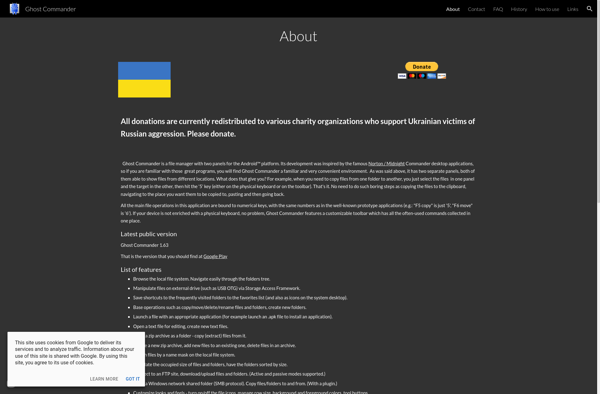OI File Manager
OI File Manager is a free, open-source file manager for Android. It allows managing files and folders, with features like cut/copy/paste, archives support, root access and customizations.

OI File Manager: Free, Open-Source Android File Management
A lightweight, feature-rich file manager for Android with cut/copy/paste, archives support, root access, and customization options.
What is OI File Manager?
OI File Manager is a free and open-source file manager application for Android. It provides a full-featured file management experience allowing you to efficiently manage your files and folders on your Android device or cloud storage services.
Key features of OI File Manager include:
- Intuitive and easy-to-use interface for browsing files and folders
- Support for basic file operations like copy, move, delete, rename, create folder, etc.
- Zip/unzip support for compressing and extracting archives
- Root access support for accessing system-level files and folders (requires rooted device)
- Cloud storage support for managing files on services like Google Drive, Dropbox, etc.
- Customizable themes and layouts
- Navigation drawer for quick access to frequent folders and operations
- Search capability to quickly find files
- Support for accessing files on external SD card
- No ads or unnecessary permissions
Overall, OI File Manager provides a good alternative to the built-in file managers on Android with powerful file management capabilities through an easy-to-use and customizable interface.
OI File Manager Features
Features
- File browsing
- Copy, move, delete, rename, share files
- Root file access
- ZIP/RAR compression & extraction
- Cloud storage integration
- Customizable themes & layouts
Pricing
- Free
- Open Source
Pros
Free and open source
Lightweight and fast
No ads or unnecessary permissions
Supports multiple languages
Highly customizable
Cons
Lacks some advanced features of paid file managers
UI can feel dated to some users
Limited cloud storage options
No desktop client
Official Links
Reviews & Ratings
Login to ReviewThe Best OI File Manager Alternatives
Top File Management and File Managers and other similar apps like OI File Manager
Here are some alternatives to OI File Manager:
Suggest an alternative ❐Zarchiver
Zarchiver is a free archive manager app for Android that allows users to easily compress and extract various archive file formats. It supports popular formats like zip, rar, 7z, tar, gzip, bzip2, ISO, and more.Some key features of Zarchiver include:Intuitive interface for compressing and decompressing files and foldersPassword protection for...
Total Commander
Total Commander is a highly popular and versatile file manager and file explorer for the Windows operating system. Originally released in the 1990s as Windows Commander, it was later renamed to Total Commander.Some key features of Total Commander include:Dual-pane interface to allow fast file transfers by dragging-and-dropping between panesTabbed interface...

Solid Explorer
Solid Explorer is a feature-rich dual-pane file manager and explorer app for Android. First released in 2012, it has become one of the most popular file managers on the platform.Key features of Solid Explorer include:Dual-pane view for easy file transfers via drag and drop.Tabbed browsing for managing multiple locations.Support for...
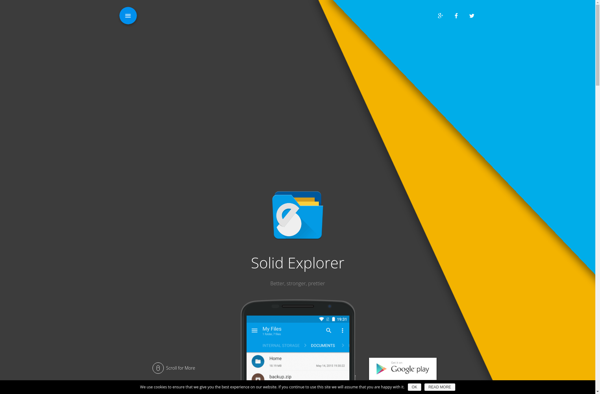
Files by Google
Files by Google is a cloud-based file storage and sharing service developed and operated by Google. It is closely integrated with other Google services such as Gmail, Google Drive, and Google Photos.Key features of Files by Google include:Store files and folders in the cloud - Up to 30TB of storageShare...
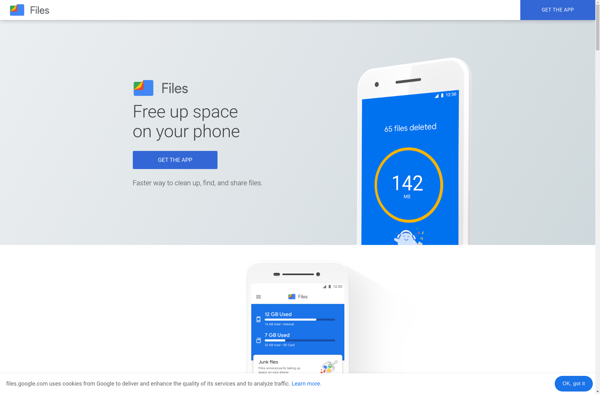
ASTRO File Manager
ASTRO File Manager is a popular free file manager and explorer application for Android devices. It provides users with powerful yet easy-to-use tools to manage their files and folders directly on their Android smartphones or tablets.Key features of ASTRO File Manager include:Intuitive and user-friendly interface for easy file access and...

Amaze File Manager
Amaze File Manager is an easy to use open source file manager app for Android. It aims to provide an intuitive, user-friendly, and customizable experience for managing files and folders locally and on cloud storage services.Features of Amaze File Manager include:Home screen shortcuts to quickly access your frequent foldersBrowse, search,...
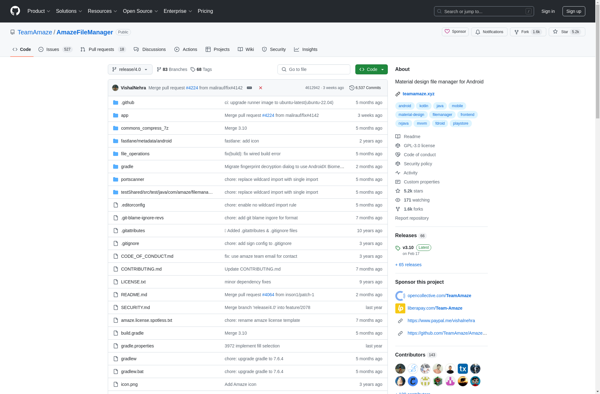
Root Explorer
Root Explorer is a feature-rich file manager and access application for Android. It allows users to easily browse, access, copy, edit, share, and manage files and folders on their Android device, including typically restricted system folders and files that require root access permissions.Some key features of Root Explorer include:Simple and...
Simple File Manager
Simple File Manager (SFM) is an open-source, self-hosted web application that allows you to manage your files through a web browser. It provides an easy way to upload, download, edit, share, and organize files without needing to use FTP or directly access your server filesystem.Some key features of Simple File...
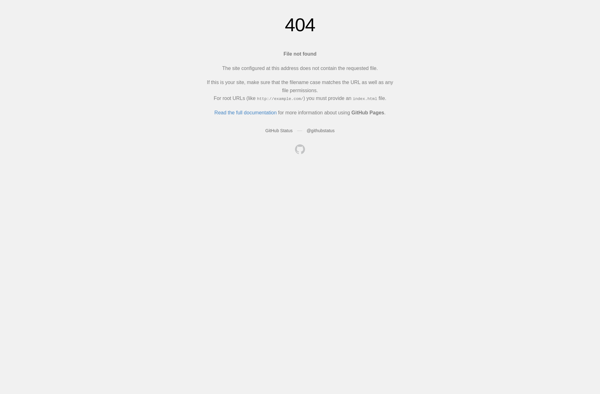
Ghost Commander
Ghost Commander is a free, open source, dual-pane file manager and file browser for Windows operating systems. It provides an easy way to visually browse files and folders on your computer, network locations and cloud drives.Some of the key features of Ghost Commander include:Dual-pane interface for easy drag-and-drop file operations...