Simple File Manager
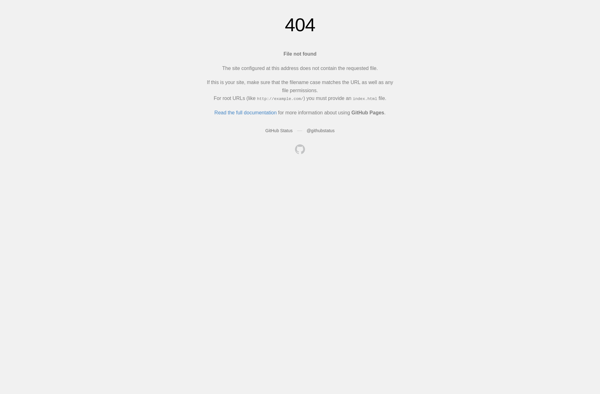
Simple File Manager: Open-Source Self-Hosted File Management
An open-source, self-hosted file manager with a simple interface and powerful file management capabilities like search, upload/download, ZIP compression, and more.
What is Simple File Manager?
Simple File Manager (SFM) is an open-source, self-hosted web application that allows you to manage your files through a web browser. It provides an easy way to upload, download, edit, share, and organize files without needing to use FTP or directly access your server filesystem.
Some key features of Simple File Manager include:
- Intuitive drag-and-drop interface for easy file transfers
- In-browser text, code, Markdown, etc. editing and previewing
- Image resizing, cropping, rotating
- Zip/Unzip compression
- Searching file contents and attributes
- Public link sharing
- Folder and user permissions
- Multi-language support
As SFM runs on your own server, you retain complete data ownership and control. There is no storage limits or pricing tiers. It offers good performance with large numbers of files and folders. The self-hosted nature also offers more security compared to public cloud storage services.
Simple File Manager is highly customizable with different themes and plugins. It can be extended via its REST API. As an open-source project, developers can also help improve SFM by contributing code back to the project.
So if you need an easy and powerful way to manage files on your own server through a web interface, Simple File Manager is a great choice.
Simple File Manager Features
Features
- Web-based interface accessible from any device
- File browsing with thumbnails
- Basic file operations (copy, move, delete, rename, etc.)
- Search files by name
- Upload/download files
- ZIP compression
- User access control
- Responsive design
- Multi-language support
Pricing
- Open Source
Pros
Cons
Reviews & Ratings
Login to ReviewThe Best Simple File Manager Alternatives
Top File Management and File Managers and other similar apps like Simple File Manager
Here are some alternatives to Simple File Manager:
Suggest an alternative ❐File Explorer

Total Commander

Finder

Solid Explorer
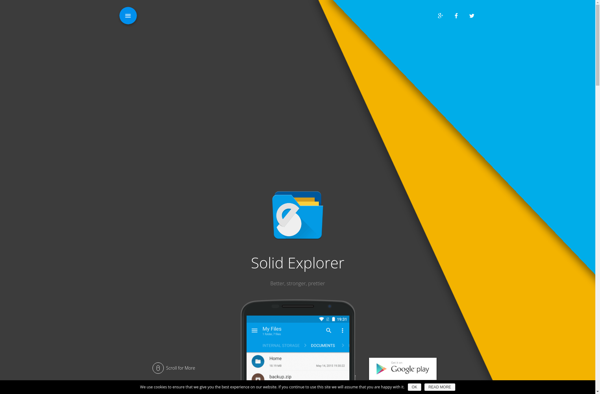
Filza File Manager
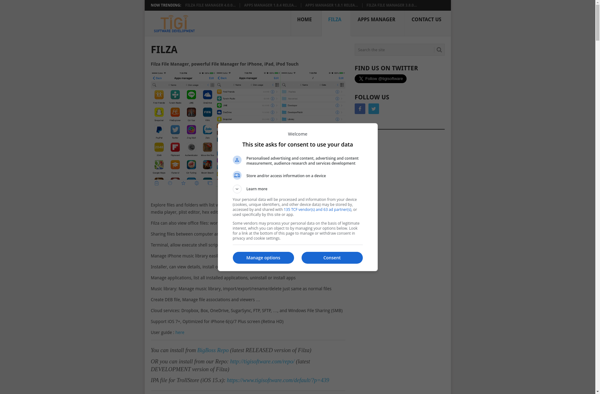
Cx File Explorer

Sigma File Manager
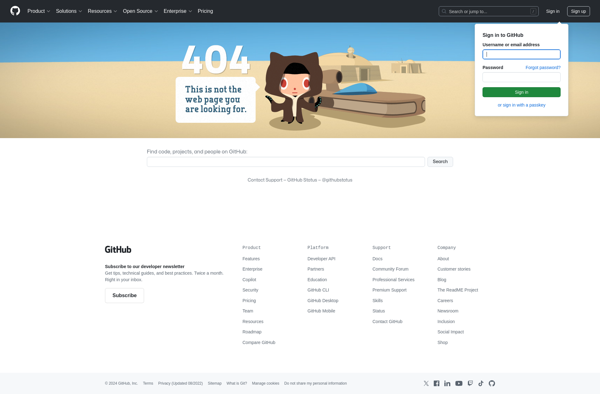
FX File Explorer

Amaze File Manager
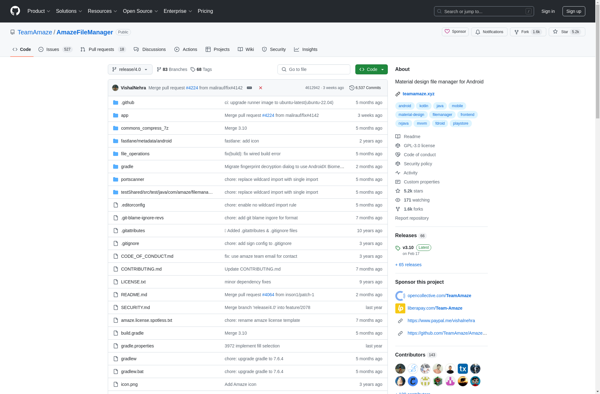
OI File Manager

Droid Explorer
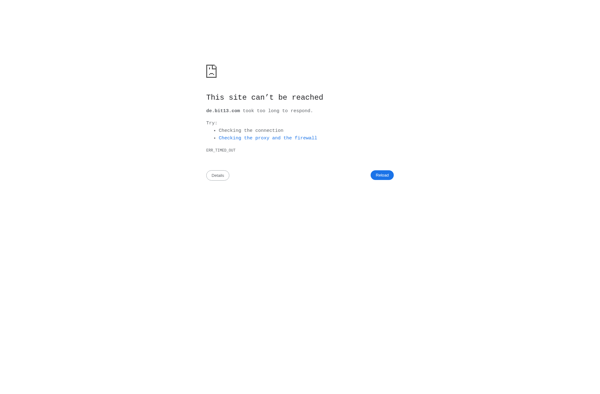
Root Explorer
File Commander (MobiSystems)

Ghost Commander
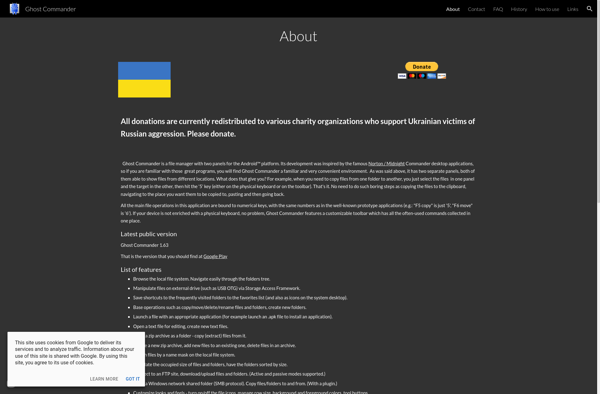
File Expert
Amaze File Utilities

ASUS File Manager
Material File Manager

Splend Apps File Manager

Filez: Ultimate File Manager for Android

HTC File Manager

File Explorer HG
