Sigma File Manager
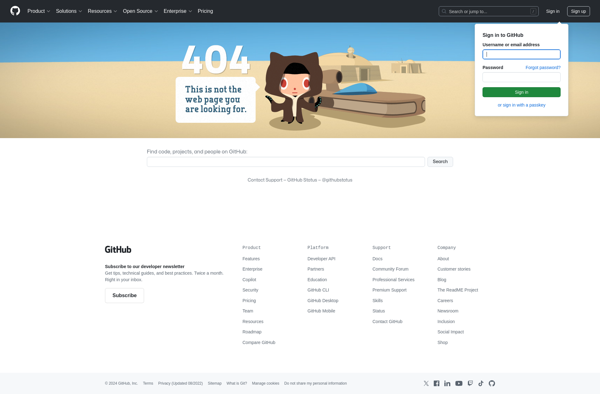
Sigma File Manager: Free Open Source File Manager
Sigma File Manager offers a two-panel interface for easy file navigation and management. Tabbed browsing, hotkeys, bookmarks, archive support, and a built-in text editor are just some of the key features of this free open source software.
What is Sigma File Manager?
Sigma File Manager is a free and open source file manager application for Windows. It provides an efficient two-panel interface for browsing and managing files and folders on your local drives and network shares.
Some key features of Sigma File Manager include:
- Tabbed browsing for opening multiple folders in tabs
- Keyboard shortcuts and hotkeys for quickly performing file operations
- Bookmarking favorite and frequently accessed folders for quick access
- Built-in support for archives like 7z, RAR, ZIP, allowing you to directly browse and extract archived files
- Powerful search to find files by name, date, size or content
- Multi-rename tool for batch renaming multiple files
- Split screen view to transfer files between folders
- Integrated text editor for viewing and editing text files and code
- Customizable interface with support for skins and icon packs
- Portable version available to carry on USB drives
Sigma File Manager aims to provide an efficient alternative to Windows File Explorer for power users. It can help improve productivity through its versatile file management features.
Sigma File Manager Features
Features
- Two-panel interface
- Tabbed browsing
- Keyboard shortcuts
- Bookmarks
- Built-in text editor
- Support for archives
- Drag and drop
- Search function
- Thumbnails
- Customizable interface
Pricing
- Free
- Open Source
Pros
Cons
Reviews & Ratings
Login to ReviewThe Best Sigma File Manager Alternatives
Top File Management and File Manager and other similar apps like Sigma File Manager
Here are some alternatives to Sigma File Manager:
Suggest an alternative ❐File Explorer

Total Commander

Double Commander

FreeCommander

Dolphin File Manager
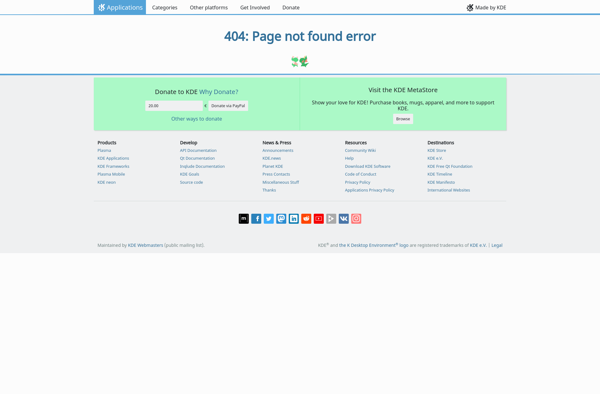
Far Manager

GNOME Files
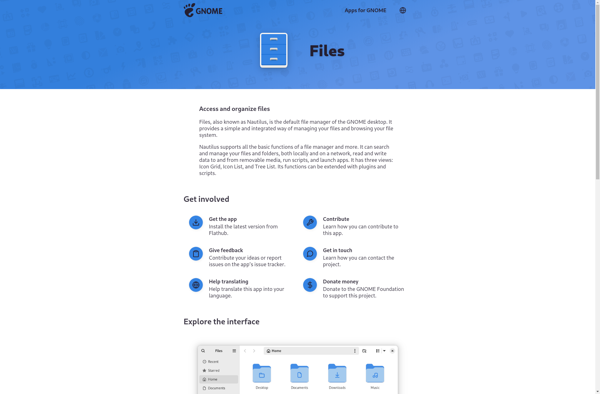
Q-Dir

XnView MP

Thunar

Directory Opus

Commander One
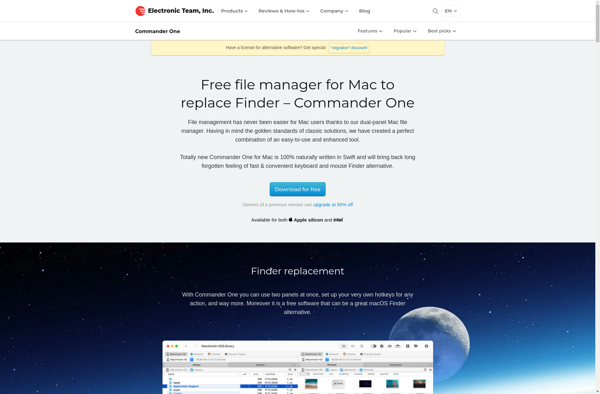
Path Finder
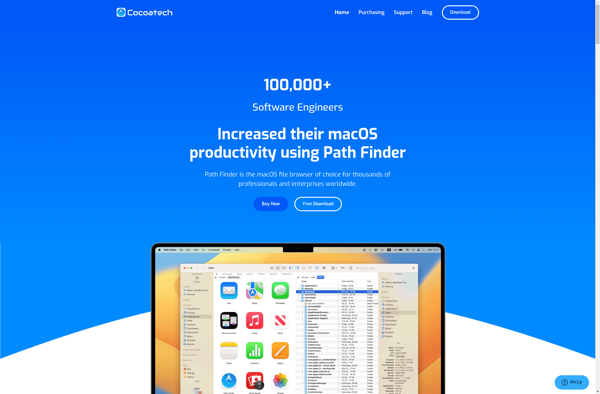
OneCommander

Spacedrive

NERD tree

Vifm
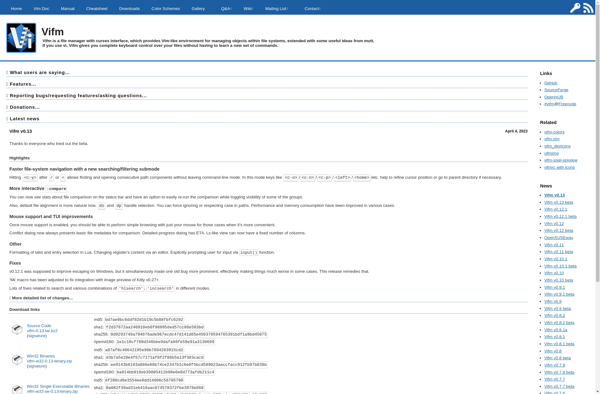
Altap Salamander
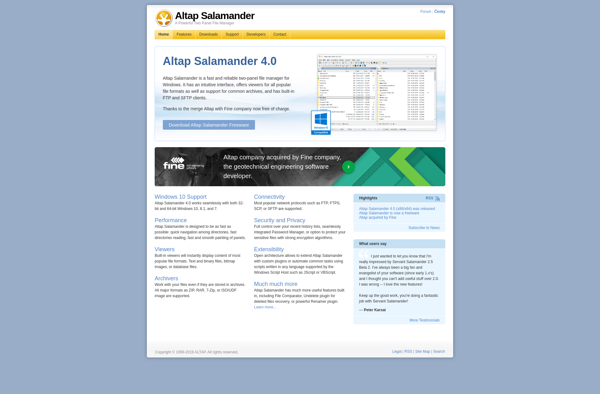
UltraExplorer

QTTabBar

OMega Commander

Caja
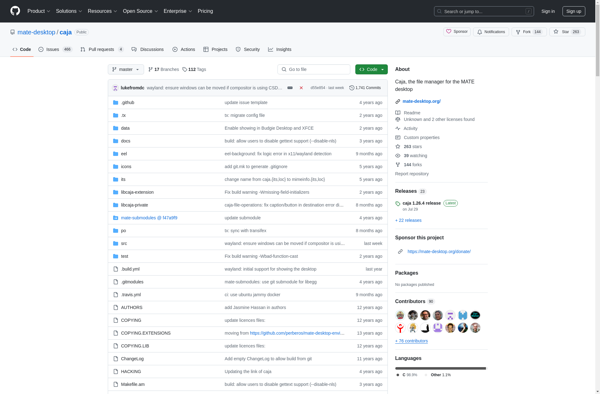
Tablacus Explorer

Simple File Manager
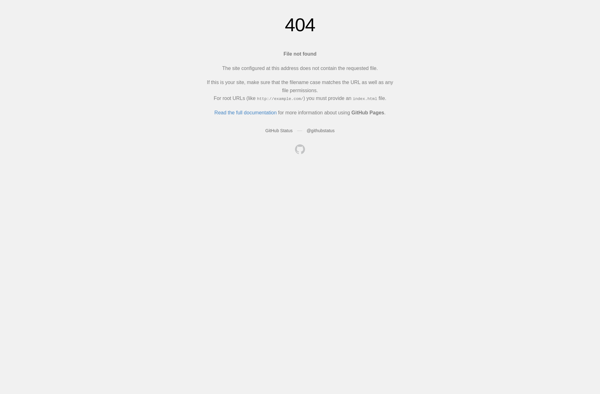
Unreal Commander

Post Haste

Electerm
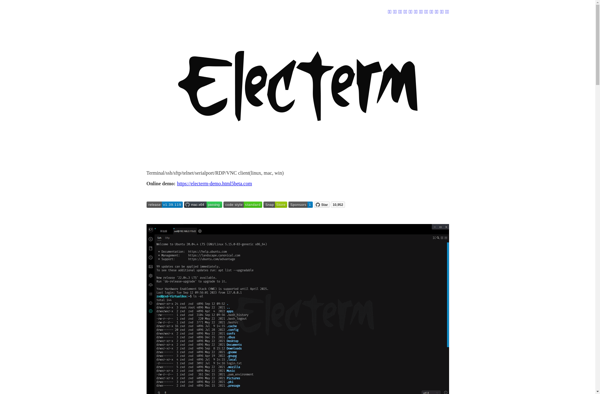
Saladin
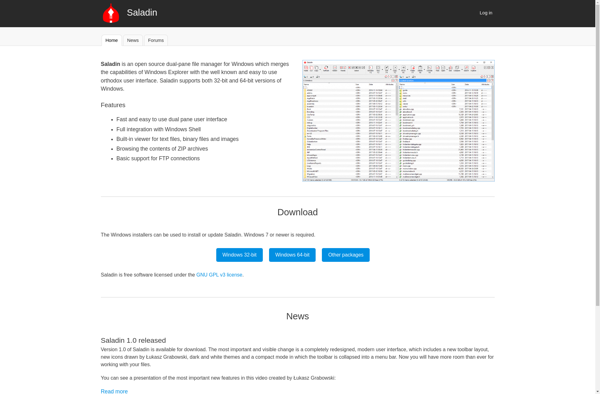
Index (Maui Applications)
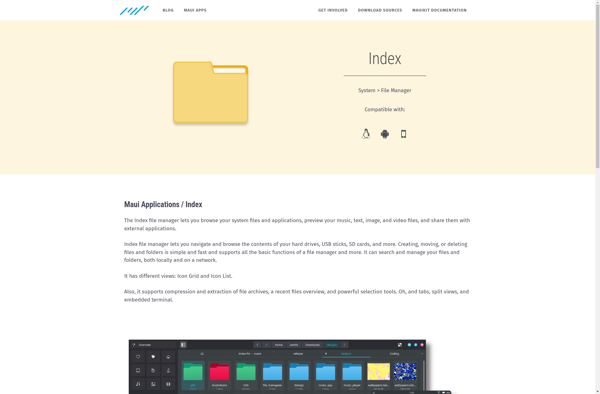
SpaceFM

EmelFM2
