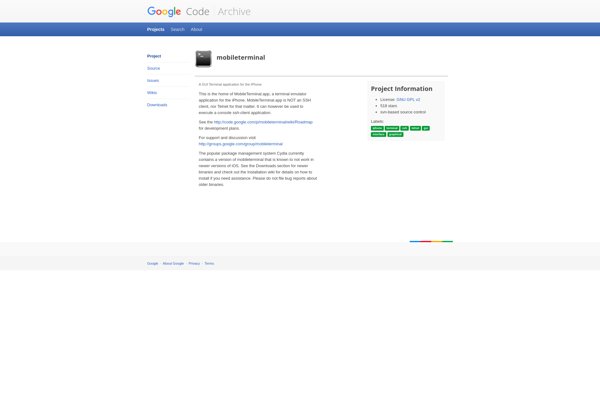Electerm
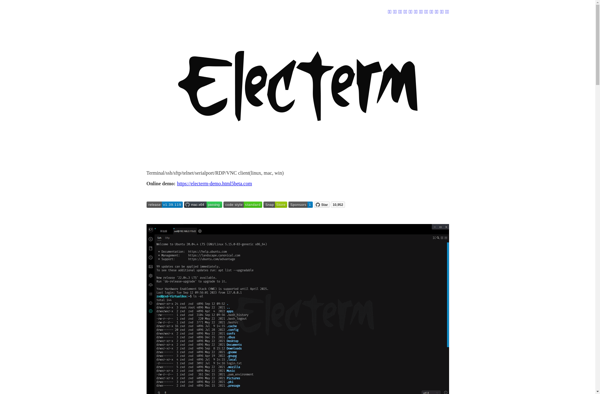
Electerm: Open-Source Terminal and SSH Client
Multi-tab terminals, smooth scrolling, JSON configs, remote access via SSH/MSR/Telnet/Serial, file transfer support via SFTP and more.
What is Electerm?
Electerm is an open-source terminal/SSH/serial port/SFTP client application built using Electron, Node.js and React. It provides a convenient graphical interface for accessing servers and devices via SSH, Telnet, serial connections, and SFTP file transfers.
Some of the main features of Electerm include:
- Multi-tab terminal emulator with smooth scrolling
- SSH connections with full terminal access and tunneling/port forwarding support
- Telnet and serial port connections for console access to networking devices and microcontrollers
- SFTP browser and client with support for seamless file transfers
- JSON-based configuration system for saving connections, themes, keyboard shortcuts
- Cross-platform support for Linux, macOS and Windows
- Plugin architecture for extending functionality via user-created plugins
- Customizable UI themes and keyboard shortcuts
Electerm aims to provide an efficient and user-friendly workflow for sysadmins, developers, IoT engineers and anyone who needs routine access to servers, devices and file transfers. Its use of Electron for building cross-platform desktop apps allows it to leverage web technologies for advanced terminal functionality.
Electerm Features
Features
- Multi-tab terminal
- Smooth scrolling
- JSON configuration
- Remote access via SSH/MSR/Telnet/Serial
- File transfer support via SFTP
Pricing
- Open Source
Pros
Cons
Official Links
Reviews & Ratings
Login to ReviewThe Best Electerm Alternatives
Top Remote Work & Education and Remote Access and other similar apps like Electerm
Here are some alternatives to Electerm:
Suggest an alternative ❐Kitty terminal
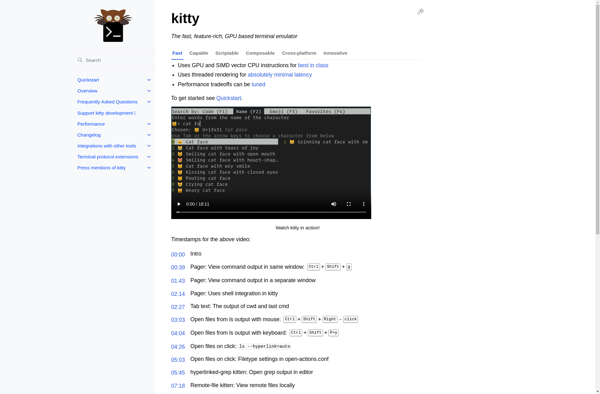
ITerm2
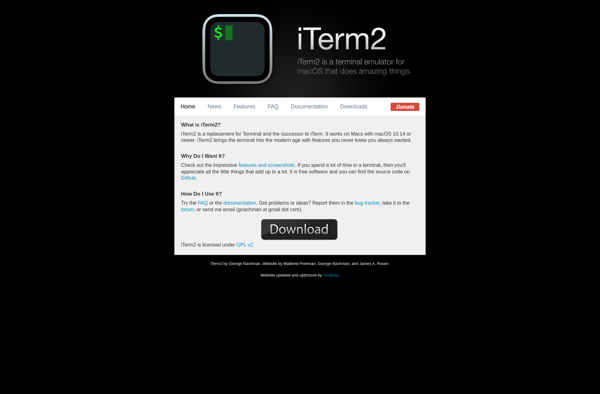
File Explorer

MobaXterm

Termux
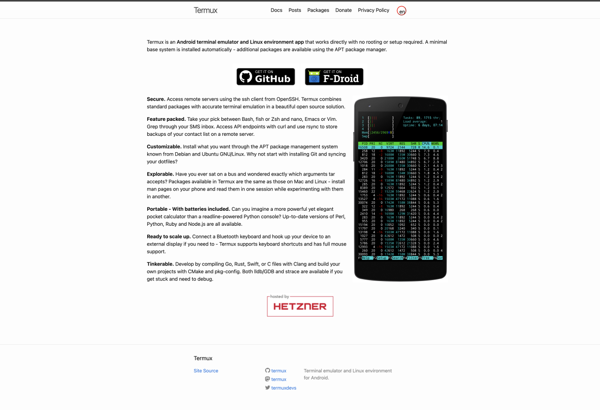
Total Commander

Midnight Commander
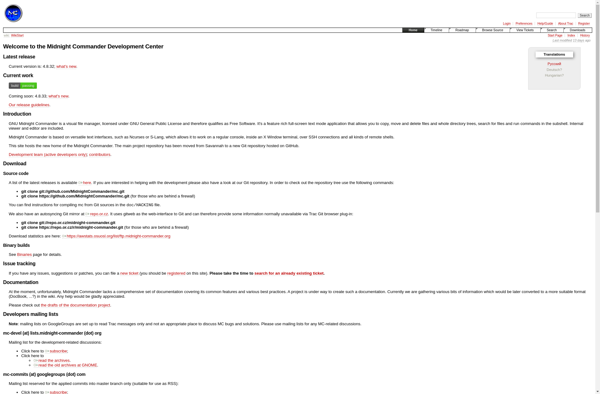
Double Commander

Tabby Terminal
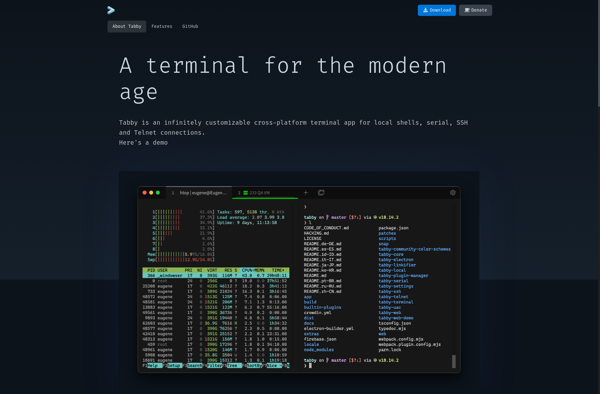
ConEmu

Sigma File Manager
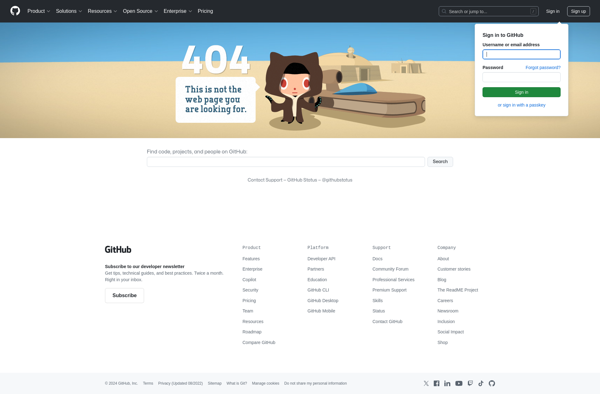
MobileTerminal