Tablacus Explorer

Tablacus Explorer: Free Tabbed File Manager
A free, tabbed file manager for Windows offering improved search, dual panes, and customizable features over the default Windows Explorer
What is Tablacus Explorer?
Tablacus Explorer is a free, open-source file manager program for Windows that provides an enhanced alternative to the default Windows Explorer. Some of the key features of Tablacus Explorer include:
- Tabbed interface allows for multiple folders to be open in the same window
- Dual pane view shows two folders side-by-side
- Advanced search functions like regex and file contents search
- Customizable interface with different icon sets, fonts, colors, and themes
- Keyboard shortcuts for efficient navigation
- Portable version available that can run off a USB drive
- Plugin support to add extra features like archives, cloud storage, and more
- Lightweight program with low system resource usage
Tablacus Explorer is useful for power users who work extensively with files and folders in Windows. The tabbed interface makes it easy to access multiple locations quickly. Dual pane view simplifies copy/move operations. The advanced search functions help locate files faster. Overall, Tablacus Explorer enhances the default Windows file browsing experience with improved productivity and customization options.
Tablacus Explorer Features
Features
- Tabbed interface
- Dual pane view
- Advanced search options
- Customizable toolbars and menus
- Keyboard shortcuts
- Preview pane
- Thumbnails view
- Bookmarks
- Archive support
- Plugin support
Pricing
- Free
- Open Source
Pros
Cons
Reviews & Ratings
Login to ReviewThe Best Tablacus Explorer Alternatives
Top File Management and File Explorer and other similar apps like Tablacus Explorer
Here are some alternatives to Tablacus Explorer:
Suggest an alternative ❐File Explorer

Total Commander

Double Commander

FreeCommander

Q-Dir

Directory Opus

OneCommander

XYplorer

Clover
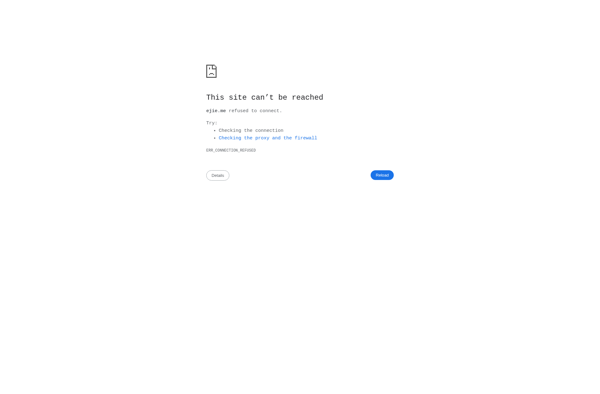
Sigma File Manager
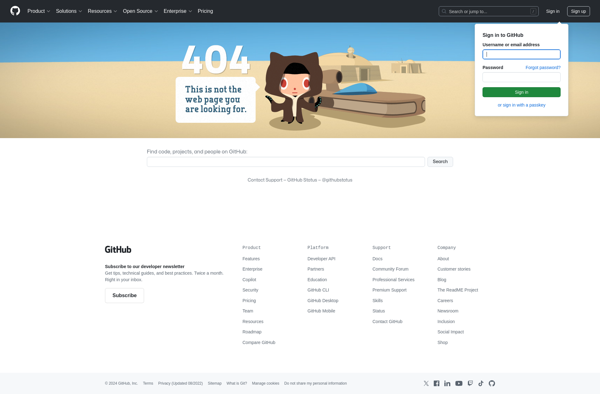
Multi Commander
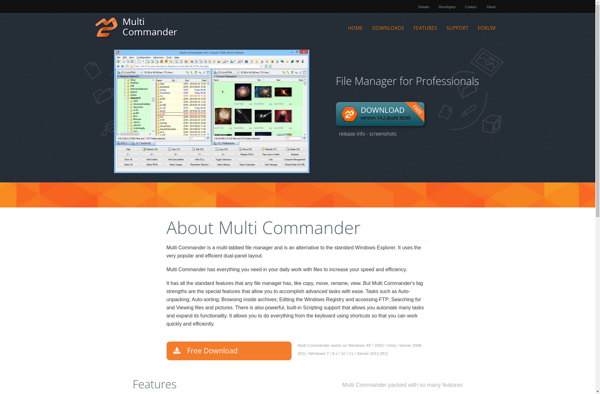
FolderViewer
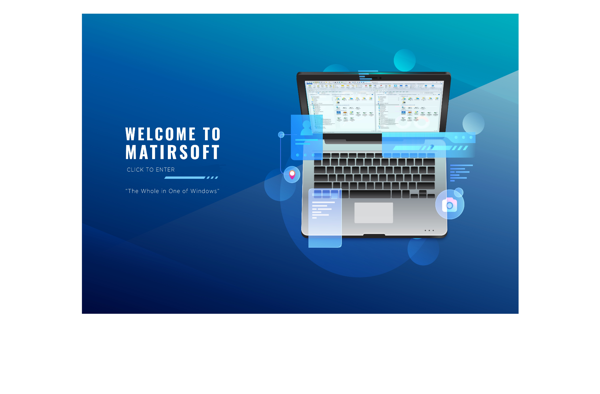
BrightExplorer
Magican File

TabExplorer
