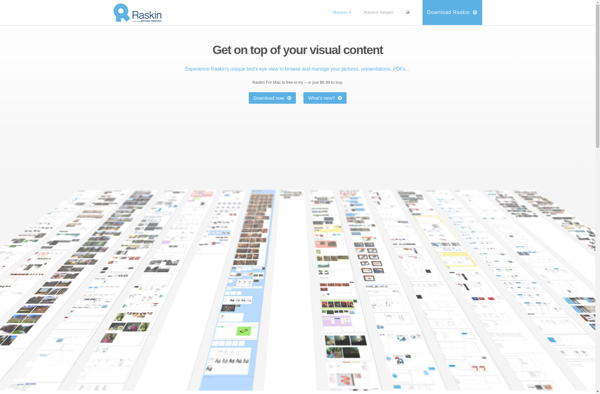Magican File
Magican File is a free open-source file manager for Windows. It has an intuitive user interface and offers many useful features like tabbed browsing, built-in image viewer, batch rename, archive support, and plugin extensions.

Magican File: Free Open-Source File Manager for Windows
A powerful file manager with intuitive interface, tabbed browsing, image viewer, batch rename, archive support, and plugin extensions.
What is Magican File?
Magican File is a powerful yet easy to use free file manager for Windows. Originally a fork of Explorer++, Magican File comes packed with tons of useful features while maintaining a simple and intuitive interface.
Some key features include:
- Tabbed browsing for easy management of multiple folders
- Built-in image viewer supporting BMP, GIF, JPG, PNG etc.
- Advanced bulk rename utility using regex or macros
- Archive creation and extraction (ZIP, 7ZIP, RAR, TAR and more)
- Keyboard shortcuts for efficient navigation
- Plugin support to extend functionality
- Themes so you can customize the look and feel
- Portable version so you can run it off a USB drive
If you're looking for a powerful yet easy to use file manager for Windows that respects your privacy, Magican File is a great choice. The open-source development also means new features are constantly being added by contributors around the world.
Magican File Features
Features
- Tabbed interface
- Dual panel file manager
- Built-in image viewer
- Archive support
- Batch rename
- Plugin extensions
Pricing
- Free
- Open Source
Pros
Free and open source
Intuitive and easy to use
Lots of useful features
Lightweight and fast
Customizable via plugins
Cons
Lacks some advanced features of paid alternatives
Occasional bugs
Limited native cloud storage integration
Reviews & Ratings
Login to ReviewThe Best Magican File Alternatives
Top File Management and File Manager and other similar apps like Magican File
Here are some alternatives to Magican File:
Suggest an alternative ❐Finder
Finder is the default file manager application that comes pre-installed on all Mac computers running the MacOS operating system. It provides a graphical user interface to browse, search, access, copy, move, tag, delete and manage files and folders stored locally on the Mac hard drive or available over the network.Some...

Double Commander
Double Commander is an open-source, cross-platform file manager software that provides an orthodox file manager interface with two panels side-by-side, inspired by Total Commander and featuring some new ideas.It allows all the basic file operations like copy, move, delete, rename, create directory etc.Double Commander comes with multi-rename tool that enables...

Dolphin File Manager
Dolphin is an open-source file manager originally designed as the default file manager for the KDE desktop environment. It runs on various Unix-like systems including Linux, FreeBSD, and other POSIX-compliant operating systems.Dolphin strives to be a lightweight file manager that offers extensive functionality and customization options in an easy-to-use interface....
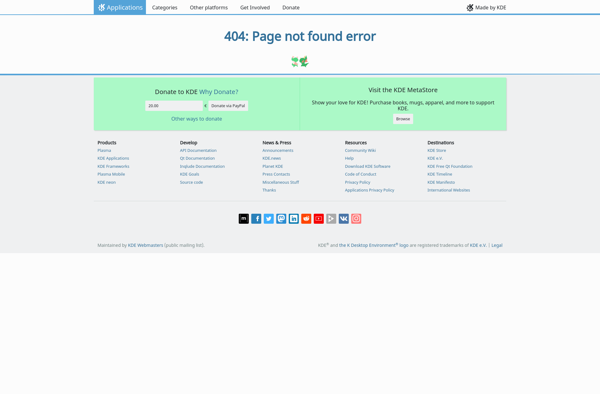
GNOME Files
GNOME Files, previously known as Nautilus, is the default file manager included in the GNOME desktop environment. It is free, open-source software licensed under the GNU GPL.GNOME Files provides a graphical user interface to browse, access, and manage files and folders on your Linux system. Some key features include:Simple and...
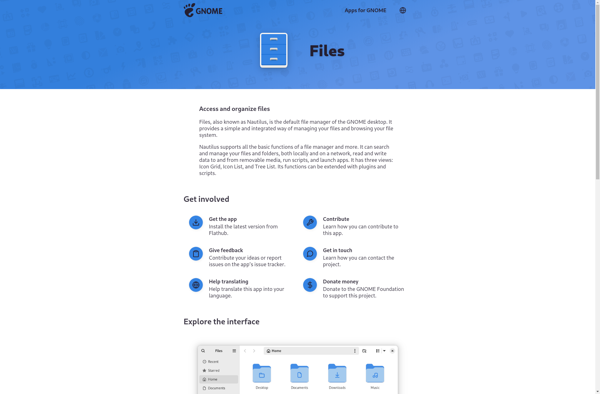
Thunar
Thunar is a file manager designed for the Xfce desktop environment. It aims to provide a fast and easy-to-use interface for managing files while still including advanced features.Some key features of Thunar include:Lightweight and fast interface - Uses few system resources for smooth performanceCustomizable sidebar and toolbar - Easily add...

Path Finder
Path Finder is a powerful, dual-pane file manager for macOS that provides an alternative to the default Finder app. Some key features of Path Finder include:Tabbed browsing for accessing multiple folders in one windowSplit view for seeing two folders side-by-sideCustom actions for automating file management tasksSupport for previewing many file...
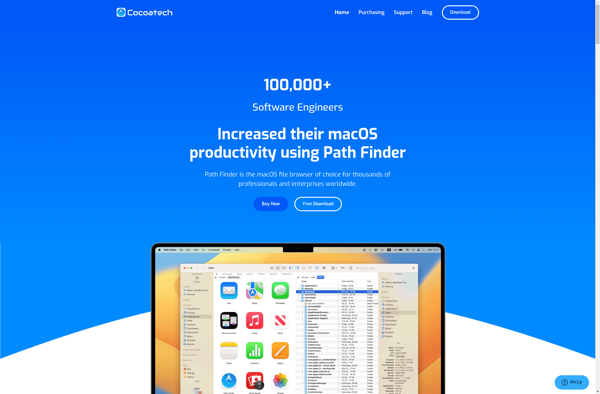
Vifm
Vifm is a terminal based file manager with Vim-like keybindings. It focuses on keyboard based operations and fast navigation, making it highly efficient for managing files and folders in the terminal.Some of the key features of Vifm include:Dual panel layout for side-by-side file comparisonsVim-like keybindings and modes for fast navigation...
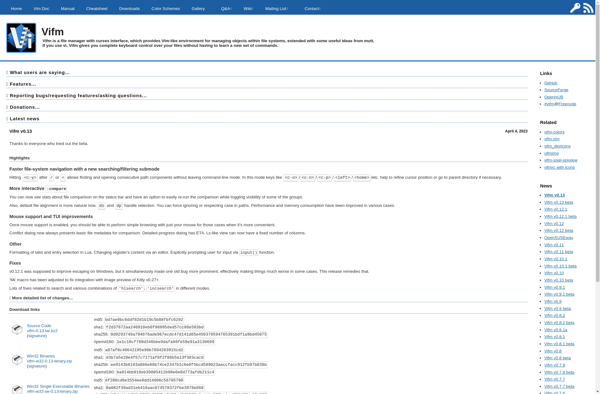
MuCommander
muCommander is an open-source, lightweight file manager and explorer aimed at power users. It provides a simple yet efficient way to handle files and folders on Windows, macOS, and Linux systems.Some key features of muCommander:Dual-pane interface allowing easy copy/move operations between foldersTabs for handling multiple locationsBookmarks and history for quick...

XtraFinder
XtraFinder is a free, open-source utility for macOS that enhances the default Apple Finder app with additional features and customizations for improved productivity.Some of the key features XtraFinder adds include:Tabs - Allows opening multiple Finder windows in tabs instead of separate windowsVisor - A slide-out preview pane for quick file...
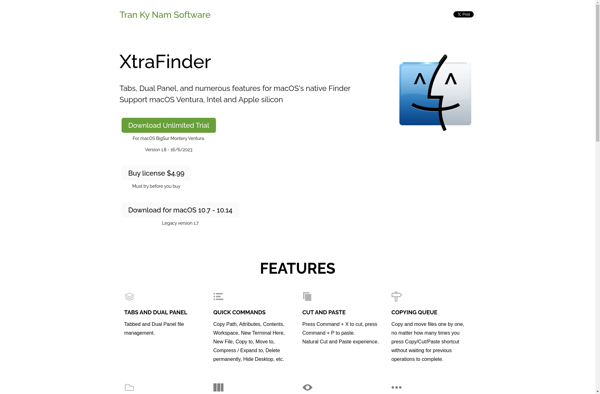
UltraExplorer
UltraExplorer is a powerful, feature-rich file manager and explorer replacement for Windows. It builds on the standard Windows Explorer with additional tools and customizations for power users.Key features of UltraExplorer include:Tabbed browsing for opening multiple folders in one windowDual panels to easily copy/move files between foldersBuilt-in text, code, image, media...

Tablacus Explorer
Tablacus Explorer is a free, open-source file manager program for Windows that provides an enhanced alternative to the default Windows Explorer. Some of the key features of Tablacus Explorer include:Tabbed interface allows for multiple folders to be open in the same windowDual pane view shows two folders side-by-sideAdvanced search functions...

File buddy
File buddy is a free file management software application designed for the Windows operating system. It focuses on helping users organize their files and folders in a more efficient way compared to the default Windows File Explorer.Some key features of File buddy include:Tagging - Attach custom tags to files and...
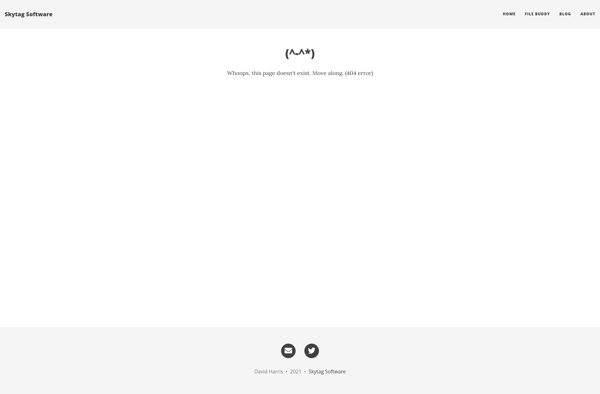
Index (Maui Applications)
Index is a note taking and knowledge management application built with .NET MAUI, Microsoft's cross-platform UI framework. It provides users with a flexible and intuitive way to organize notes, lists, web links, images and other content.Key features of Index include:Clean, minimalist interface focused on usabilitySupport for rich text notes with...
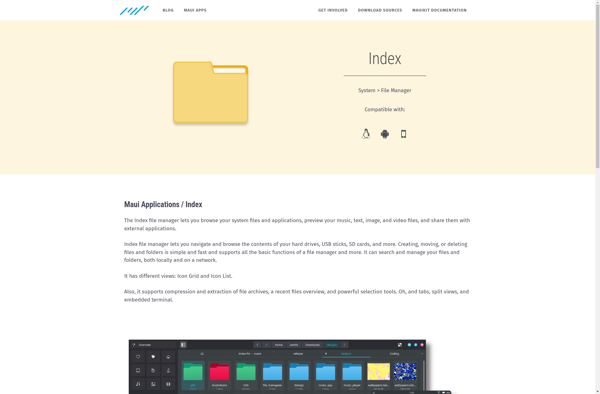
Raskin
Raskin is a free and open-source document editor and word processor developed by Purism. It is designed to be lightweight, customizable, and efficient for writing and editing text documents.Some key features of Raskin include:Keyboard-driven interface with shortcuts and key combinations for common formatting and editing tasksMinimalist design focused on text...