Finder

Finder: Default File Manager App
Browse, search, copy, move, delete, tag, and organize files and folders with Finder, the default file manager app on MacOS.
What is Finder?
Finder is the default file manager application that comes pre-installed on all Mac computers running the MacOS operating system. It provides a graphical user interface to browse, search, access, copy, move, tag, delete and manage files and folders stored locally on the Mac hard drive or available over the network.
Some of the key features of Finder include:
- Browse files and folders in a hierarchical tree structure similar to Windows Explorer
- Tag files and folders for easier organization and future search
- Use different view modes like icon view, list view, column view etc.
- Preview various file types like images, PDFs, documents etc. without opening another app
- Quickly access frequently and recently used folders
- Use Spotlight to quickly search for files by name, date, tags etc.
- Copy, move or delete single or multiple files together
- Create new folders and sub-folders to better organize content
- Access devices and volumes connected to your Mac like USB drives, optical media, network drives etc.
- Use tabs for accessing multiple folder locations simulatenously
- Customize toolbar to add preferred actions and options
While more advanced users may use the command line or third-party apps, Finder provides an easy way for most Mac users to work with their files and folders intuitively through direct manipulation. It has been the primary file management interface on MacOS for over 20 years.
Finder Features
Features
- File browsing
- File search
- File management (copy, move, delete, etc)
- File tagging
- File organization
Pricing
- Free
Pros
Cons
Official Links
Reviews & Ratings
Login to ReviewThe Best Finder Alternatives
Top File Management and File Browser and other similar apps like Finder
Here are some alternatives to Finder:
Suggest an alternative ❐File Explorer

Total Commander

Double Commander

FreeCommander

Dolphin File Manager
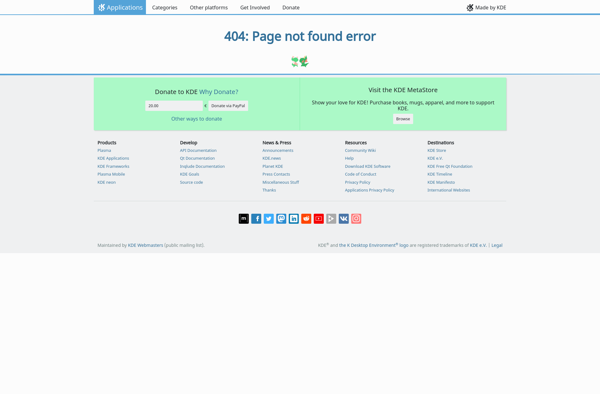
GNOME Files
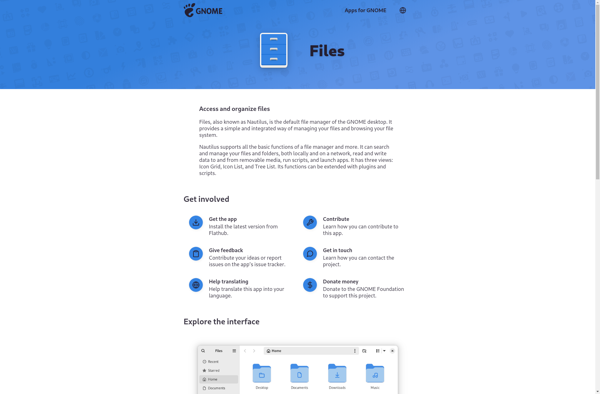
Directory Opus

Windows Double Explorer
Spacedrive

OrganizerMax
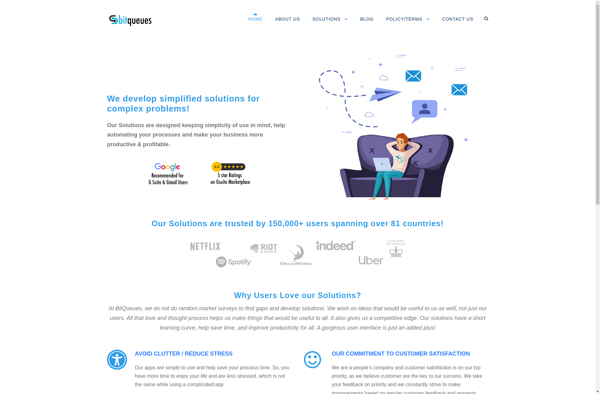
Altap Salamander
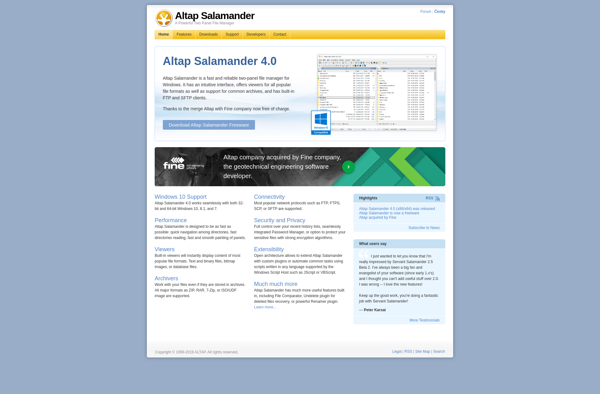
XtraFinder
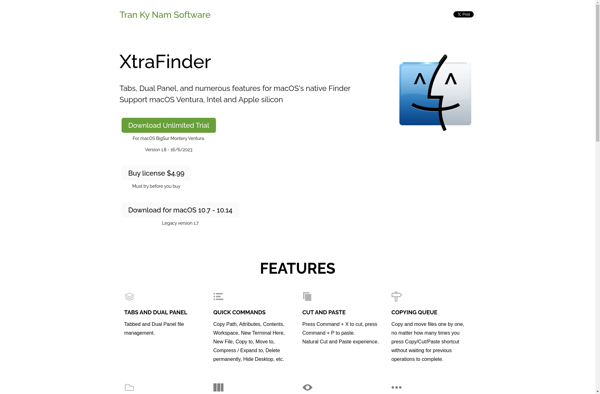
Amaze File Manager
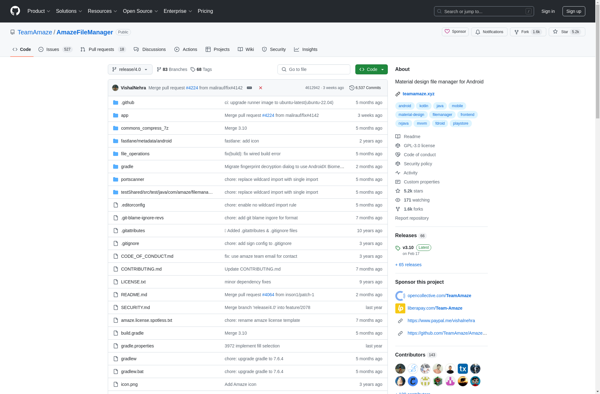
QTTabBar

Explorer Commander
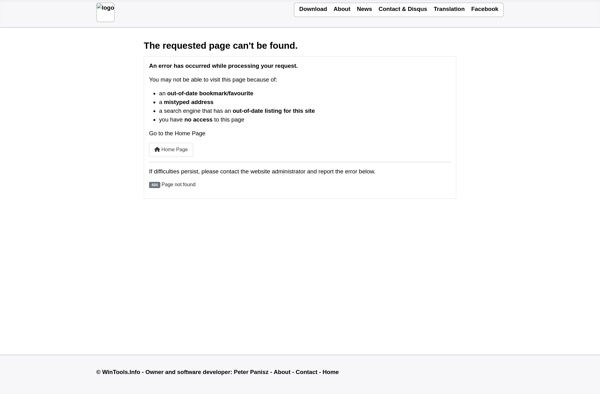
OMega Commander

Cryo
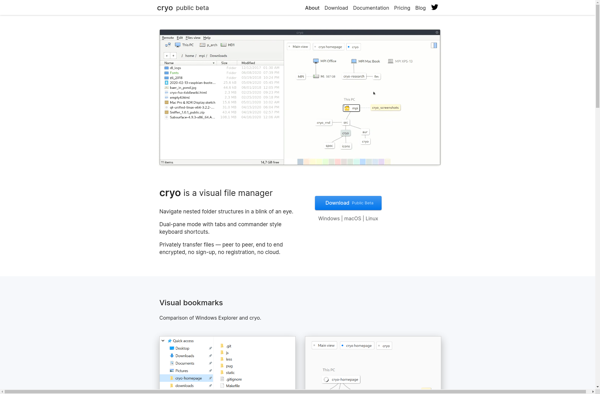
Total manager
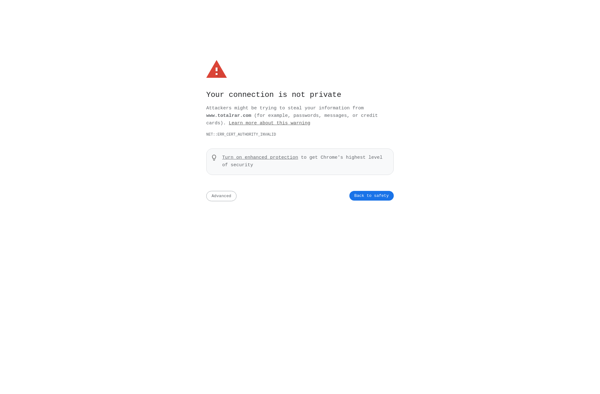
Talisman Desktop

Disk Order
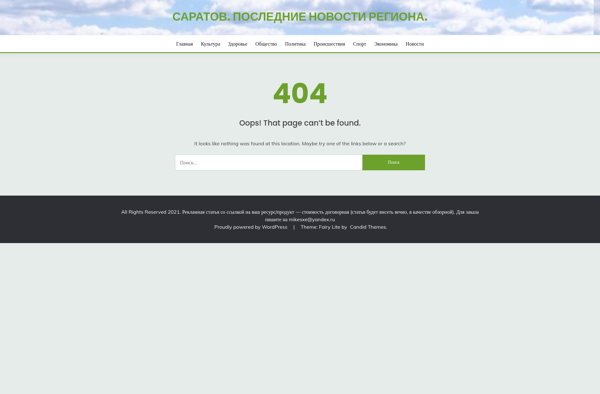
TreeTerm
Simple File Manager
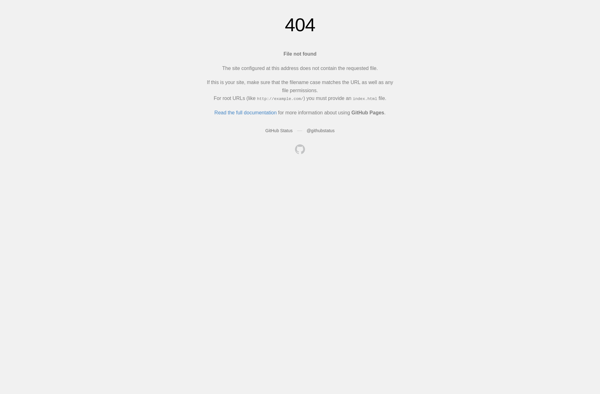
OldNewExplorer
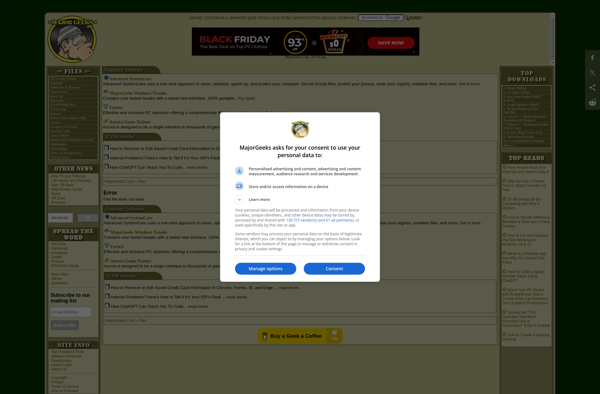
Immersive Explorer

HoudahSpot

Post Haste

ASUS File Manager
Pantheon Files

A43
Viper FTP
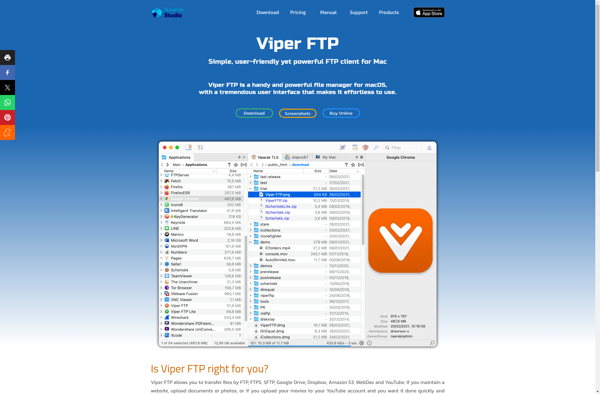
Magican File

GeoShell
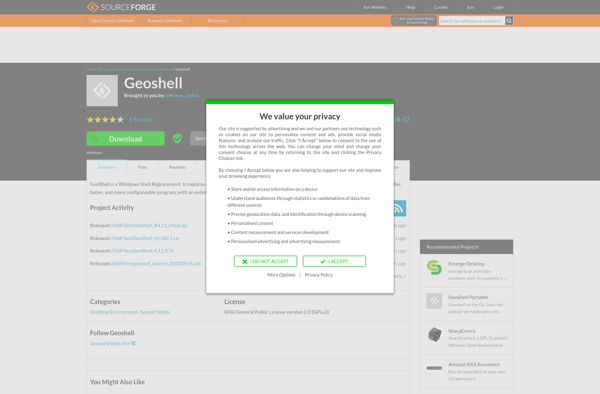
SpaceFM

Camelot File Manager
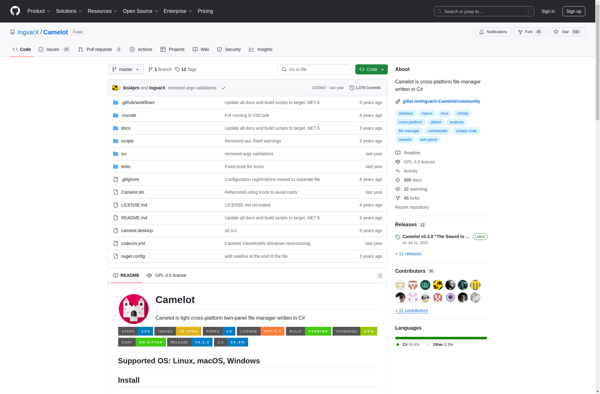
Transmit iOS
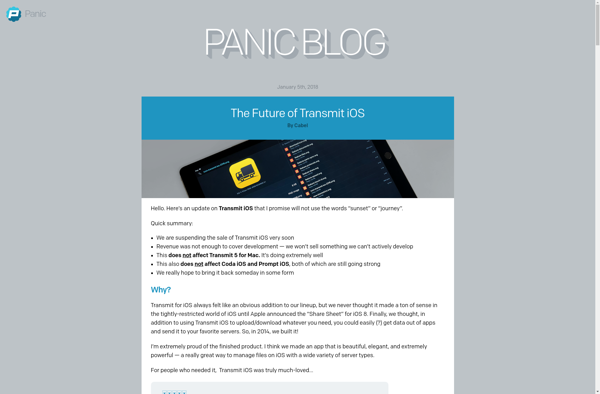
Panels for MacOS
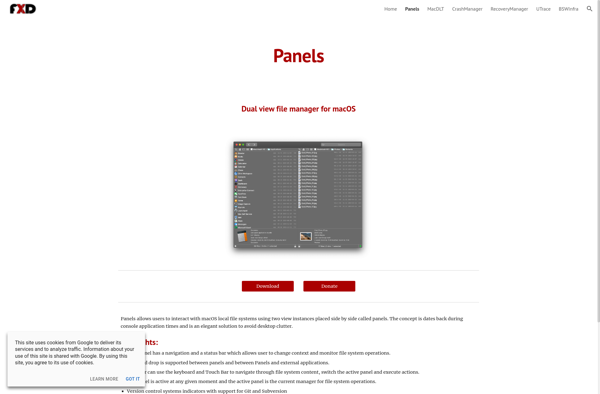
Dopus5
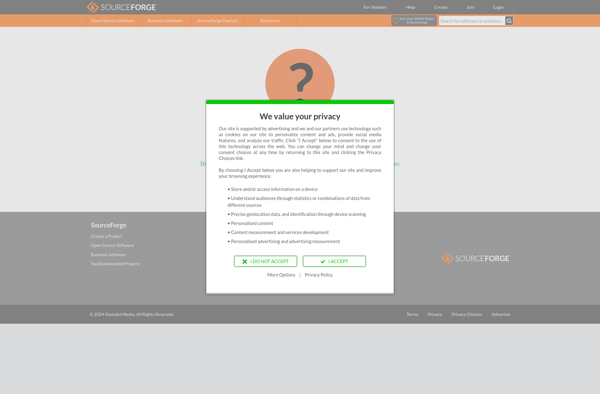
Splend Apps File Manager

Liquifile
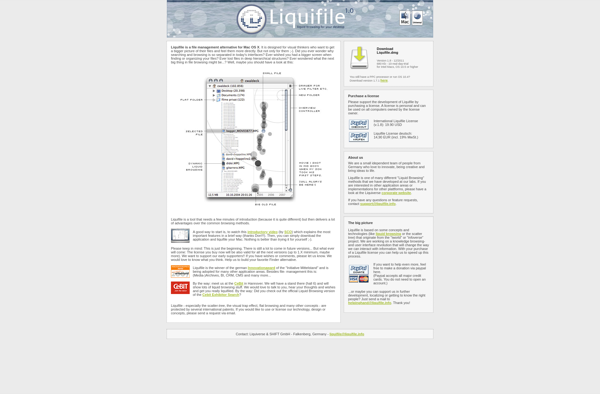
EmelFM2

IWatchSeriez
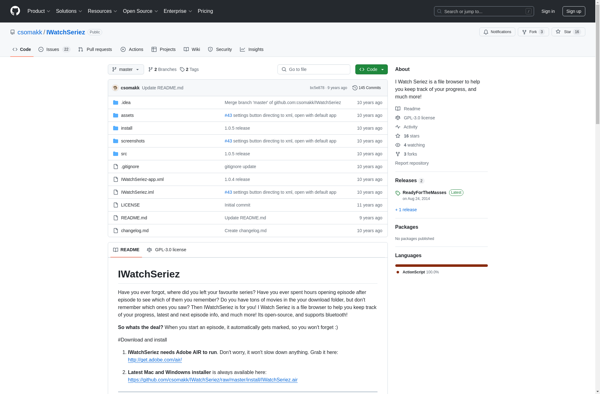
File Cards
Konvertor

Emanagesoft Explorer
Raskin
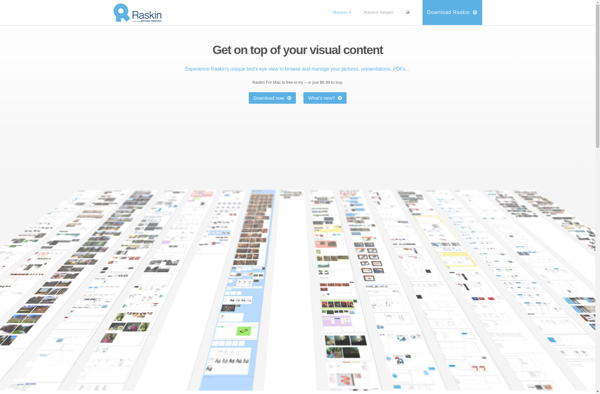
IdealAutomateExplorer
Tkdesk

Files-finder edition
File Marshal