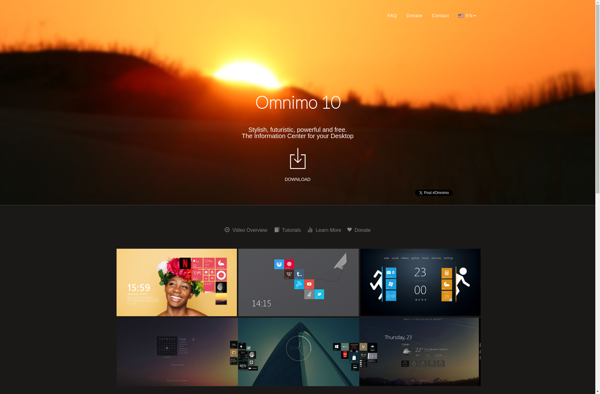Immersive Explorer

Immersive Explorer: Virtual Reality Web Browser
Explore the internet in a fully immersive 3D environment with Immersive Explorer, a cutting-edge VR web browser that sets a new standard for online browsing.
What is Immersive Explorer?
Immersive Explorer is a virtual reality web browser designed specifically for use with VR headsets. It provides an immersive 3D browsing environment that surrounds users as they explore the internet.
Unlike traditional 2D browsers, Immersive Explorer renders websites in a 3D space that fills the user's entire field of view. Websites are wrapped around the user on all sides, creating a feeling of presence and scale not possible on a flat screen. The browser uses motion controllers to allow users to directly interact with and manipulate web content in an intuitive way.
Key features of Immersive Explorer include:
- Full 3D rendering of websites for total immersion
- Use of VR motion controls for natural site interaction
- Tabbed browsing support in an augmented virtual workspace
- Synced browsing with desktop Chrome for sharing links between devices
- Voice search capabilities for accessing sites hands-free
- Custom environments and scenes to customize the browsing experience
With its cutting-edge web-based VR technology, Immersive Explorer takes internet browsing to the next level. It's the perfect browser for early adopters of consumer VR hardware looking to get the most out of the immersive web.
Immersive Explorer Features
Features
- 3D immersive browsing experience
- Supports 360 degree videos
- Customizable environments
- Voice commands
- Gesture controls
Pricing
- Freemium
Pros
Cons
Official Links
Reviews & Ratings
Login to ReviewThe Best Immersive Explorer Alternatives
Top Online Services and Web Browsers and other similar apps like Immersive Explorer
File Explorer

Finder

Windows 8 Transformation Pack
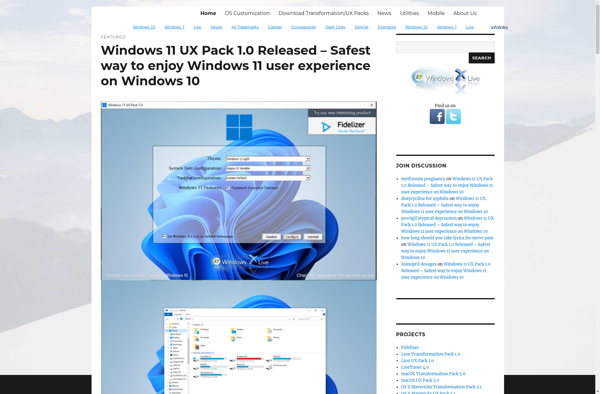
Vole Windows Expedition
FE File Explorer
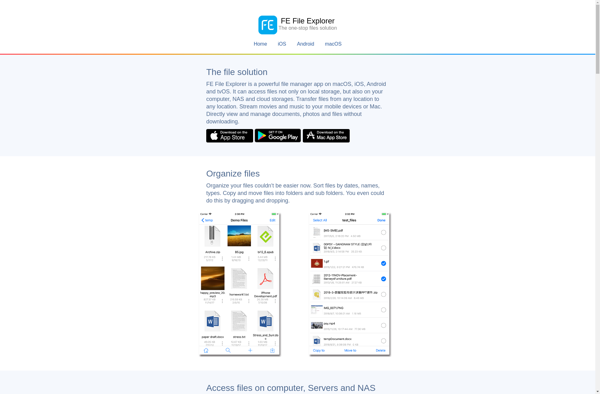
WinMetro

Elokab file manager
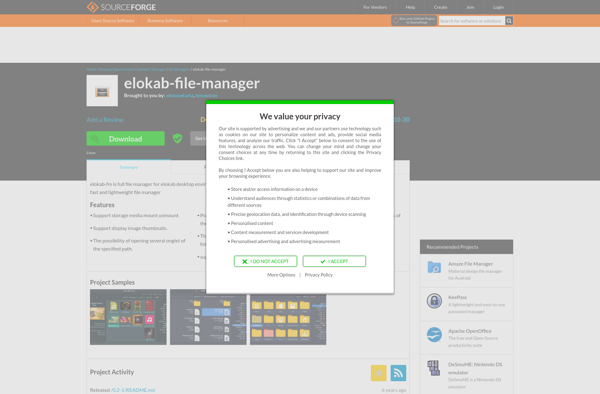
Omnimo UI