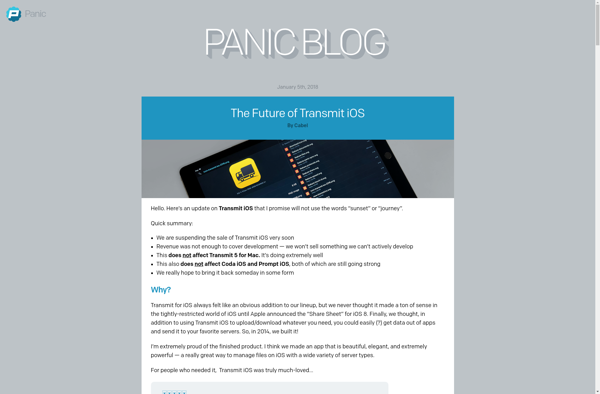XtraFinder
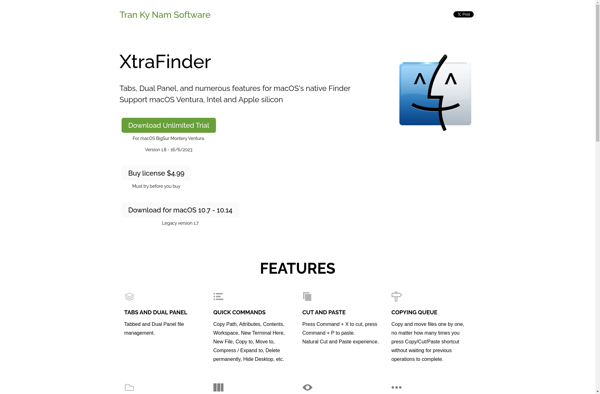
XtraFinder: Boost Productivity on macOS
A free, open-source utility enhancing Finder with tabs, split view, visor, and hotkeys for power users
What is XtraFinder?
XtraFinder is a free, open-source utility for macOS that enhances the default Apple Finder app with additional features and customizations for improved productivity.
Some of the key features XtraFinder adds include:
- Tabs - Allows opening multiple Finder windows in tabs instead of separate windows
- Visor - A slide-out preview pane for quick file previews
- Cut/copy paths - Easy access to copy/paste file and folder paths
- Split view - View two folders side-by-side in one window
- Dual pane - Two panes in one Finder window
- Hotkeys - Customizable keyboard shortcuts for frequent actions
- Colored labels - Color code files and folders
- Terminal here - Open Terminal from the current Finder location
XtraFinder aims to enhance productivity for power users by reducing clicks and streamlining common file management tasks. It works as an add-on to the default Apple Finder, rather than replacing it completely.
As an open-source utility, XtraFinder is free to download and use. It is developed by an independent developer and frequenty updated with new features and fixes.
XtraFinder Features
Features
- Tabbed Finder windows
- Dual pane file browsing
- Quick Look panel
- Custom keyboard shortcuts
- Finder visor
- File tagging
Pricing
- Free
- Open Source
Pros
Cons
Official Links
Reviews & Ratings
Login to ReviewThe Best XtraFinder Alternatives
Top Os & Utilities and Finder Enhancements and other similar apps like XtraFinder
Here are some alternatives to XtraFinder:
Suggest an alternative ❐Finder

ForkLift
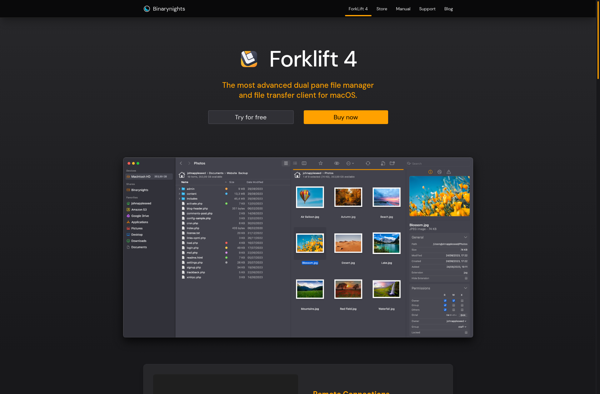
Path Finder
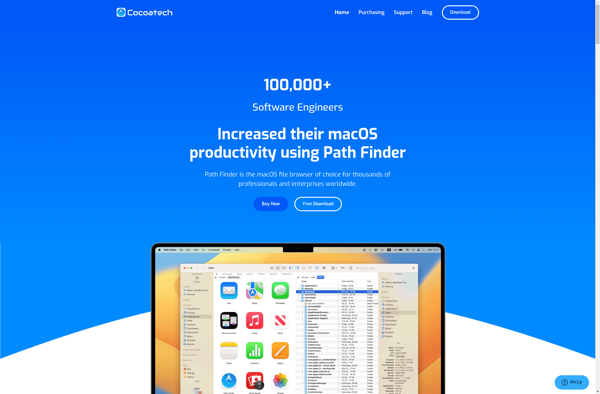
MuCommander

DoubleXplorer
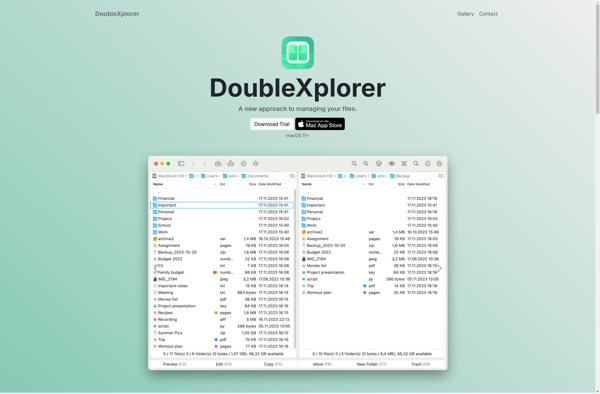
TidyTabs
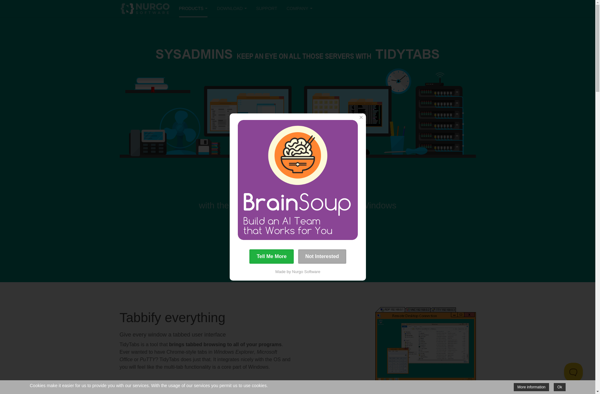
QTTabBar

File buddy
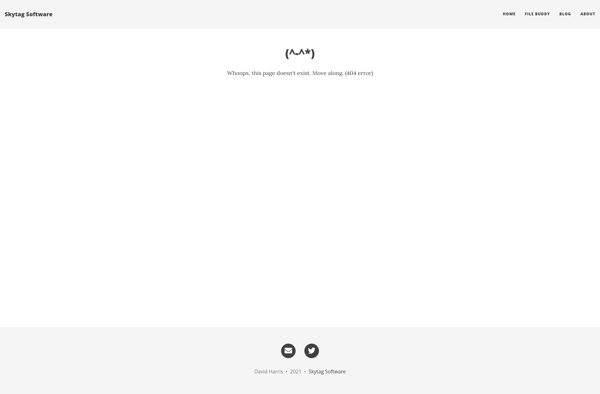
Disk Order
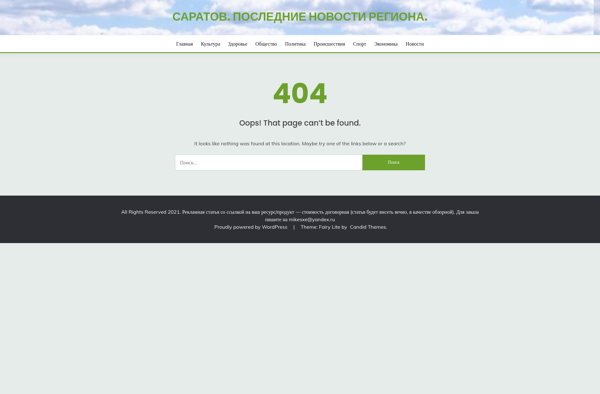
Nimble Commander
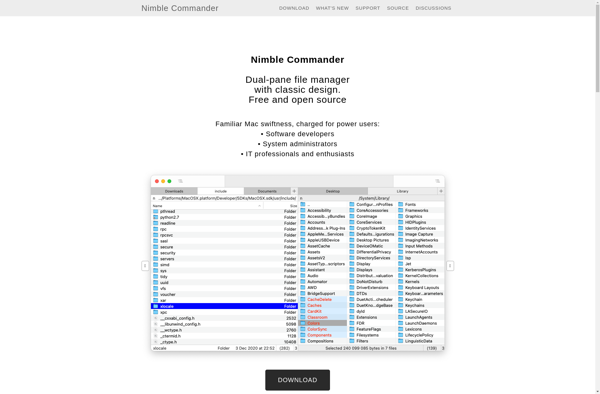
BrightExplorer
Saladin
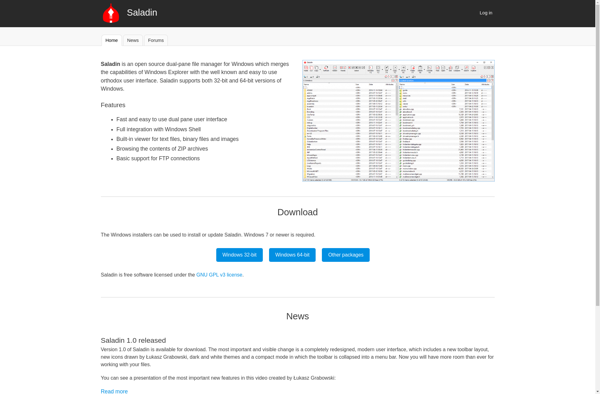
Magican File

TabExplorer

WindowTabs
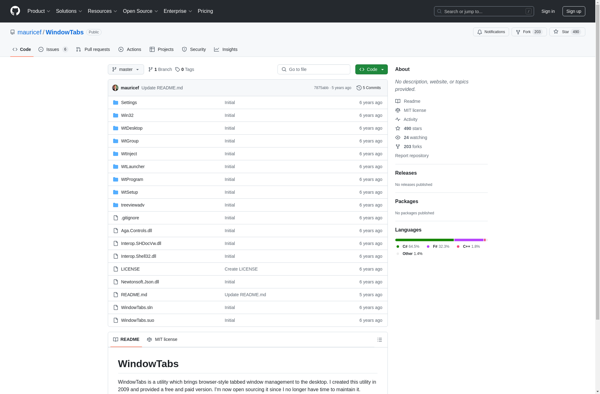
Transmit iOS