File buddy
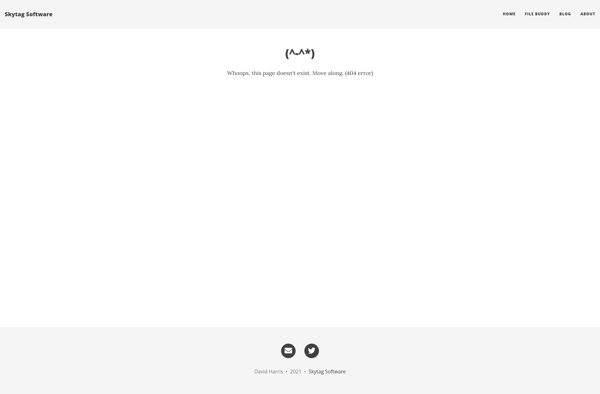
File Buddy: Free File Management for Windows
File buddy is a free file management software for Windows. It helps organize files and folders with features like tagging, searching, bulk editing, and customizable views. Useful for personal use or small teams to keep files tidy.
What is File buddy?
File buddy is a free file management software application designed for the Windows operating system. It focuses on helping users organize their files and folders in a more efficient way compared to the default Windows File Explorer.
Some key features of File buddy include:
- Tagging - Attach custom tags to files and folders to make searching easier
- Advanced Search - Search by file name, tags, date modified/created, etc across all drives
- Bulk file editing - Rename, move, tag multiple files at once
- Flexible views - Adjust views by showing/hiding columns like date, size, tags
- Note taking - Add notes to specific files and folders
These capabilities streamline the file organization process. It reduces clutter and makes locating files quick and simple. Users can customize the interface to match their specific needs and workflow.
File buddy excels as a personal file manager. It also works for small teams that want to organize project files collaboratively across a shared drive or cloud storage folder. The tagging and search power it offers improves productivity when managing many files.
Overall, File buddy aims to make wrangling a growing mess of digital files easy. It takes the built-in Windows file tools to the next level with a customizable, sharing-enabled tool specialized for file management.
File buddy Features
Features
- File tagging
- Search
- Bulk file operations
- Customizable views
- Folder synchronization
Pricing
- Free
Pros
Cons
Reviews & Ratings
Login to ReviewThe Best File buddy Alternatives
Top File Management and File Organization and other similar apps like File buddy
Here are some alternatives to File buddy:
Suggest an alternative ❐Path Finder
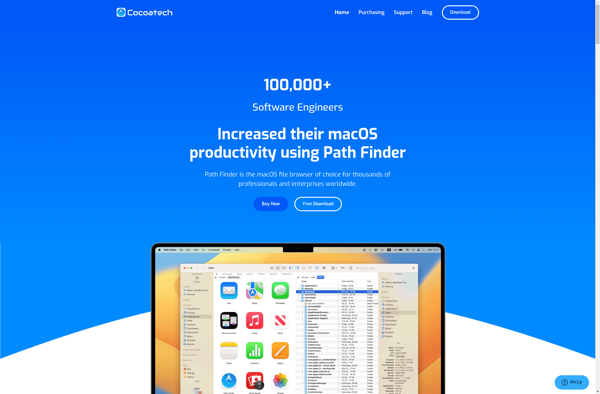
XtraFinder
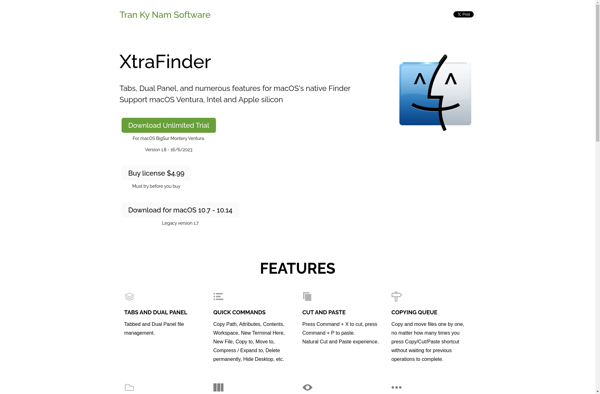
HoudahSpot

WinExt Free

Magican File
