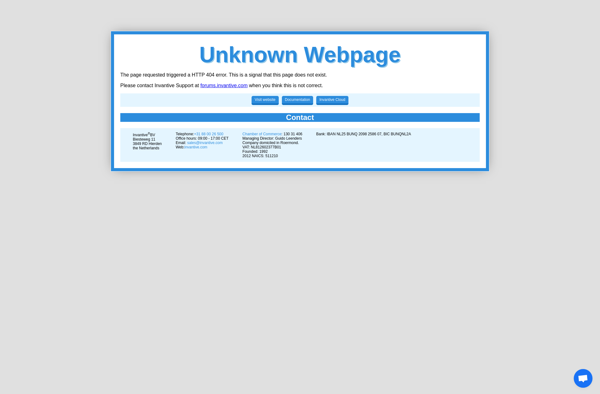HoudahSpot
HoudahSpot is a powerful search tool for Mac that helps you quickly locate files and documents on your computer. It indexes the content and metadata of your files for ultra-fast searching.

HoudahSpot: Ultra-Fast File Search Tool for Mac
HoudahSpot is a powerful search tool for Mac that helps you quickly locate files and documents on your computer. It indexes the content and metadata of your files for ultra-fast searching.
What is HoudahSpot?
HoudahSpot is a search application designed specifically for Mac operating systems. It aims to provide a fast, flexible, and user-friendly file search experience.
Some key features of HoudahSpot include:
- Content indexing - HoudahSpot indexes the contents and metadata of your files, allowing you to search by keywords, tags, date modified, and more.
- Customizable search parameters - You can narrow searches by file type, date, size, label, extension, etc using easy-to-apply filters.
- Search by natural language - Type queries in plain English to find relevant files.
- Fast searching - HoudahSpot uses efficient indexing and querying algorithms to provide rapid results as you type.
- Search scope control - Choose to search your entire system, specific folders, external drives, or customizable locations.
- Preview pane - Quickly preview files with a side-by-side preview without having to open them.
HoudahSpot aims to help users instantly locate documents, notes, media files, emails and other data housed across their Mac computer systems. Its intuitive interface and powerful search capabilities make it easy to find precisely the file you need.
HoudahSpot Features
Features
- Powerful search engine that indexes files and folders
- Advanced search operators and filters
- Search by file name, content, tags, metadata etc
- Fast search results
- Search within specific folders or drives
- Customizable interface
- Spotlight plugin for system-wide search
- Preview documents and files in results
- Save frequent and complex searches
Pricing
- One-time Purchase
Pros
Very fast and accurate search results
Many options to refine and filter searches
Indexes content as well as metadata
Easy to use with intuitive interface
Integrates with Spotlight for system search
Helpful for finding files across many locations
Cons
Requires indexing which can take time initially
Less flexible than some advanced search tools
Limited to searching local drives
No online sync or collaboration features
Official Links
Reviews & Ratings
Login to ReviewThe Best HoudahSpot Alternatives
Top Office & Productivity and File Management and other similar apps like HoudahSpot
Here are some alternatives to HoudahSpot:
Suggest an alternative ❐Everything
Everything is a powerful file search utility for Windows that can quickly locate files and folders on local hard drives or external devices. It creates an index of all files on specified drives and searches against this index, providing nearly instant search results. Some key features of Everything include:Extremely fast...
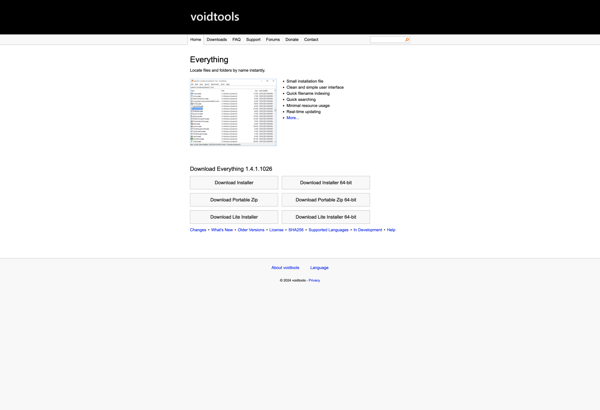
Spotlight
Spotlight is a desktop search tool that comes built-in with all versions of macOS. It provides a simple way for users to quickly find files, emails, contacts, calendar events, reminders, and more from anywhere on their Mac.To use Spotlight, simply click the magnifying glass icon in the top-right corner of...
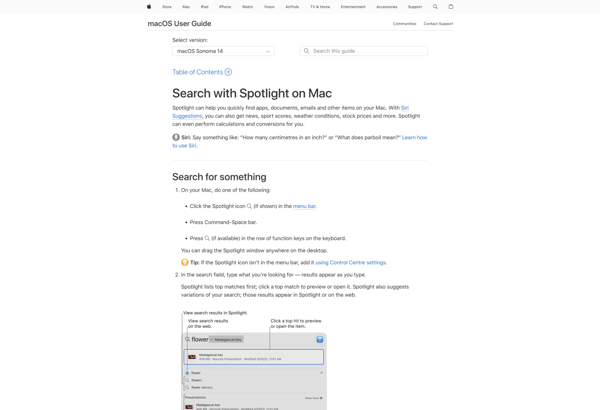
Finder
Finder is the default file manager application that comes pre-installed on all Mac computers running the MacOS operating system. It provides a graphical user interface to browse, search, access, copy, move, tag, delete and manage files and folders stored locally on the Mac hard drive or available over the network.Some...

Copernic Desktop Search
Copernic Desktop Search is a desktop search application designed for Windows operating systems. It indexes files and content stored locally on a computer's hard drives to allow for fast and efficient searching.Some key features of Copernic Desktop Search include:Indexes files in common formats like PDFs, Office documents, emails, photos, music,...
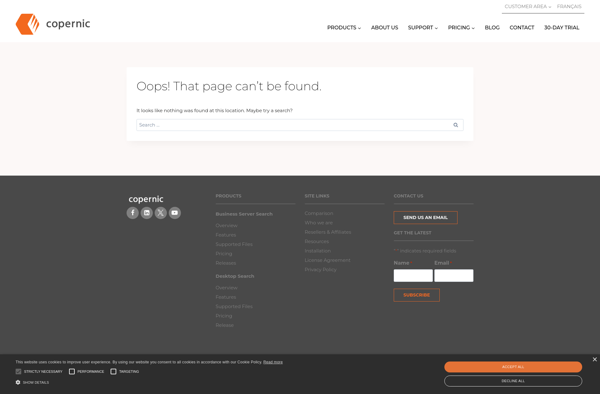
Path Finder
Path Finder is a powerful, dual-pane file manager for macOS that provides an alternative to the default Finder app. Some key features of Path Finder include:Tabbed browsing for accessing multiple folders in one windowSplit view for seeing two folders side-by-sideCustom actions for automating file management tasksSupport for previewing many file...
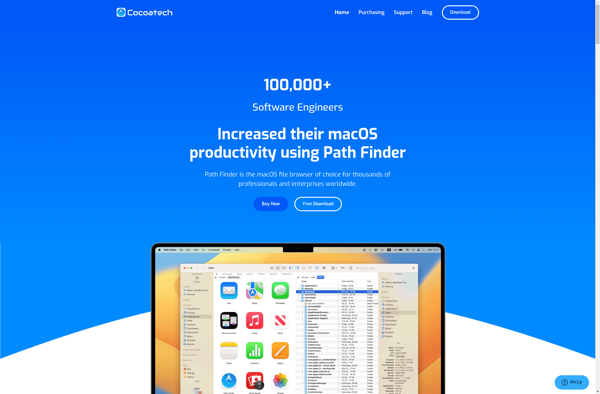
EasyFind
EasyFind is a free desktop search application for Windows that allows users to quickly find files, emails, contacts, and other content stored on their computers. It works by indexing all the content on local hard drives, external drives, shared folders, Outlook data files, etc. and providing an easy to use...
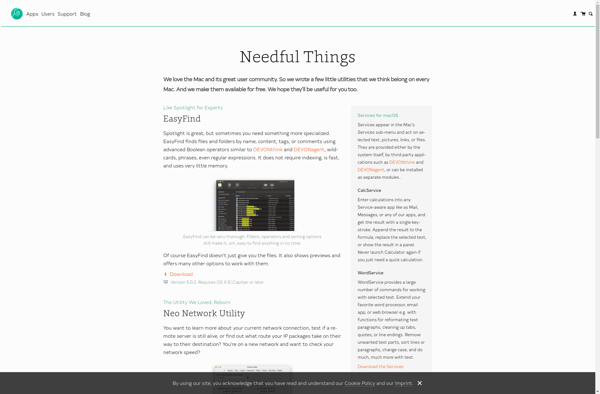
Anytxt Desktop Search
Anytxt Desktop Search is a free desktop search application for Windows that allows you to quickly find files, emails, contacts, notes, and other data stored on your computer. It works by indexing all the content on your PC and building a searchable database that you can query to instantly locate...
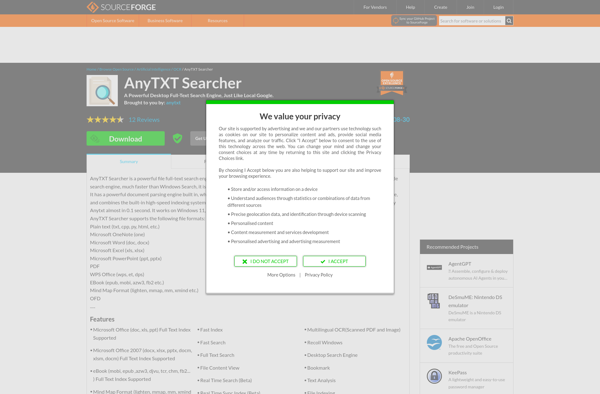
Search Monkey
Search Monkey is a free alternative to paid feed readers and search engines like Feedly and Google Search. It enables users to search multiple websites, blogs, news feeds, and more from a single interface and save frequent searches for quick access later.Some key features of Search Monkey include:Search through thousands...
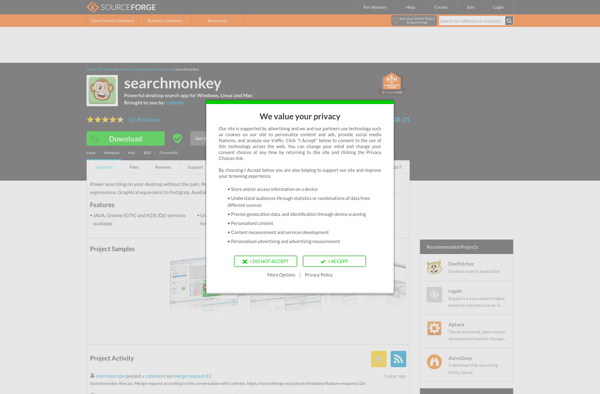
Locate32
Locate32 is a free portable Windows program that provides a fast and easy way to find files and folders on your local hard drives or networked storage locations. Developed as an alternative to the basic Windows search, Locate32 has an intuitive user interface that allows you to perform simple or...

RecentX
RecentX is a free, open-source alternative to WizTree for visualizing disk space usage. Developed by a small team of independent developers, RecentX provides many of the key features of WizTree in an easy-to-use interface.After a quick scan of your computer's drives, RecentX generates an interactive map that allows drilling down...

File buddy
File buddy is a free file management software application designed for the Windows operating system. It focuses on helping users organize their files and folders in a more efficient way compared to the default Windows File Explorer.Some key features of File buddy include:Tagging - Attach custom tags to files and...
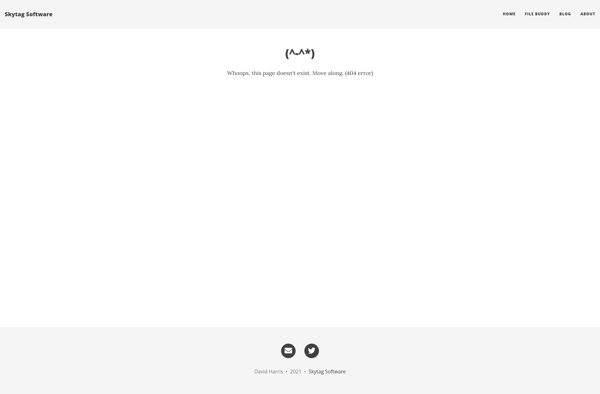
AbeMeda
abeMeda is an open-source electronic health records (EHR) system aimed at small to medium-sized medical practices and clinics. It is designed to handle key administrative tasks like patient scheduling, billing and claims processing, reporting, inventory management, and more. As an open-source solution, abeMeda offers a no-cost way for smaller practices...

Tembo
Tembo is an open-source web crawling and data extraction framework for building scalable pipelines to extract, transform and structure web data. It provides an easy-to-use graphical interface for visually constructing data flows to crawl websites, scrape content, extract data and load it into databases or data warehouses.Some key features of...
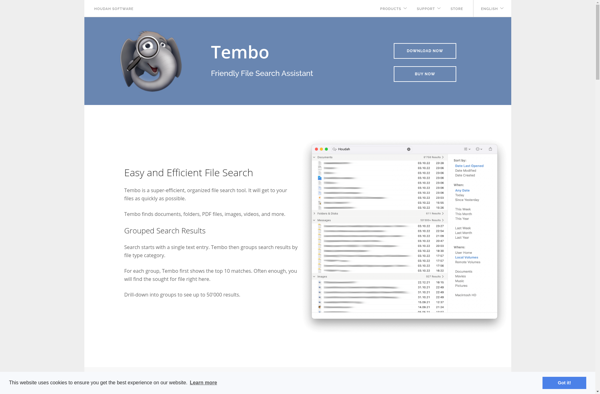
Toucan Search
Toucan Search is an innovative search engine that leverages artificial intelligence and natural language processing to provide users with more relevant results. It aims to understand the meaning and intent behind search queries in order to surface the most useful content.Here are some of the key features of Toucan Search:Understands...
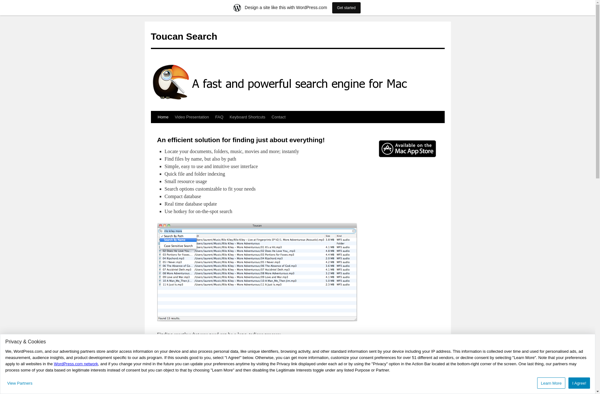
TaskSurfer
TaskSurfer is a cloud-based task management and project management software designed for agile development teams. It enables teams to plan, track, and manage work efficiently in a visual manner.Key features of TaskSurfer include:Visual task boards to map user stories and tasks on a kanban-style boardSprint planning tools for agile workflowsTask...
ProFind
ProFind is a leading search and discovery platform designed specifically for finding professional contacts and company information. With over 500 million professional profiles and over 30 million companies indexed, ProFind provides unparalleled access to business data to help users connect with the right people and companies.Key features of ProFind include:Powerful...
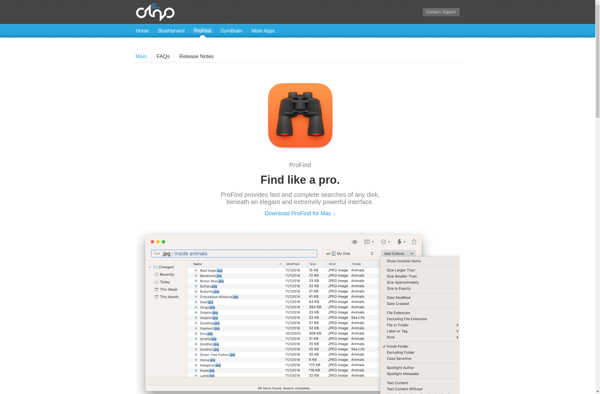
Invantive BusinessDrive
Invantive BusinessDrive is a cloud-based business intelligence and data warehousing platform designed to empower business users with self-service analytics. It provides easy access to relevant data without the need for coding or scripting.Key features of BusinessDrive include:Drag-and-drop interface for building reports, dashboards and apps without IT involvementConnectors for many data...