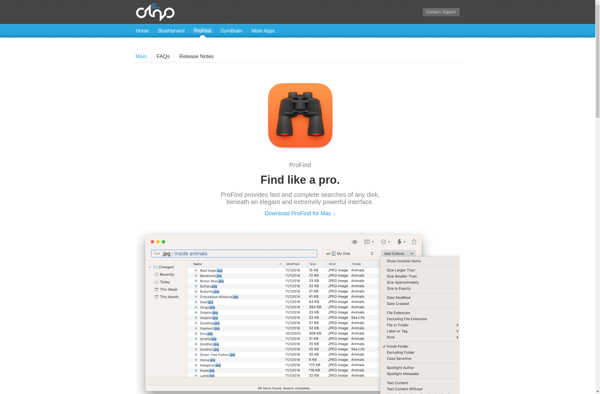EasyFind
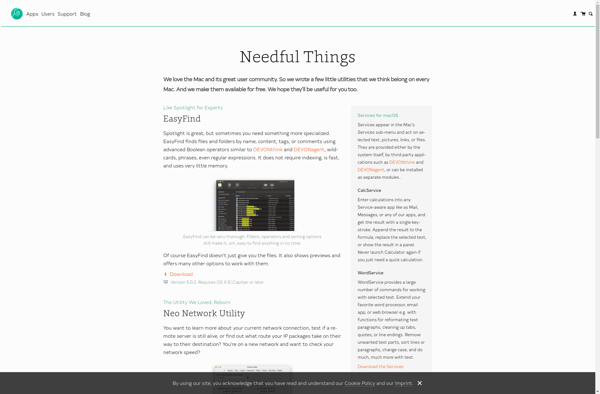
EasyFind: Free Desktop Search Tool for Windows
Search files, emails, contacts, and other content on your computer quickly and efficiently with EasyFind, a free desktop search tool for Windows, indexing local drives and offering fast searching with advanced filters and operators.
What is EasyFind?
EasyFind is a free desktop search application for Windows that allows users to quickly find files, emails, contacts, and other content stored on their computers. It works by indexing all the content on local hard drives, external drives, shared folders, Outlook data files, etc. and providing an easy to use search interface.
Once installed, EasyFind runs in the background and builds an index of file contents and metadata. Users can then search across their content by entering keywords into the EasyFind search box. Search results appear nearly instantly, even when searching terabytes of data across multiple drives. Results can be further filtered by file type, date, size and other attributes.
Key features of EasyFind include:
- Fast indexed searching across local file systems
- Support for searching document contents, emails, contacts, etc.
- Advanced boolean, wildcard and other search operators
- Filtering by file types, dates, sizes and other metadata
- Single integrated search box for quick access
- Light-weight application with a small memory footprint
Overall, EasyFind makes it easy to quickly find anything stored on a Windows PC. With faster and more flexible search than Windows built-in search, it is a valuable tool for anyone who manages large numbers of documents and files on their desktop or laptop.
EasyFind Features
Features
- Indexes content on local drives for fast searching
- Allows searching of files, emails, contacts and other content
- Provides advanced filters and operators for refined searches
- Desktop search tool designed specifically for Windows OS
Pricing
- Free
Pros
Cons
Reviews & Ratings
Login to ReviewThe Best EasyFind Alternatives
Top Office & Productivity and File Management and other similar apps like EasyFind
Here are some alternatives to EasyFind:
Suggest an alternative ❐Windows Search
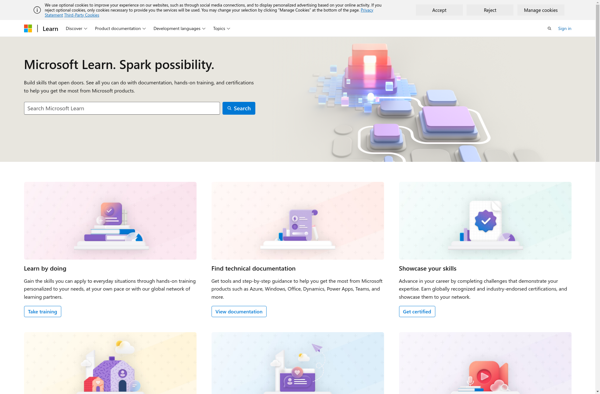
AndroSearch
FSearch
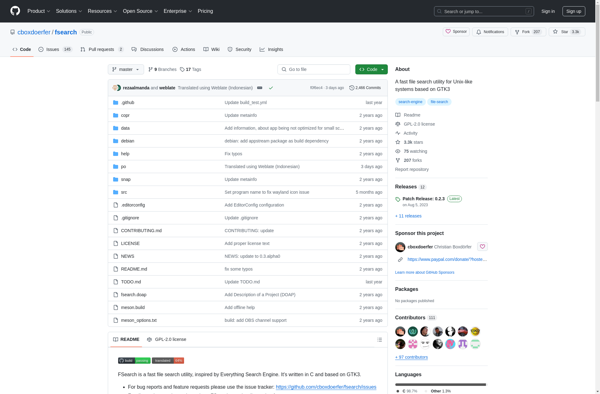
Catfish
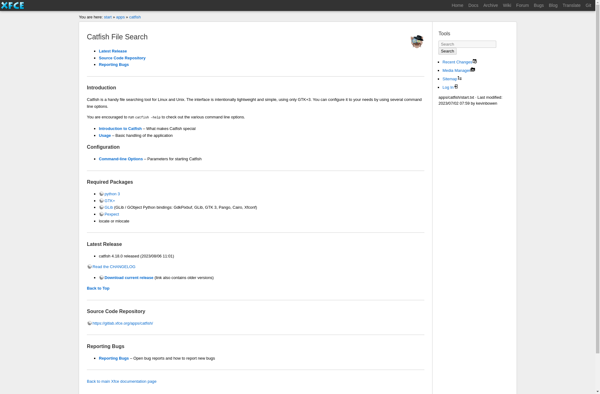
WizFile
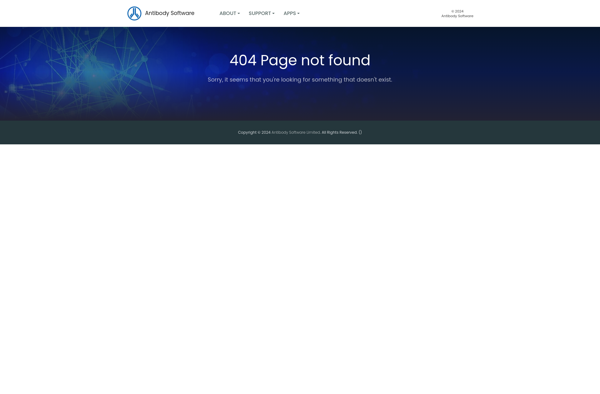
NTFS-Search
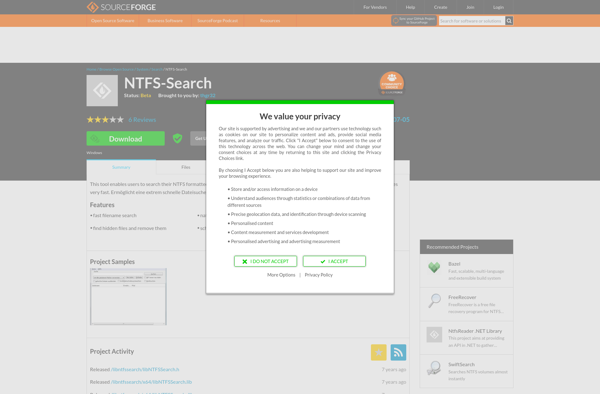
HoudahSpot

Fzy
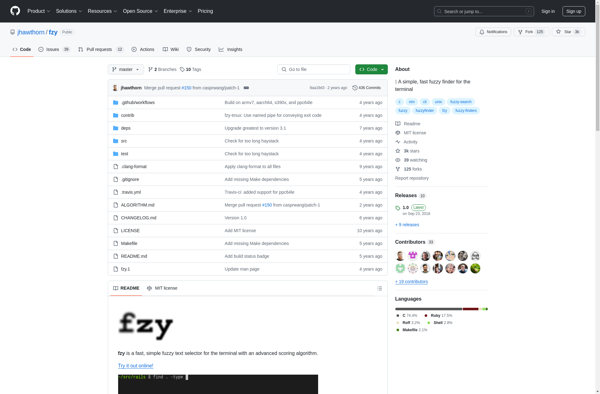
Xscan by Rixstep
Toucan Search
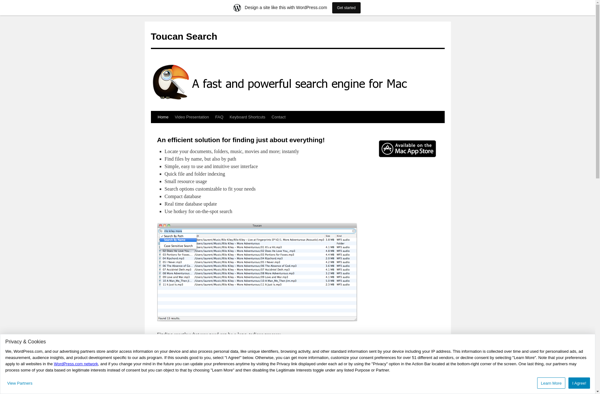
Tag Everything
Instant File Searcher Professional
ProFind