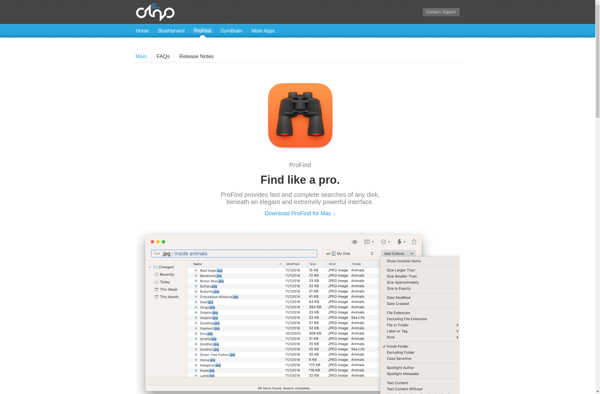Spotlight
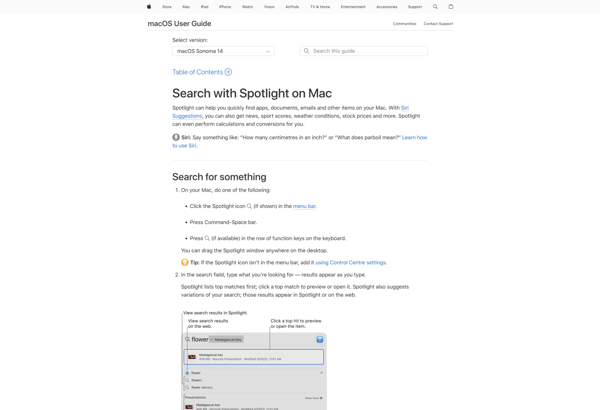
macOS Spotlight: Desktop Search for Quick Access
Find files, emails, contacts, and more with macOS Spotlight, a system-wide desktop search feature included with macOS.
What is Spotlight?
Spotlight is a desktop search tool that comes built-in with all versions of macOS. It provides a simple way for users to quickly find files, emails, contacts, calendar events, reminders, and more from anywhere on their Mac.
To use Spotlight, simply click the magnifying glass icon in the top-right corner of the screen or press Command+Space to bring up the Spotlight search field. Start typing to immediately see relevant results pop up. Results are organized into categories like Documents, Contacts, Mail, and more to help easily browse through matches.
Some key features of Spotlight include:
- Fast indexed search allows results to appear almost instantly as you type
- Relevance tuning that learns from your search habits over time
- Previews that allow quick access to documents, images, emails, and more without needing to open files
- The ability to perform simple calculations and unit conversions right in the search box
- Easy lookup for definitions, sports scores, weather, stock quotes, and more
Overall, Spotlight aims to provide the simplest and fastest way to find, preview, access, and organize files and information from anywhere on your Mac. Its system-wide presence and deep integration into macOS make it an indispensable daily tool for most Mac users.
Spotlight Features
Features
- System-wide search
- Search files, emails, contacts, calendar events, reminders
- Quick access to frequently used files and folders
- Search by name, content, tags, metadata
- Customizable search filters
- Search suggestions and preview
- Integration with Siri
Pricing
- Free
- Built-in macOS utility
Pros
Cons
Official Links
Reviews & Ratings
Login to ReviewThe Best Spotlight Alternatives
Top Os & Utilities and Search and other similar apps like Spotlight
Here are some alternatives to Spotlight:
Suggest an alternative ❐Everything
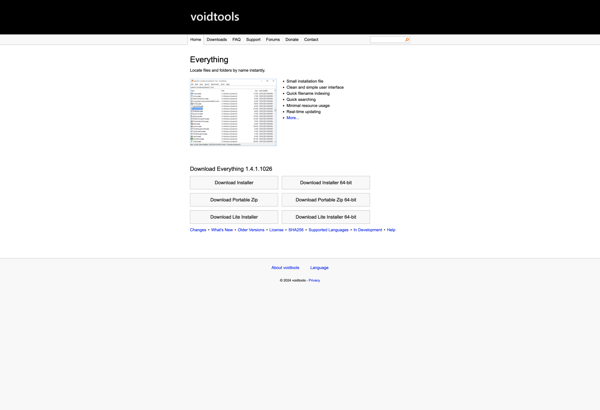
Alfred

Raycast
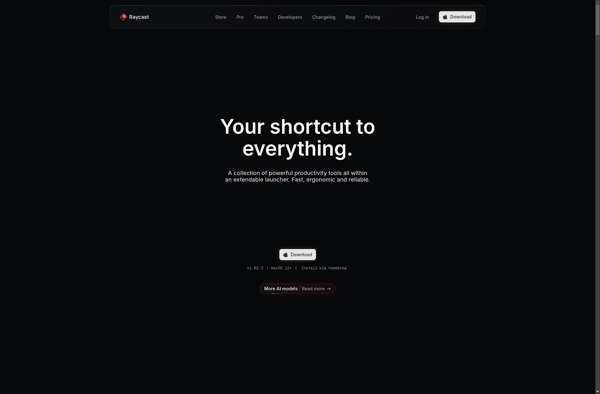
DocFetcher
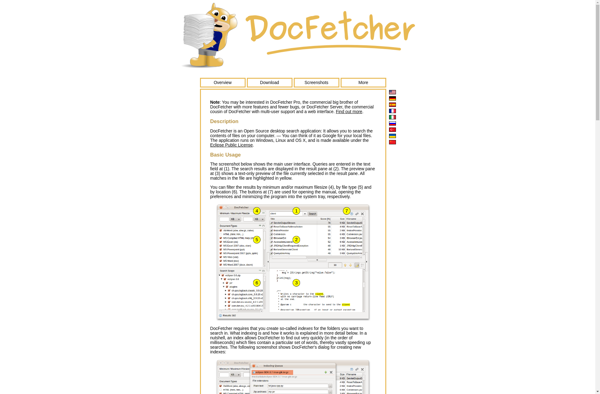
Rofi
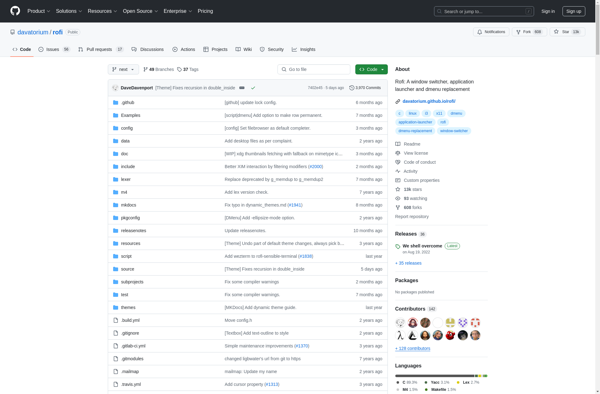
Quicksilver
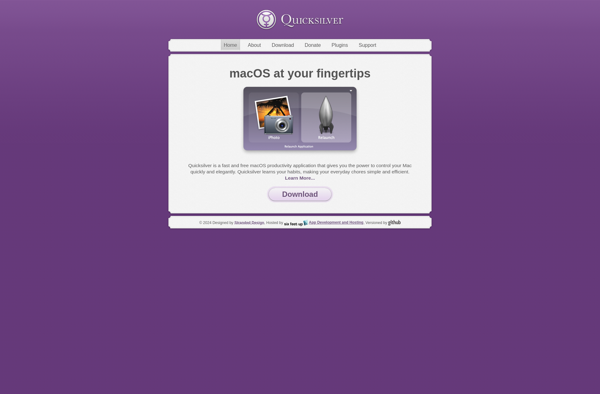
Ulauncher
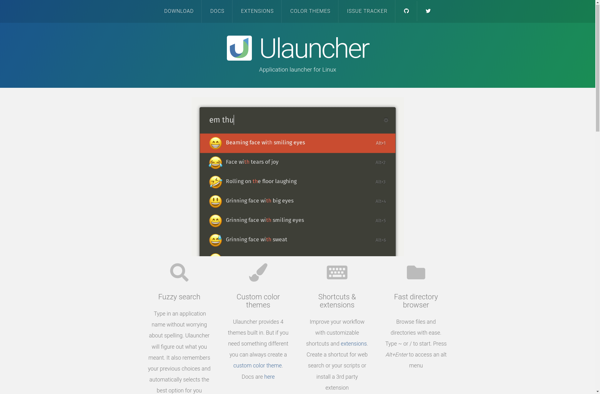
Albert
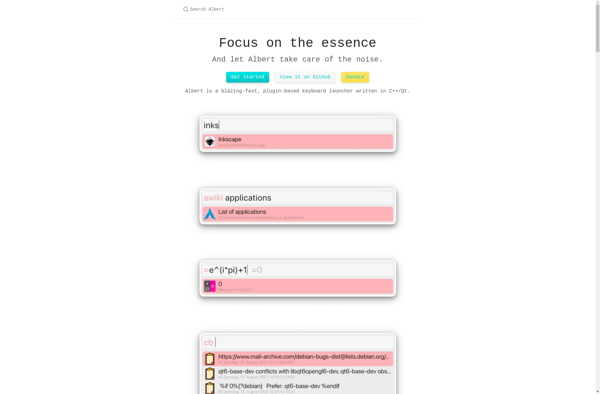
Flow Launcher
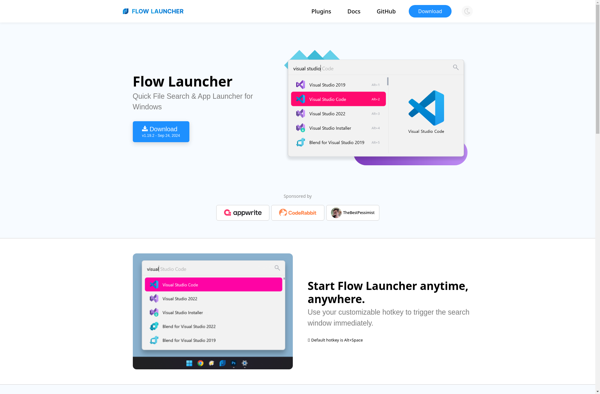
Keypirinha

Dragthing
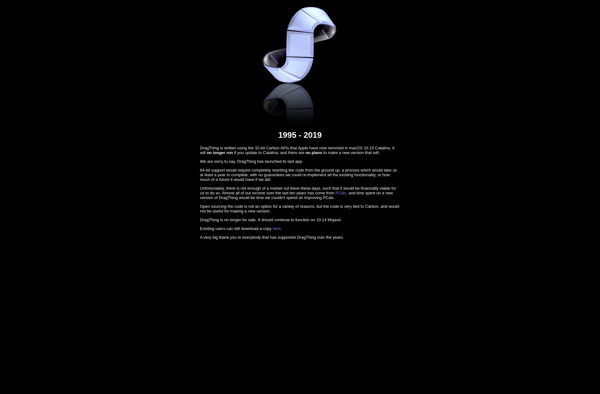
FoxTrot Professional Search

Cerebro

Dropbox Dash
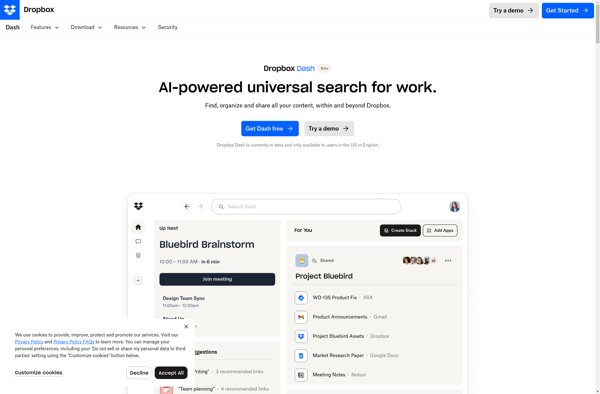
Command E
HoudahSpot

Lacona
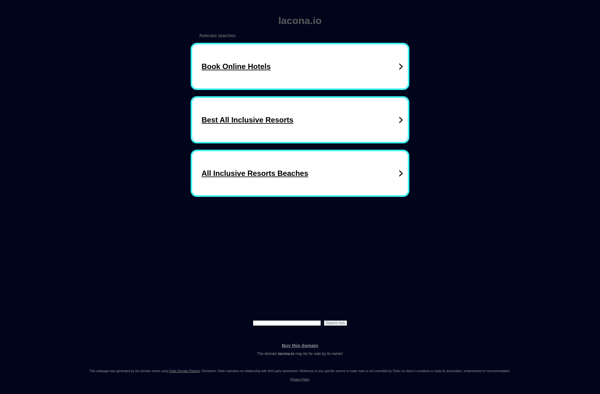
Rocket App Launcher
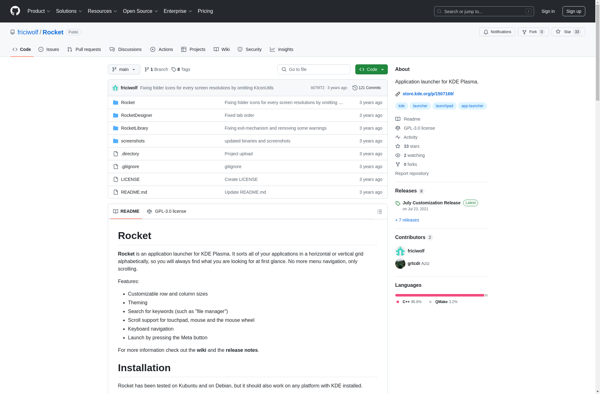
CSearcher
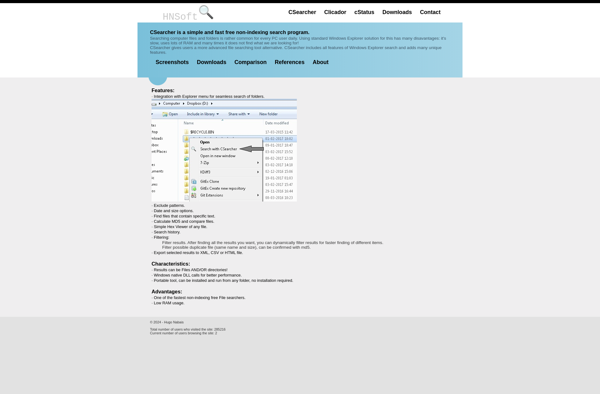
Fingertips

Application Finder
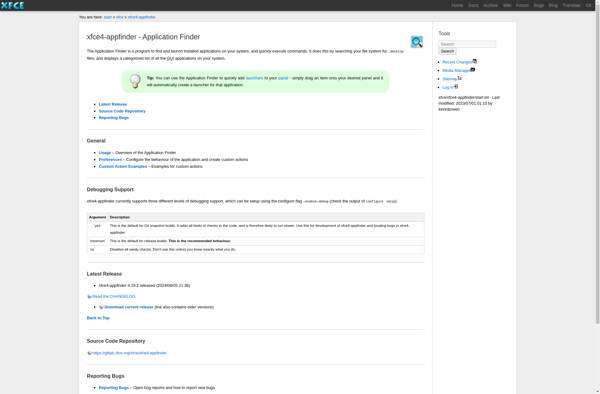
GoToFile
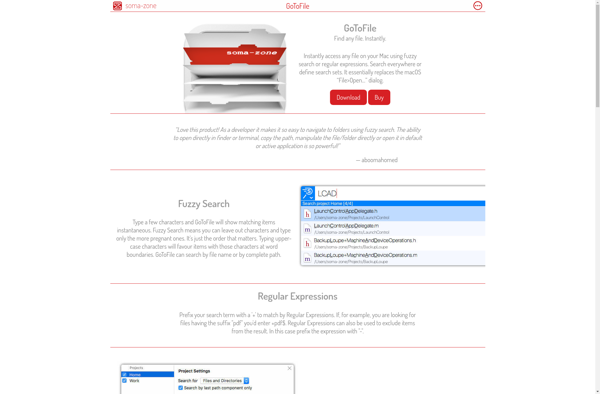
Mini Run
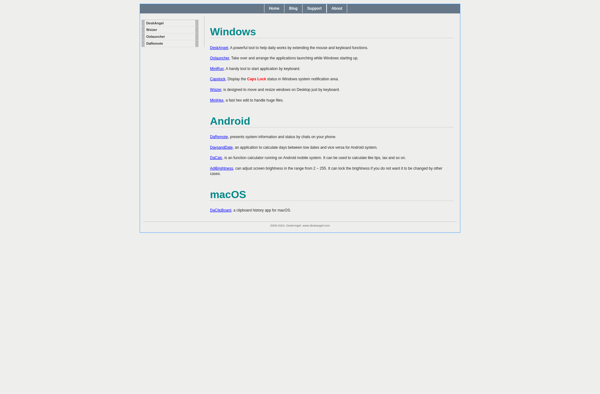
Rethink.
Findspot
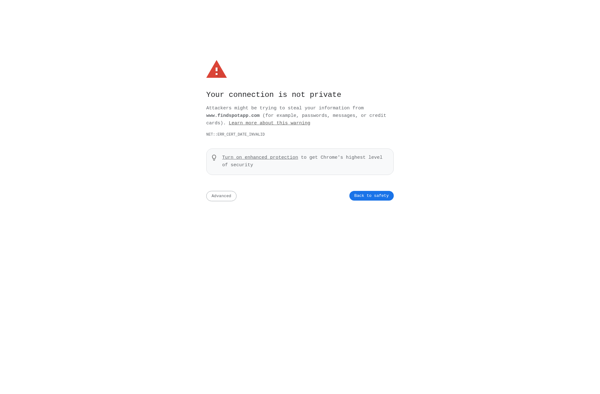
Atlas Recall
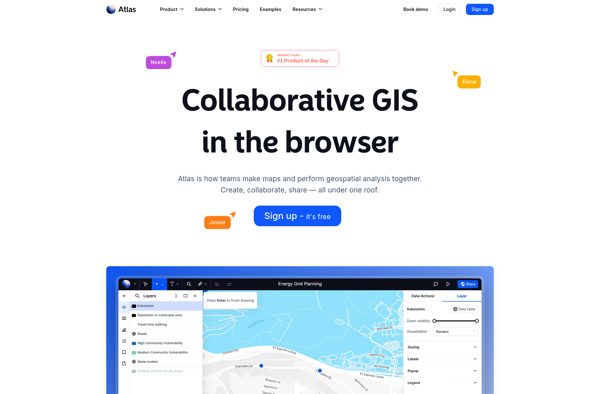
ProFind