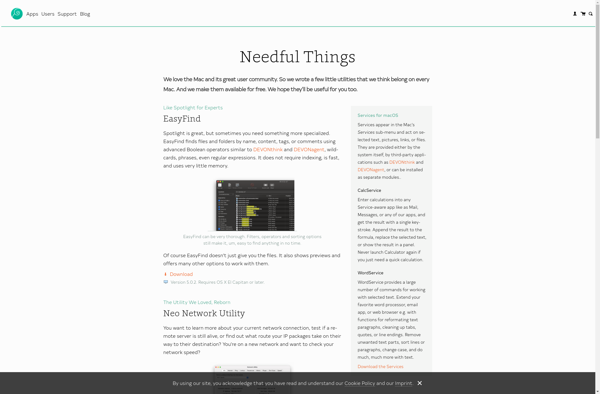Cerebro

Cerebro: Open-Source Productivity Booster
Cerebro is a powerful tool for boosting productivity, allowing you to quickly access applications, documents, and more from an intuitive dashboard.
What is Cerebro?
Cerebro is an open-source, free, cross-platform productivity software and keyboard launcher. It provides a clean and intuitive interface to search for and access files, applications, bookmarks, contacts and more on your computer using keywords and shortcuts.
Once installed, Cerebro runs in the background and can be activated at any time by using a customizable hotkey sequence such as Ctrl+Space. It then opens up an intelligent dashboard where you simply start typing keywords related to what you want to find or open up.
Cerebro has a smart algorithm that finds related results and displays them in order of relevance. It allows you to search for and directly open applications, documents, folders, websites and bookmarks, find contacts, search the web and even perform calculations using natural language. The results update dynamically as you type.
By keeping your fingers on the keyboard, Cerebro aims to boost your productivity by letting you access things very quickly instead of clicking through folders and search tools. It supports plugins and custom commands to further personalize it as per your needs.
Cerebro is available free of cost for Windows, macOS and Linux. It is developed as an open-source project on GitHub which means the code is openly available for community contributions.
Cerebro Features
Features
- Keyboard launcher
- Search applications, documents, folders, contacts
- Intelligent dashboard
- Cross-platform - Windows, Mac, Linux
Pricing
- Open Source
Pros
Cons
Official Links
Reviews & Ratings
Login to ReviewThe Best Cerebro Alternatives
Top Ai Tools & Services and Productivity and other similar apps like Cerebro
Here are some alternatives to Cerebro:
Suggest an alternative ❐Alfred

Raycast
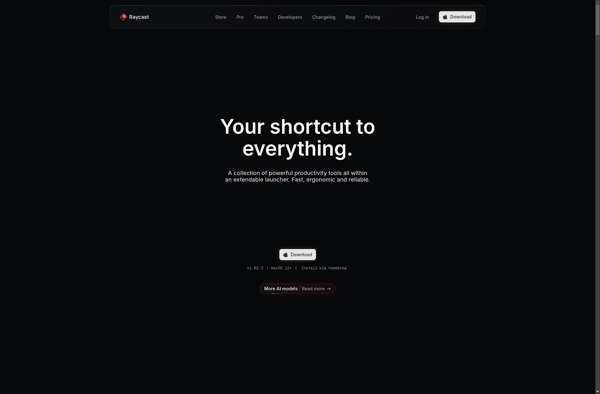
Spotlight
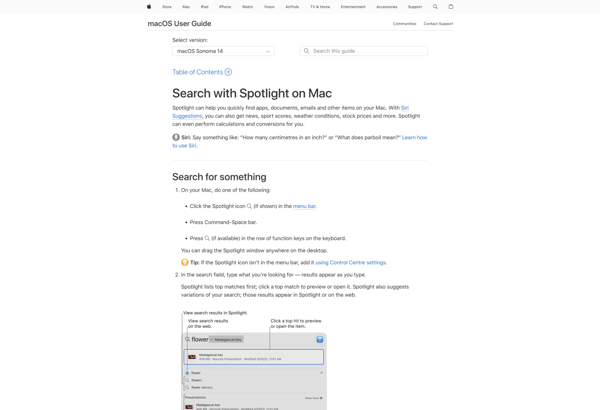
Google Desktop
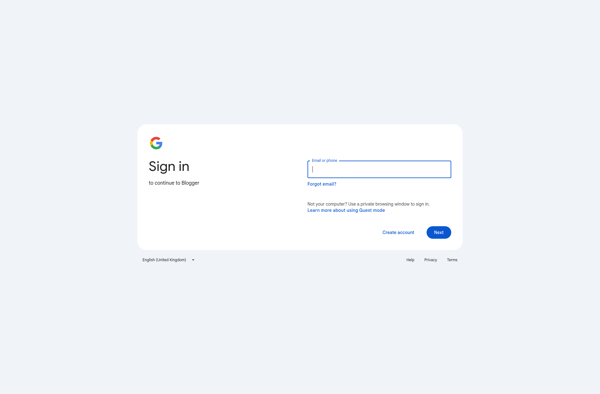
Quicksilver
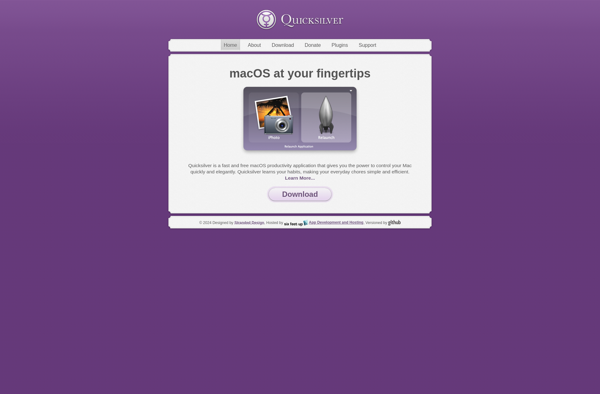
Ulauncher
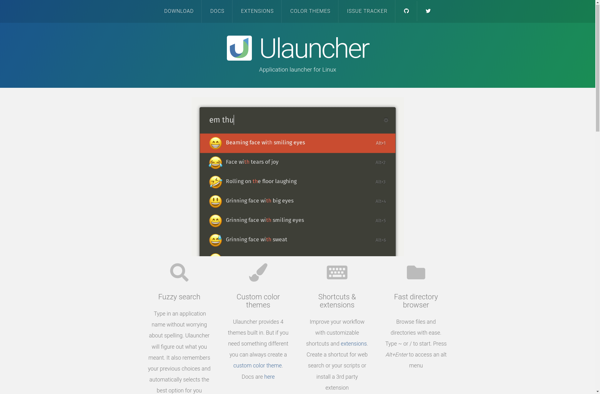
Albert
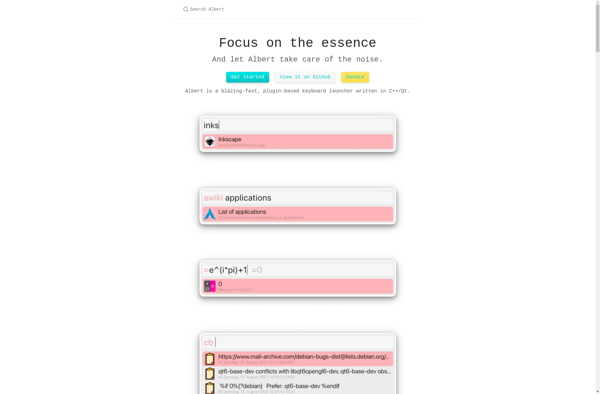
Listary

Shotgun
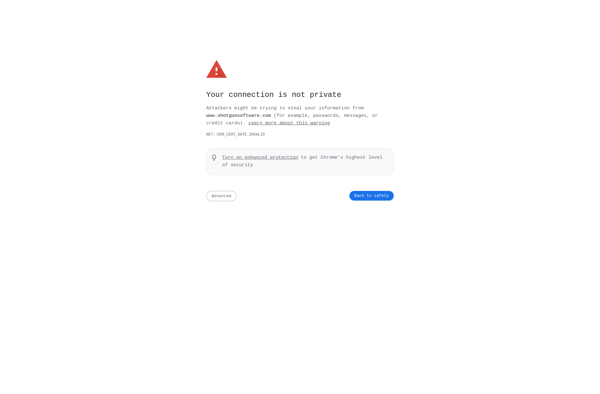
Gnome Do
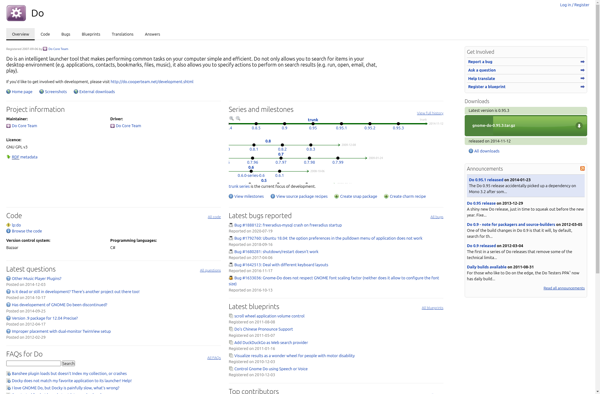
Find And Run Robot

Zazu
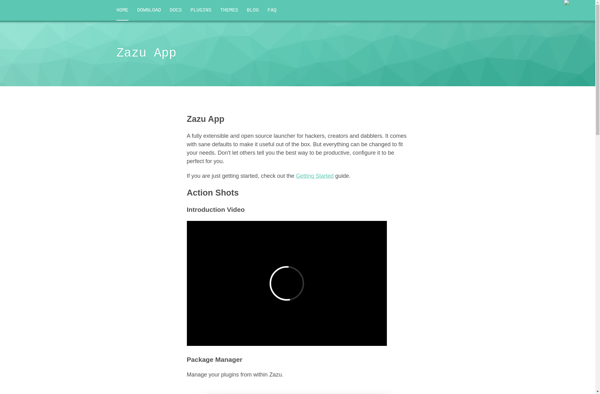
Scherlokk

Ftrack
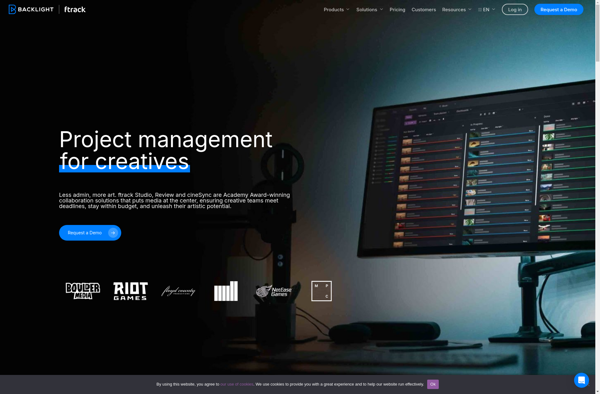
Script Kit
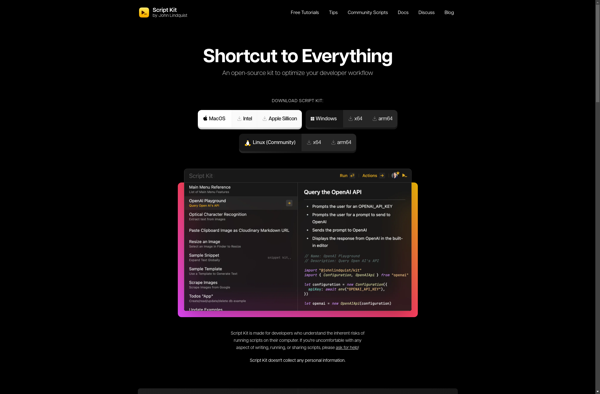
Lacona
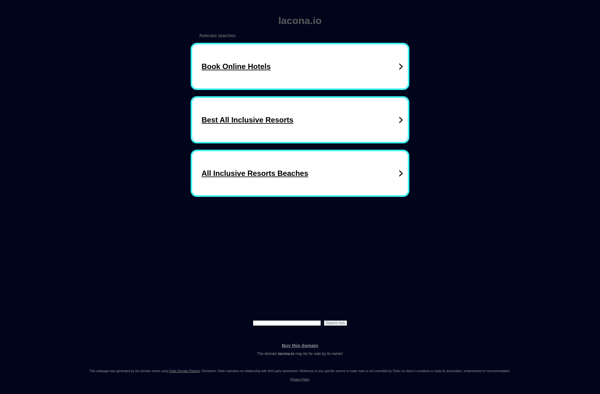
Alienbrain
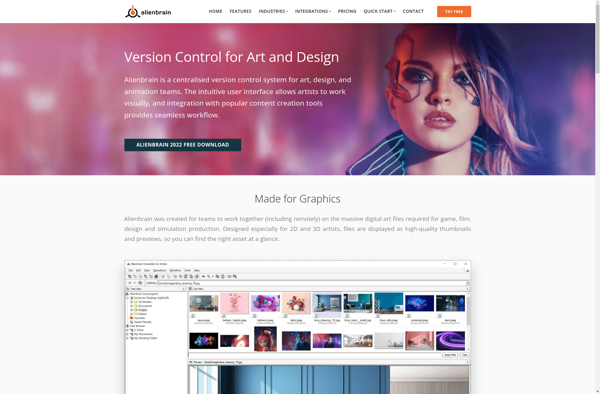
Rocket App Launcher
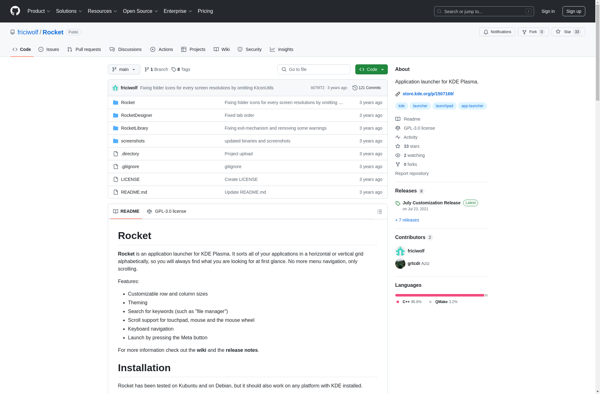
Fluent Search
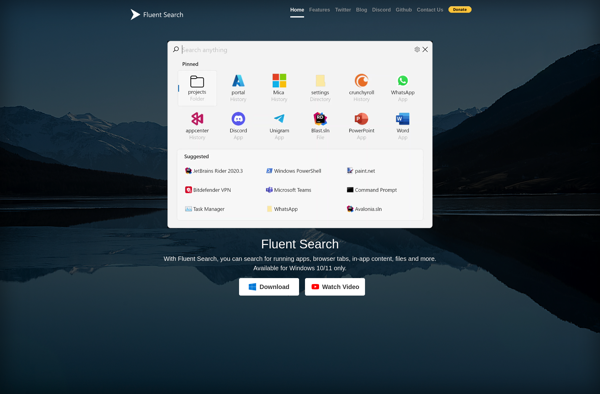
Krunner
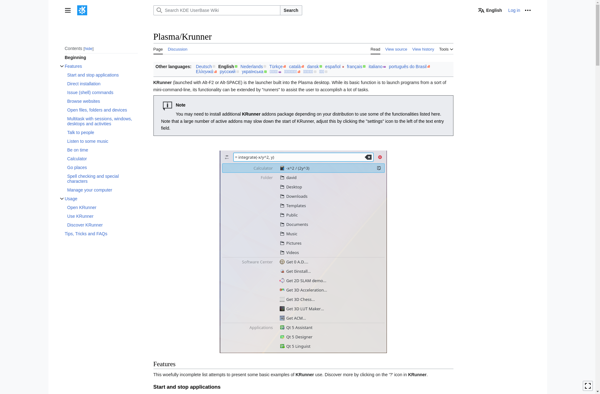
Application Finder
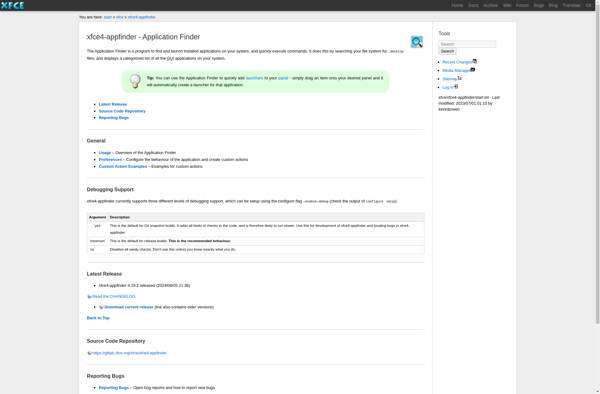
LaunchPanel
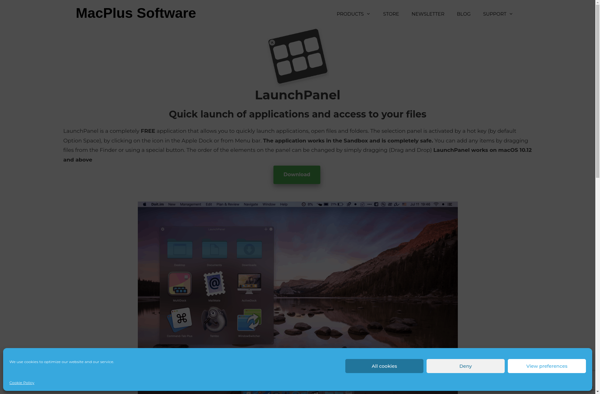
Kupfer
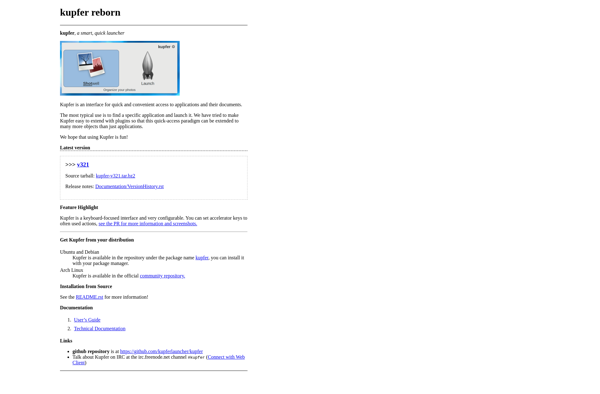
Salmon
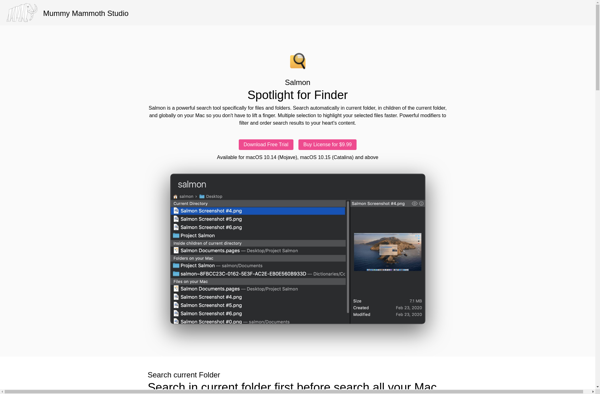
Atlas Recall
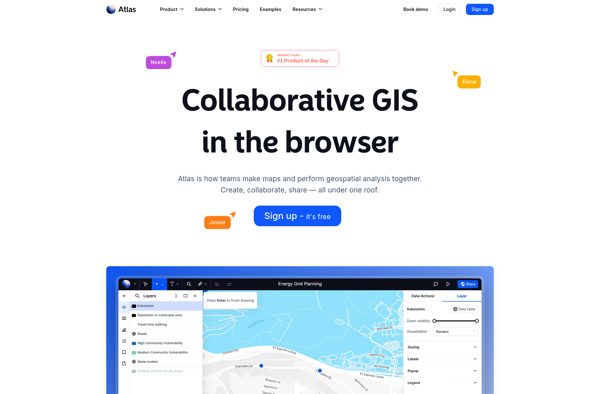
Lightweight Launcher