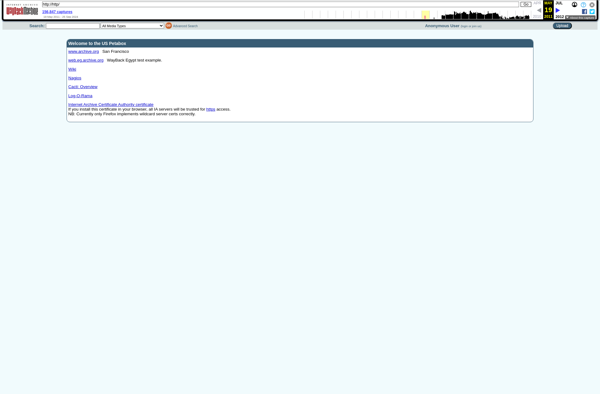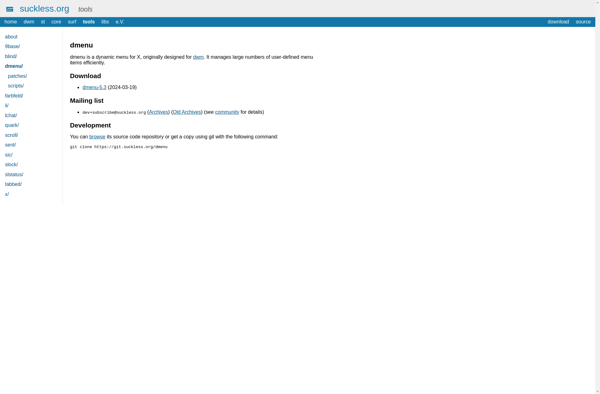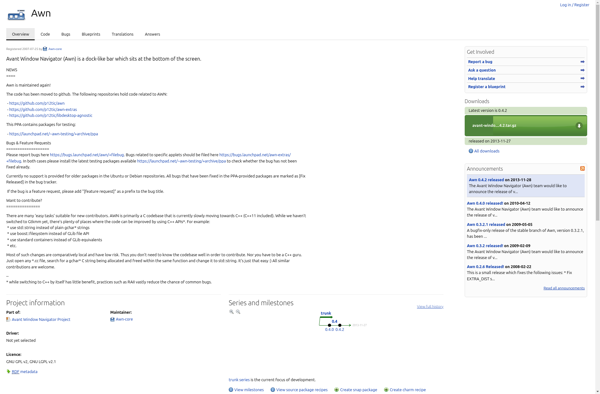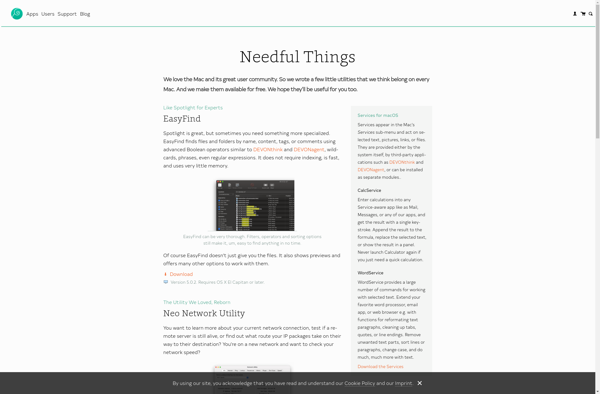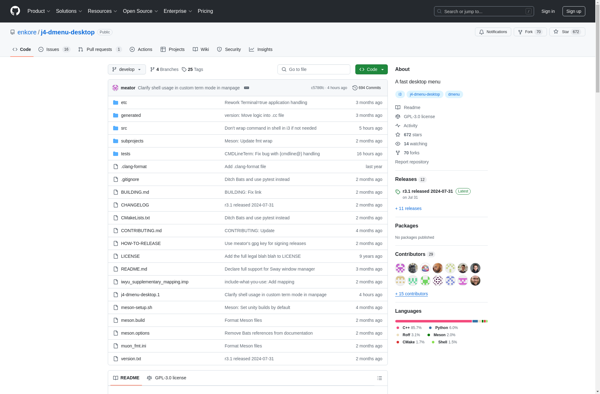Gnome Do
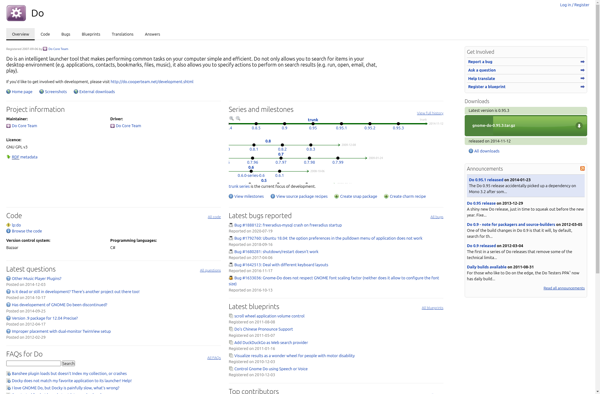
Gnome Do: Quick Launch & Productivity Tool for Linux
Gnome Do is a quick launch and productivity tool for Linux. It allows you to quickly search for and launch applications, files, and browser bookmarks from an intuitive interface. It also integrates plugins for additional features.
What is Gnome Do?
Gnome Do is a quick launch and productivity application for Linux desktops using the Gnome interface. It provides a simple yet powerful way to quickly access applications, files, folders, and browser bookmarks.
Gnome Do works by indexing files and data on your system. You simply start typing into the Gnome Do interface and it will instantly search and find matches. You can launch applications and files or perform custom actions on the results with just a few keystrokes.
Some key features of Gnome Do include:
- Quickly launch applications by name
- Search for and open files or folders
- Browser bookmarks integration
- Plugin architecture for custom actions and added functionality
- Lightning fast results as you type
- Keyboard navigation and launching
Gnome Do integrates tightly with the Gnome desktop to provide a smooth user experience. It is highly customizable via user scripts and plugins. There is even a plugin to integrate with the Dropbox cloud storage service.
If you use Gnome on Linux and want to speed up common tasks like launching apps and finding files, Gnome Do is an excellent productivity booster to try out.
Gnome Do Features
Features
- Quick application launcher
- File and document search
- Web search
- Clipboard and snippet manager
- Plugin architecture
Pricing
- Open Source
Pros
Cons
Official Links
Reviews & Ratings
Login to ReviewThe Best Gnome Do Alternatives
Top Os & Utilities and Application Launchers and other similar apps like Gnome Do
Here are some alternatives to Gnome Do:
Suggest an alternative ❐Everything
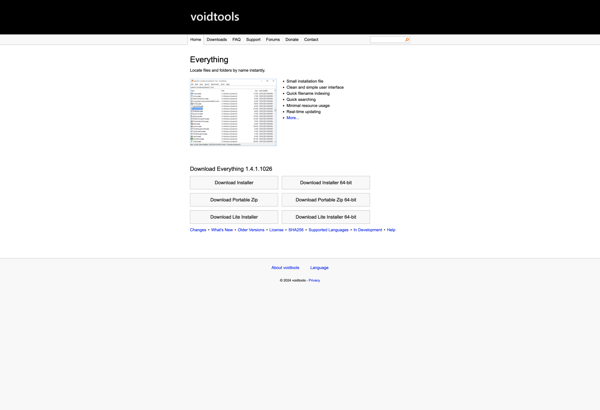
Alfred

Raycast
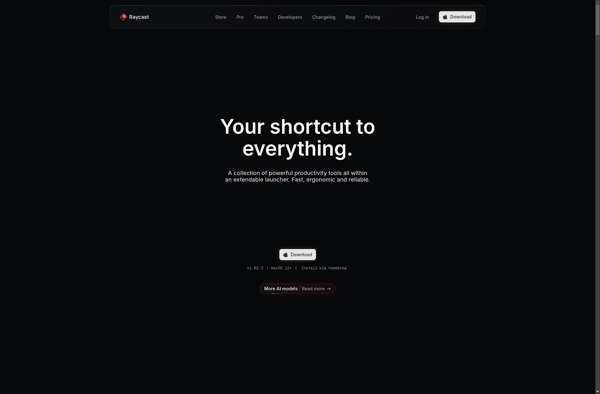
DocFetcher
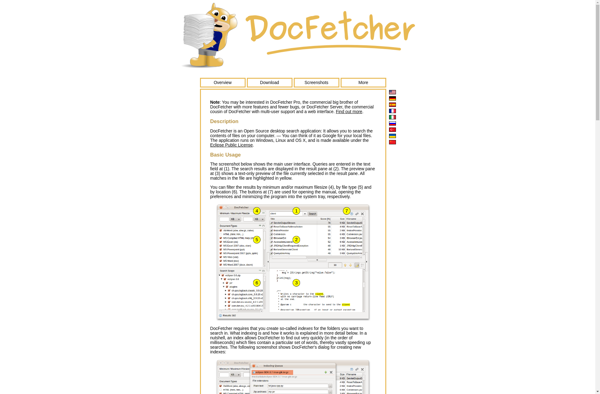
Rofi
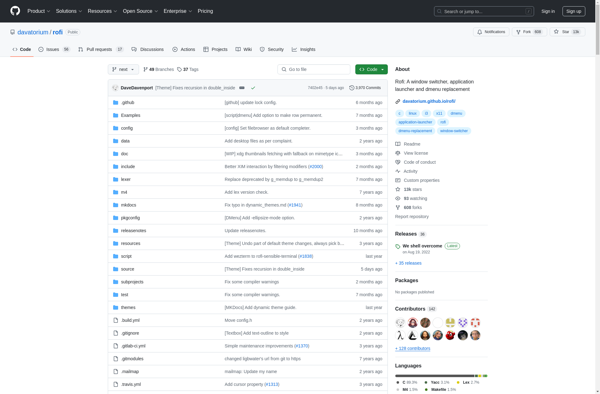
Quicksilver
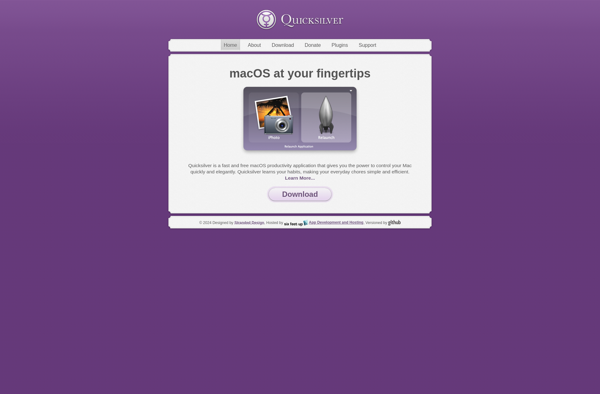
Ulauncher
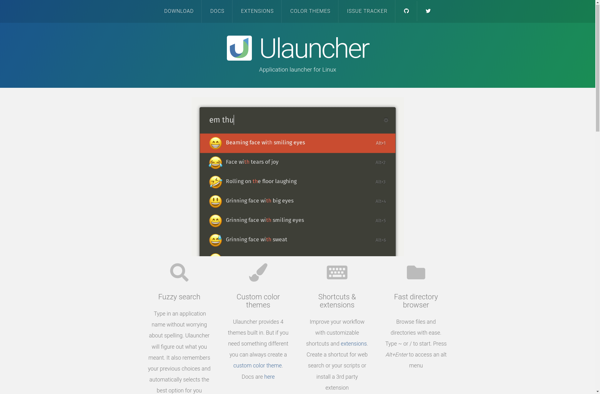
Albert
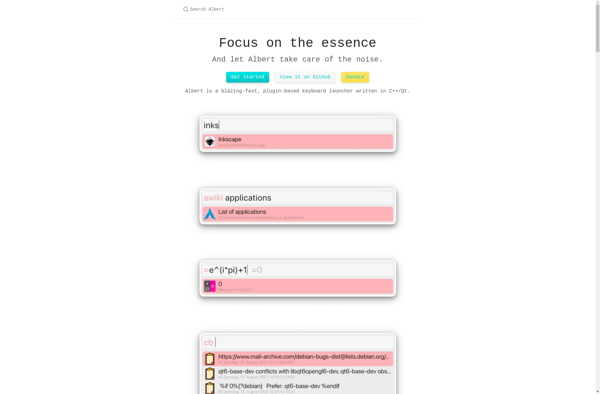
Listary

SlickRun
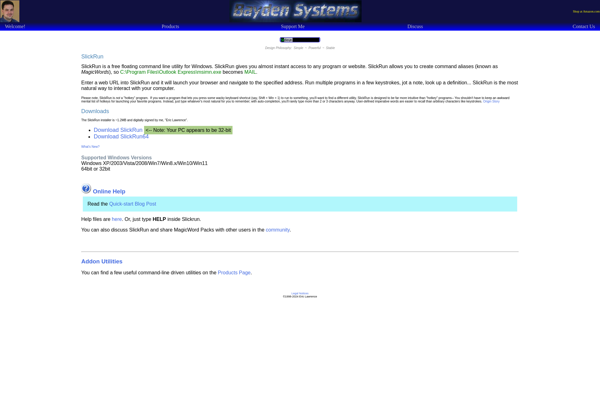
Advanced Run
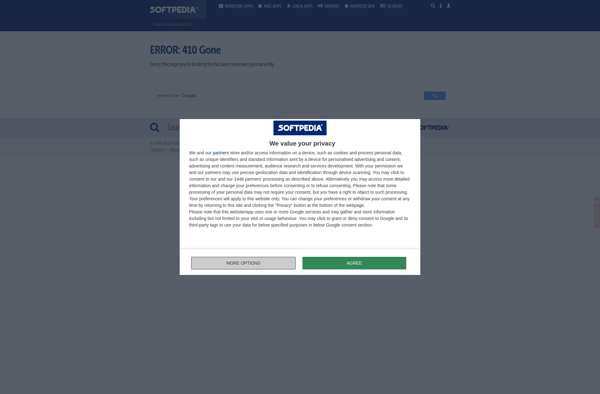
Flow Launcher
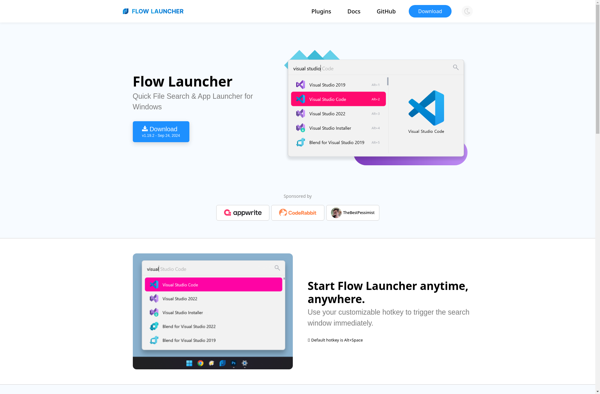
Zazu
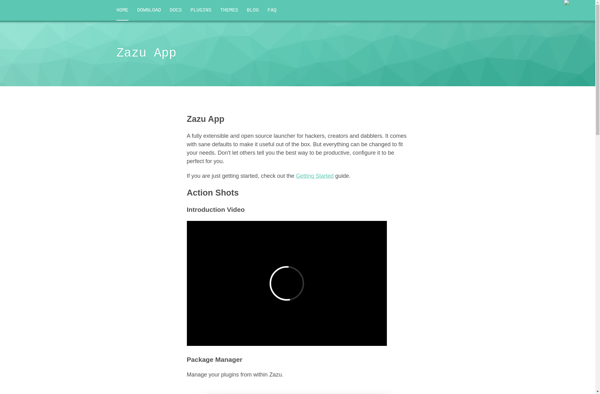
Scherlokk

Keypirinha

Cerebro

Fly-Pie
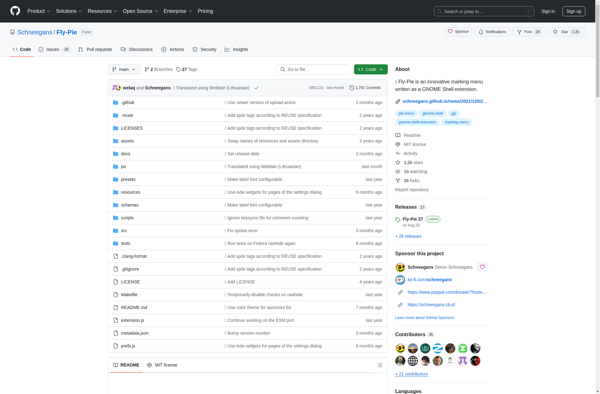
Gnome-Pie
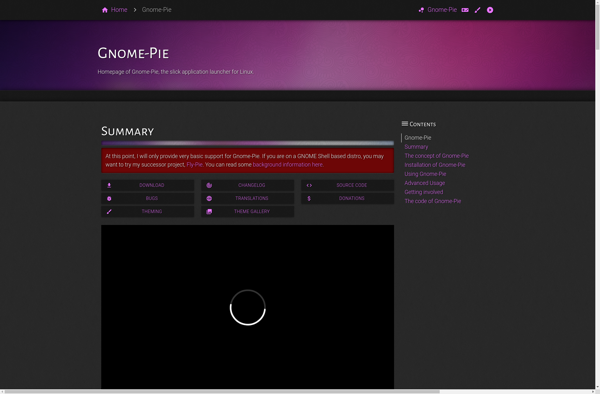
Executor

FSL Launcher
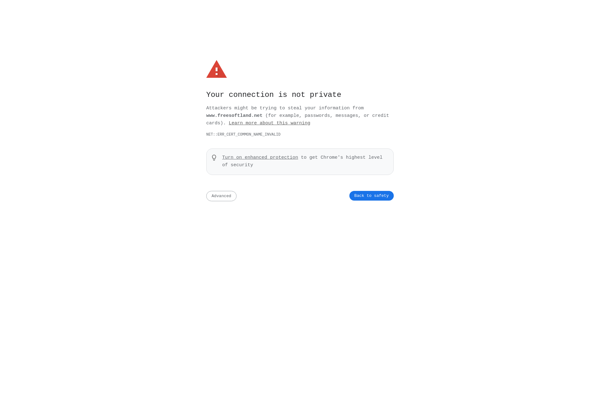
ASuite
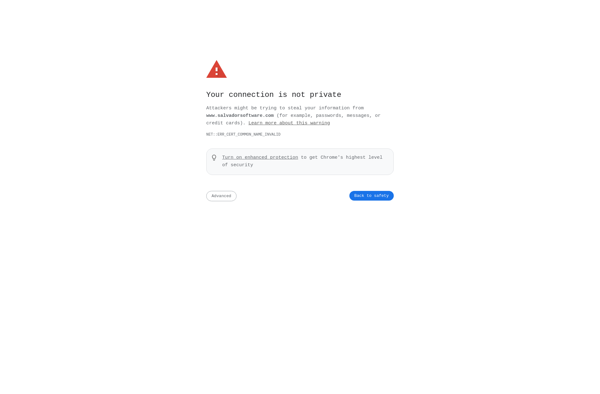
Rocket App Launcher
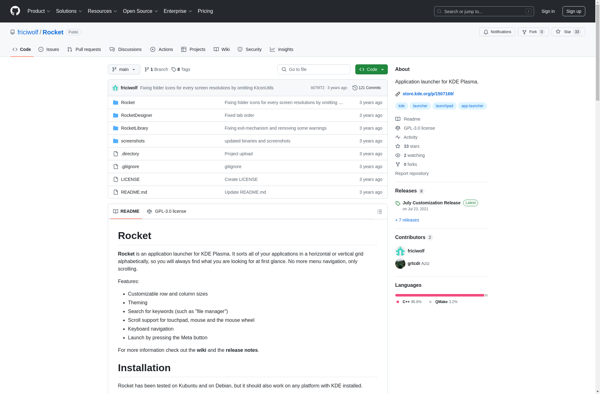
Fluent Search
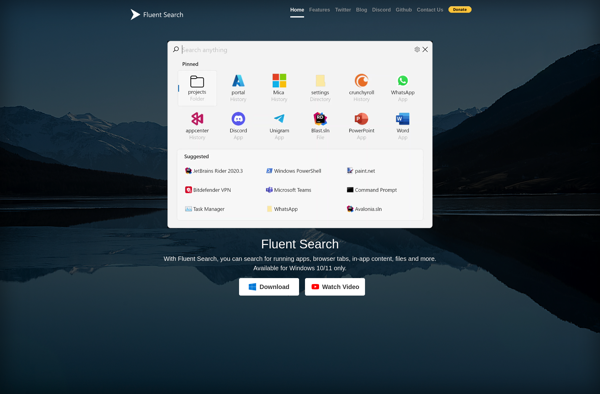
Mutate
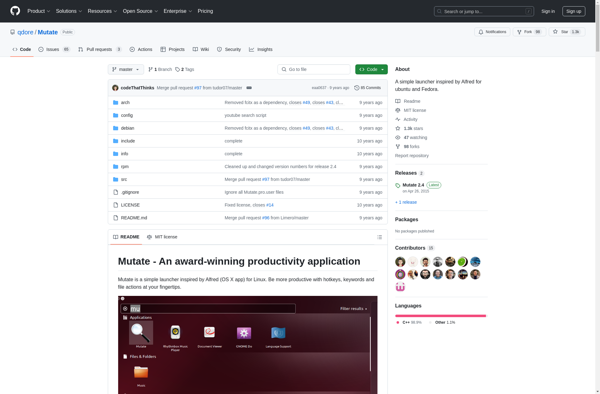
CSearcher
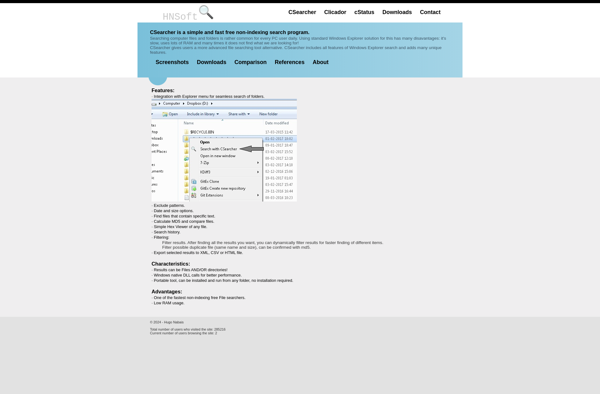
8start launcher
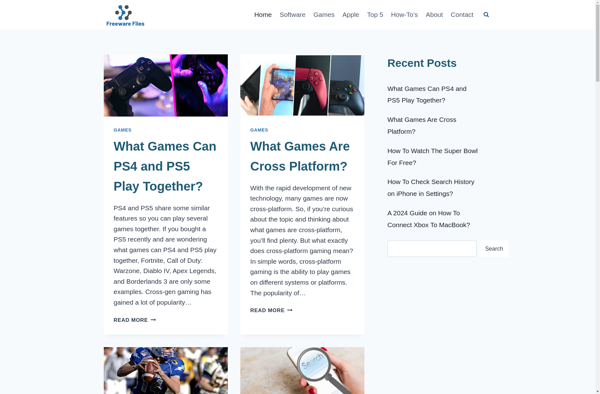
JetStart
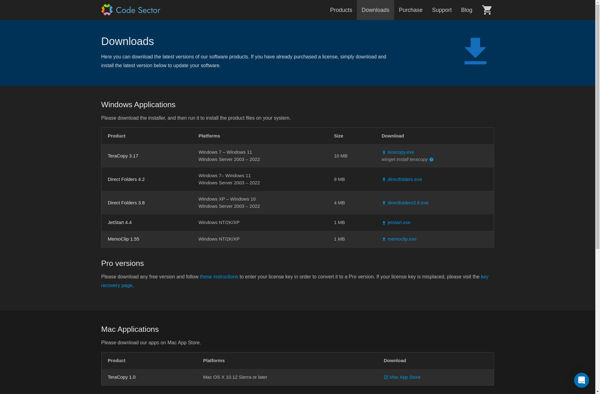
OpenWith Enhanced
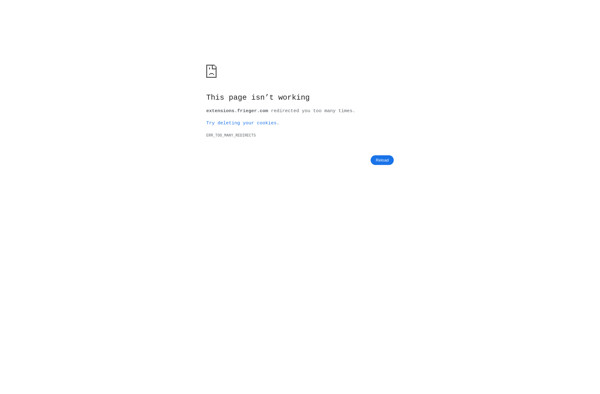
Promptu

Krunner
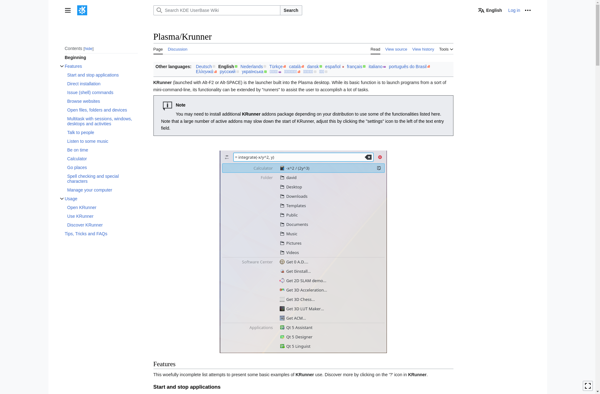
Application Finder
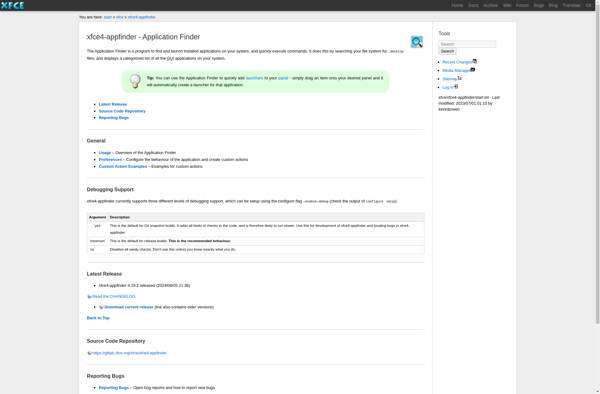
LaunchPanel
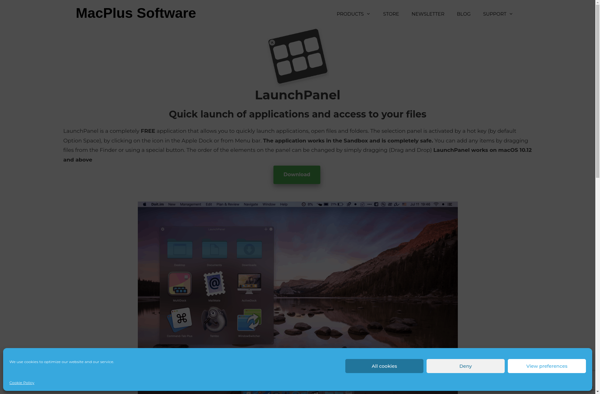
GNOME Launch Box
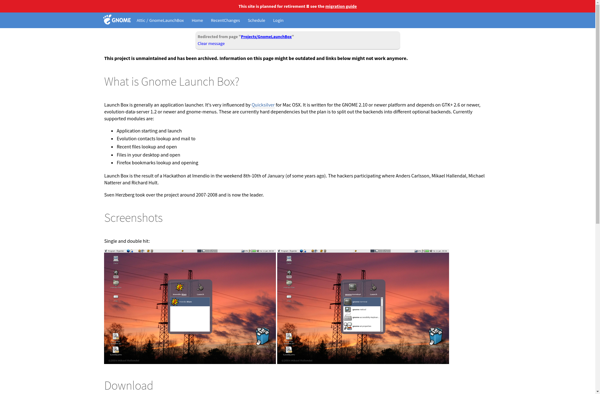
Kupfer
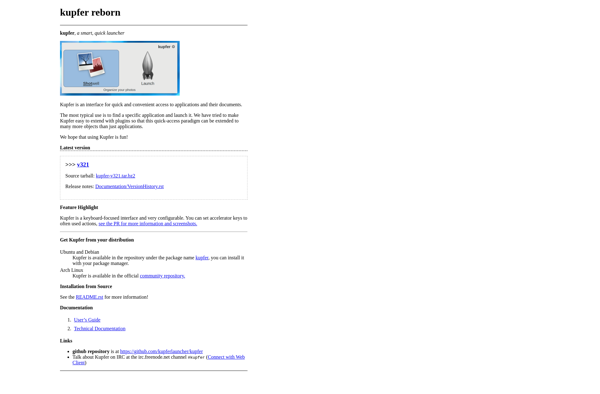
Keybreeze

Tray Commander
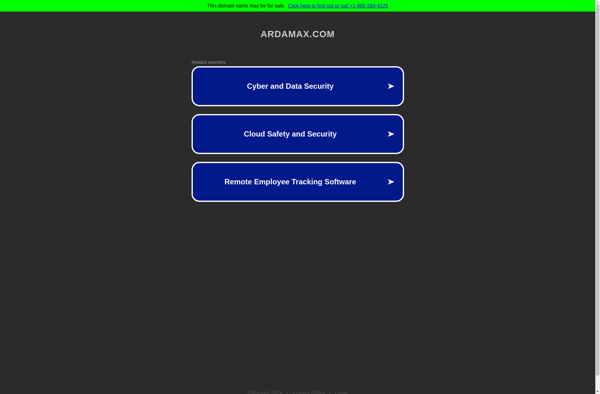
Namely
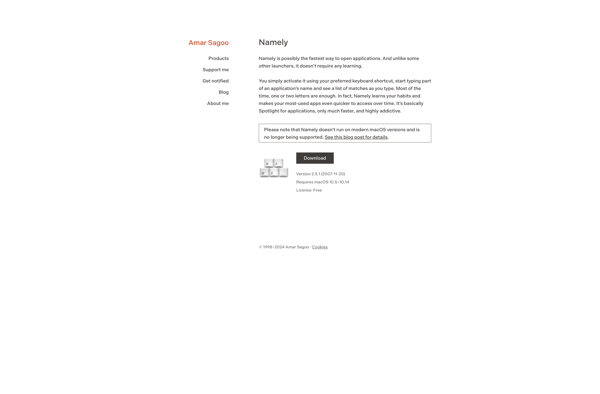
Sapiens
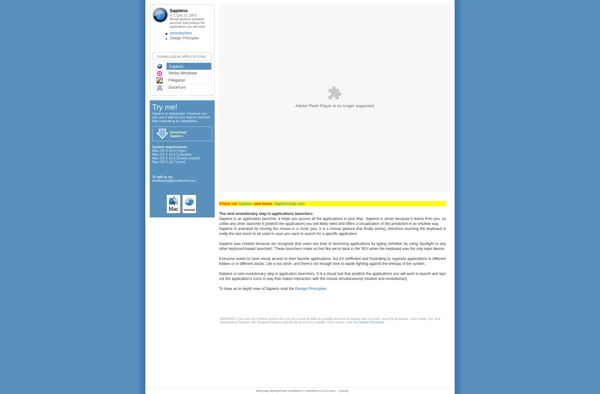
Salmon
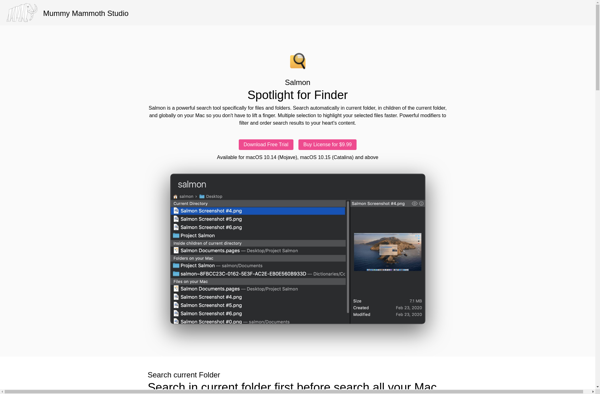
TypeAndRun
AddToRun
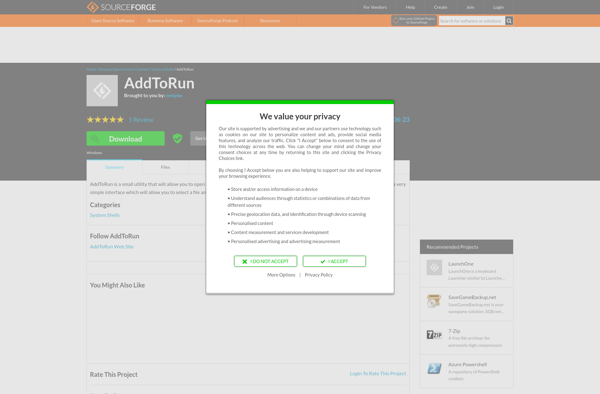
LaunchOne
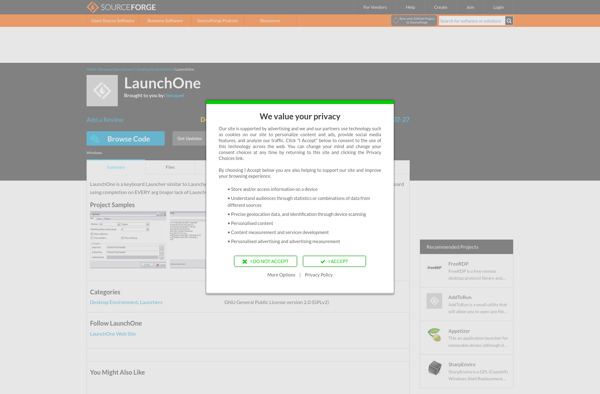
Mini Run
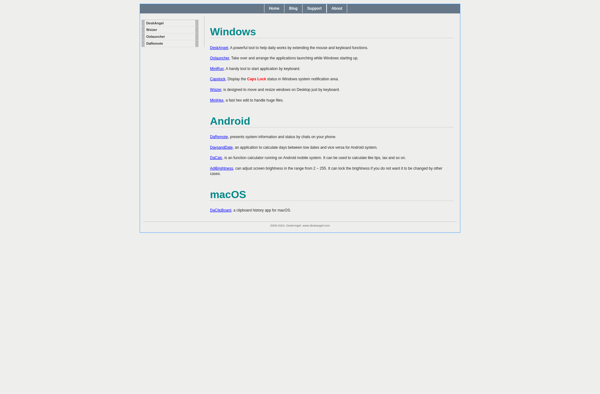
Fast Launcher
Typhoeus Hotkeys
Bashrun2
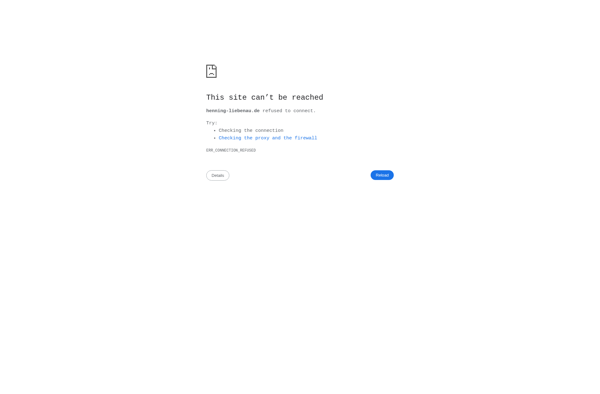
Tray Commander Lite
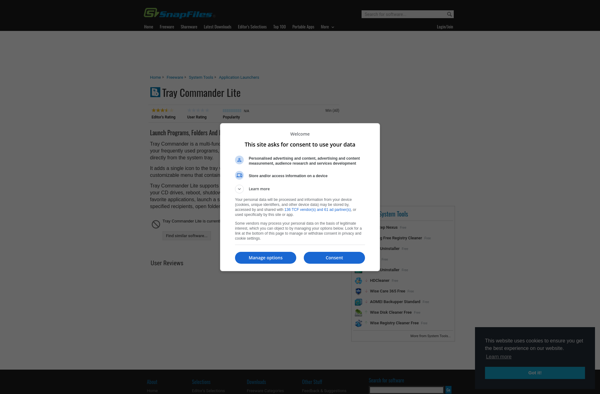
Atlas Recall
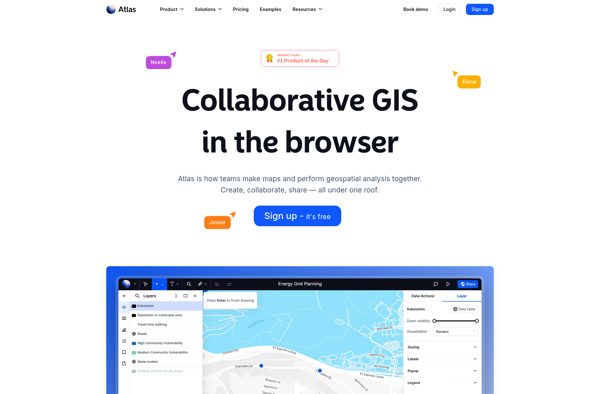
Deskbar-Applet

Lightweight Launcher
LaunchIt
Mighty Box
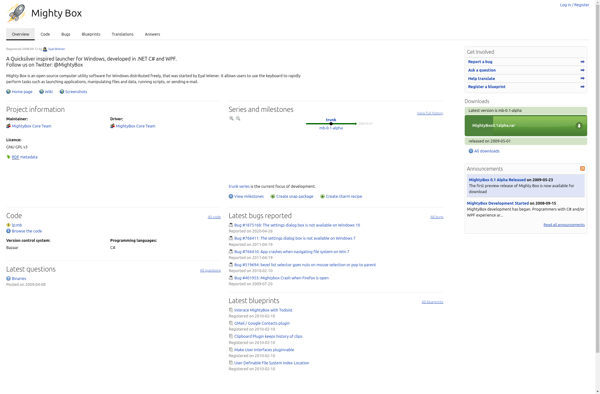
Google Deskbar