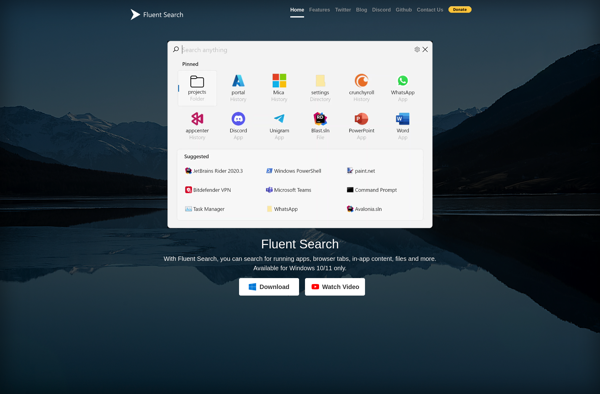LaunchIt
LaunchIt: Utility Program for Easy Application Launch
LaunchIt is a utility program for Windows that allows you to organize shortcuts to applications and files for easy access. It provides categorized folders and a search function to quickly launch programs without having to hunt through the start menu.
What is LaunchIt?
LaunchIt is a utility application for Windows that enables users to easily access and launch applications, files, folders, and websites. Its key features include:
- A clean, organized interface to store shortcuts
- Customizable categories and folders to group shortcuts
- A quick search function to instantly find any program
- Simple drag and drop to add new items
- Keyboard shortcuts for fast access and launching
- Portability options to install LaunchIt on a USB drive
- Backups to retain settings and shortcuts
- Support for nesting folders and color coding for organization
- Optional daily/weekly backup of the LaunchIt database
- A portable version allows LaunchIt to be installed on a USB flash drive and used on any Windows PC
In summary, LaunchIt provides an optimized way to access apps, files, and web links that enhances productivity. Its tidy interface saves you time otherwise spent searching through menus. Advanced features like search, keyboard shortcuts, nesting folders, and customizability allow both basic and power users to benefit.
LaunchIt Features
Features
- Organize shortcuts to applications and files
- Categorized folders
- Search function to quickly launch programs
- Customizable interface and options
Pricing
- Freemium
Pros
Cons
Official Links
Reviews & Ratings
Login to ReviewThe Best LaunchIt Alternatives
Top Os & Utilities and Application Launchers and other similar apps like LaunchIt
Here are some alternatives to LaunchIt:
Suggest an alternative ❐Alfred

RocketDock

Quicksilver
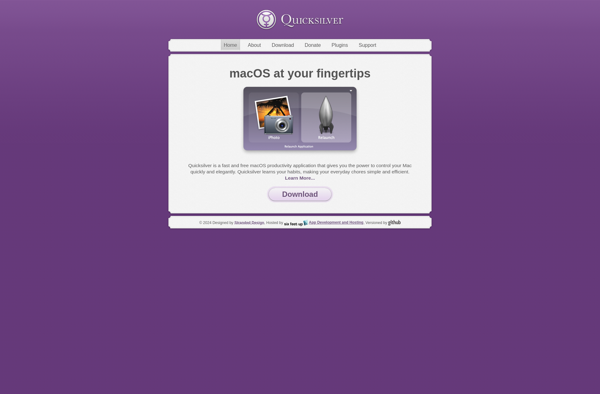
Ulauncher
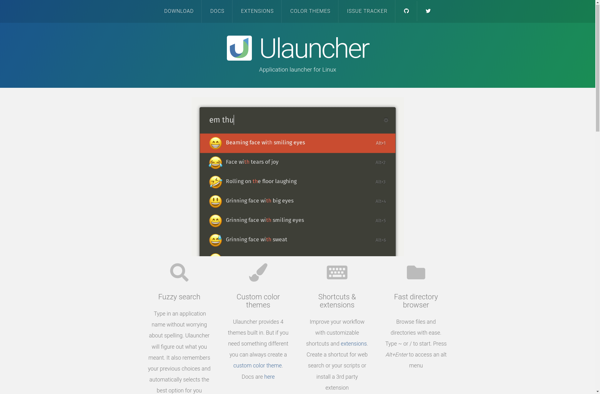
Listary

Gnome Do
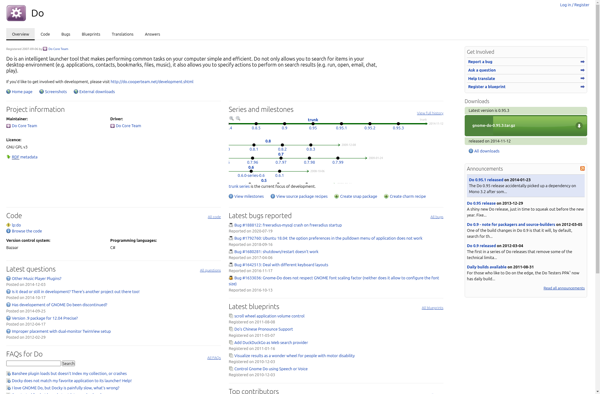
Find And Run Robot

Keypirinha

RecentX

Executor

Fluent Search