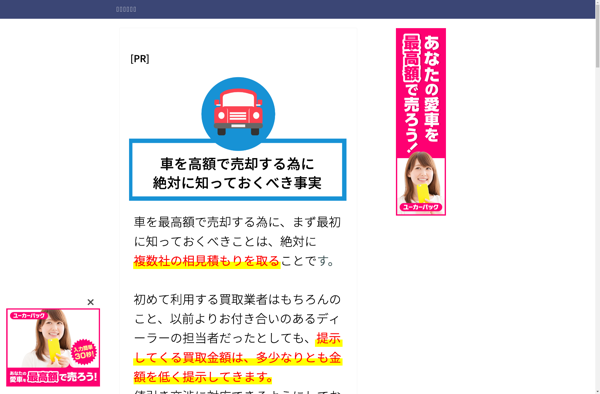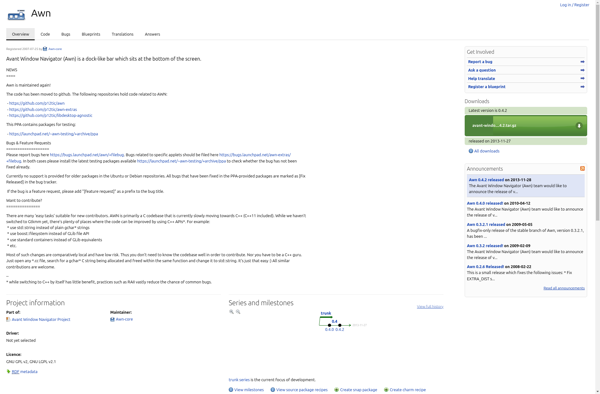Krunner
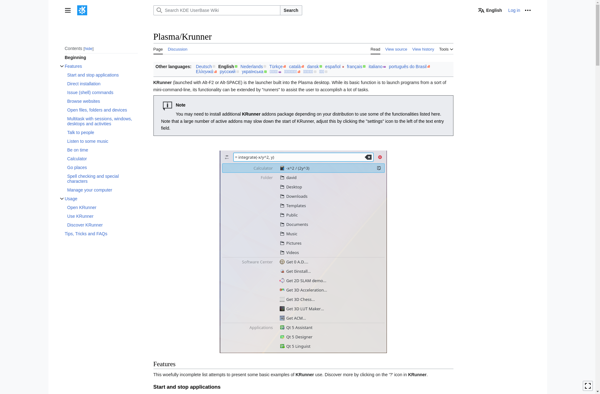
KRunner: Quick Launcher and Search Utility for KDE Desktop Environments
A fast and intuitive way to launch applications, open files, URLs, perform calculations, look up definitions, and more in your KDE desktop environment.
What is Krunner?
Krunner is a versatile launcher and search utility built into KDE Plasma desktop environments. It provides a quick and easy way for users to launch applications, open files or URLs, do basic calculations, convert units, lookup definitions, control media playback, and more.
To use Krunner, users simply need to start typing into the dedicated search box typically found in the application menu kicker or panel. As they type, Krunner will instantly provide a list of matching results. These can include matching applications, browser bookmarks and tabs, contacts, documents, music, settings, and plugins that provide additional features like calculations, spelling suggestions, and dictionary lookups.
Some of the key features of Krunner include:
- Fast application launching by typing the name
- File/document opening from recent documents or by typing the path
- URL navigation by typing the website URL
- Basic calculations like sums, division, etc.
- Unit conversions
- Dictionary definitions
- Search plugins for online services like Wikipedia, DuckDuckGo, etc.
- A flexible interface to quickly control media players, start chat/email apps, shut down or reboot, and more.
With its speedy response times, keyboard-focused interaction, and extensible nature through downloadable plugins, Krunner offers a versatile way for KDE users to enhance their productivity without touching the mouse.
Krunner Features
Features
- Quick application launcher
- File and URL opener
- Calculator
- Dictionary lookup
- Search utility
Pricing
- Free
- Open Source
Pros
Cons
Official Links
Reviews & Ratings
Login to ReviewThe Best Krunner Alternatives
Top Os & Utilities and System Tools and other similar apps like Krunner
Here are some alternatives to Krunner:
Suggest an alternative ❐Alfred

Raycast
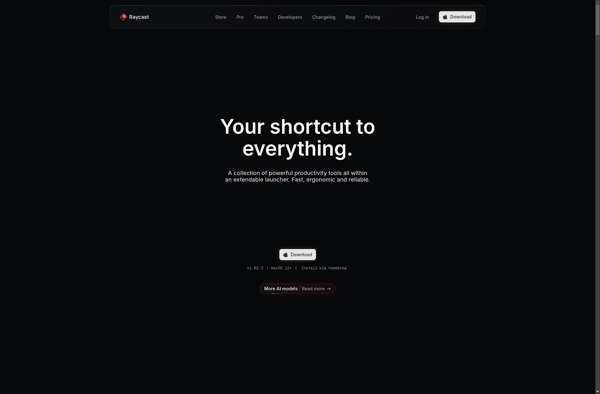
Rofi
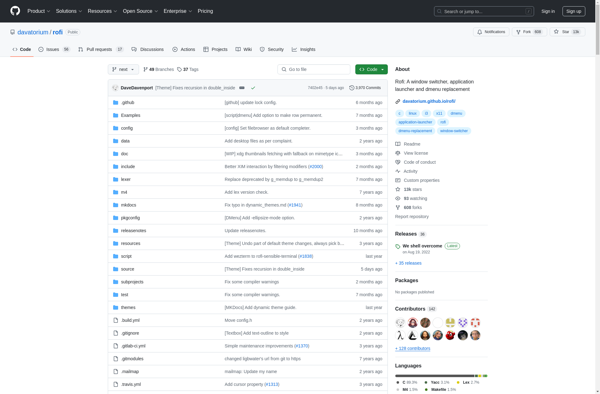
Quicksilver
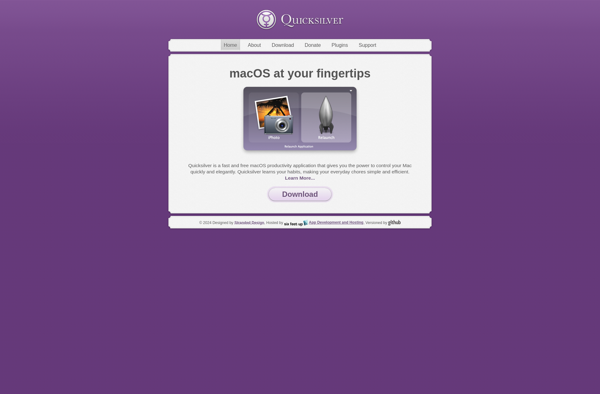
Ulauncher
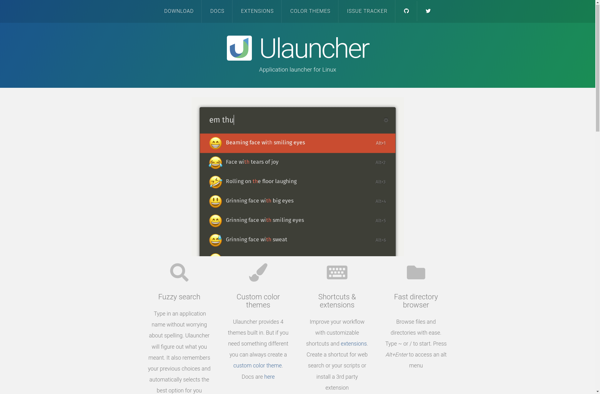
Albert
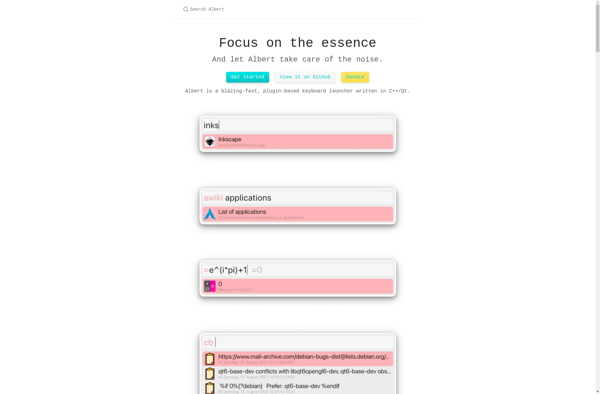
Listary

Apptivate
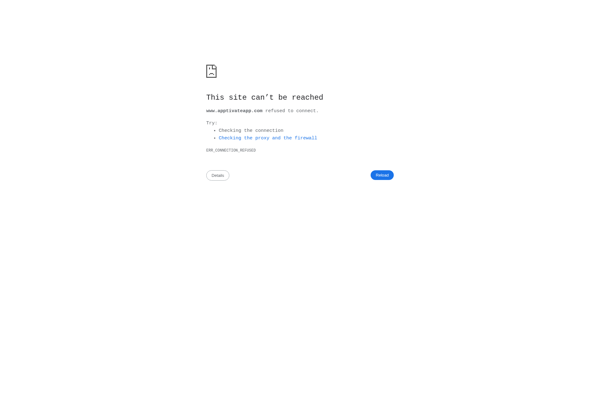
Gnome Do
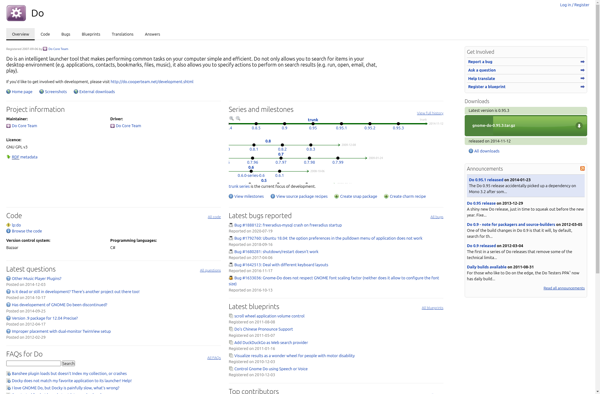
Wox
Keypirinha

PaperPlane Smart Launch
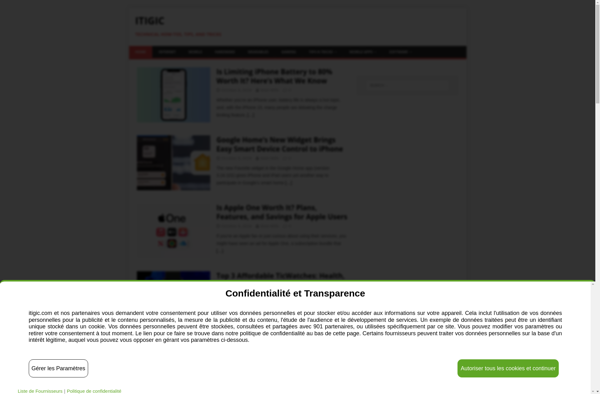
Cerebro

Pasteboard Viewer
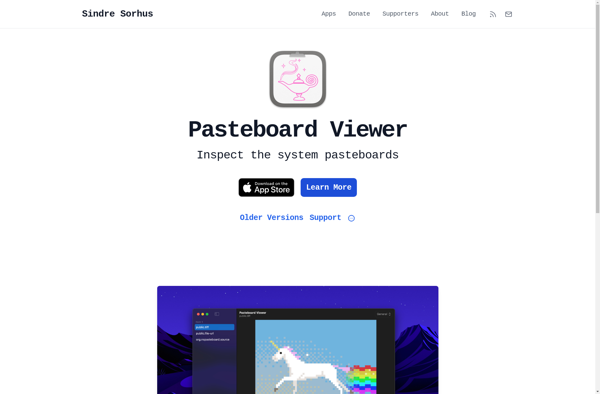
Command E
Lacona
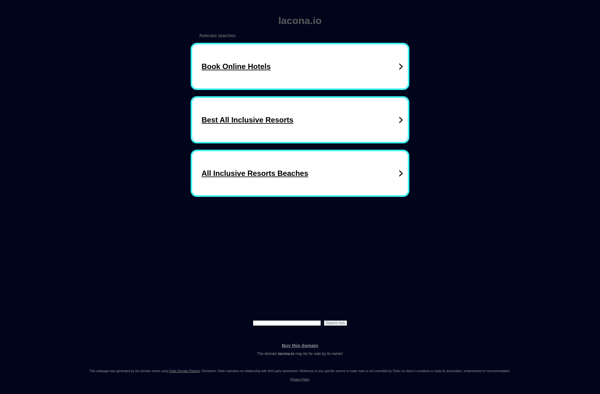
8start launcher
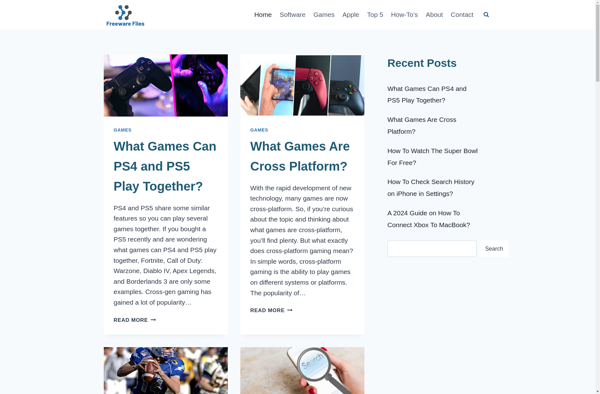
Fingertips

Phlo
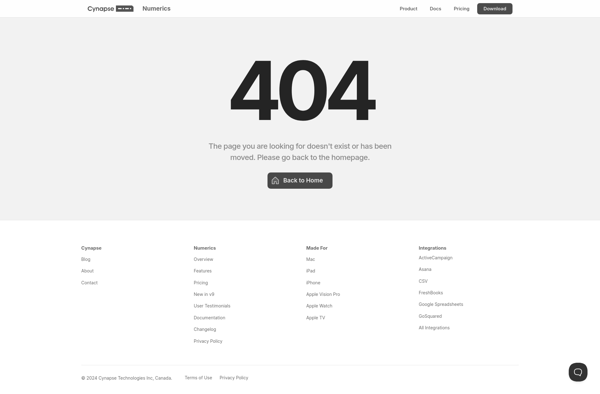
Namely
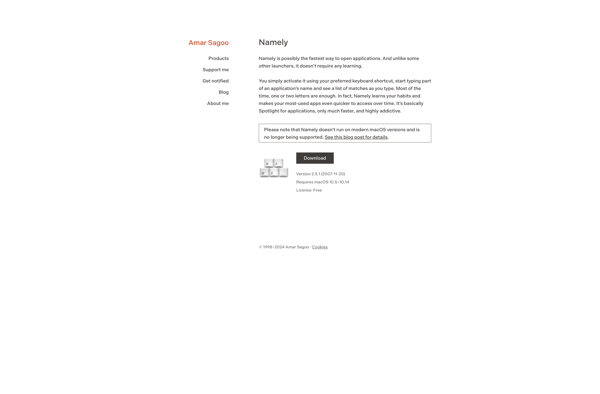
ALaunch