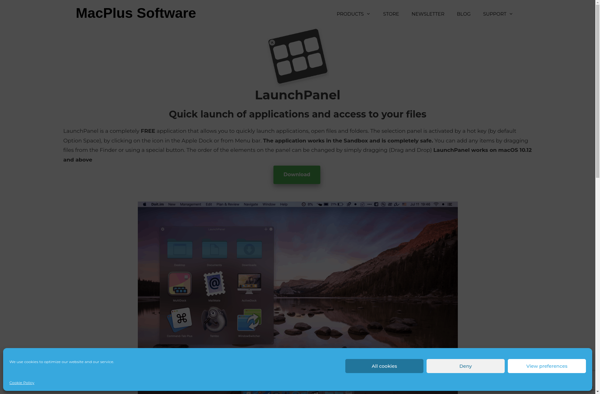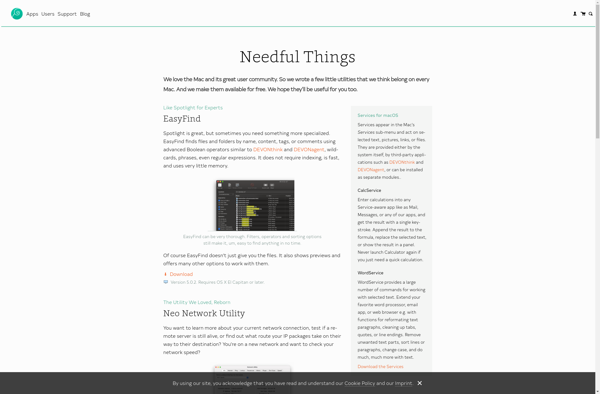ALaunch
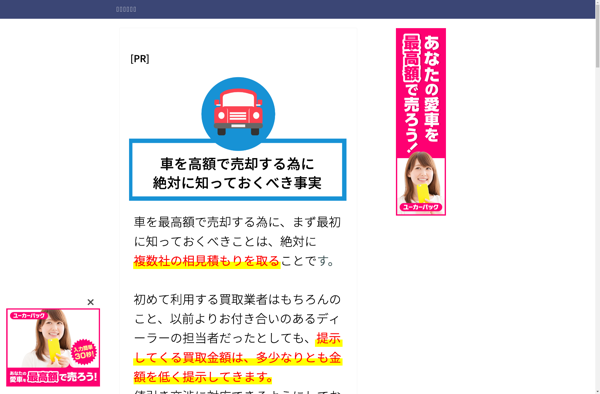
aLaunch: Lightweight Application Launcher & Productivity Tool
Discover the power of aLaunch, a fast and efficient application launcher designed specifically for Windows users, offering quick access to frequently used apps, files, and tools to enhance productivity.
What is ALaunch?
aLaunch is a lightweight and customizable application launcher and productivity tool for Windows.
It provides quick access to your most frequently used applications, documents, folders, and web bookmarks through an interactive interface. Simply start typing the name of what you're looking for and aLaunch will instantly display matching results.
Beyond launching apps and files, aLaunch includes useful productivity tools and information like a calculator, text snippets you can insert anywhere, quick access to system controls like volume and brightness, and more. It's designed to save you time by putting frequently used things right at your fingertips.
aLaunch runs smoothly in the background without slowing down your system. It has a small footprint and configurable options to customize the interface, keyboard shortcuts, plugins, and more to suit your workflow. An optional portable version is available to take your personalized aLaunch setup anywhere.
If you find yourself wasting time traversing through start menus, folders, and search results just to access commonly used things on your PC, give aLaunch a try. Its intuitive launcher and productivity tools aim to save you time and make using your Windows computer more efficient.
ALaunch Features
Features
- Quick access to frequently used apps and files
- Customizable application launcher
- Built-in calculator and text snippet tools
- Lightweight and minimalistic design
- Supports keyboard shortcuts and hotkeys
- Ability to create custom actions and macros
Pricing
- Free
Pros
Cons
Reviews & Ratings
Login to ReviewThe Best ALaunch Alternatives
Top Productivity and Application Launchers and other similar apps like ALaunch
Here are some alternatives to ALaunch:
Suggest an alternative ❐Alfred

Quicksilver
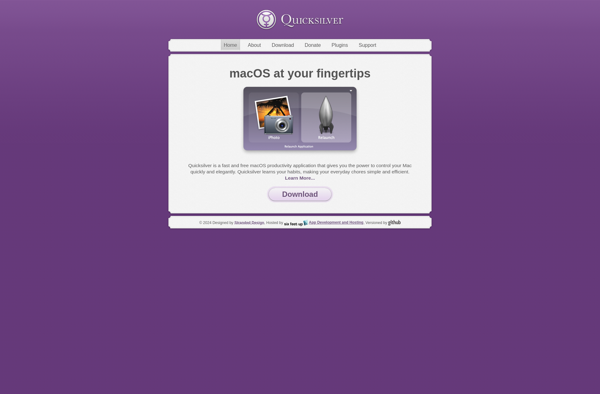
Key Manager
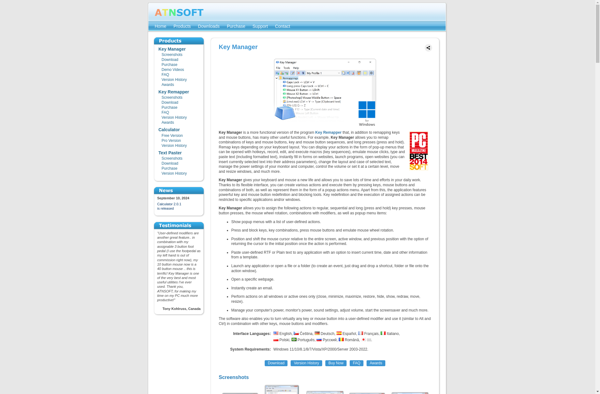
Fluent Search
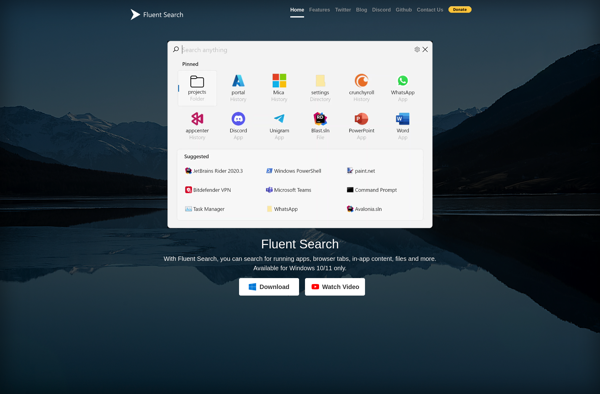
Krunner
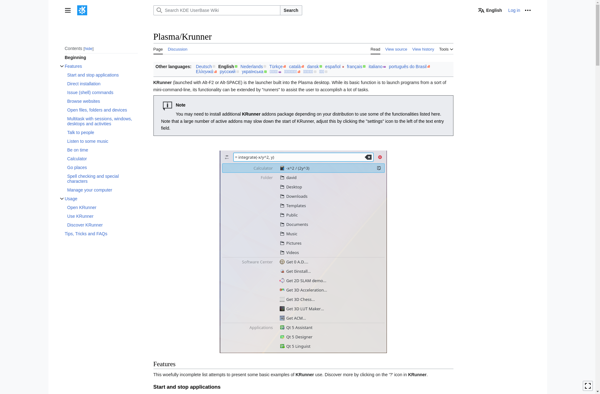
LaunchPanel