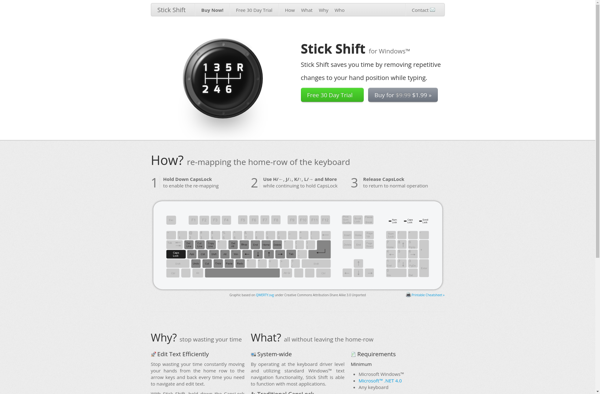Key Manager
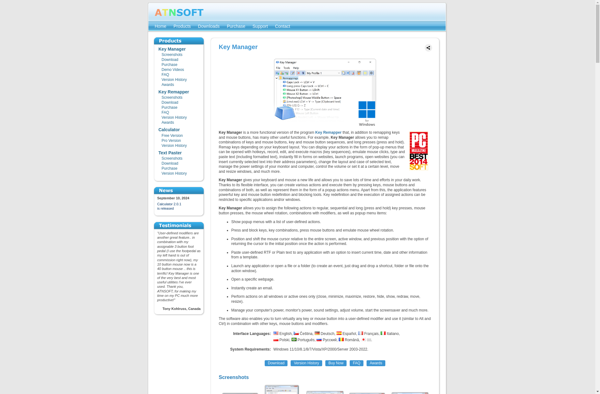
Key Manager: Secure Password and Credential Management
Key Manager is a password and credential management software that allows users to securely store passwords, API keys, and other sensitive information. It provides encrypted storage, password generation, automatic login capabilities, and more.
What is Key Manager?
Key Manager is a robust password and credential management solution designed to help individuals and organizations securely store, organize, and manage sensitive login credentials such as passwords, API keys, tokens, and other secret information.
It provides a encrypted password vault that uses industry-standard encryption algorithms to protect stored data. Users can store credentials for various online accounts, servers, applications, etc. in an organized way. The software has versatile search and filtering capabilities to quickly find saved credentials.
Key features include secure password generation with customizable parameters, one-click auto-login into websites and applications, automatic password capture and replenishment, role-based access control, activity logs, data backups, emergency access via trusted contacts, and more. It helps reduce password reuse while also minimizing interruptions during the workday.
Key Manager offers browser extensions, mobile apps, and centralized cloud-based vaults for convenient anywhere access. It has proven compatibility with all major operating systems. The solution is designed to aid both personal home use as well as for securing credentials across teams and organizations. Flexible deployment models (on-premise, private cloud, public cloud) are available.
Key Manager Features
Features
- Secure encrypted storage for passwords, keys, and credentials
- Password generator
- Automatic login and form filling capabilities
- Browser extensions for easy access
- Role-based access controls
- Audit logs
- Two-factor authentication
Pricing
- Freemium
- Subscription-Based
Pros
Cons
Official Links
Reviews & Ratings
Login to ReviewThe Best Key Manager Alternatives
Top Security & Privacy and Password Management and other similar apps like Key Manager
Here are some alternatives to Key Manager:
Suggest an alternative ❐AutoHotkey

Razer Synapse
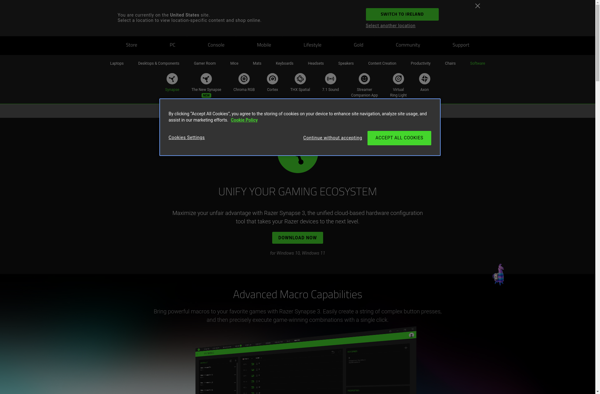
X-Mouse Button Control
SharpKeys
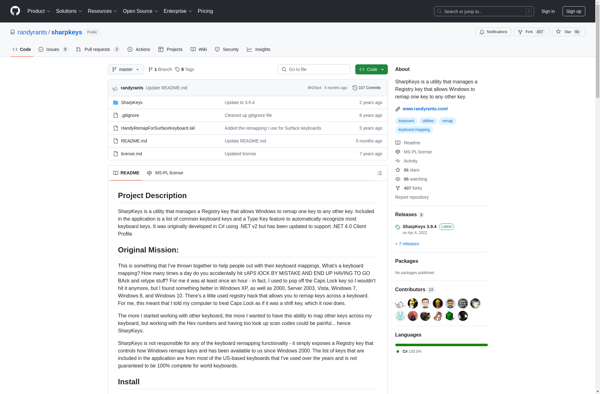
Karabiner Elements

Key Remapper
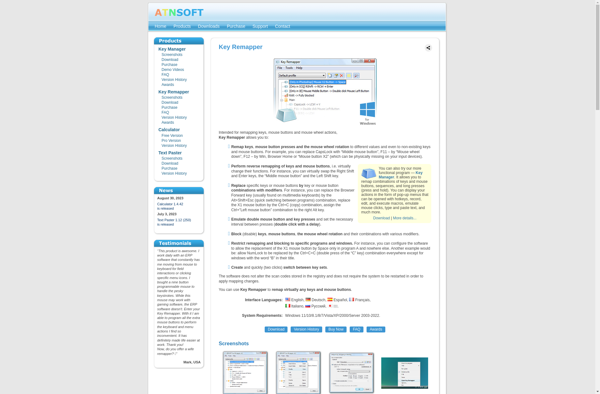
KeyTweak
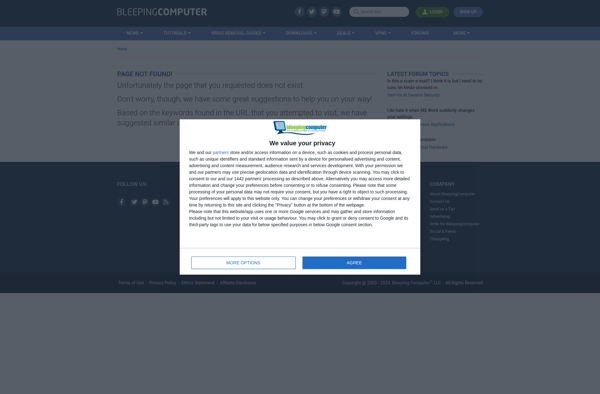
MacroGamer

SteerMouse

AutoKey

ControllerMate
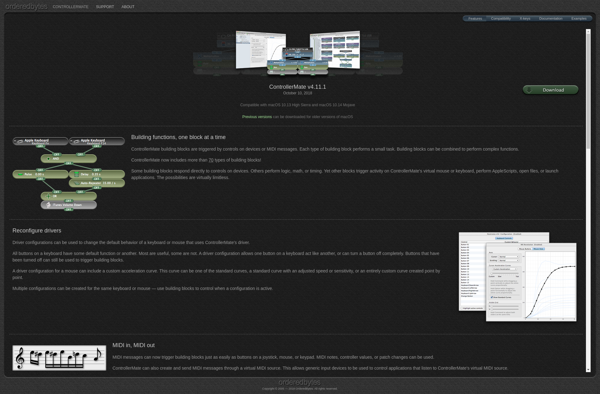
Microsoft keyboard layout creator
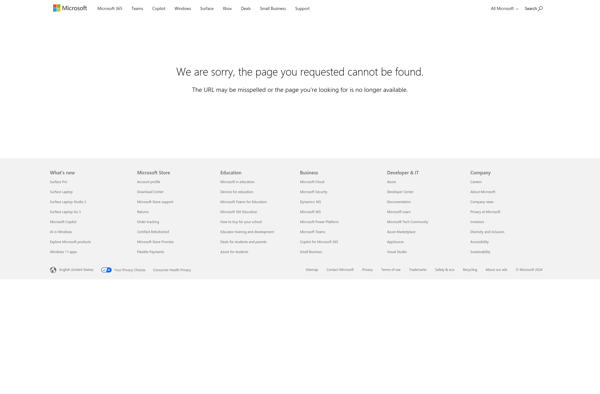
Apptivate
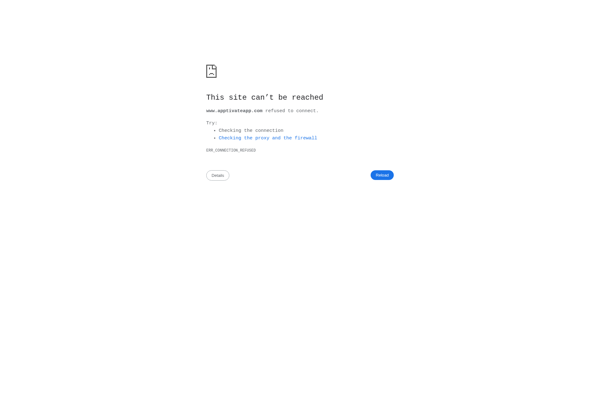
OldAutoKey

Clickermann
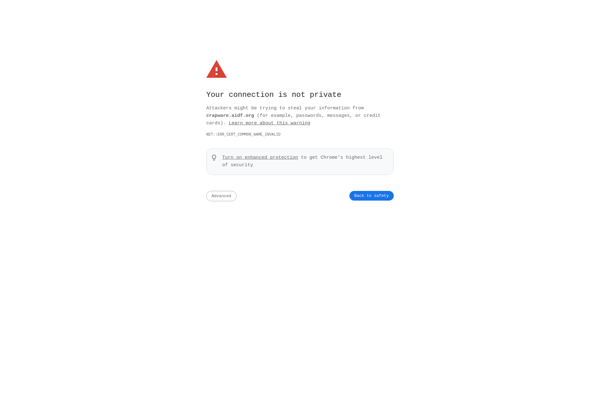
Smoothmouse
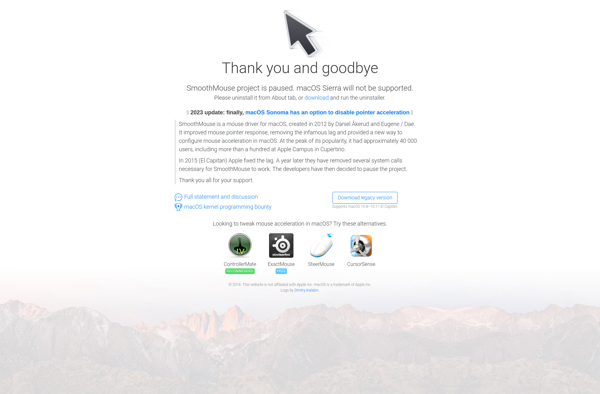
FastKeys

Simple Disable Key
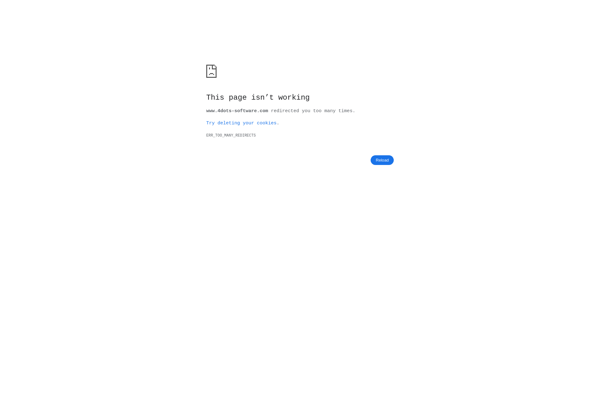
KeyExtender
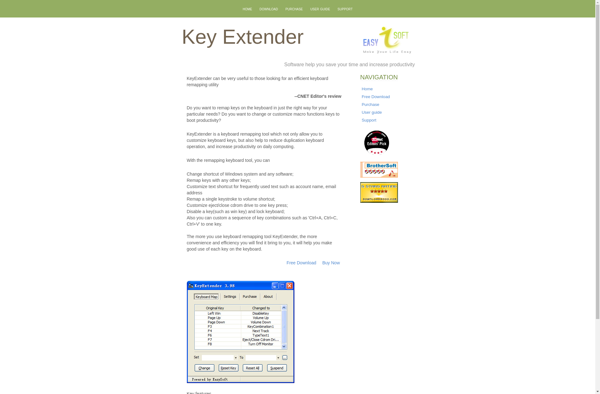
X-Mouse Controls

MapKeyboard
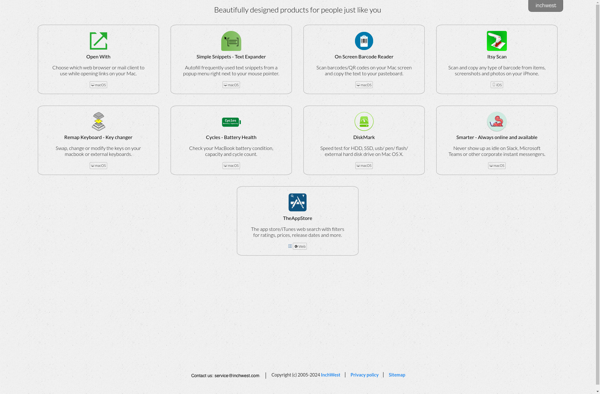
AutoClipX
TaskLayout
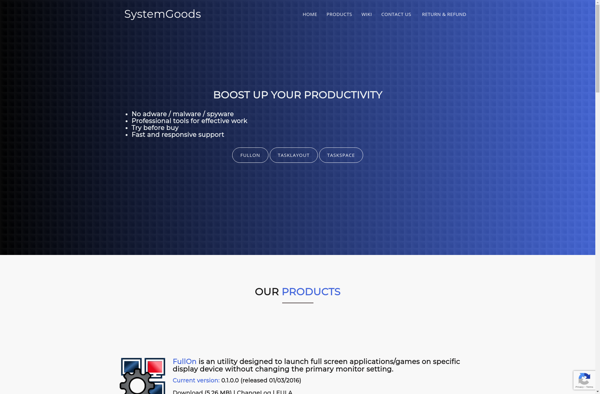
Xposed Additions
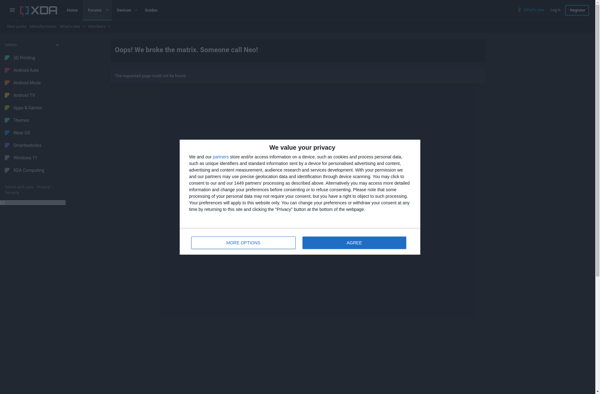
Spark (Hotkey Manager)
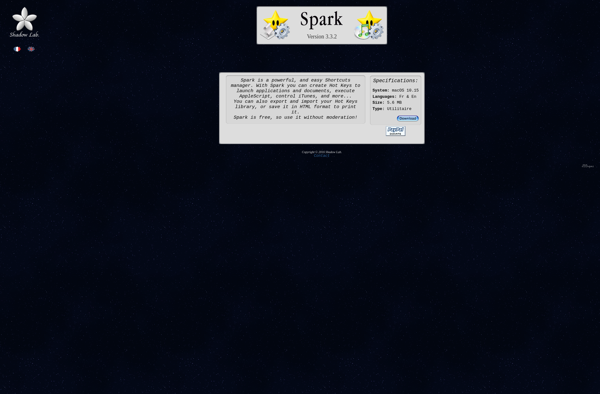
OpenRazer
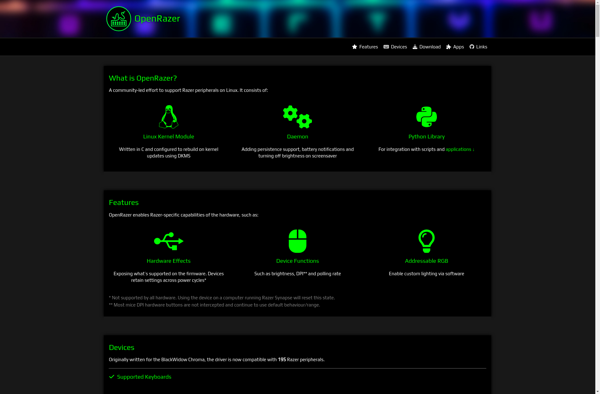
HydraMouse
Hammerspoon

MKey
HotKeyBind
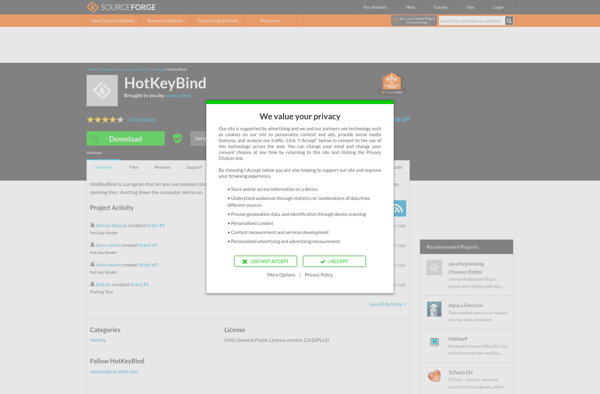
OpenWith Enhanced
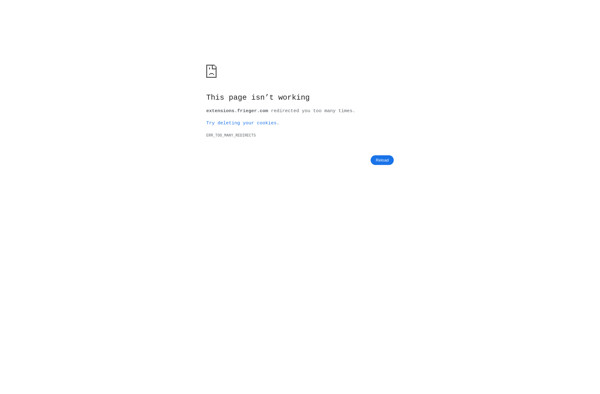
Xmodmap
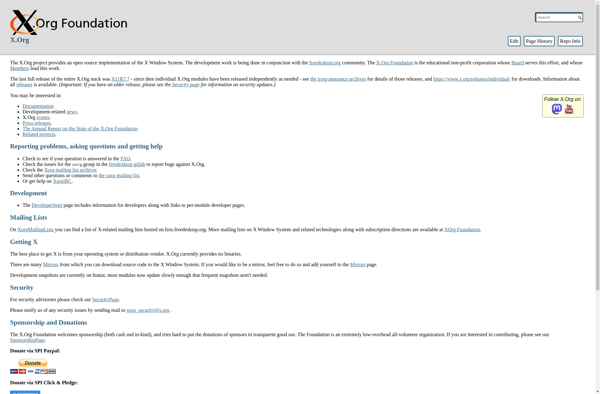
AlwaysMouseWheel
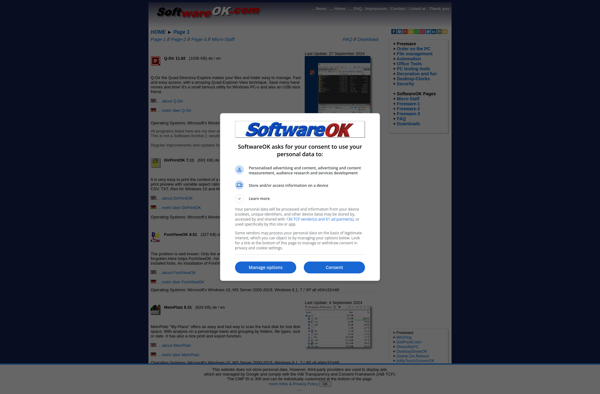
Clicador
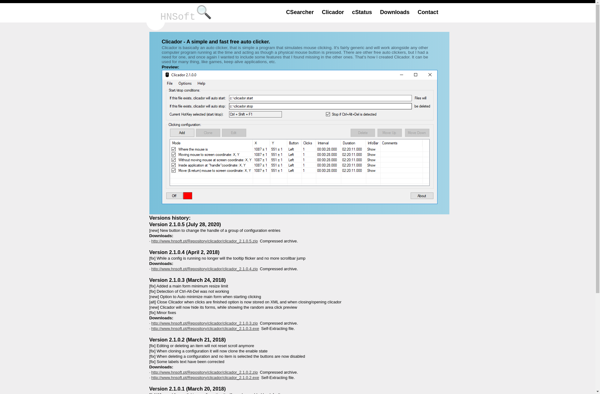
DoubleCommand
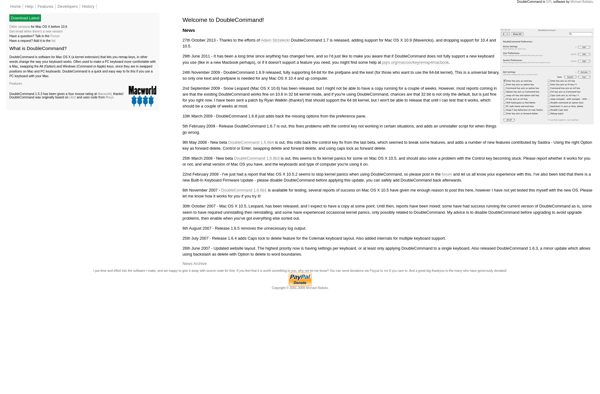
Clavier+

Keybreeze

KeyBindingsEditor
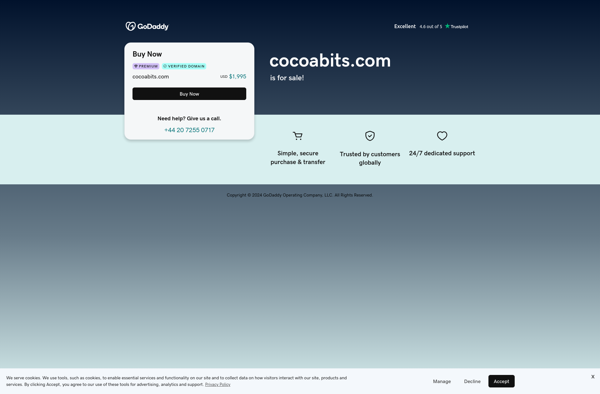
Buwlink
ALaunch
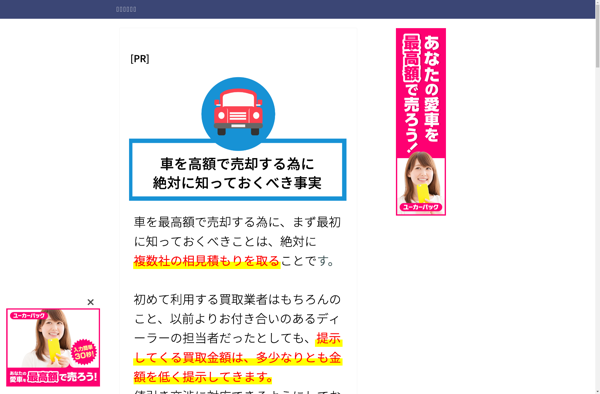
Key Remapper 4dots
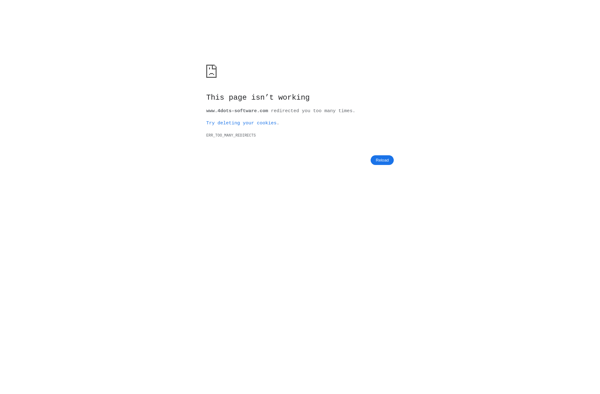
Keyboard Master
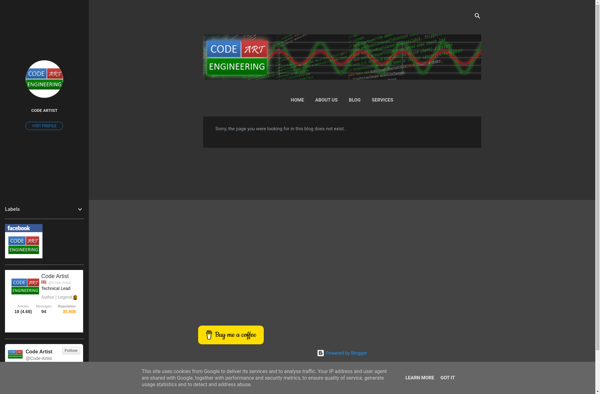
Stick Shift