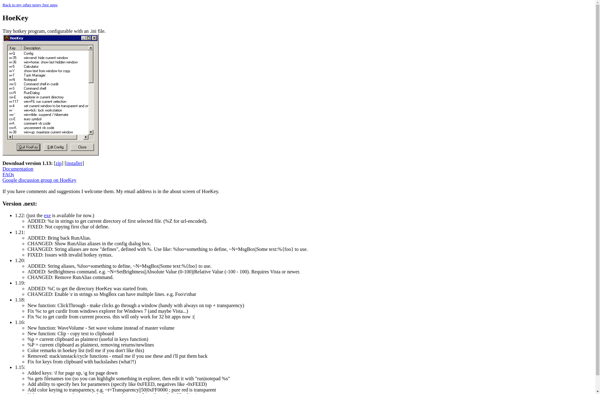Hammerspoon

Hammerspoon: Open-Source Automation Tool
Automate your macOS workflow with Hammerspoon, an open-source automation tool using Lua scripting, integrating native macOS windows and APIs.
What is Hammerspoon?
Hammerspoon is an open-source automation tool for macOS that allows you to control and automate your workflow using Lua scripting. It bridges the gap between user input and system output by providing hooks to interact with native macOS windows and APIs in a programmatic way.
Some key features of Hammerspoon include:
- Automating repetitive tasks like window management, application launching, menu selections, etc.
- Creating custom keyboard shortcuts and hotkeys
- Reacting programmatically to system events like sleep, wake, WiFi status changes, etc.
- Dynamically generating native UI elements like popups and menus
- Integrating with various macOS technologies like AppleScript, Unix commands, Quartz APIs
Hammerspoon is implemented in C and Lua so it provides a fast and responsive automation environment. The Lua scripting engine allows writing scripts ranging from simple to advanced levels. It gives immense flexibility and modularity in building workflows catered to specific needs.
Since Hammerspoon interacts directly with the macOS APIs using Objective-C bridging, the scripts have very low overhead. The support for Lua coroutines allows executing parallel asynchronous tasks which is ideal for automation. Overall, Hammerspoon opens up immense possibilities for power users to customize and enhance their macOS experience.
Hammerspoon Features
Features
- Automation tool for macOS
- Allows controlling macOS using Lua scripts
- Can manipulate native macOS windows and APIs
- Bridges macOS with Lua programming
- Open source and free
Pricing
- Open Source
- Free
Pros
Cons
Official Links
Reviews & Ratings
Login to ReviewThe Best Hammerspoon Alternatives
Top Development and Automation and other similar apps like Hammerspoon
Here are some alternatives to Hammerspoon:
Suggest an alternative ❐TinyTask

AutoHotkey

AutoIt

Keyboard Maestro

Automator
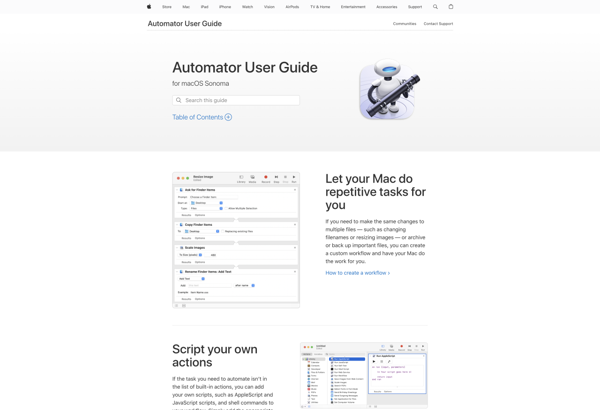
Jitbit Macro Recorder
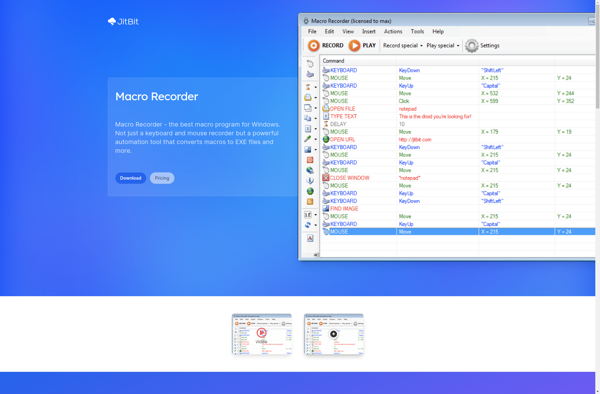
ReMouse

Karabiner Elements

HID Macros
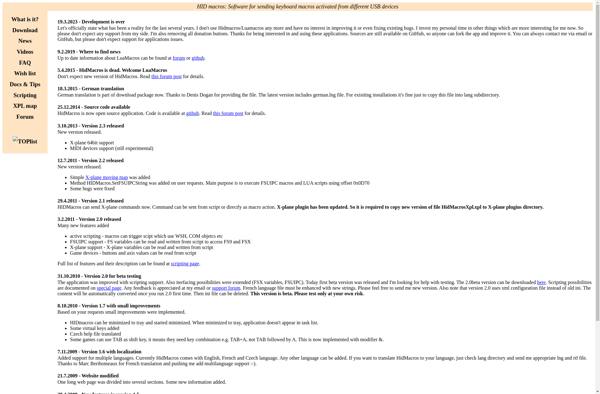
Mouse Recorder Pro 2
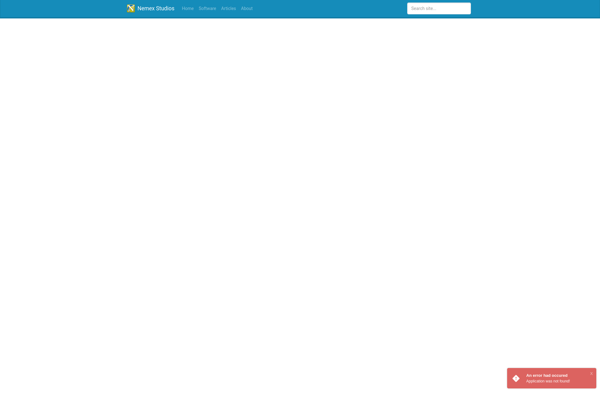
Sikuli
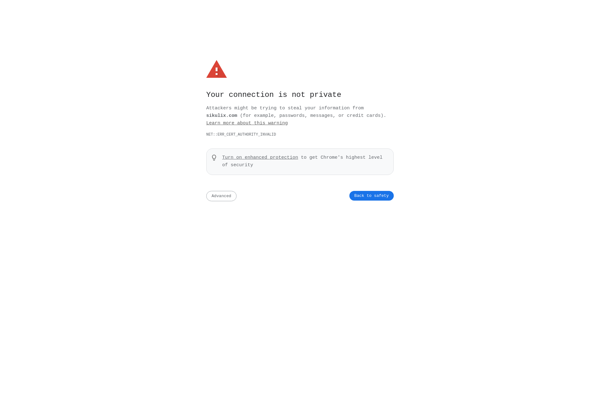
Xdotool
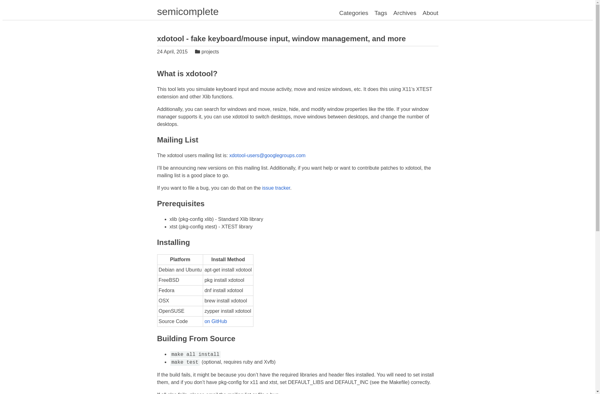
AutoKey

UI.Vision RPA
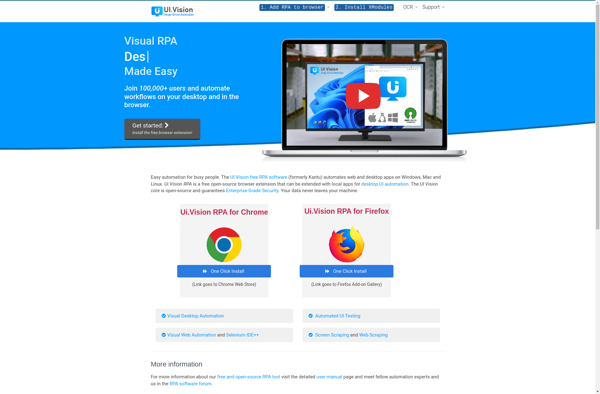
CustomShortcuts
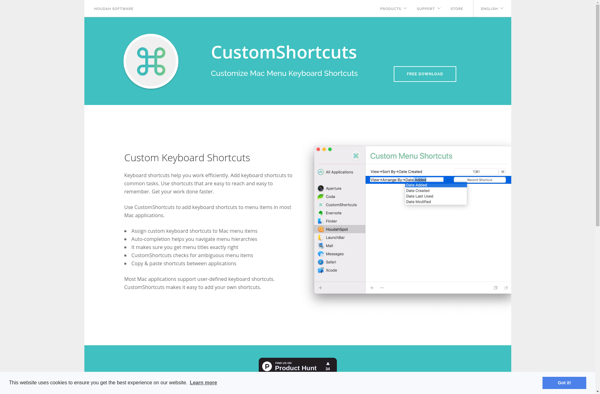
Typinator

Automation Anywhere
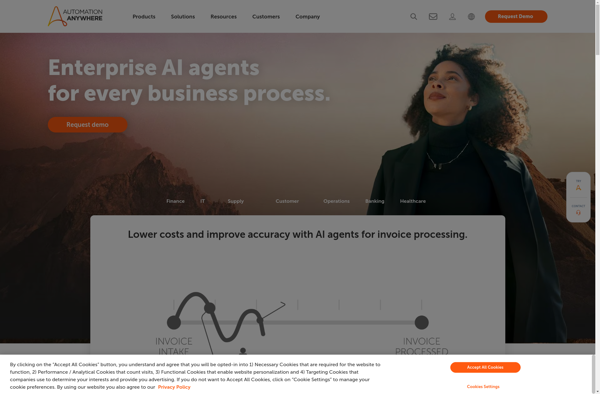
Auto Clicker Typer
Do It Again
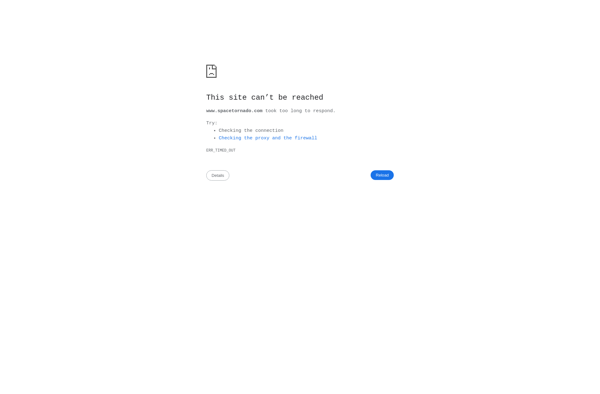
Action(s)
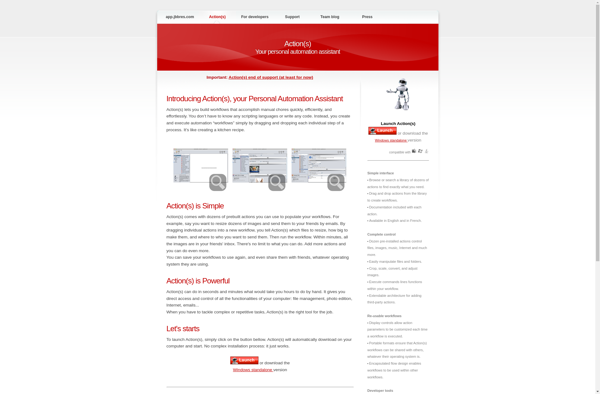
SpeedAutoClicker
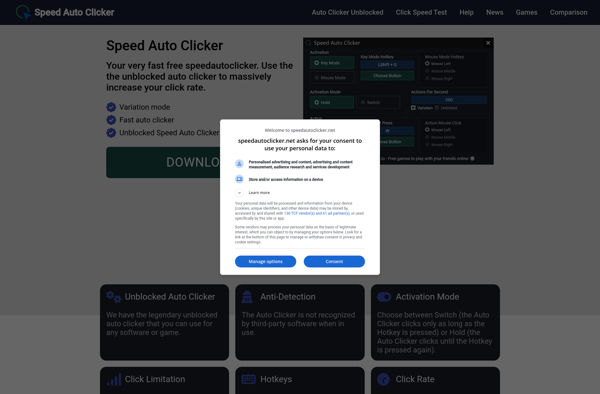
Pulover’s Macro Creator

EventGhost
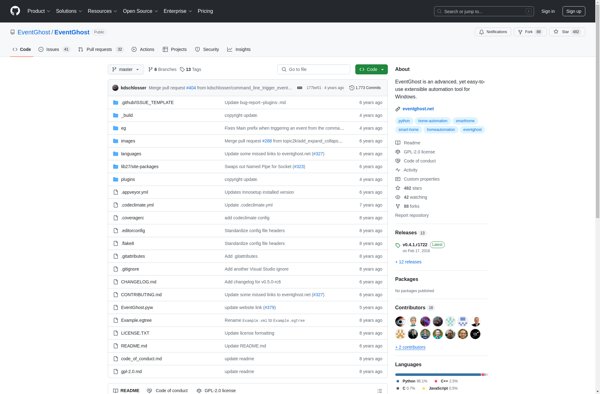
HotkeyNet
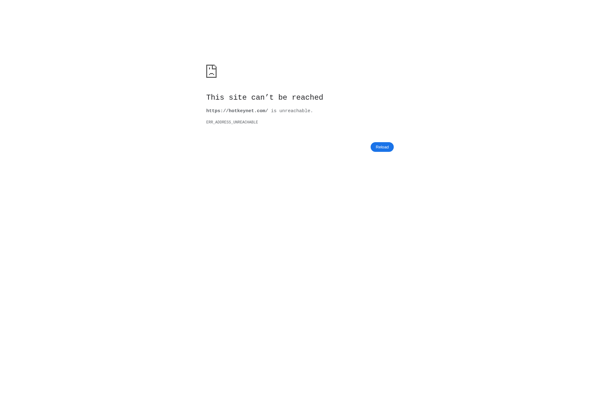
WinTask
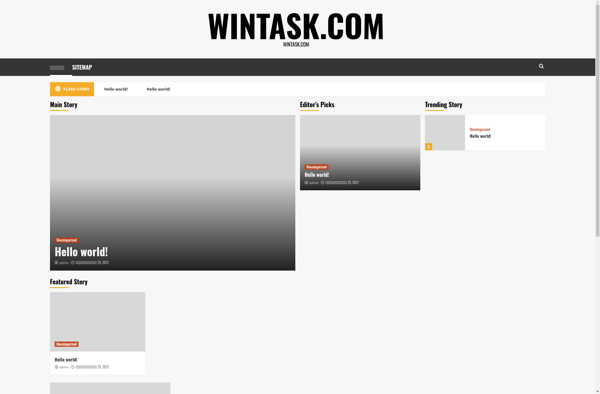
ISBoxer

TypeIt4Me
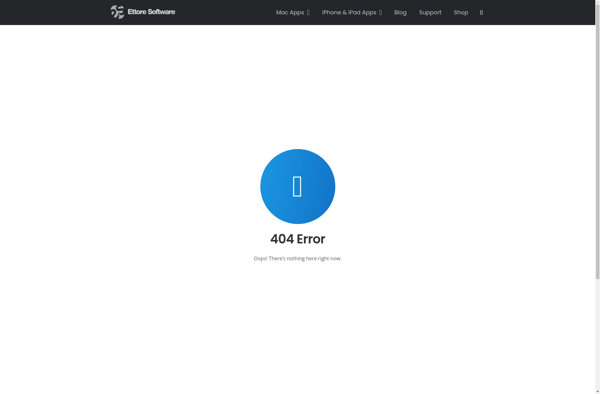
FastKeys

GlovePIE
WinBatch
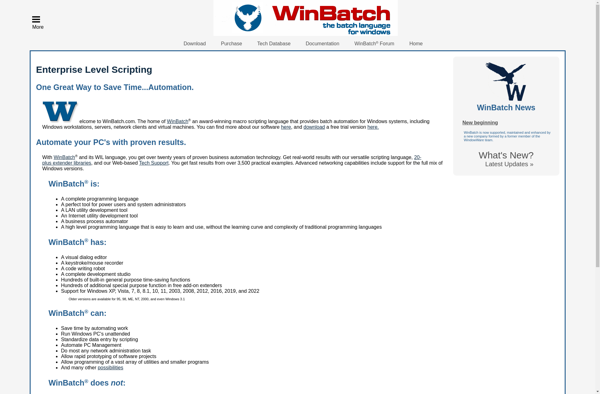
Perfect Macro Recorder
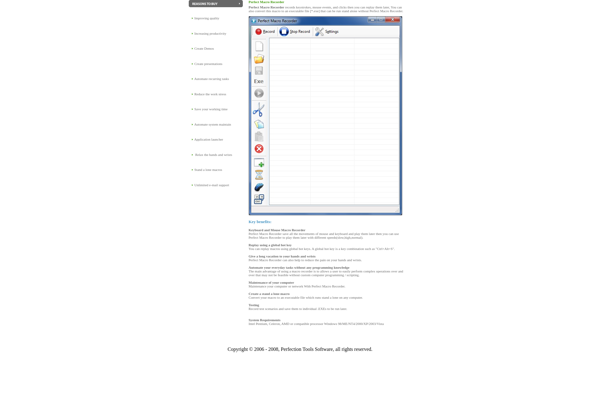
Pretouch semi-auto
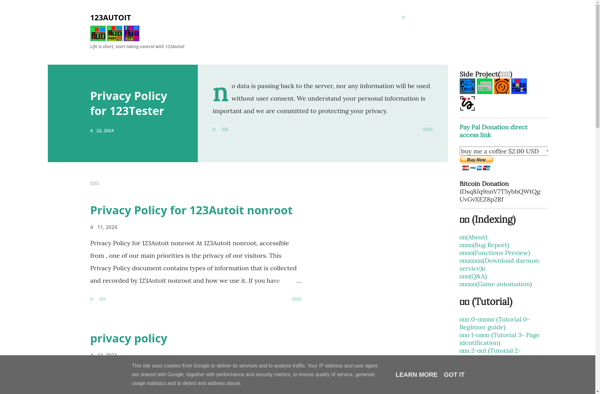
Moxie RPA
Pwnboxer
Perfect Automation
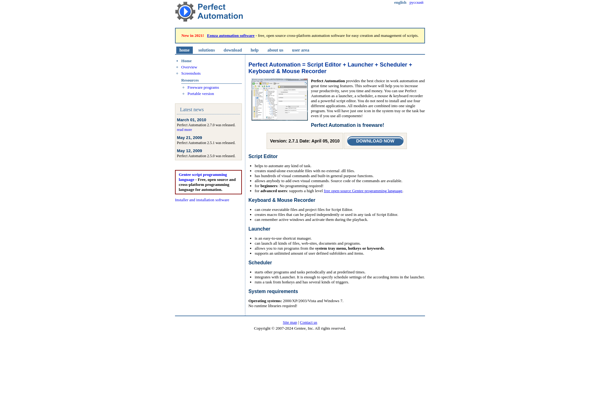
Cliclick
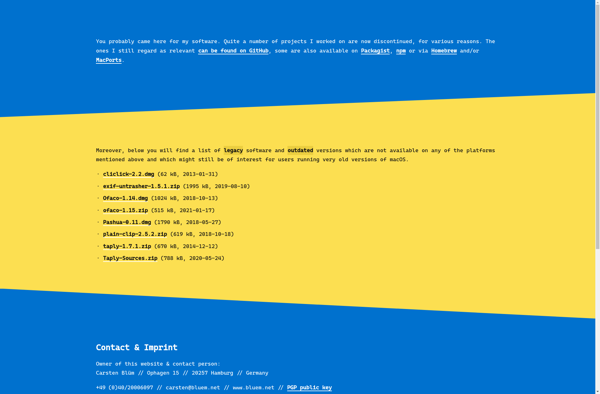
Spotless
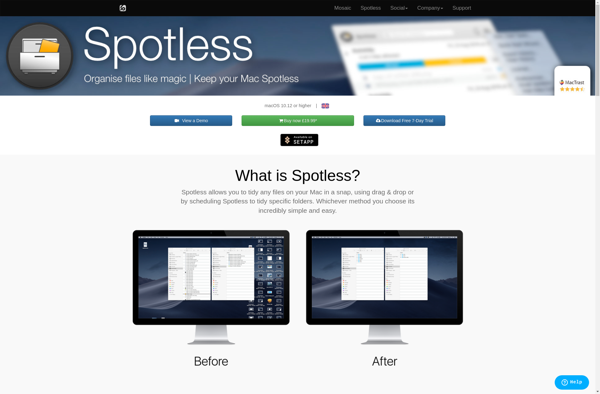
Key Manager
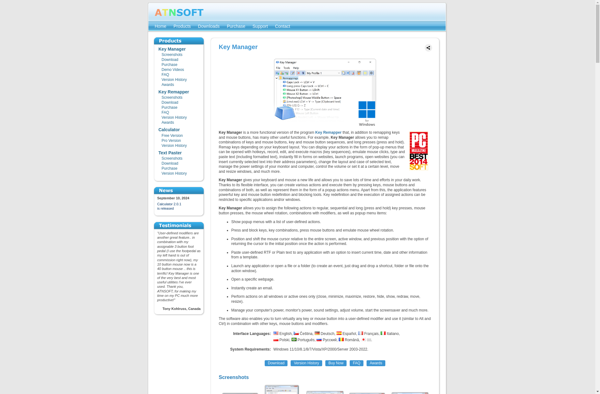
Axife Mouse Recorder

KeyText
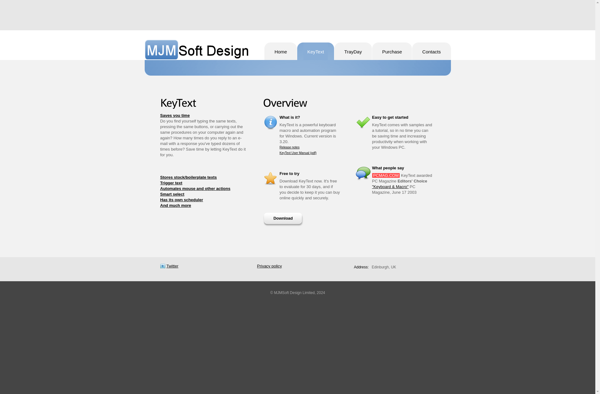
Macro Scheduler
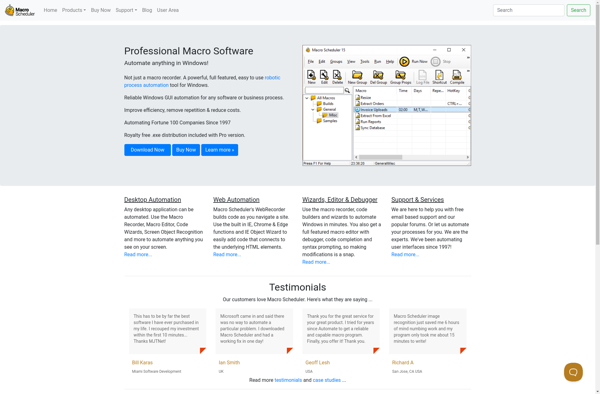
XStarter
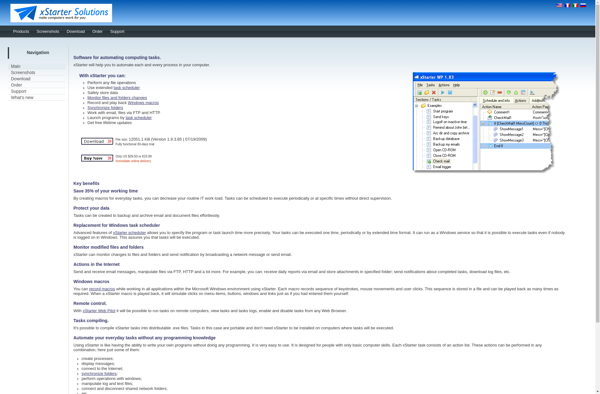
HotKeyz

WeeScript Automation
Hotkeycontrol
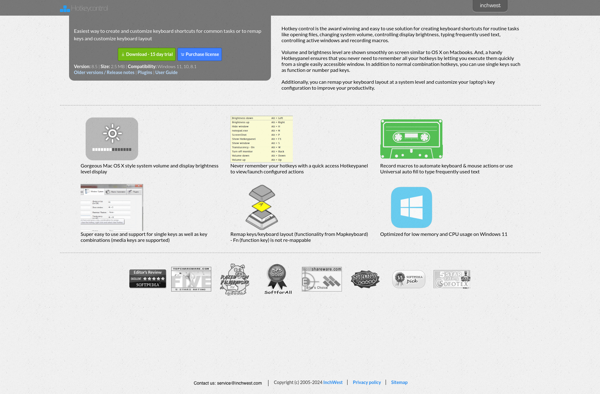
MouseRobot
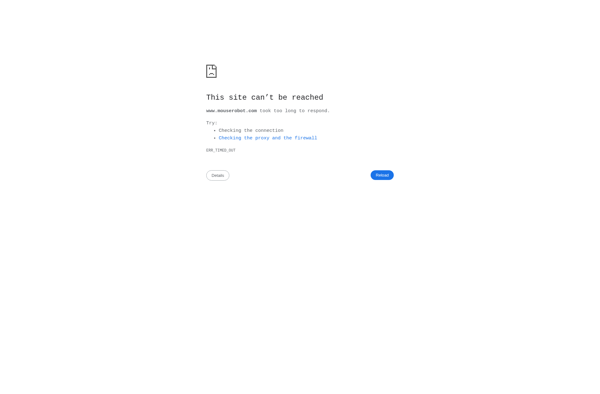
Quikey
Rapidkey
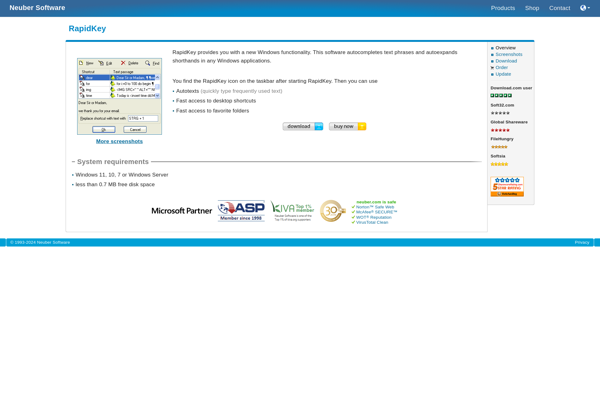
BotForce365 RPA
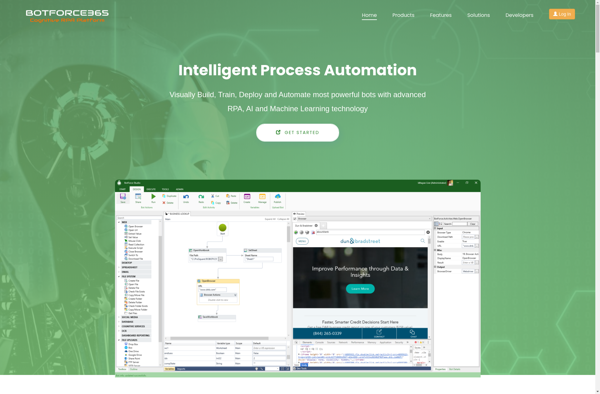
Gentee
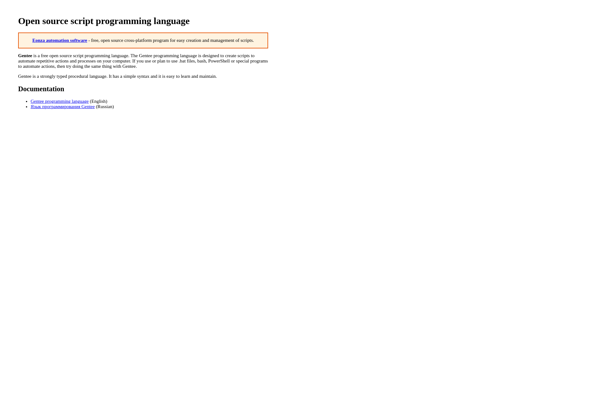
Clavier+

Lord of User Interface
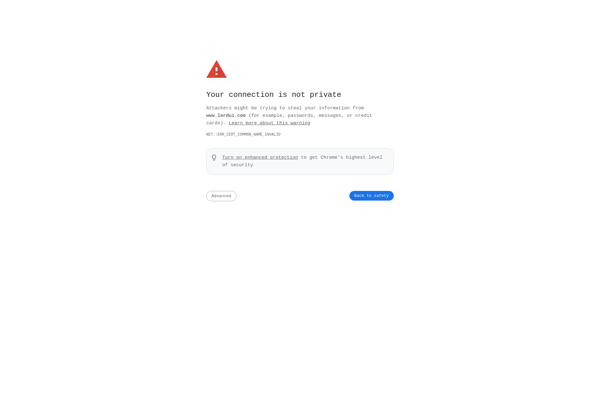
ThisService
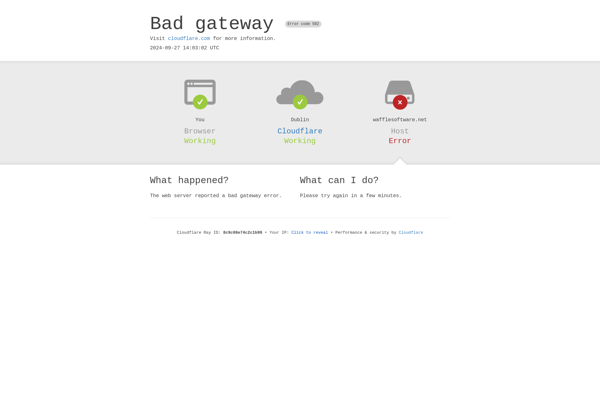
ICanHazShortcut
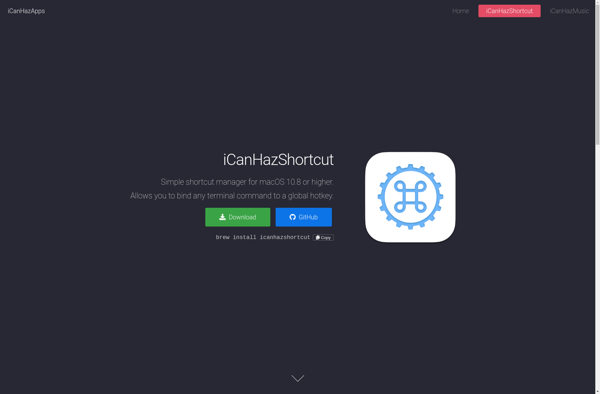
CanRemember
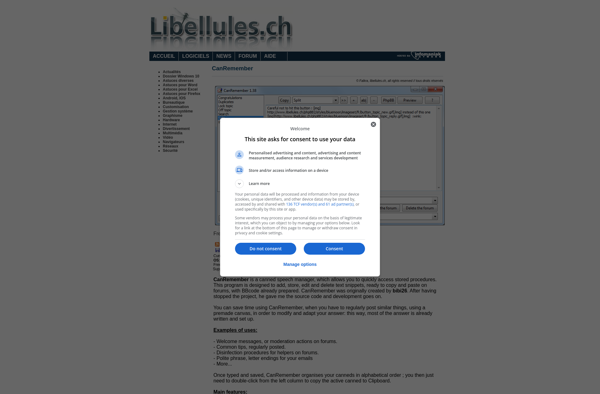
KeyBindingsEditor
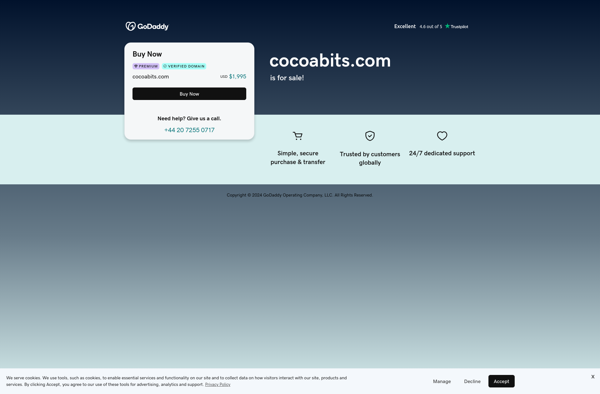
AUMS
AlomWare Actions

Javauto
Tactor
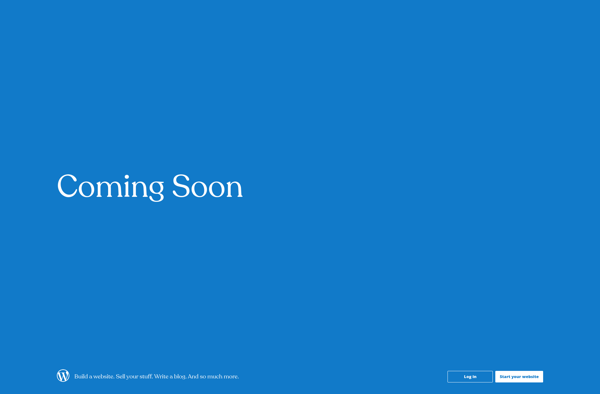
Keyboard Master
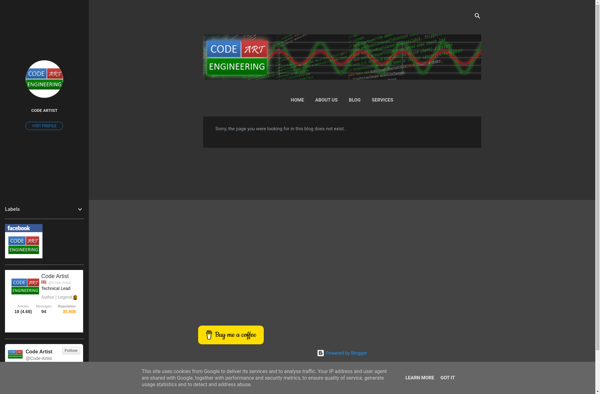
Cognifirm
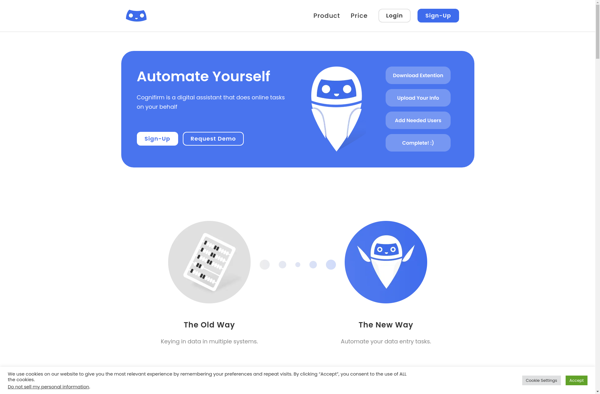
Physcape
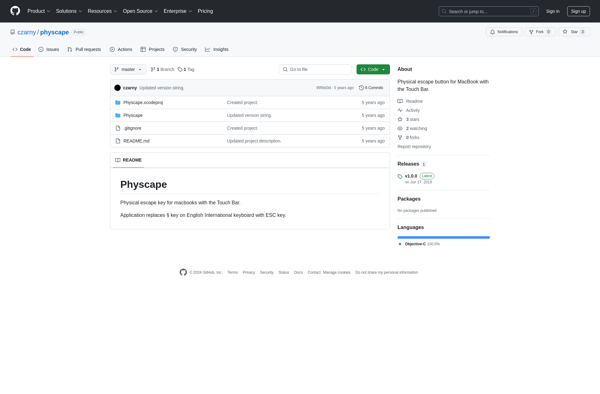
Hoekey