Macro Scheduler
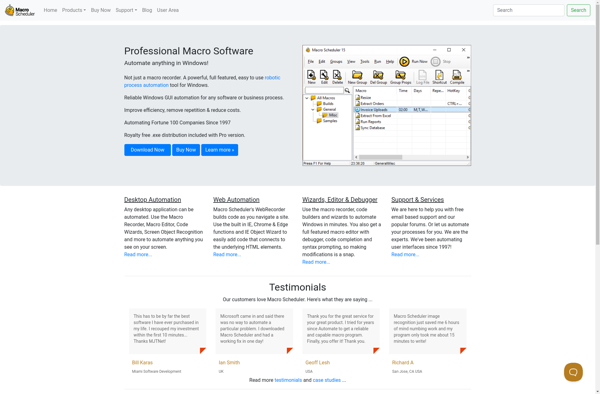
Macro Scheduler: Automate Tasks with Suggests
Automate repetitive tasks without user interaction with Macro Scheduler, an automation software that schedules and runs macros, scripts, programs, and other tasks at specified times and intervals.
What is Macro Scheduler?
Macro Scheduler is a Windows-based job scheduling software that allows you to automate tasks, processes, and workflows on your computer. With Macro Scheduler, you can schedule virtually any action, script, program, or macro to run automatically at specified times and intervals.
Some key features of Macro Scheduler include:
- Intuitive visual interface for easily creating and managing scheduled tasks
- Support for running batch scripts, EXE programs, VB Scripts, PowerShell scripts, and more
- Advanced scheduling options like one-time tasks, recurring tasks, triggers, conditions, and timespans
- Monitoring and logging of scheduled tasks for tracking status and troubleshooting
- Email notifications when tasks complete or fail
- Event-driven automation using file, email, and system triggers
- Task dependency chains for sequencing related jobs
- Scalable architecture that leverages windows task scheduler
Macro Scheduler helps streamline IT processes, developer workflows, business operations and more by automating frequent or time-based activities. It saves time and human effort by running required tasks unattended 24/7.
Macro Scheduler Features
Features
- Automate repetitive tasks
- Schedule macros, scripts, and programs
- Run tasks at specified times and intervals
- Customizable task scheduler
- Supports various file types and programming languages
- Logging and error reporting
- User-friendly interface
Pricing
- Freemium
- One-time Purchase
- Subscription-Based
Pros
Cons
Official Links
Reviews & Ratings
Login to ReviewThe Best Macro Scheduler Alternatives
Top Office & Productivity and Automation and other similar apps like Macro Scheduler
Here are some alternatives to Macro Scheduler:
Suggest an alternative ❐Selenium
AutoHotkey

AutoIt

Automator
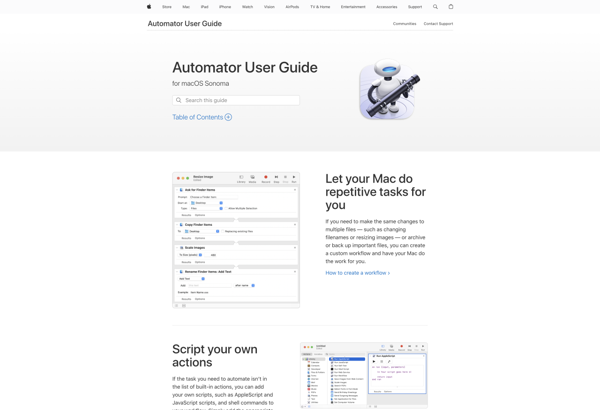
Sikuli
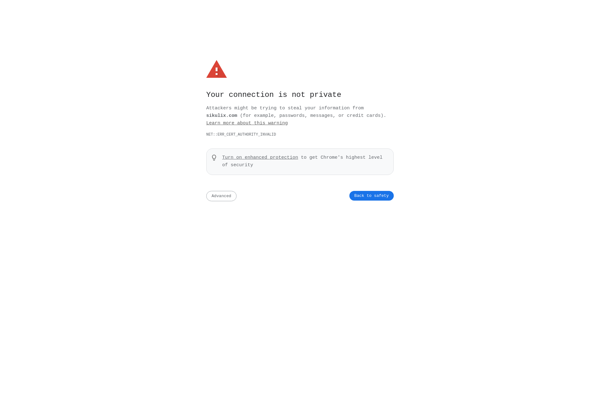
AutoKey

UI.Vision RPA
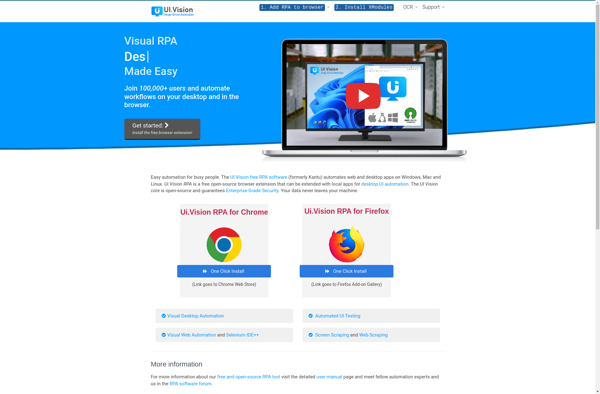
RoboTask

Pulover’s Macro Creator

FastKeys

UniBot
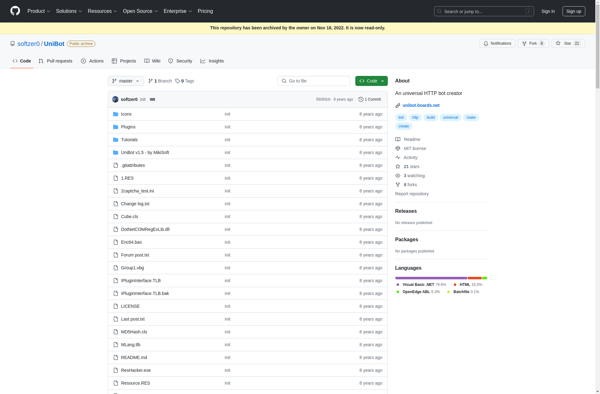
Hammerspoon

Efficient Macro Recorder

SeeShell

Clavier+
