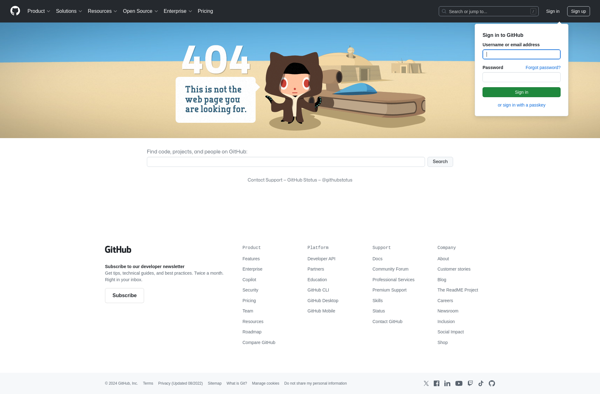Pulover’s Macro Creator

Pulover's Macro Creator: Free Automation Tool for Windows
Pulover's Macro Creator is a free automation tool that allows you to automate repetitive tasks on your computer. It works by recording and playing back macros, sequences of mouse and keyboard actions. Useful for automating tasks in any Windows application.
What is Pulover’s Macro Creator?
Pulover's Macro Creator is a free and open-source automation tool for Windows that allows users to automate repetitive or tedious tasks by recording and replaying sequences of mouse and keyboard actions, known as macros. It provides an intuitive graphical user interface for macro recording, editing, playback, and management.
Some of the key features of Pulover's Macro Creator include:
- Automation of almost any task in any Windows application that requires mouse clicks or keyboard input
- Variable macros that can accept runtime user input for more flexible automation
- Powerful macro editor for modifying and fine-tuning recorded macros
- Variety of macro triggers like hotkeys, shortcuts, scheduler, etc.
- Macros can run complex scripts written in languages like AutoIt or VBScript for advanced workflow automation
- Portable version available that does not require any installation
Pulover's Macro Creator is useful for automating repetitive data entry tasks, game botting, UI navigation automation, filling out web forms, automating reports and documents, and many other clerical tasks. Its intuitive workflow recorder makes it easy to get started with automation without any programming knowledge.
Pulover’s Macro Creator Features
Features
- Record and play back mouse and keyboard macros
- Create hotkeys to trigger macros
- Schedule macros to run at specific times/intervals
- Integrates with Windows Task Scheduler
- Supports variables for dynamic macros
- Loop macros a set number of times
- Conditional statements (if/then/else)
- Script editor for editing macros
- Export/import macros between computers
- Portable version available
Pricing
- Free
- Open Source
Pros
Cons
Official Links
Reviews & Ratings
Login to ReviewThe Best Pulover’s Macro Creator Alternatives
Top Office & Productivity and Automation and other similar apps like Pulover’s Macro Creator
Here are some alternatives to Pulover’s Macro Creator:
Suggest an alternative ❐TinyTask

AutoHotkey

AutoIt

Automator
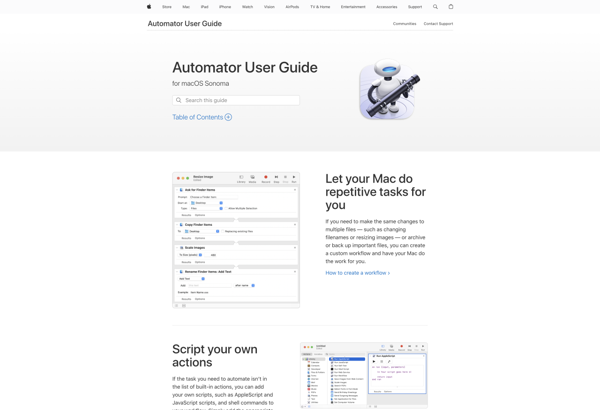
Jitbit Macro Recorder
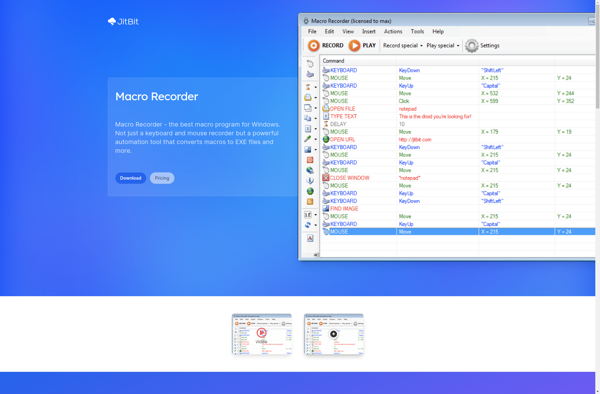
Keyran
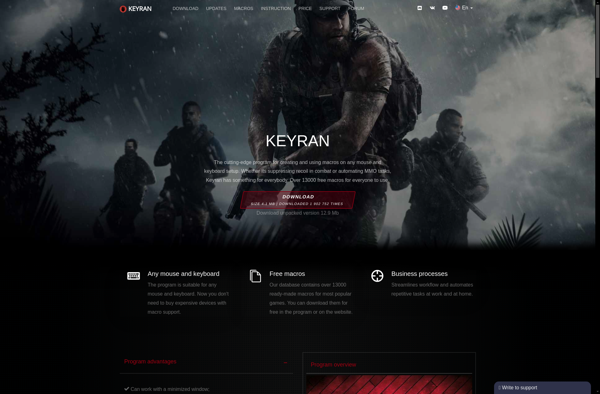
HID Macros
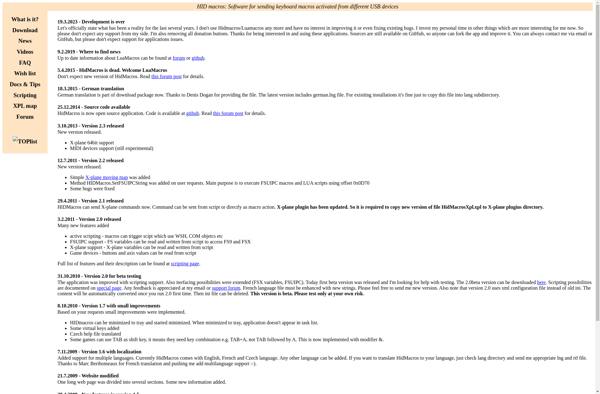
Mouse Recorder Pro 2
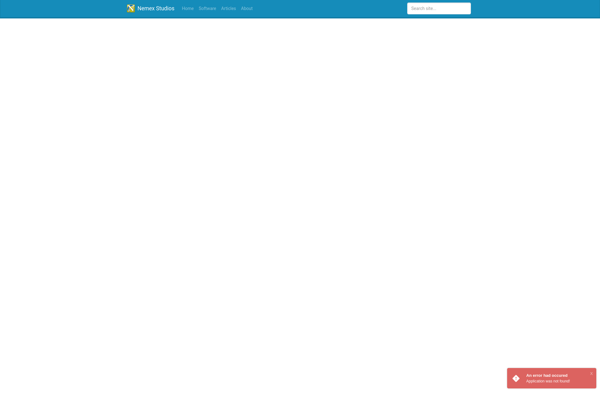
Sikuli
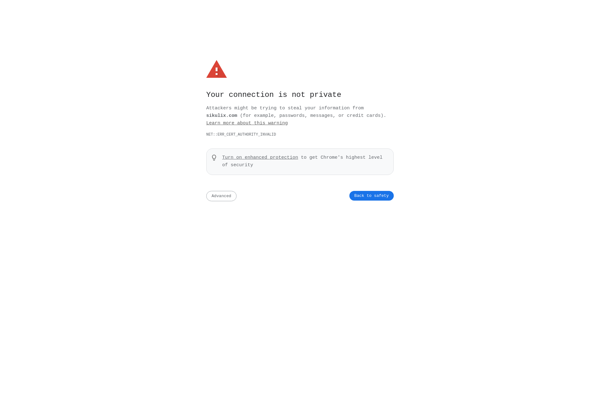
Xdotool
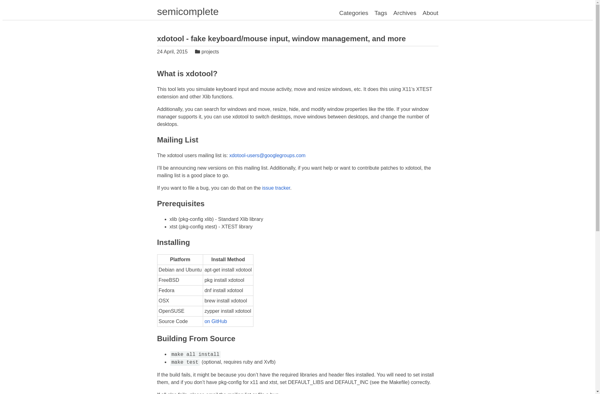
AutoKey

Typinator

QuicKeys
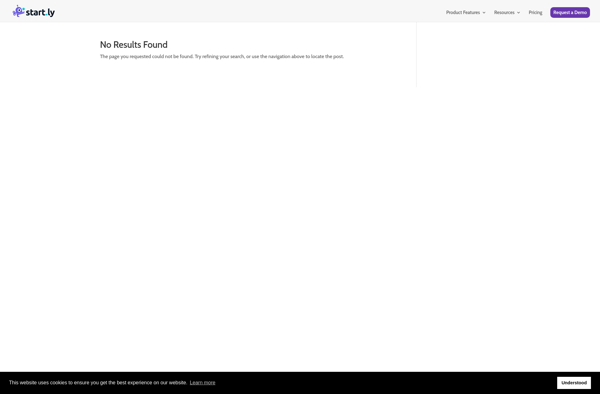
Automation Anywhere
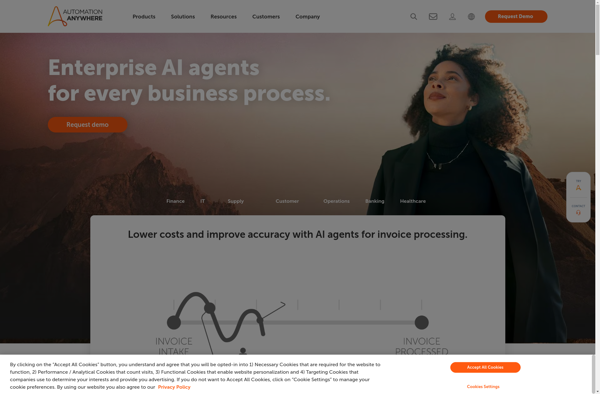
WinParrot

Do It Again
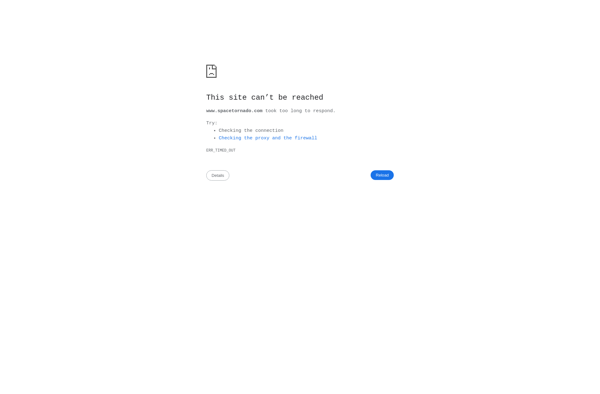
Clickermann
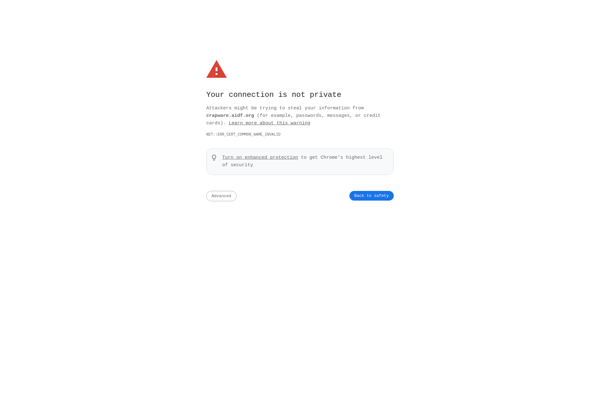
Action(s)
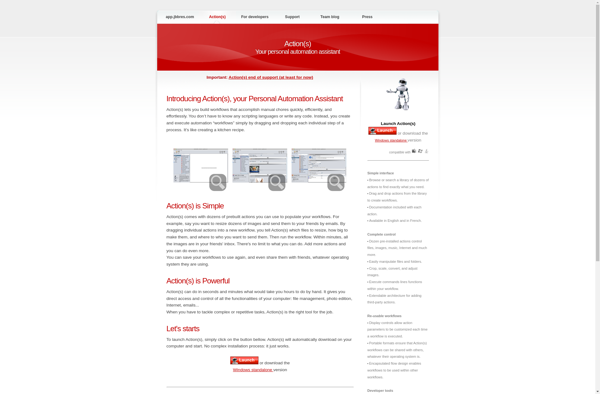
Multi Task Tool
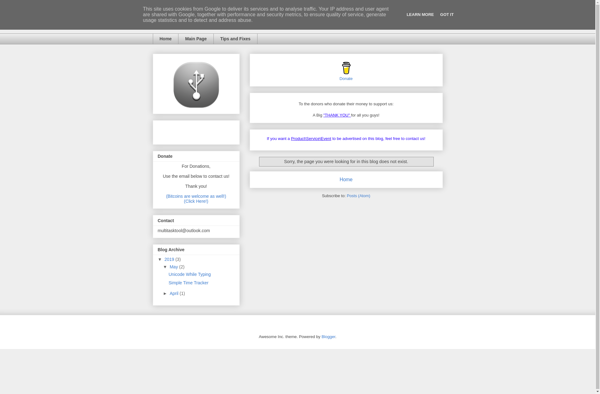
GhostMouse
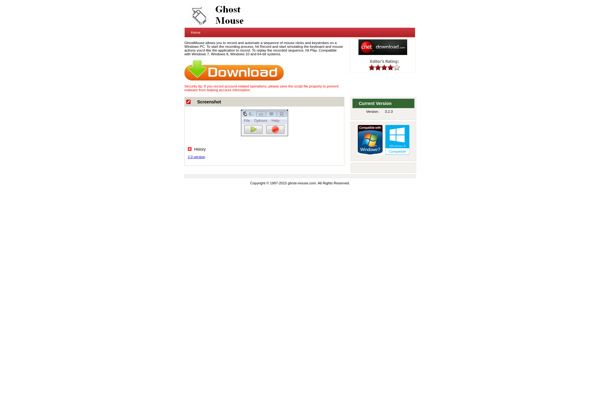
Stepwise

Repeat
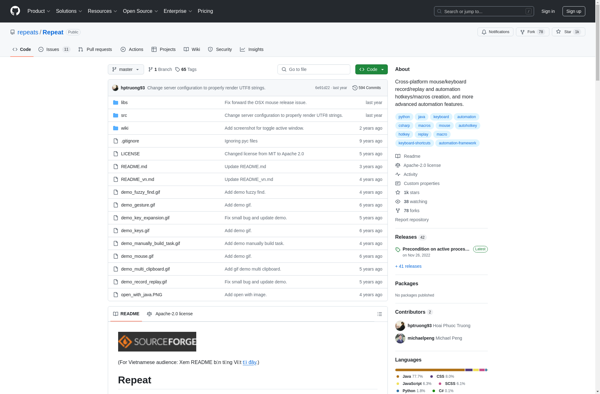
Shortery

WinTask
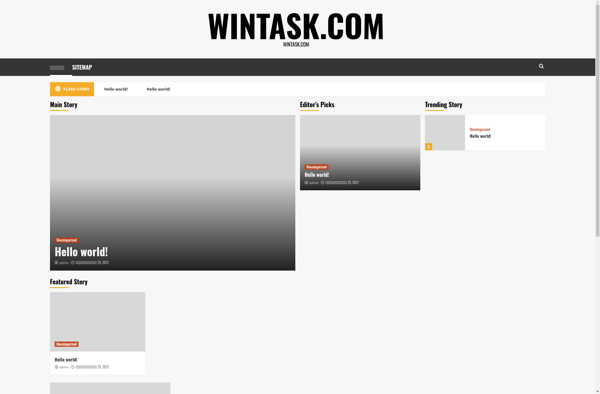
Pywinauto
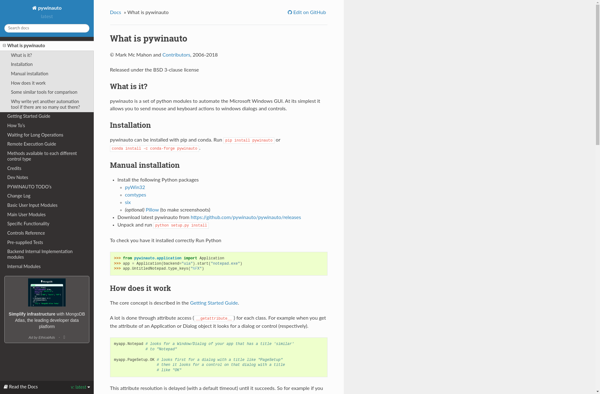
WinAutomation
Quick Macros
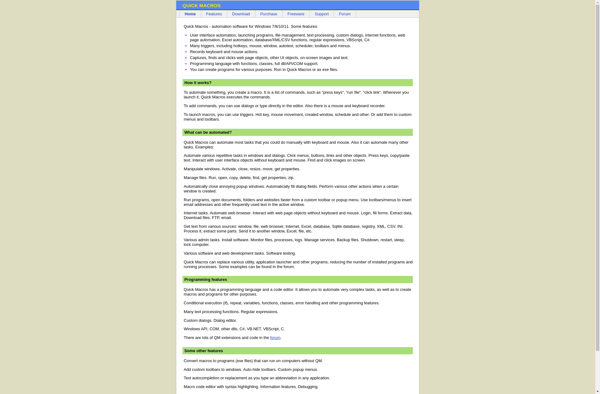
FastKeys

Perfect Macro Recorder
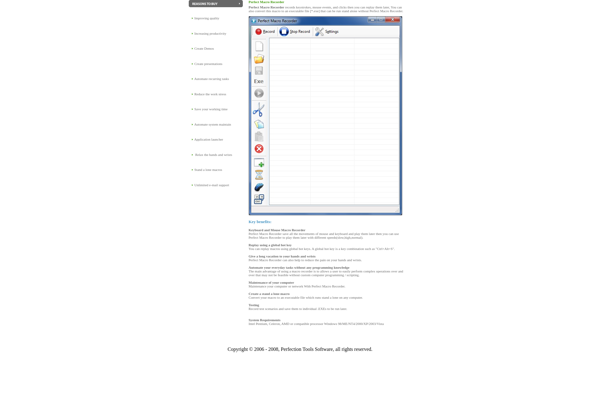
Mini Mouse Macro
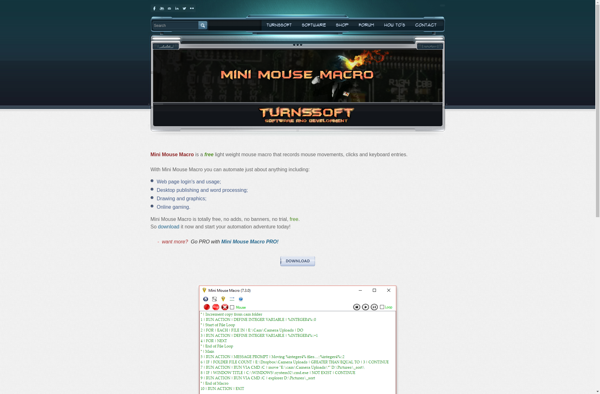
Perfect Automation
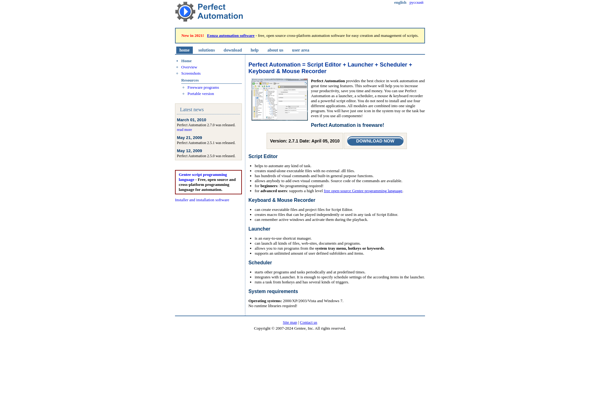
Automation Workshop
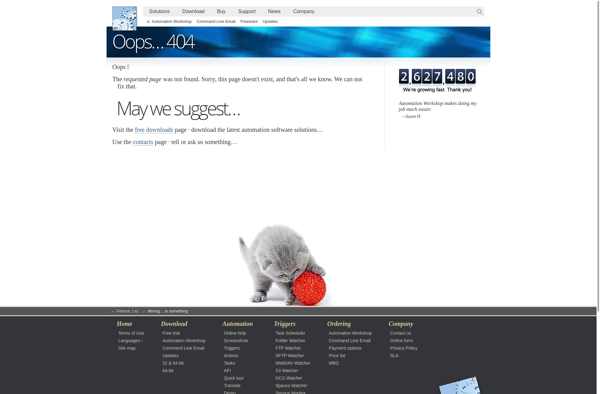
Cliclick
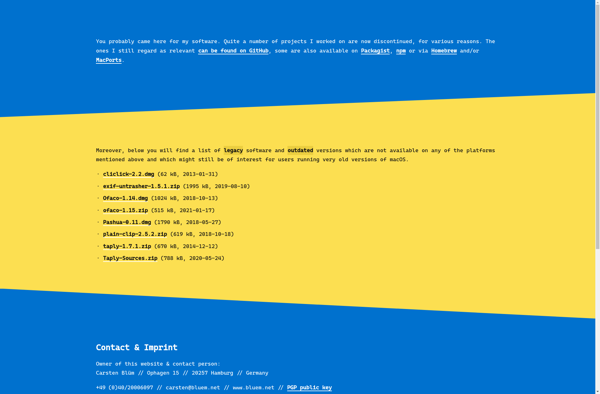
Buttoncommander
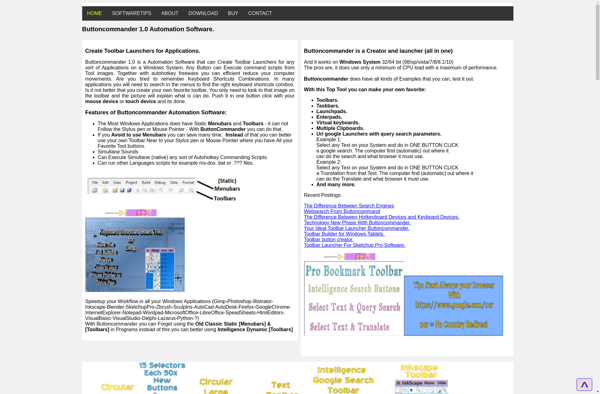
Axife Mouse Recorder

Macro Scheduler
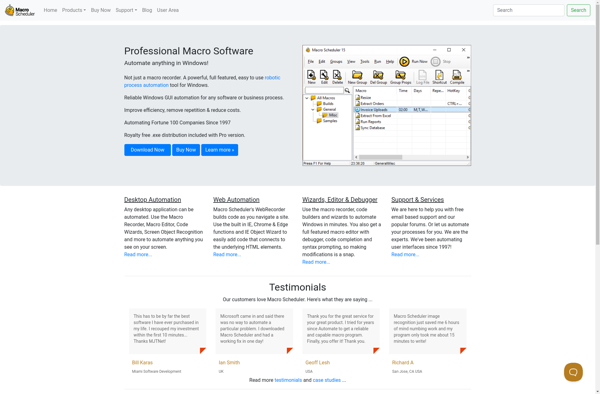
VTask Studio
Hammerspoon

WinMacro
Anacron
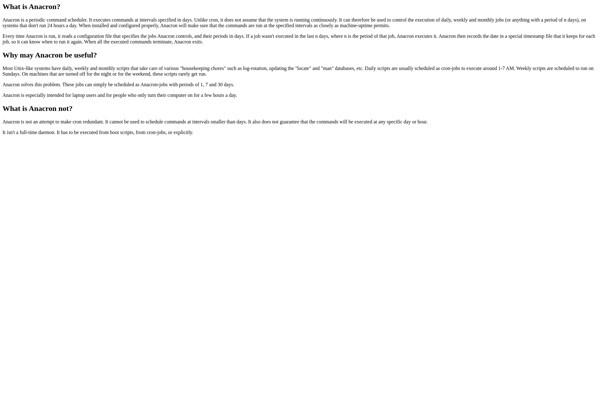
WeeScript Automation
Keystarter
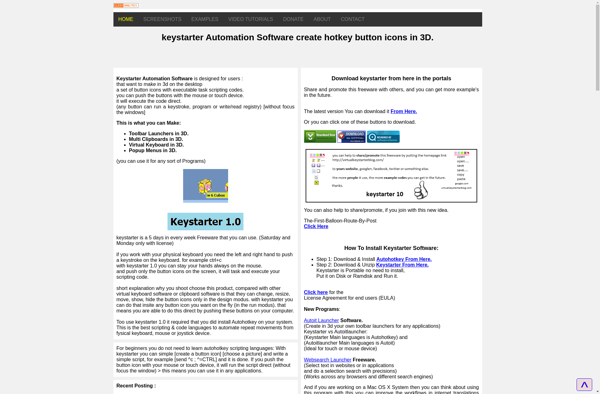
Atbswp

MouseRobot
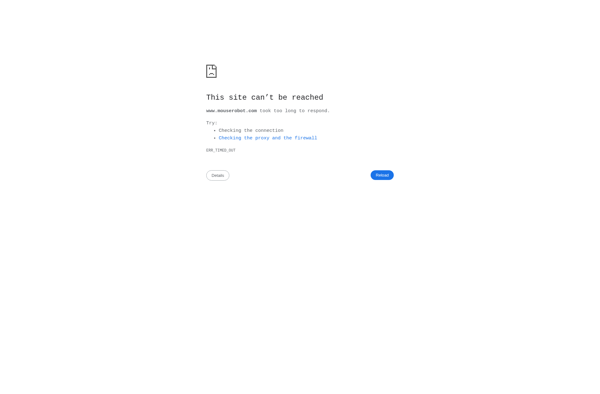
Quikey
Clicador
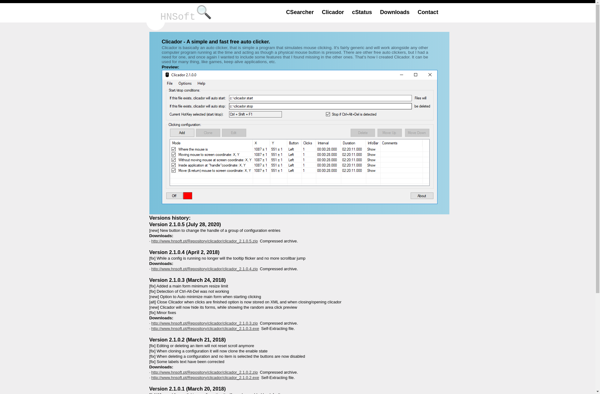
Lord of User Interface
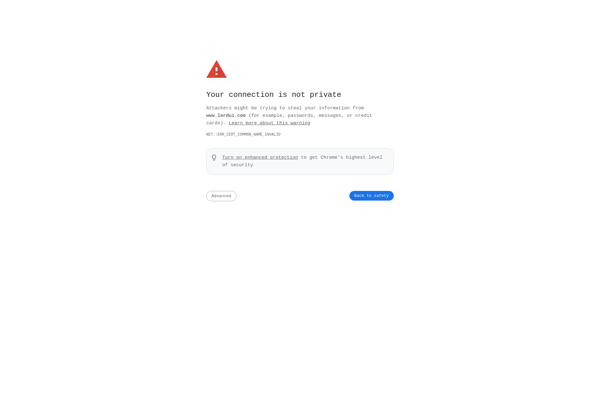
ThisService
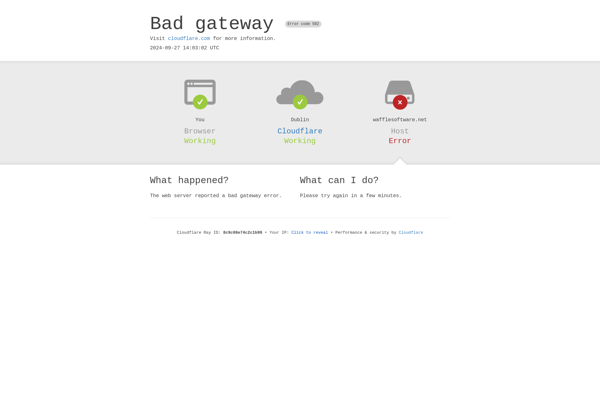
AUMS
T-Plan
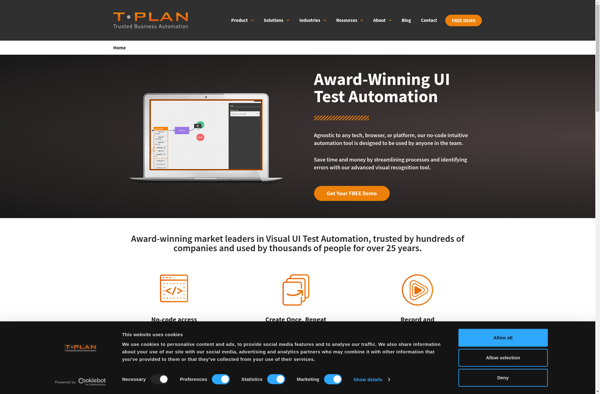
Javauto
Snippits