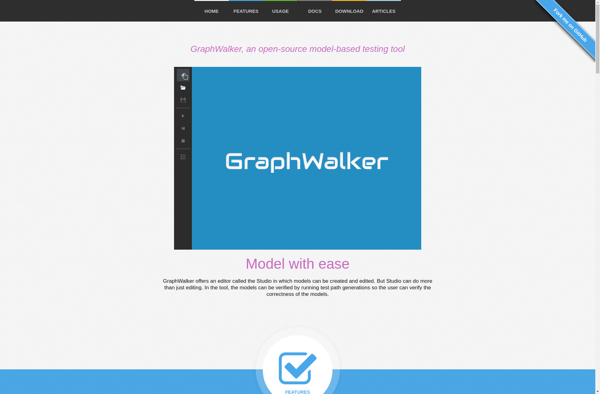Multi Task Tool
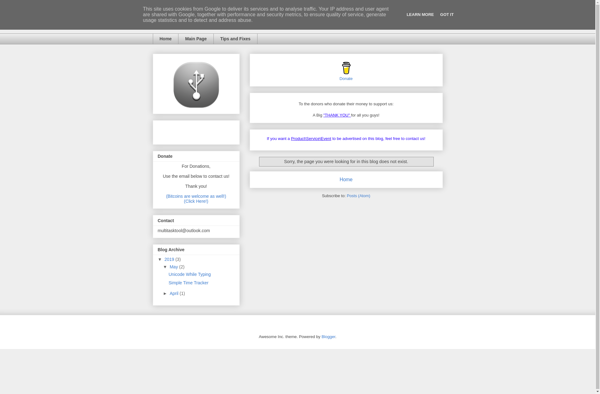
Multi Task Tool: Organize Multiple Apps & Windows
A free software to improve workflow and productivity by grouping apps into virtual desktops
What is Multi Task Tool?
Multi Task Tool is a free and open-source software application designed to help users better organize and manage multiple programs and windows on their computer. It works by allowing you to group different running applications into separate virtual desktops, essentially providing more screen real estate to work with.
Some of the key features of Multi Task Tool include:
- Creating an unlimited number of virtual desktops to group windows and apps
- Easily switching between desktops with keyboard shortcuts or the toolbar
- Customizable hotkeys for improved workflow
- Support for multiple monitors to organize workspaces
- Tabbed desktop interface allowing naming and reordering of workspaces
- Portable app that doesn't require installation
Multi Task Tool is available for Windows and aims to boost productivity by reducing desktop clutter and allowing users to focus on specific tasks within designated desktops. The customizable nature and small footprint make it a useful utility for multitasking and workflow organization.
Multi Task Tool Features
Features
- Virtual desktops to group applications
- Keyboard shortcuts to quickly switch between desktops
- Tabs for easy access to open applications
- Time tracking to monitor productivity
- Notes and web clippings to save content
- Search function to quickly find files
Pricing
- Free
- Open Source
Pros
Cons
Reviews & Ratings
Login to ReviewThe Best Multi Task Tool Alternatives
Top Productivity and Task Management and other similar apps like Multi Task Tool
Here are some alternatives to Multi Task Tool:
Suggest an alternative ❐AutoHotkey

AutoIt

Keyboard Maestro

Automator
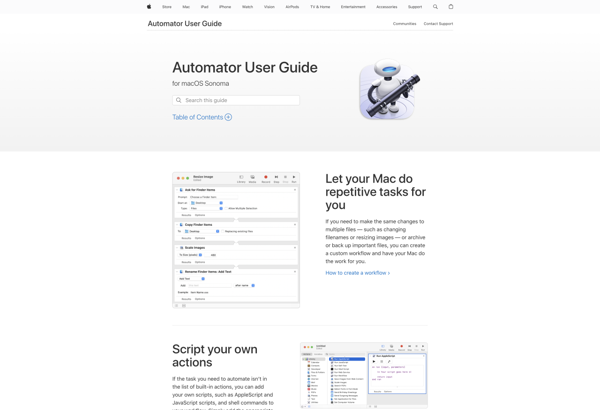
X-Mouse Button Control
Karabiner Elements

Sikuli
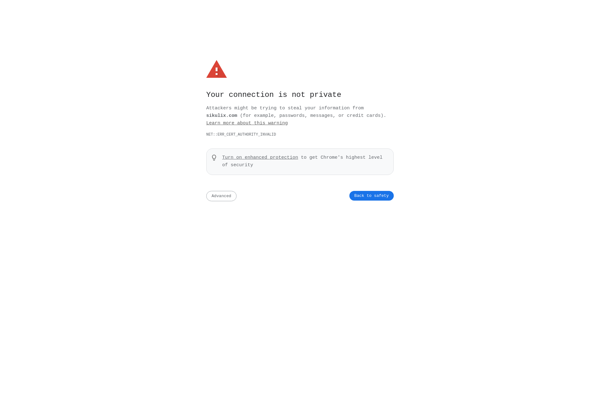
AutoKey

UI.Vision RPA
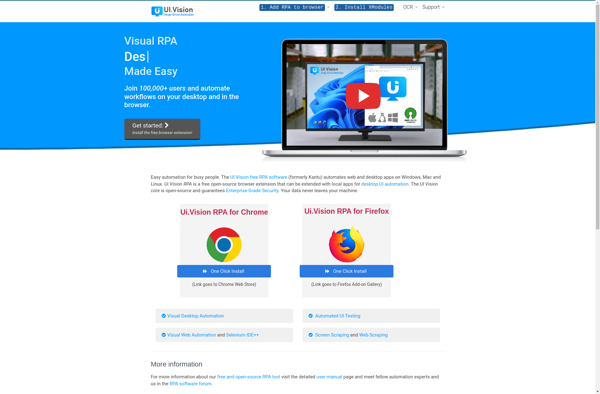
MacroMaker
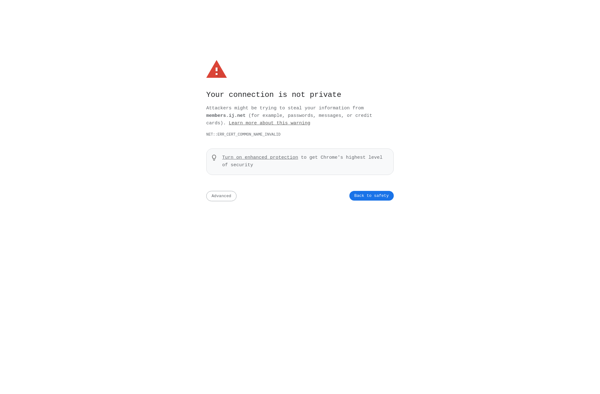
IMouseFix
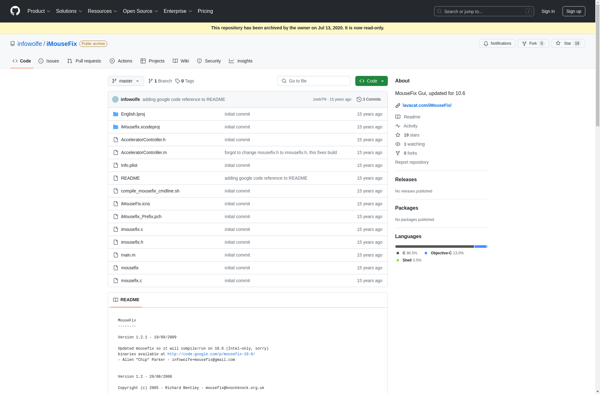
Pulover’s Macro Creator

Btnx-config
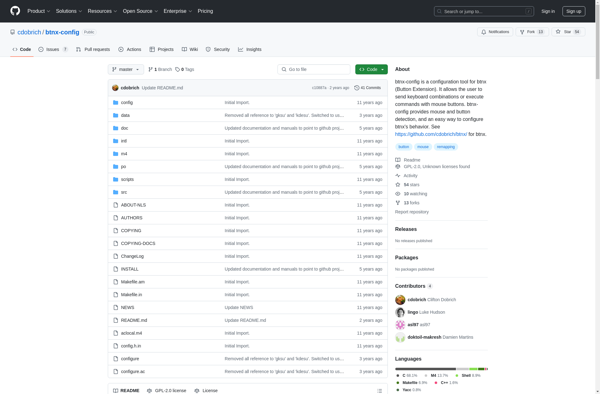
FastKeys

WinBatch
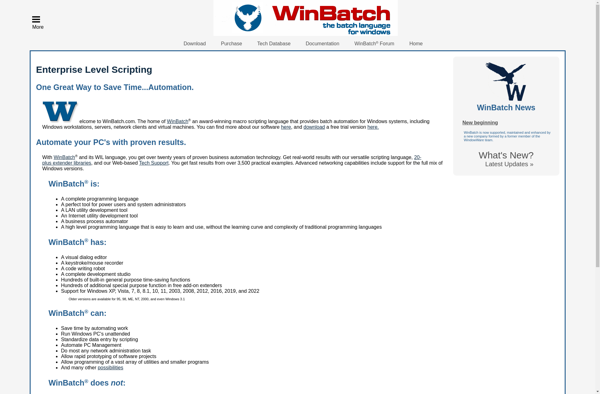
AutoClipX
WizMouse
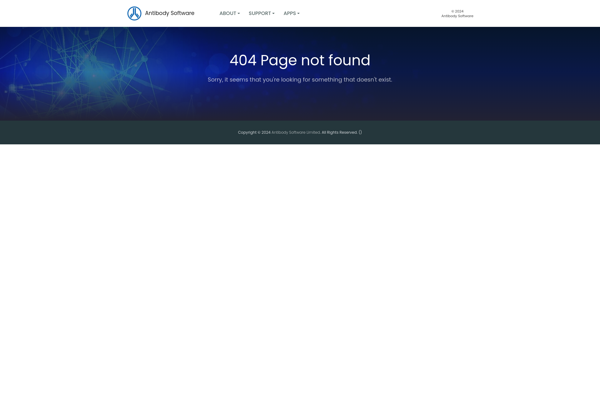
Smooze
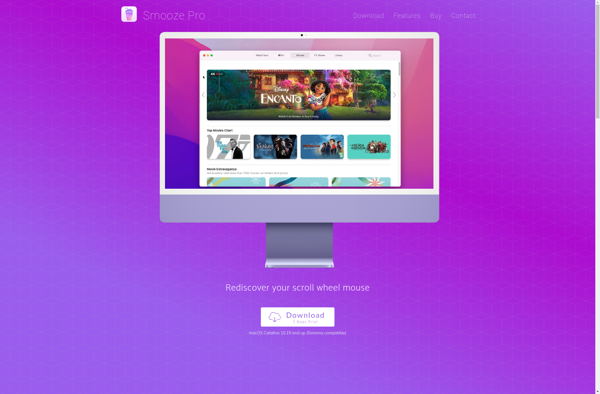
Kixtart
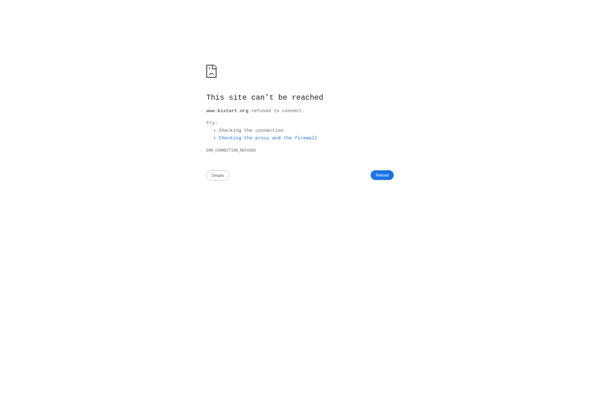
HydraMouse
SCAR Divi

Efficient Macro Recorder

AlwaysMouseWheel
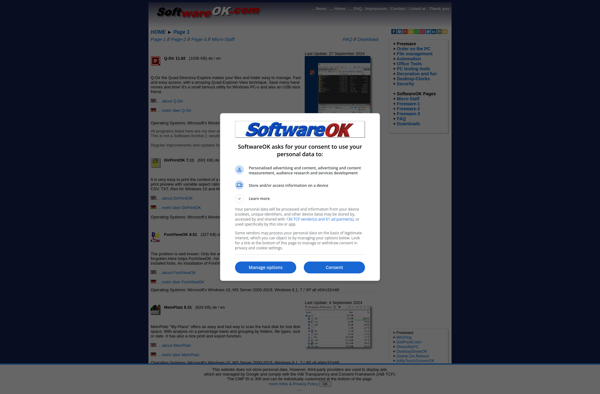
KatMouse
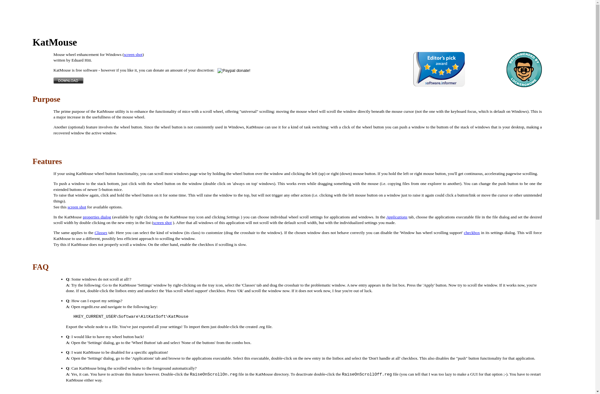
Gentee
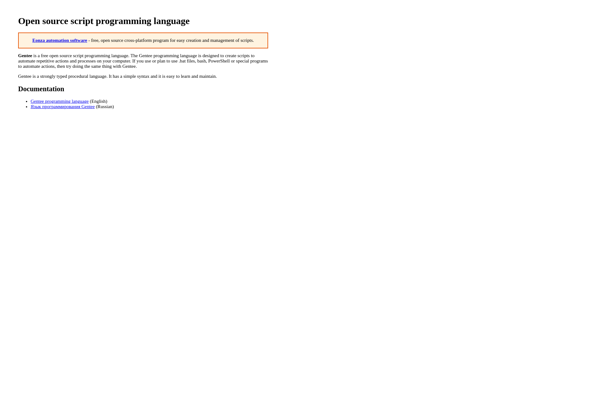
Cacadu
Silktest
FlashWheel

TWAPI
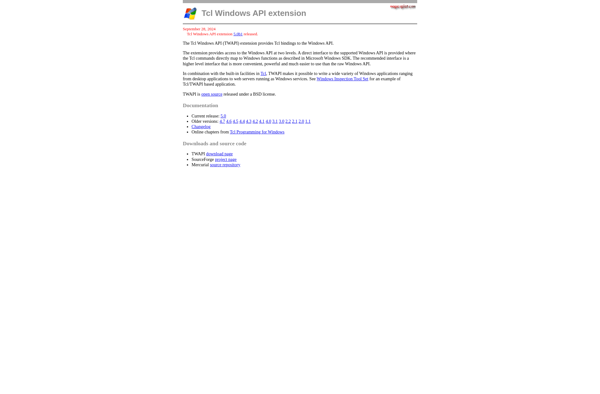
Automise
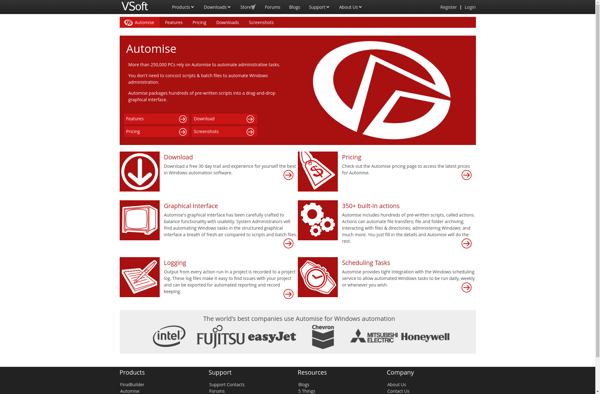
GraphWalker