X-Mouse Button Control
X-Mouse Button Control: Customizable Extra Mouse Buttons
A small utility that allows you to configure extra mouse buttons and assign various functions to them, like double click, drag and drop, keyboard shortcuts, launch programs, etc.
What is X-Mouse Button Control?
X-Mouse Button Control is a lightweight yet powerful mouse customization software for Windows. It enables full control over extra buttons that modern gaming mice have today.
With X-Mouse Button Control, you can assign various functions to the extra mouse buttons such as double click, right click, middle click, drag and drop, keyboard shortcuts, open programs, run macros, and much more. It allows you to drastically improve your productivity.
The interface of the software is intuitive and easy to use. You can create multiple profiles for different tasks and switch between them easily. It also has various plugins to further extend the functionality.
X-Mouse Button Control uses very little system resources and has a small footprint. It runs smoothly in the background without hampering system performance.
The software works flawlessly with all major mouse brands like Logitech, Razer, Corsair, Steelseries etc. It's a great way to fully utilize your gaming mouse making it more useful for daily productivity.
X-Mouse Button Control Features
Features
- Remap mouse buttons
- Create macros and shortcuts
- Customize scroll wheel actions
- Adjust double-click speed
- Supports up to 32 buttons
Pricing
- Free
Pros
Cons
Reviews & Ratings
Login to ReviewThe Best X-Mouse Button Control Alternatives
Top Os & Utilities and Mouse & Keyboard and other similar apps like X-Mouse Button Control
Here are some alternatives to X-Mouse Button Control:
Suggest an alternative ❐Razer Synapse
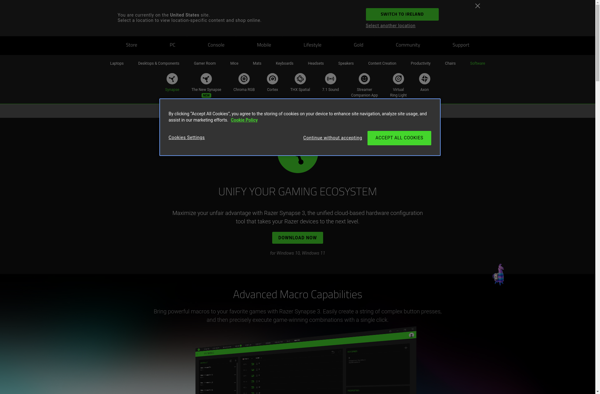
Key Remapper
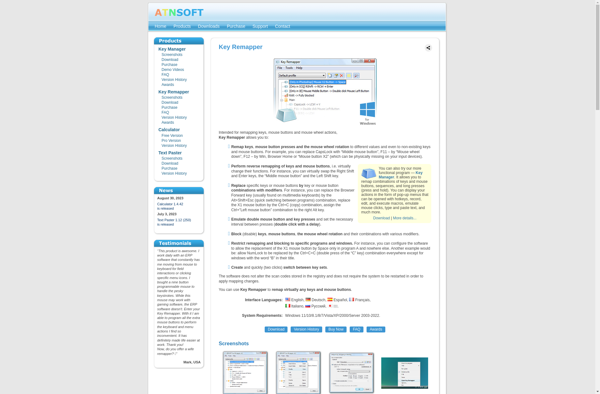
SteerMouse

ControllerMate
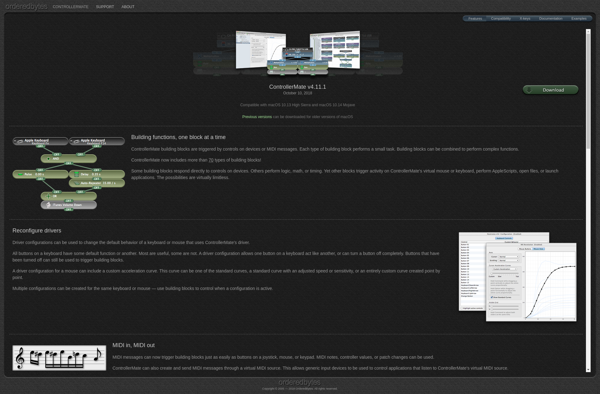
Multi Task Tool
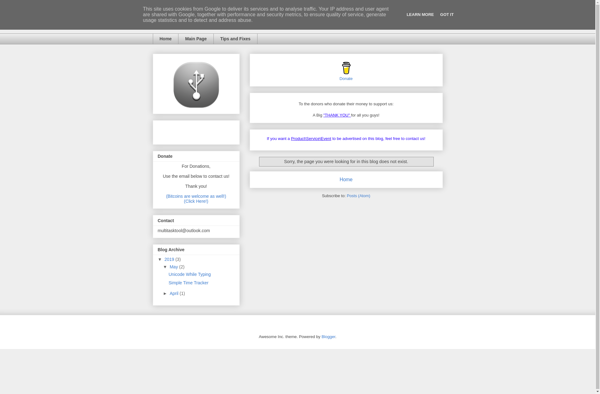
IMouseFix
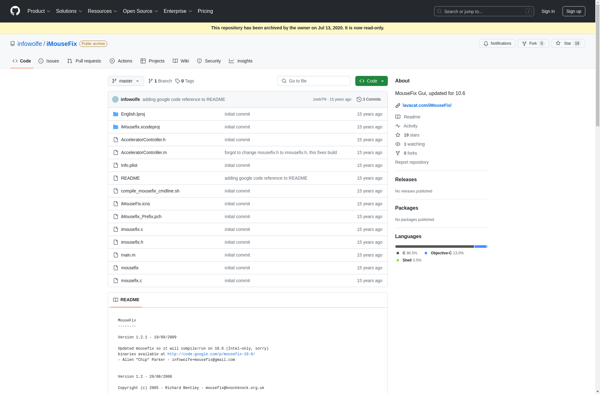
Input Remapper
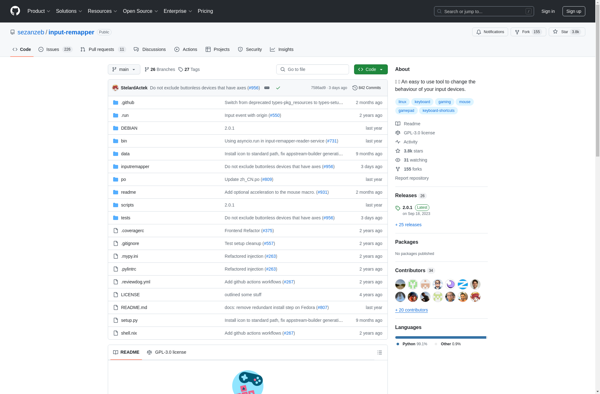
Smoothmouse
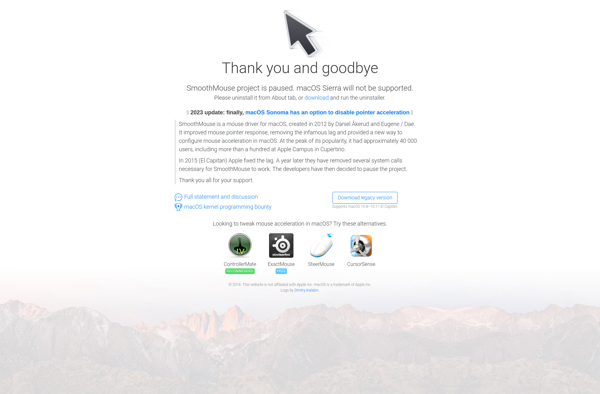
Btnx-config
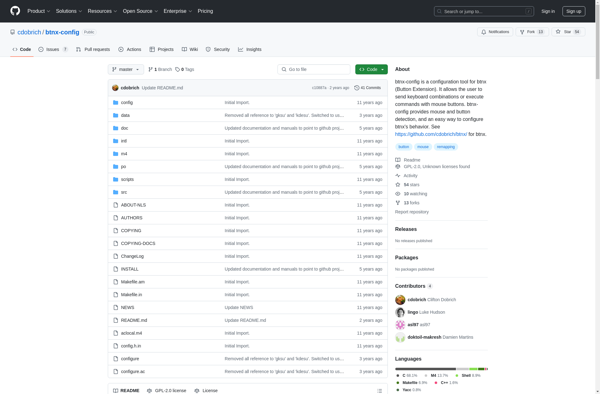
GnBots
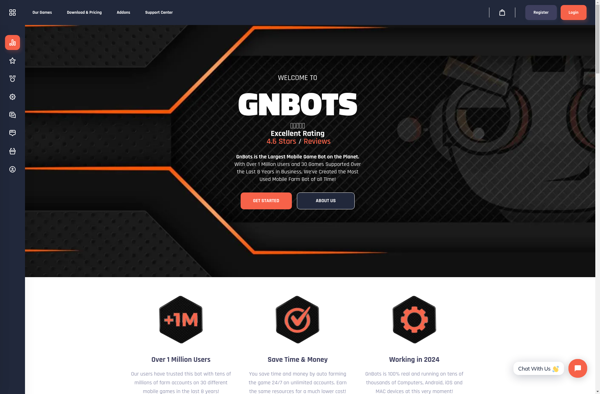
Key Mapper
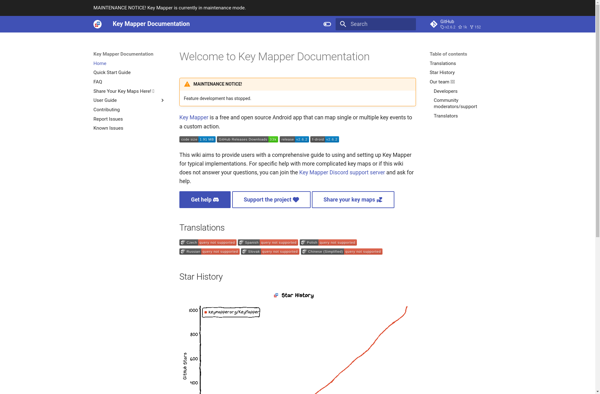
Taekwindow
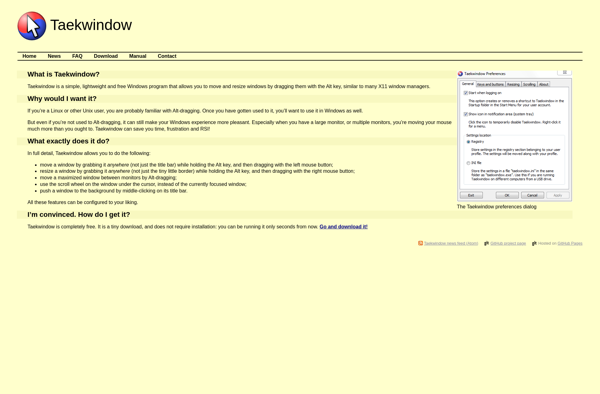
Simple Disable Key
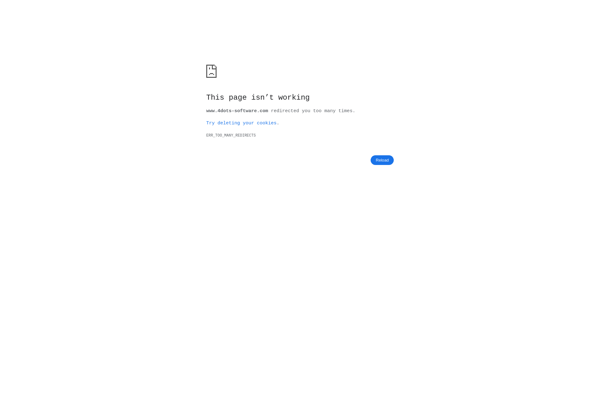
LinearMouse
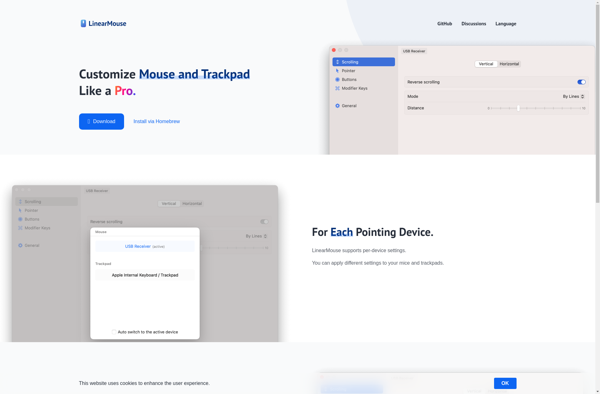
AutoClipX
Easystroke
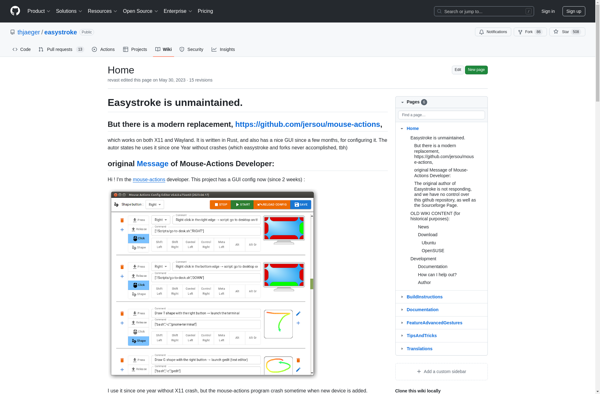
Key Manager
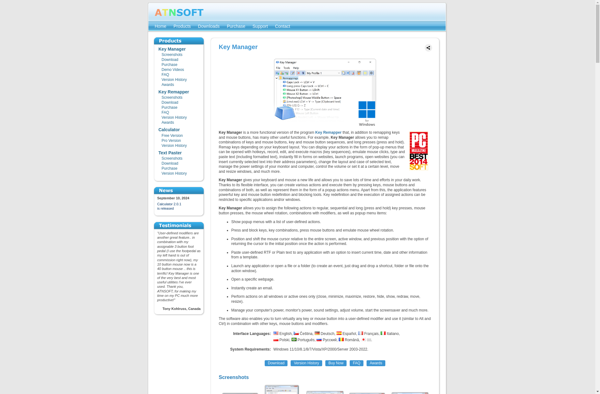
WizMouse
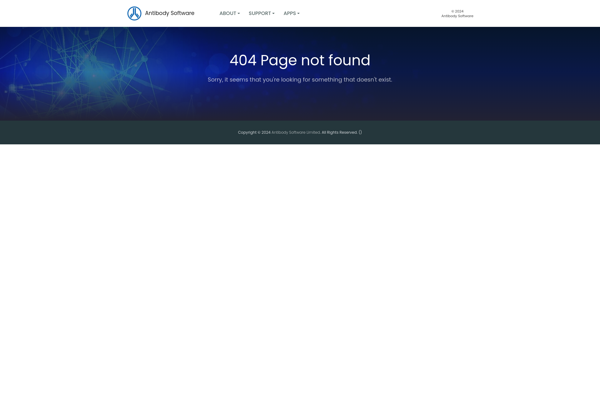
Smooze
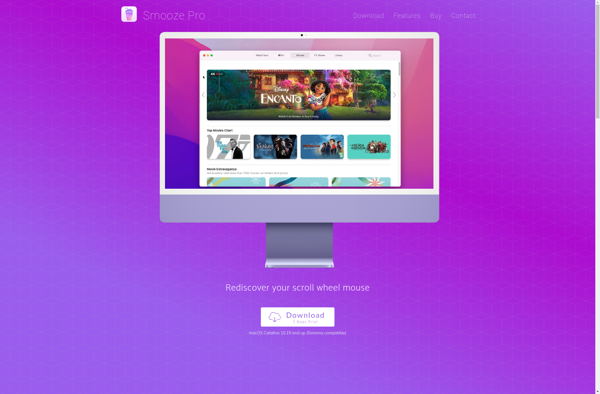
Volumouse
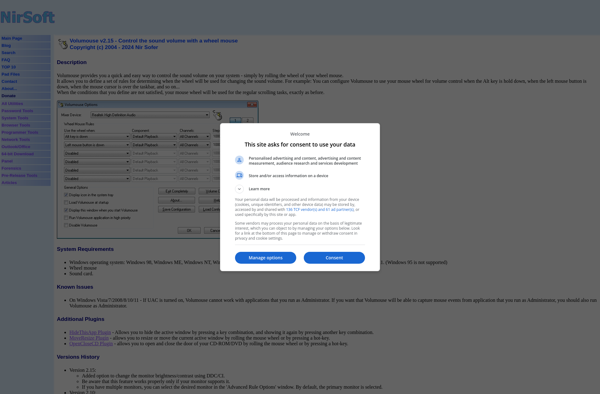
OpenRazer
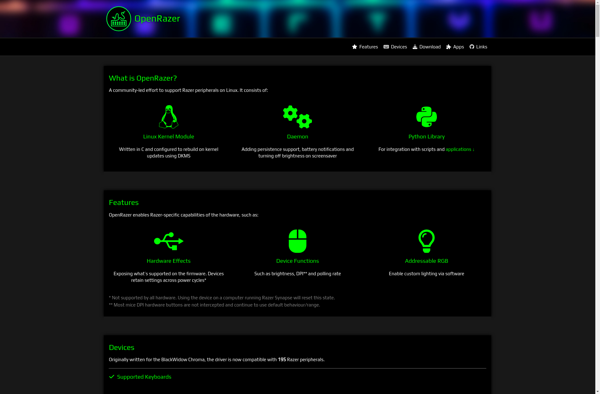
HydraMouse
AlwaysMouseWheel
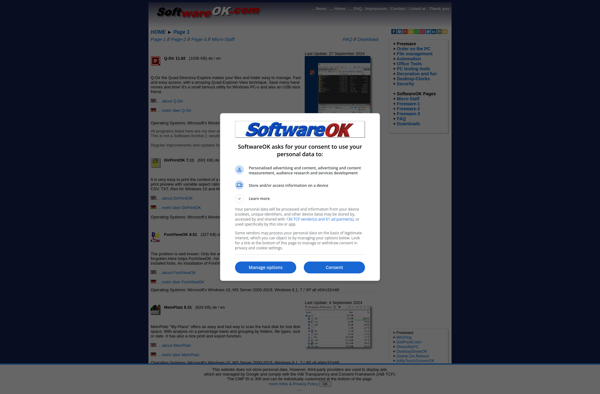
KatMouse
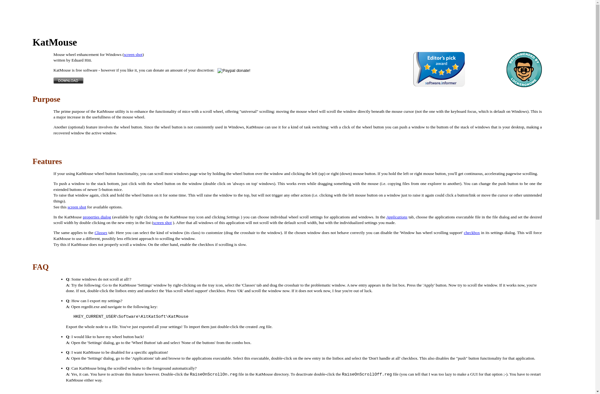
Key Remapper 4dots
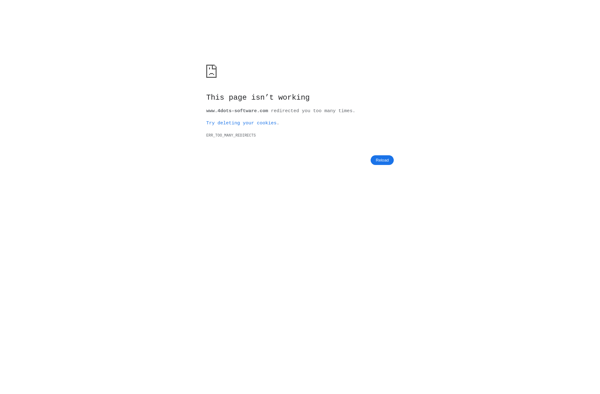
FlashWheel
