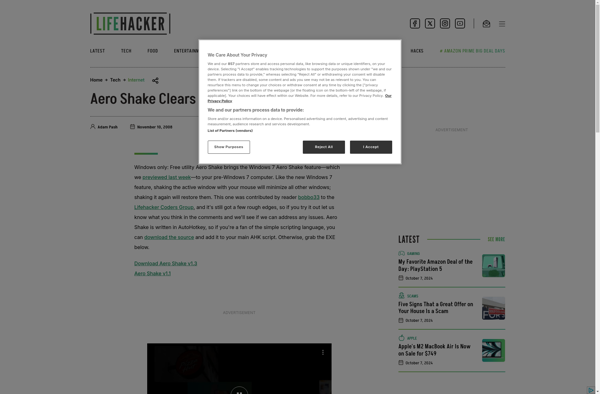Taekwindow
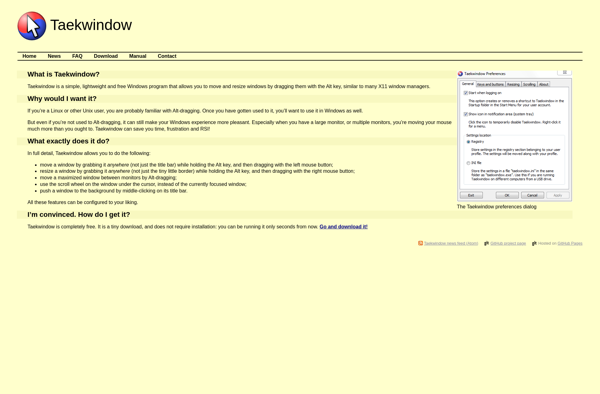
Taekwindow: Open-Source Window Manager
An open-source, lightweight window manager for Linux and UNIX-like operating systems, designed for simplicity, efficiency, and minimal system resource usage.
What is Taekwindow?
Taekwindow is an open-source, lightweight window manager for Linux and UNIX-like operating systems. It is designed to be simple, efficient, and customizable with minimal system resources usage.
Some key features of Taekwindow include:
- Minimal memory usage - Uses less than 10MB of RAM
- Speed and lightweight - Very fast and responsive, ideal for older hardware
- Customizable - Highly configurable via text files, change themes, keybindings, etc.
- Flexible - Supports both tiling and floating window layouts
- Stable - Actively developed and maintained, strong community support
Taekwindow is a good choice for users looking for a slim, customizable window manager that stays out of the way. With its modular architecture, it can be an excellent base for building custom desktop environments. Though lacking some features of larger desktop environments, its focused set of capabilities and very low resource usage makes Taekwindow a popular choice for Linux enthusiasts and users of older hardware.
Taekwindow Features
Features
- Tiling window manager
- Keyboard-driven
- Customizable keybindings
- Simple configuration
- Low resource usage
- Supports multiple monitors
Pricing
- Open Source
Pros
Cons
Official Links
Reviews & Ratings
Login to ReviewThe Best Taekwindow Alternatives
Top Os & Utilities and System Tools and other similar apps like Taekwindow
Here are some alternatives to Taekwindow:
Suggest an alternative ❐BetterTouchTool
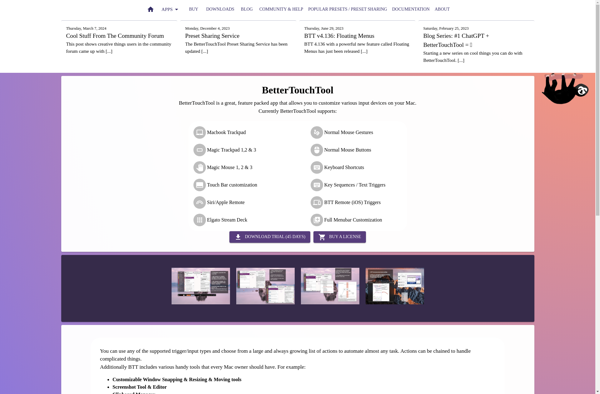
X-Mouse Button Control
Rectangle
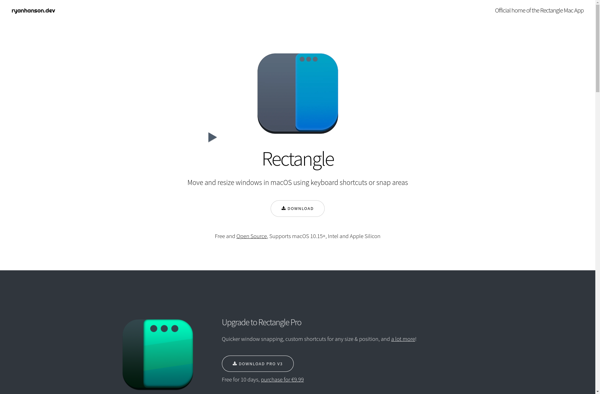
AquaSnap

Divvy

Zones for Mac
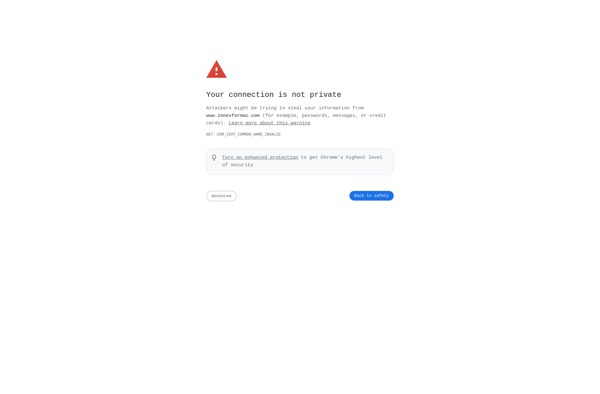
WindowGrid
Altdrag
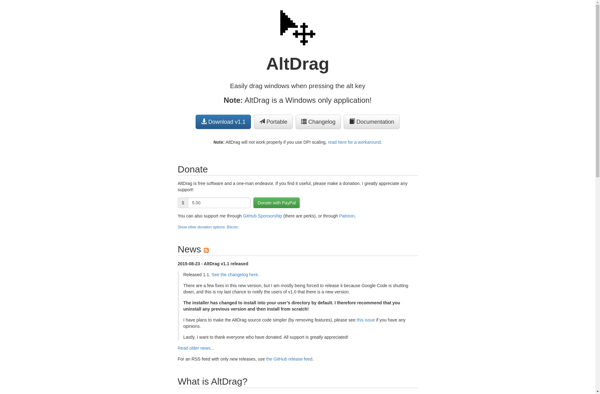
FreeSnap
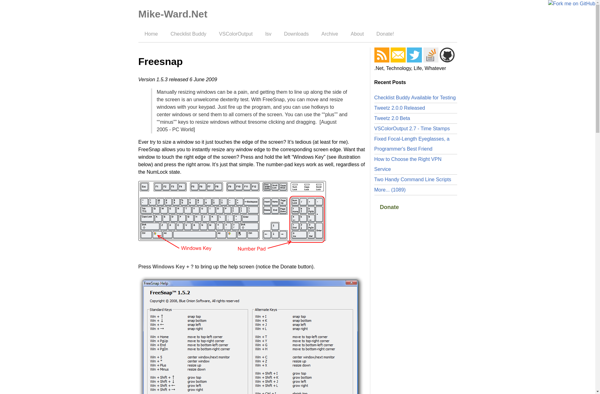
SMBAct
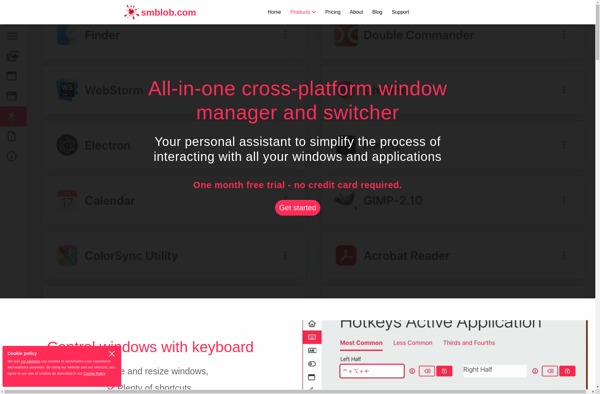
Split Screen

Flexiglass

Preme for Windows
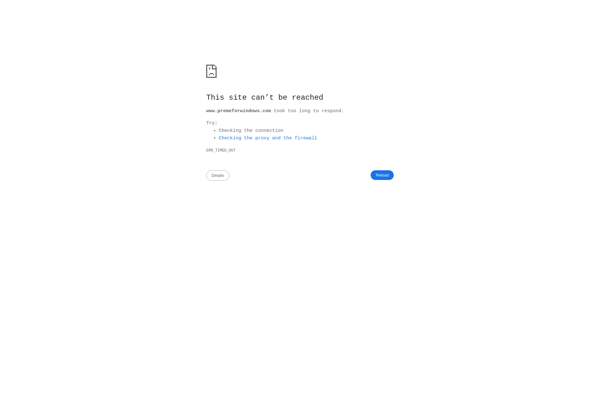
Zooom/2
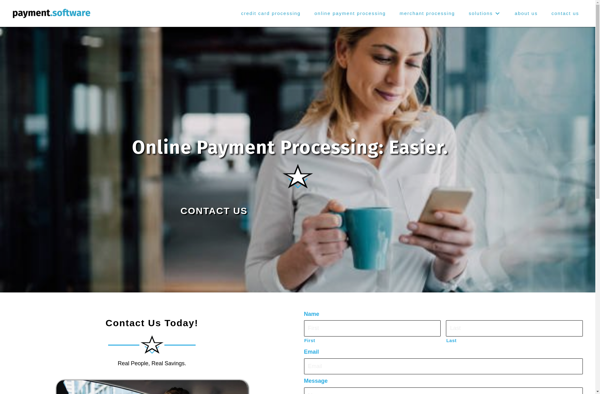
AppGrid
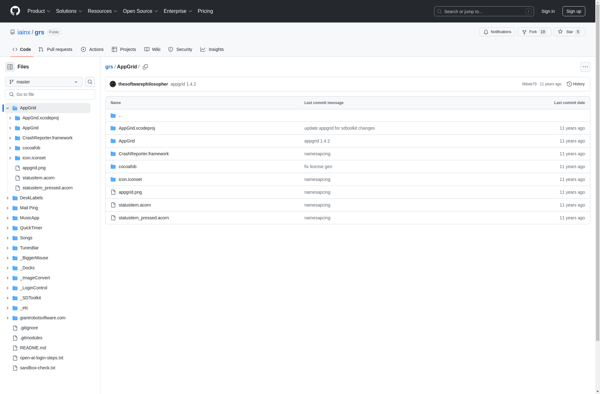
ZoneSize
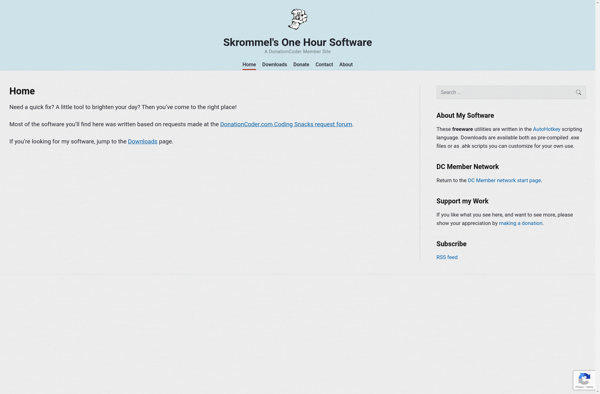
WinWarden
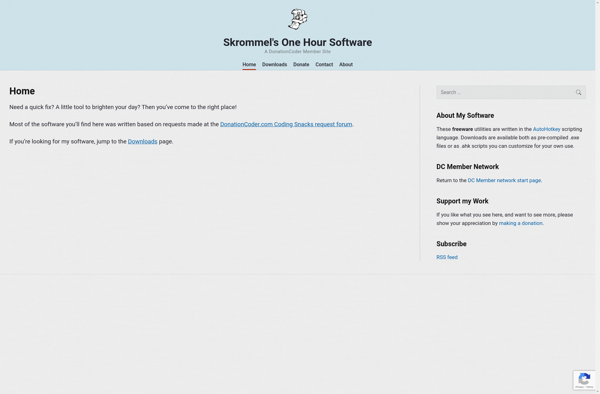
MinimOther
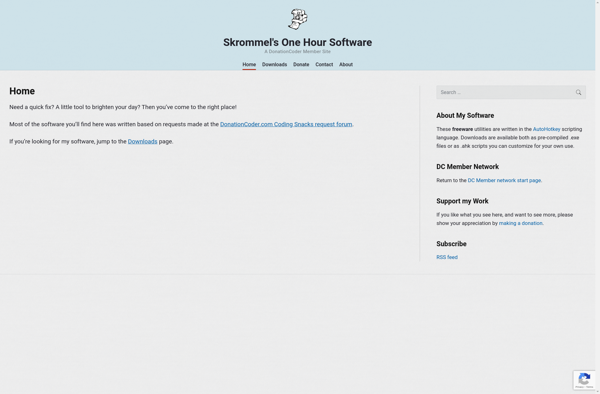
VirtualScreenMaximizer
Winlayout
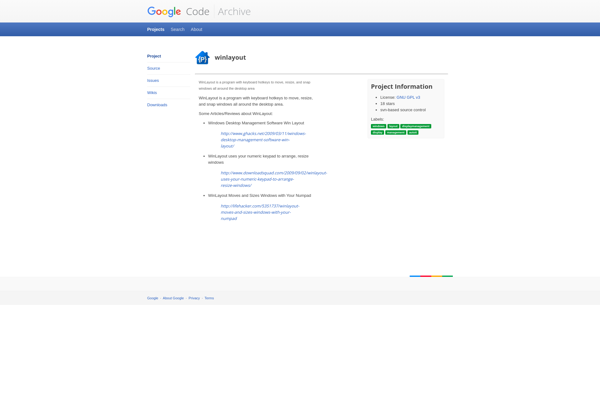
Shock Caption

DeskAngel
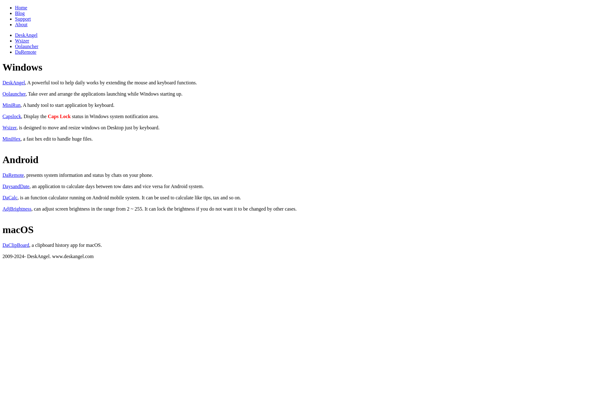
TransOther
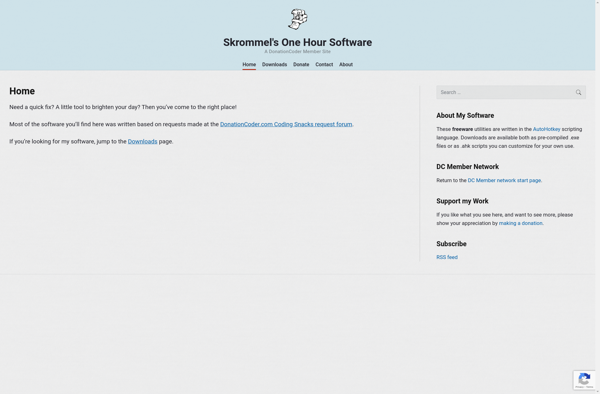
WinMover
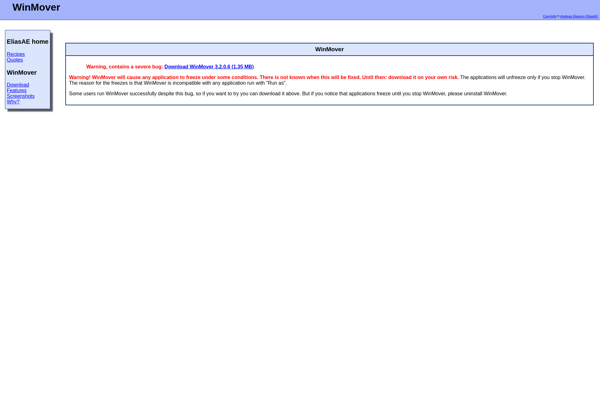
Moves for macOS
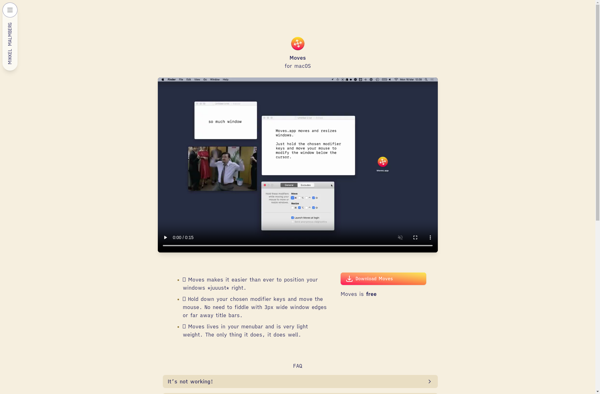
TileWindows
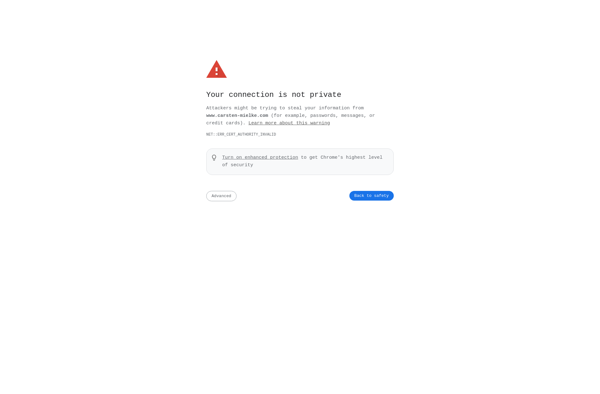
Aero Shake