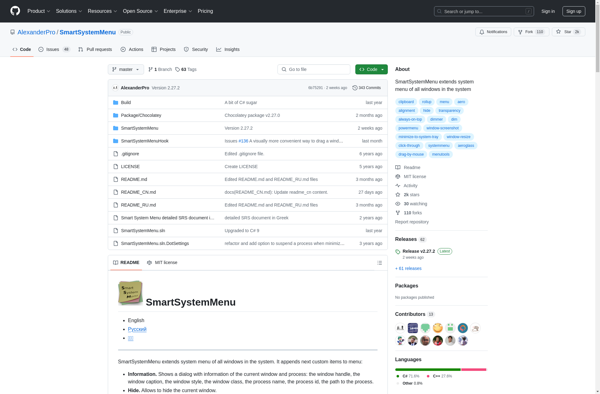ZoneSize
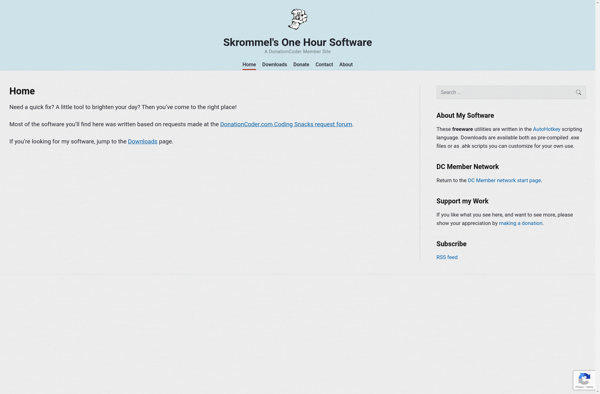
ZoneSize: Free Cloud Storage Organizer
ZoneSize helps you visualize and manage files stored across Google Drive, Dropbox, Box, and OneDrive, freeing up space with a storage dashboard and easy file removal.
What is ZoneSize?
ZoneSize is a free cloud storage organizer software that provides visibility and control over files stored across major cloud services. It connects to cloud storage providers such as Google Drive, Dropbox, Box, OneDrive, and iCloud and gives you a consolidated view of all your files in one dashboard.
Some key features of ZoneSize include:
- Storage space utilization - See at a glance how much storage you are using across cloud services and identify which folders are taking up the most space.
- Find and remove large files - Easily locate unused large video, image, and document files that may be unnecessarily using up storage.
- Receive recommendations - Get suggestions on ways to better organize files and recover wasted storage space.
- Available on web and mobile - Access ZoneSize from a web browser or through iOS and Android mobile apps.
- Secure and private - ZoneSize uses read-only permissions and does not modify or move your files.
Overall, ZoneSize is ideal for individuals and teams who store data across multiple cloud services and want an easy way to analyze storage utilization and optimize cloud storage. It helps identify and clean up space wasted by unnecessary large files and provides recommendations to improve organization and collaboration.
ZoneSize Features
Features
- Visualizes storage usage across cloud services
- Shows dashboard of storage space used
- Lets you find and remove large unwanted files
- Supports Google Drive, Dropbox, Box, OneDrive
- Helps manage and organize cloud storage
Pricing
- Free
Pros
Cons
Reviews & Ratings
Login to ReviewThe Best ZoneSize Alternatives
Top File Management and Cloud Storage Management and other similar apps like ZoneSize
Here are some alternatives to ZoneSize:
Suggest an alternative ❐Dexpot

DM2
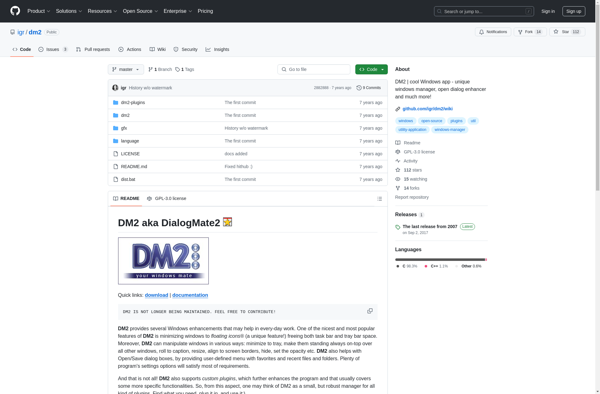
KDE Mover-Sizer
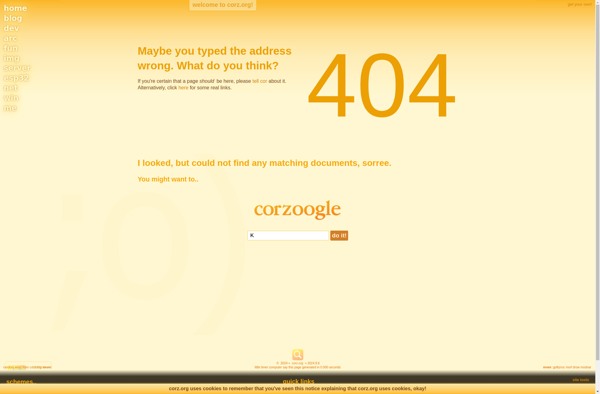
Altdrag
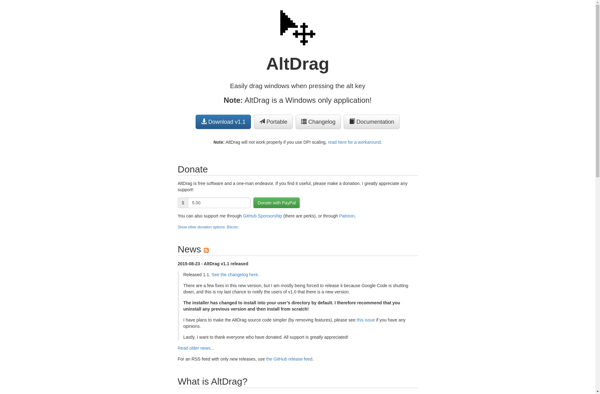
WinSize2
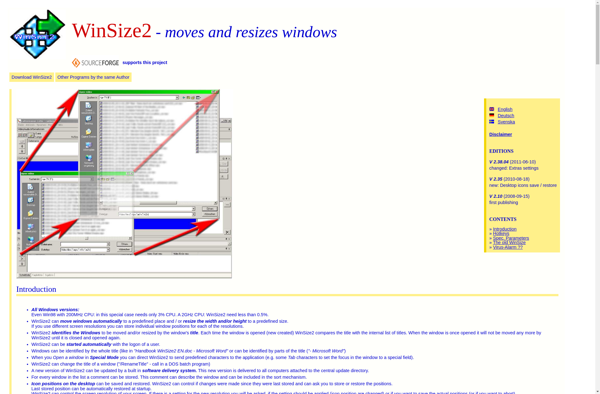
Taekwindow
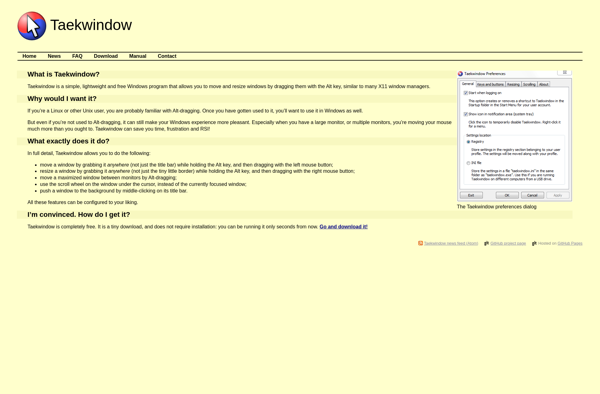
AutoSizer
GridMove
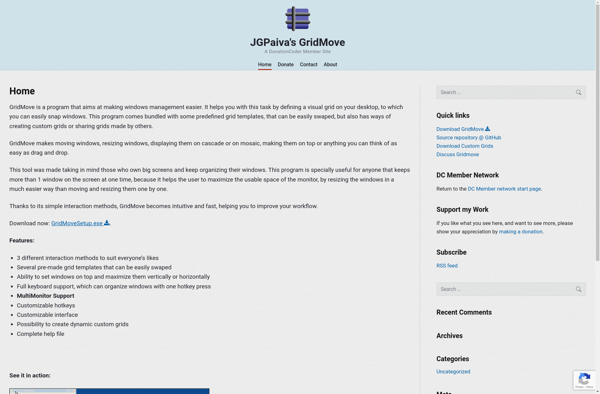
Winsupermaximize