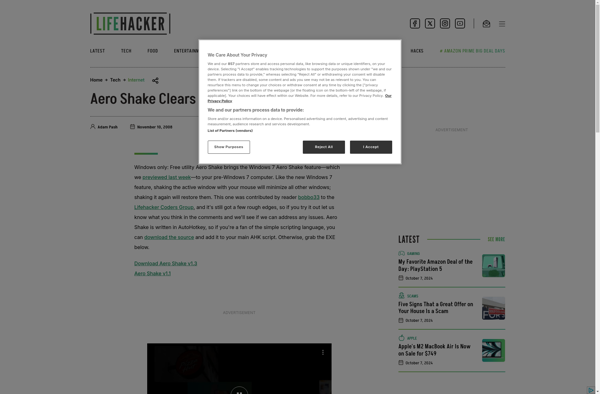Winsupermaximize
Winsupermaximize is a Windows application that helps maximize and arrange application windows. It allows easy snapping of windows to corners or sides and automatic alignment and resizing.

Winsupermaximize: Maximizes and Arranges Application Windows
A Windows application for maximizing and arranging window sizes, with easy snapping to corners or sides and automatic alignment and resizing, helping you work more efficiently.
What is Winsupermaximize?
Winsupermaximize is a lightweight Windows utility that enhances window management and productivity. It builds on the native Windows snap assists by providing more customizable window snapping and automatic alignment options.
Some key features include:
- Snapping windows to corners or sides of screens with customizable hotkeys
- Automatically aligning and resizing snapped windows for a clean, organized layout
- Quickly maximizing windows to preset sizes like half screen, two thirds screen, etc.
- Easily cascade or tile open application windows
- Save window layout profiles to quickly restore preferred arrangements
- Support for multiple monitors with options to move windows between displays
Winsupermaximize helps you efficiently organize application windows with less mouse clicks and drag-and-drop maneuvers. It reduces clutter on screen and lets you focus on your tasks and productivity.
Winsupermaximize Features
Features
- Snap windows to corners or sides
- Automatic window alignment and resizing
- Customizable keyboard shortcuts
- Multiple window layouts and profiles
- Supports multiple monitors
Pricing
- Free
- Freemium
Pros
Enhances productivity by improving window management
Easy to use with intuitive interface
Customizable to fit individual preferences
Supports a wide range of window arrangements
Cons
Limited features in the free version
May require a learning curve for some users
Potential performance impact on older systems
Official Links
Reviews & Ratings
Login to ReviewThe Best Winsupermaximize Alternatives
Top Os & Utilities and Desktop Utilities and other similar apps like Winsupermaximize
Here are some alternatives to Winsupermaximize:
Suggest an alternative ❐FreeSnap
FreeSnap is a popular free and open source screenshot capture utility for Windows. It provides an extensive set of tools for taking customized screenshots and annotating images.Some of the key features of FreeSnap include:Fullscreen, active window, rectangular region and freehand region screenshot modesAdding text, shapes, arrows and mosaic effects to...
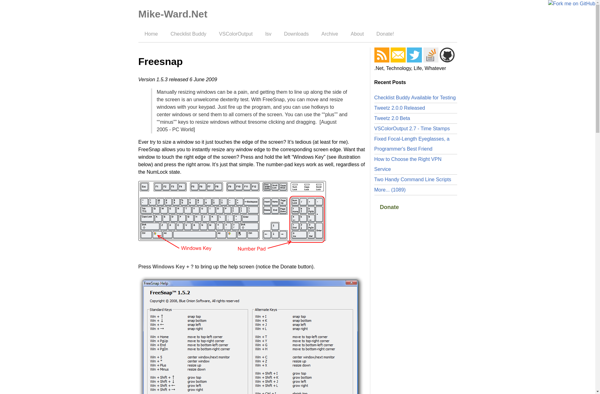
ZoneSize
ZoneSize is a free cloud storage organizer software that provides visibility and control over files stored across major cloud services. It connects to cloud storage providers such as Google Drive, Dropbox, Box, OneDrive, and iCloud and gives you a consolidated view of all your files in one dashboard.Some key features...
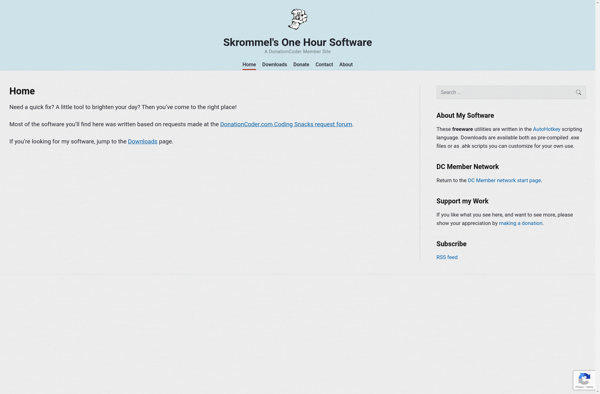
WinWarden
WinWarden is a free, open-source anti-malware program designed specifically for the Windows operating system. It provides real-time protection against a wide range of malware threats including viruses, worms, trojans, spyware, adware, ransomware, and more.Unlike traditional signature-based antivirus software, WinWarden utilizes advanced behavioral analysis and machine learning techniques to detect even...
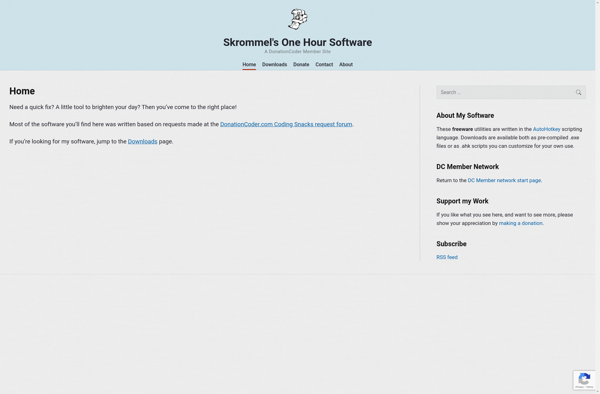
MinimOther
MinimOther is a minimalist web browser that focuses on speed, privacy, and security as its key features. It has a very clean and distraction-free user interface that gets out of the way and lets you focus on web content.Unlike other major browsers, MinimOther blocks online ads, tracking cookies, fingerprinting, and...
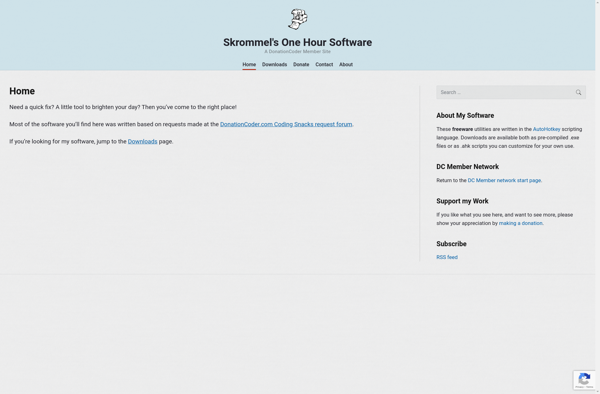
VirtualScreenMaximizer
VirtualScreenMaximizer is a small yet powerful utility that creates a virtual extended desktop, allowing you to maximize the usable area of your primary monitor. It works by fooling applications into thinking there is a very large secondary monitor attached, when in reality it's just virtual space.This extra virtual desktop space...
Shock Caption
Shock Caption is a powerful video captioning and subtitle generation software designed to make video content more accessible. It utilizes advanced speech recognition and AI technology to automatically generate subtitles and closed captions for videos in multiple languages.Some key features of Shock Caption include:Automatic speech-to-text transcription to generate subtitles from...

TransOther
TransOther is an open-source transcription software developed as an alternative to proprietary solutions. It allows individuals and teams to efficiently transcribe audio and video files with features including:Automated speech-to-text transcription to get an initial draftAn intuitive editor to correct transcripts and add speaker identities, timestamps, etc.Integration with cloud storage platforms...
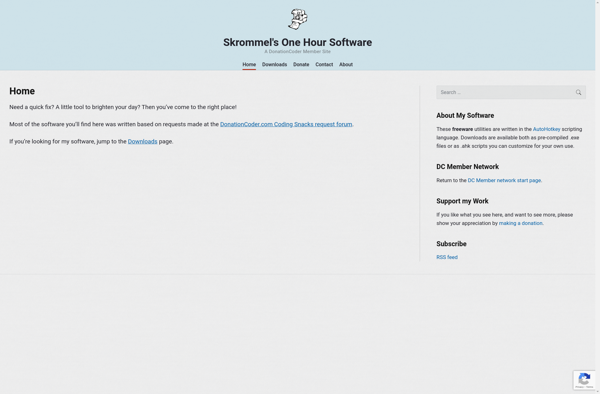
Aero Shake
Aero Shake is a useful feature in Windows that allows you to quickly minimize all open application windows except the one you have active. It works by detecting when you click on an open window and shake or drag it back and forth quickly. When you do this, all other...