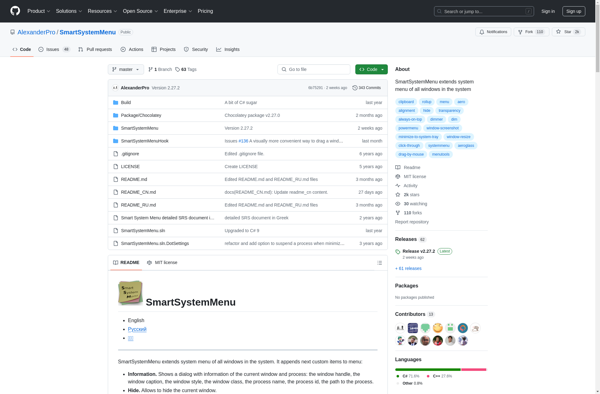TransOther
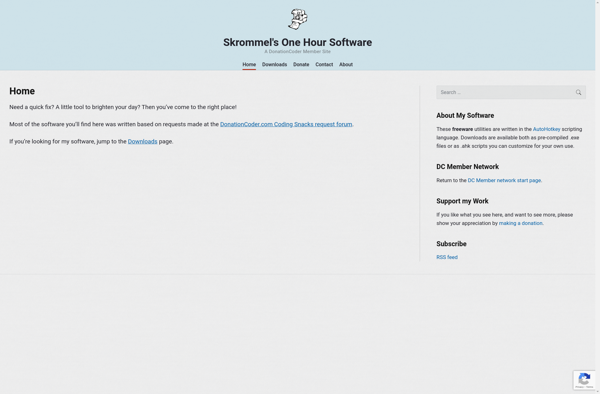
TransOther: Open-Source Transcription Software
TransOther is an open-source transcription software that allows users to easily transcribe audio and video files. It has features like automated transcription, editing tools, cloud storage integration, and team collaboration.
What is TransOther?
TransOther is an open-source transcription software developed as an alternative to proprietary solutions. It allows individuals and teams to efficiently transcribe audio and video files with features including:
- Automated speech-to-text transcription to get an initial draft
- An intuitive editor to correct transcripts and add speaker identities, timestamps, etc.
- Integration with cloud storage platforms like Google Drive and Dropbox for easy file access
- Collaboration tools to assign transcripts to team members and track progress
- Customizable keyboard shortcuts, templates and workflows
- Encryption and access controls for sensitive data
- Apps for iOS, Android, Windows, Mac and Linux devices
By being entirely open-source and community-driven, TransOther aims to provide an affordable, transparent and configurable transcription workflow for users across industries. The automatic transcription reduces repetitive work while the collaborative editing tools help achieve high accuracy. Integrations with CAT tools further aid professional translation/subtitling workflows.
TransOther Features
Features
- Automated speech recognition and transcription
- Ability to manually edit and correct transcripts
- Integration with cloud storage services like Dropbox and Google Drive
- Collaboration tools for teams to work on transcripts together
- Customizable keyboard shortcuts
- Audio/video playback controls
- Support for common media file formats
- Export transcripts to different formats like .txt, .srt, etc.
Pricing
- Open Source
Pros
Cons
Reviews & Ratings
Login to ReviewThe Best TransOther Alternatives
Top Office & Productivity and Transcription and other similar apps like TransOther
Here are some alternatives to TransOther:
Suggest an alternative ❐AquaSnap

Dexpot

DM2
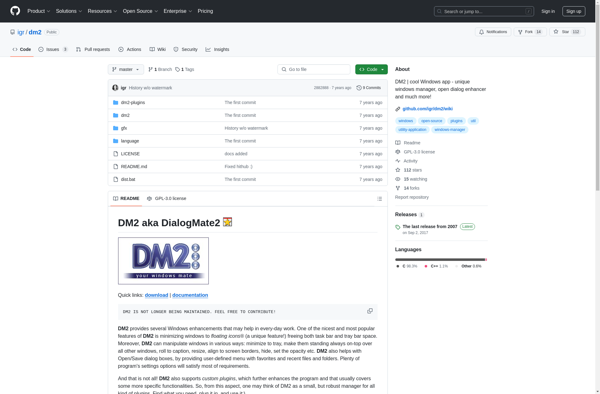
KDE Mover-Sizer
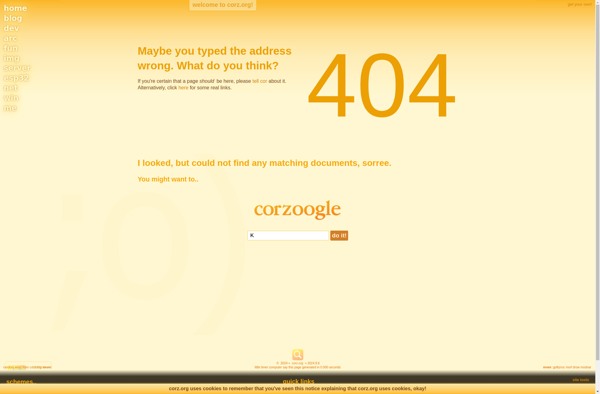
Altdrag
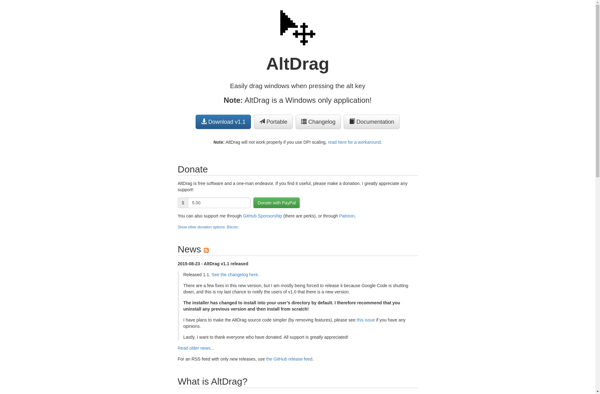
WinSize2
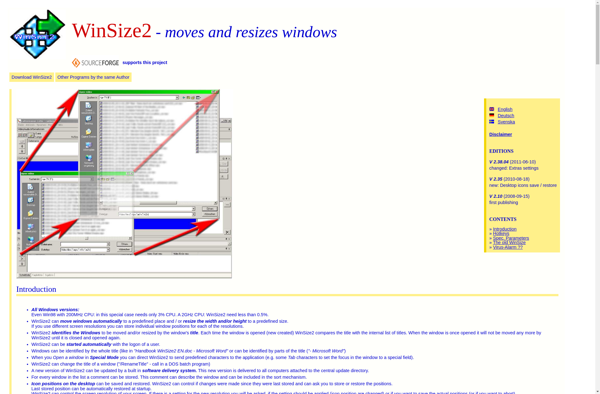
Taekwindow
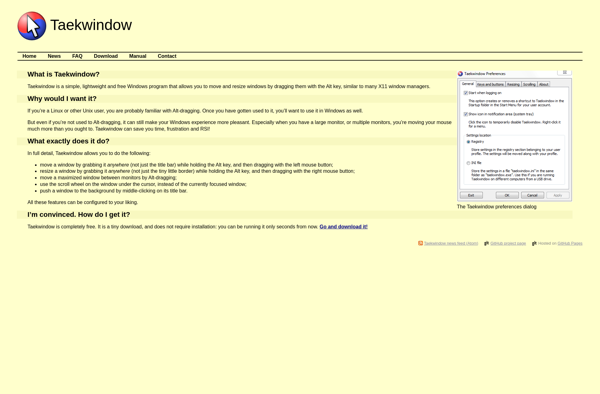
AutoSizer
GridMove
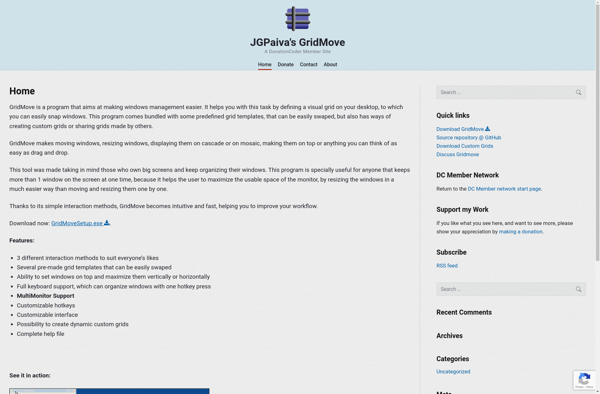
AllSnap

The Wonderful Icon
Winroll
Winsupermaximize