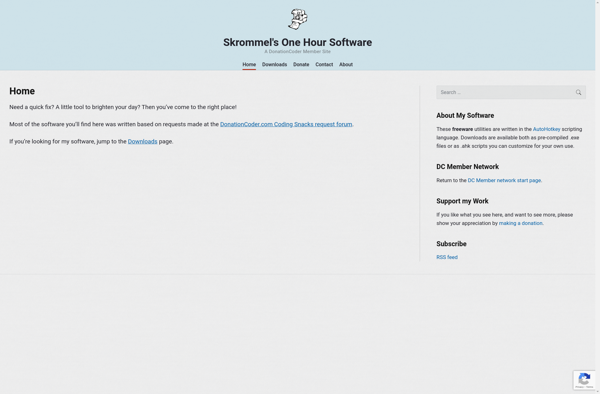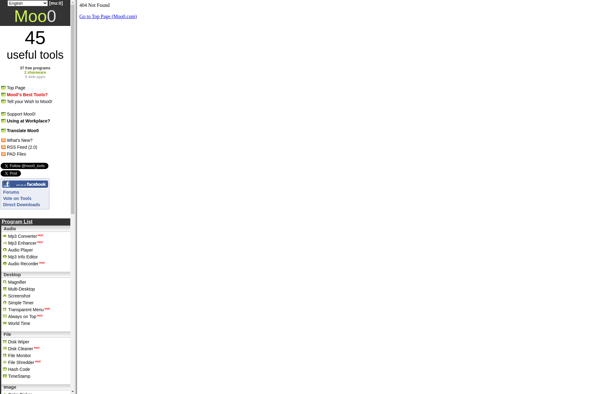SmartSystemMenu
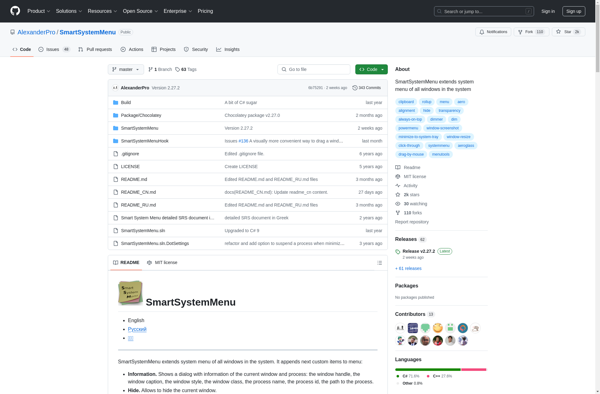
SmartSystemMenu: Advanced System Tweaking for Windows
SmartSystemMenu is a free system tweaking software for Windows that allows users to access advanced system settings and optimize performance. It provides easy access to registry editor, services manager, startup programs manager, and other system utilities.
What is SmartSystemMenu?
SmartSystemMenu is a free system optimization and tweaking software for Windows. It runs in the system tray and provides quick access to various advanced utilities that allow power users to tweak and optimize their system for improved stability and performance.
Key features include:
- Easy access to Registry Editor - Quickly edit registry settings without having to go through multiple menu levels.
- Services Manager - Manage all system services, stop/start them or change startup type.
- Startup Programs Manager - View, enable/disable programs that run automatically on system startup.
- Uninstall Manager - Safely uninstall programs, including their registry entries and files.
- System Information Tool - Detailed report on hardware and software configuration.
- Process Explorer - View and control currently running processes.
- Internet & Network Tools - IPCONFIG, NSLOOKUP, NETSTAT and more.
- Performance Boost - Tweaks for improving system and gaming performance.
The intuitive interface and handy tools provided by SmartSystemMenu allow both novice and professional users to easily optimize, configure and repair their system for improved speed and stability.
SmartSystemMenu Features
Features
- Registry Editor - Allows editing the Windows Registry
- Services Manager - Manage system services
- Startup Manager - Control programs that run at startup
- System Information - Detailed system info and diagnostics
- Process Manager - View and manage running processes
Pricing
- Free
- Open Source
Pros
Cons
Reviews & Ratings
Login to ReviewThe Best SmartSystemMenu Alternatives
Top System & Hardware and System Optimization and other similar apps like SmartSystemMenu
Here are some alternatives to SmartSystemMenu:
Suggest an alternative ❐GhostWin

DM2
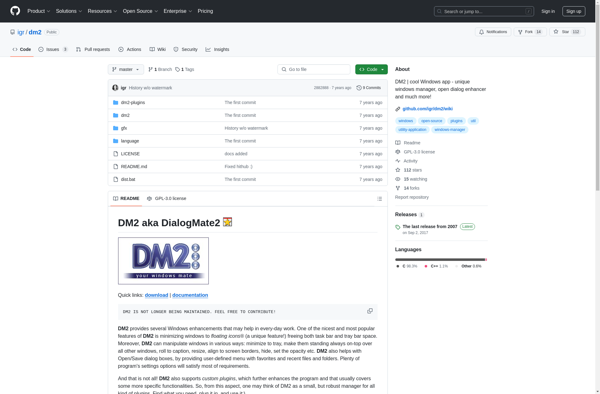
Chameleon Window Manager

Glass2k

PS Tray Factory
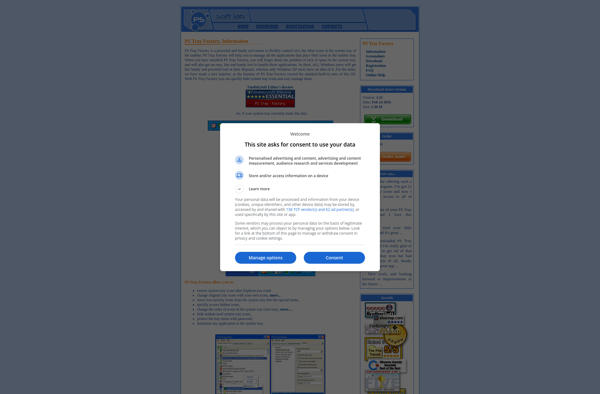
AllTray

Optimal Layout
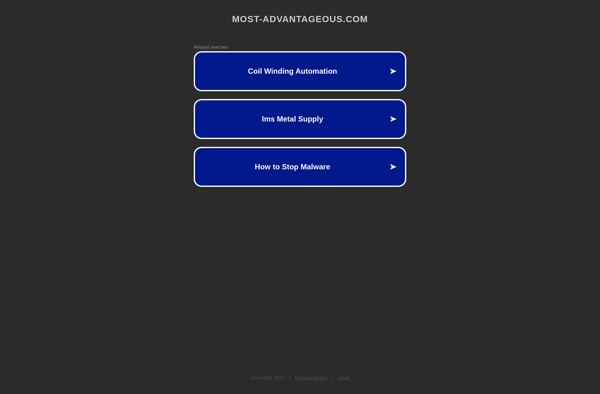
AutoSizer
Minimize To Tray Tool

TurboTop
EXtra Buttons

KDocker

Vitrite
TrayIt!

Actual Window Manager

FireTray

GhostTile

4t Tray Minimizer

Stay On Top

Clicky Gone
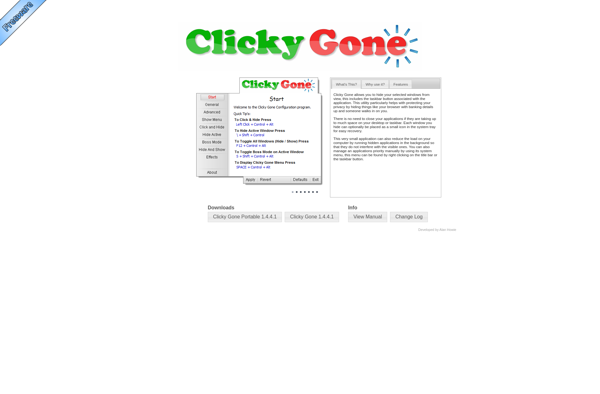
Trayconizer
ZoneSize
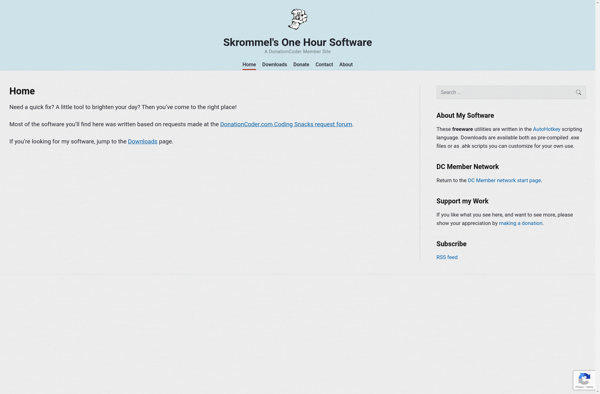
WinWarden
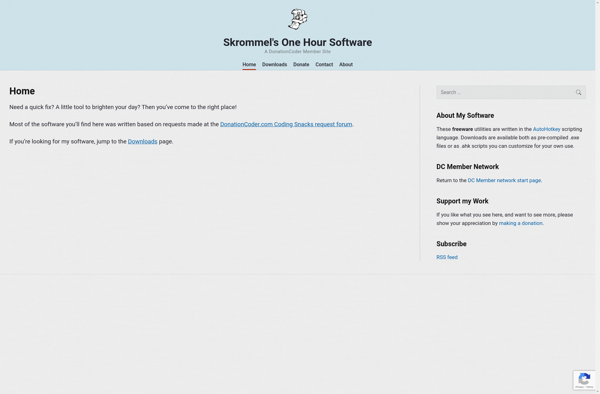
Ghost-It

MinimOther
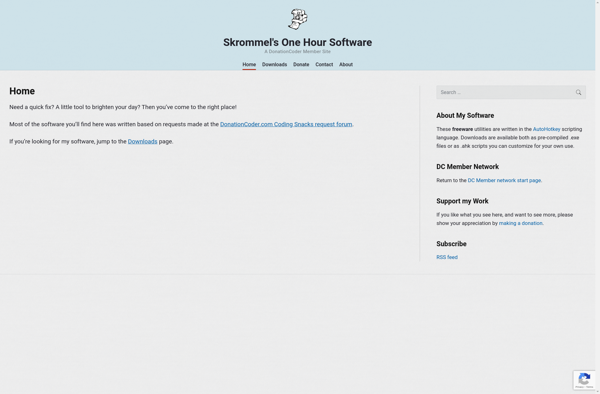
Stick-It!

Pitaschio

AltMove
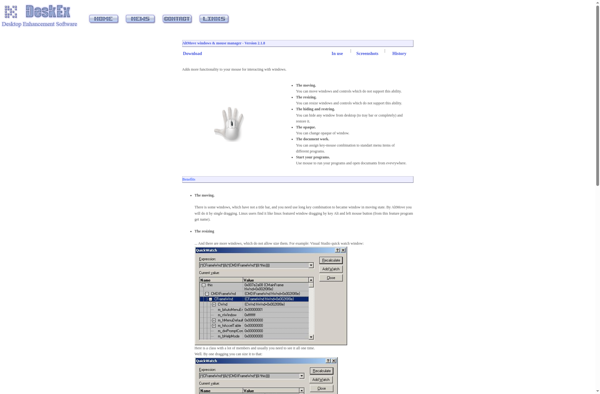
HideWin

Thunderbird-Tray

ShellEnhancer
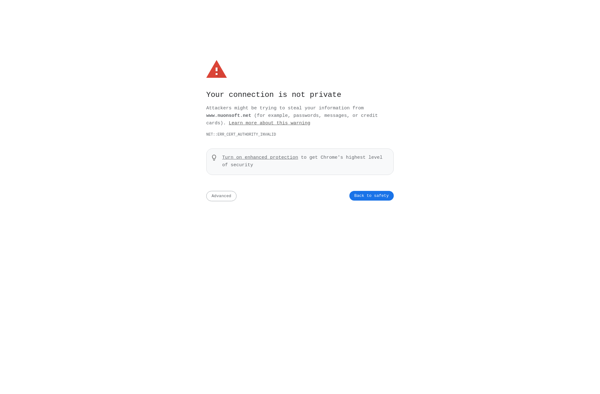
Shock Caption

TransOther