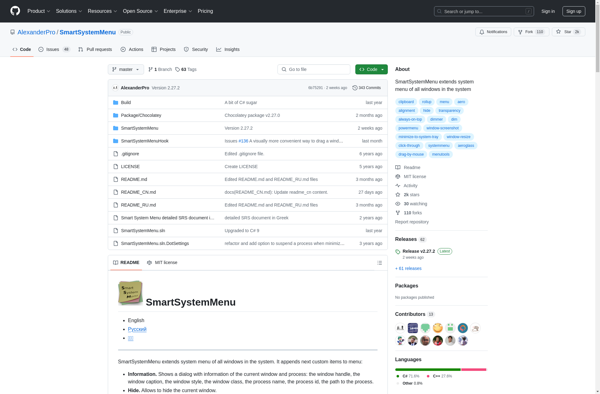Stay On Top

Stay On Top: Small Utility Program for Windows
A small utility program that allows you to force any window to stay on top of all other open windows on your desktop, attaching it to the desktop rather than getting buried under other applications.
What is Stay On Top?
Stay On Top is a lightweight utility program designed to keep any application window visible at all times, even when other programs are open that would normally cover it. It works by forcibly attaching the chosen window to the desktop space instead of allowing it to get buried behind other open application windows.
Some common uses for Stay On Top include:
- Keeping chat or messaging program windows in view while working on other tasks
- Making video player float over other fullscreen applications
- Pinning reference material above primary workspace
- Floating small accessory applications like calculators or calendars so they don't get lost
Stay On Top gives the user full control over transparency and appearance settings for pinned windows in order to find the right balance between keeping the desired window available but unobtrusive. The program uses very little system resources itself, so it won't slow down your regular workflow.
With customizable hotkeys and options that allow you to blacklist specific programs from being forced to stay on top, Stay On Top provides a simple solution for keeping important windows visible at all times without getting in your way.
Stay On Top Features
Features
- Keeps any window on top of all other open windows
- Supports pinning multiple windows at the same time
- Works with most programs and windows
- Lightweight and runs in the system tray
- Configurable hotkeys for toggling pinning on/off
- Ability to make pinned windows transparent
- Blacklist to prevent pinning specific windows
Pricing
- Free
- Open Source
Pros
Cons
Reviews & Ratings
Login to ReviewThe Best Stay On Top Alternatives
Top Os & Utilities and Desktop Enhancements and other similar apps like Stay On Top
Here are some alternatives to Stay On Top:
Suggest an alternative ❐DeskPins

Afloat
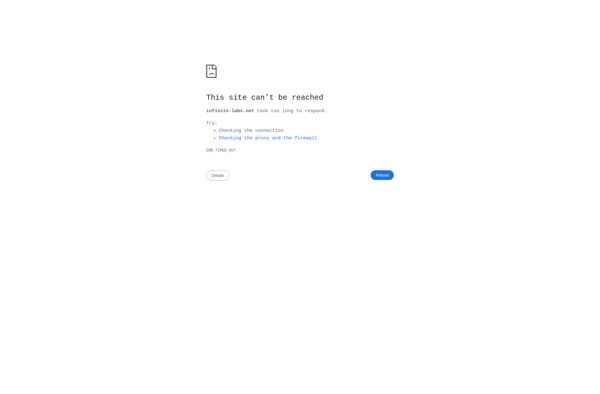
Window On Top by Compzets.com

WindowTop

TurboTop
PinWin
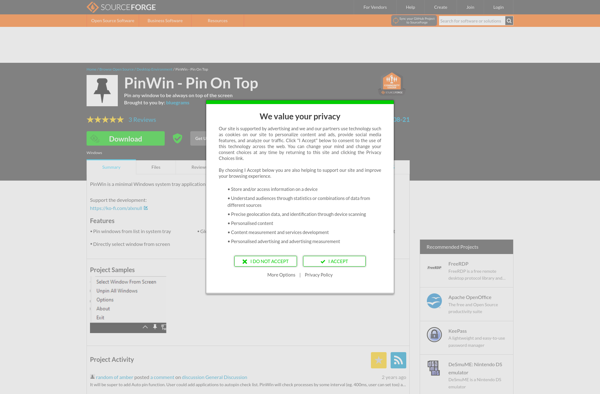
Stick-It!