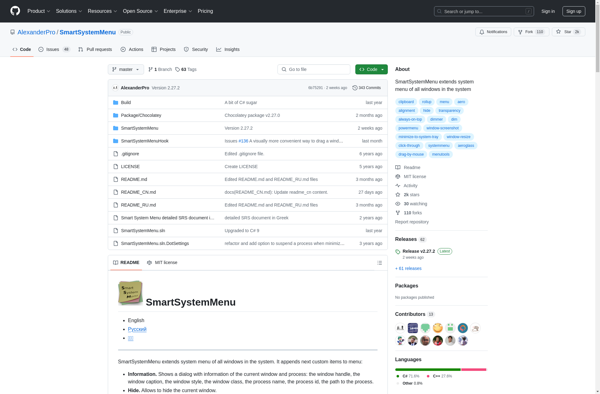MenuTools

MenuTools: Open-Source Menu Bar Customization Utility for macOSs
MenuTools is an open-source menu bar customization utility for macOS that allows users to customize and enhance the functionality of the menu bar. It provides additional useful menu items, keyboard shortcuts, clipboard history, and more.
What is MenuTools?
MenuTools is an open-source menu bar customization utility for macOS that allows users to customize and enhance the functionality of the menu bar. It provides additional useful menu items, keyboard shortcuts, clipboard history, and more. Some of the key features of MenuTools include:
- Customizable menu bar items like clock, clipboard history, keyboard shortcuts, and more
- Options to show/hide default menu bar items like Bluetooth, Volume, etc.
- Advanced clipboard history with full text and images
- Custom keyboard shortcuts for menu items and system actions
- Dark mode support
- Lightweight and optimized for performance
- Regular updates with new features and fixes
Overall, MenuTools is a great free utility for any macOS user looking to enhance their productivity by customizing and expanding the functionality of the menu bar. Its open-source nature combined with regular updates make it a reliable choice for the long run.
MenuTools Features
Features
- Customizable menu bar
- Additional menu items
- Keyboard shortcuts
- Clipboard history
- Quick access to files, folders, apps
- Dark mode support
Pricing
- Open Source
Pros
Cons
Reviews & Ratings
Login to ReviewThe Best MenuTools Alternatives
Top Os & Utilities and System Customization and other similar apps like MenuTools
Here are some alternatives to MenuTools:
Suggest an alternative ❐DeskPins

Afloat
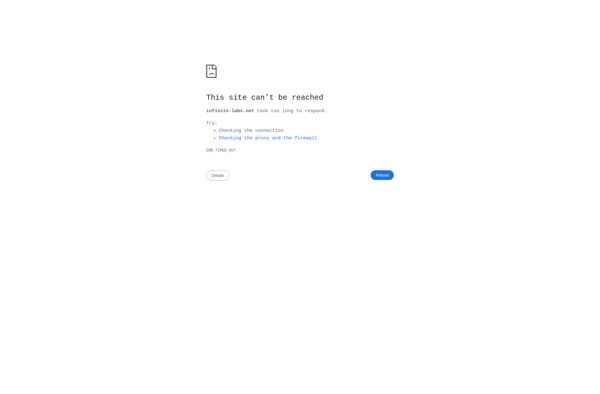
GhostWin

Window On Top by Compzets.com

WindowTop

DM2
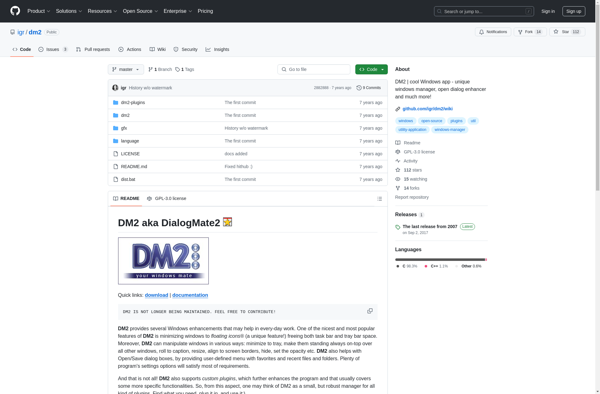
Chameleon Window Manager

EXtra Buttons

FileBox eXtender

Stay On Top

Stick-It!