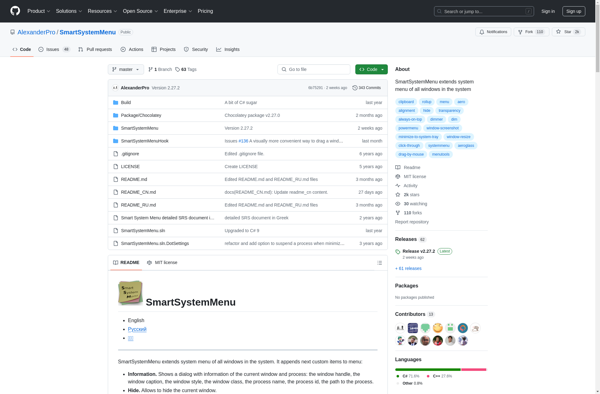SmartContextMenu

SmartContextMenu: Free & Open-Source Right-Click Context Menu Enhancer
A free, open-source Windows program that adds useful options to the right-click context menu, making common tasks like file operations and search more accessible.
What is SmartContextMenu?
SmartContextMenu is a free, open-source program for Windows that enhances the right-click context menu with additional useful options. It aims to save you time by putting common tasks just a click away.
Some of the key features SmartContextMenu adds include:
- Quick access to file operations like copy, delete, rename, open file location, etc.
- Search current folder or selected files/text via search engines
- Open Command Prompt or Powershell in the current folder
- Perform calculations on selected numbers
- Translate selected text into over 100 languages
- Bookmark folders for quick access later
- And much more...
As an open-source program, SmartContextMenu is completely free to use with no ads or unwanted bundles. It is lightweight, customizable, and allows exporting your custom presets to import on any Windows PC.
If you find yourself repeating the same context menu actions over and over, SmartContextMenu can save you a lot of time and clicks. It brings added productivity to Windows Explorer right where you need it - in the context menu.
SmartContextMenu Features
Features
- Adds extra options to the right-click context menu
- Options for quick access to file operations like copy, move, delete
- Search current folder or selected files
- Open command prompt in current folder
- Create new files and folders
- Calculate hash values for files
- View file properties
- Encode/decode text
- Quick access to notepad, registry editor, services manager
- Customizable options and appearance
Pricing
- Free
- Open Source
Pros
Cons
Reviews & Ratings
Login to ReviewThe Best SmartContextMenu Alternatives
Top Os & Utilities and System Tools & Tweaks and other similar apps like SmartContextMenu
Here are some alternatives to SmartContextMenu:
Suggest an alternative ❐Window Resizer

DM2
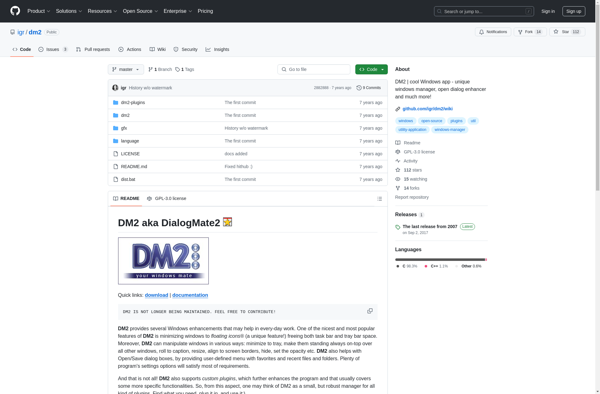
Chameleon Window Manager

AutoSizer
Minimize To Tray Tool

TurboTop
EXtra Buttons

TrayIt!

Actual Window Manager

4t Tray Minimizer

Stay On Top

MinimOther
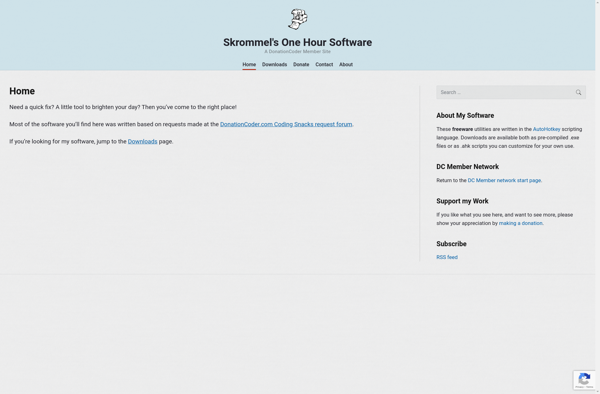
AltMove
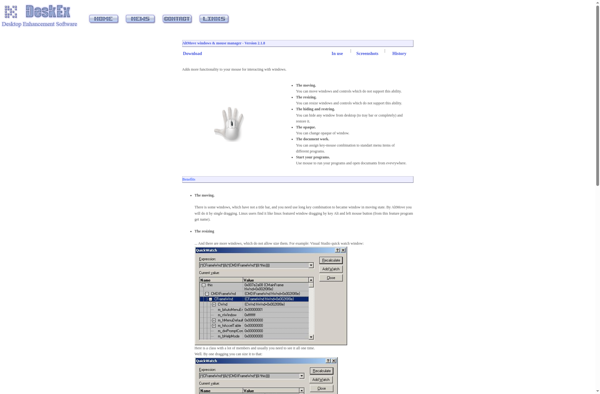
Shock Caption