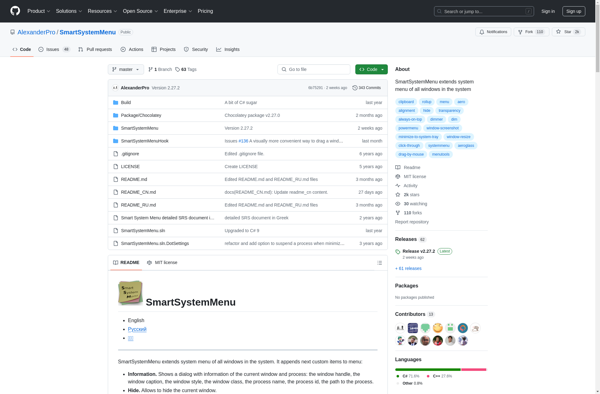4t Tray Minimizer

4t Tray Minimizer: Free Taskbar Optimizer
A lightweight, open source program that simplifies your taskbar by minimizing applications to the system tray, freeing up space and reducing clutter.
What is 4t Tray Minimizer?
4t Tray Minimizer is a free, open source utility that minimizes running applications to the system tray. It helps clean up desktop clutter by removing application icons from the Windows taskbar, leaving only a single tray icon to access all minimized programs.
By clicking the 4t Tray Minimizer icon in the system tray, a menu pops up allowing you to easily switch between all open applications that were minimized. This makes it easy to access these apps again without having multiple icons crowding your taskbar.
In addition to minimizing apps, 4t Tray Minimizer also allows you to set rules and conditions for automatic minimization. For example, you can configure it to always minimize certain apps on startup or when they are inactive for a specified period of time.
Some key features include:
- Minimizes apps to system tray instead of taskbar
- Menu access to all minimized applications
- Option to manually or automatically minimize apps based on rules
- Supports hotkeys for minimizing, restoring, closing apps
- Portable app requiring no installation
4t Tray Minimizer is available completely free, works on all versions of Windows, and open source under the GNU General Public License. It provides an easy way to clean up desktop clutter by minimizing taskbar icons.
4t Tray Minimizer Features
Features
- Minimizes windows to the system tray
- Supports minimizing multiple windows at once
- Option to minimize window on startup
- Keyboard shortcuts for minimizing/restoring windows
- Supports minimizing both 32-bit and 64-bit applications
Pricing
- Open Source
- Free
Pros
Cons
Official Links
Reviews & Ratings
Login to ReviewThe Best 4t Tray Minimizer Alternatives
Top Os & Utilities and System Utilities and other similar apps like 4t Tray Minimizer
Here are some alternatives to 4t Tray Minimizer:
Suggest an alternative ❐RBTray Fork
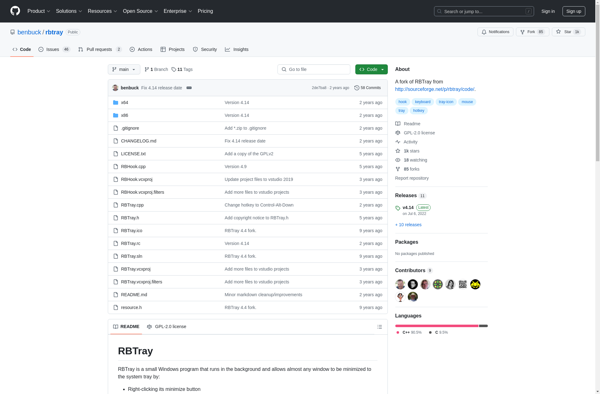
Always on Top

DM2
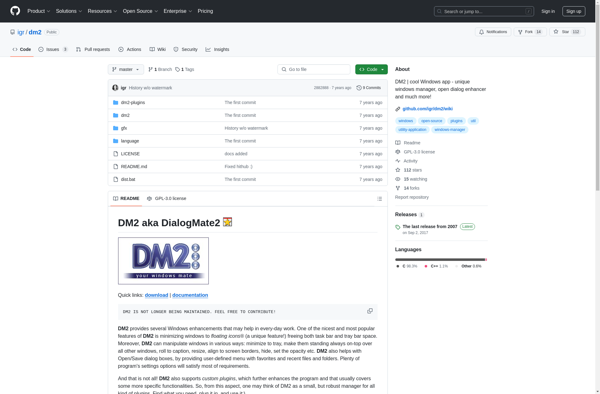
PS Tray Factory
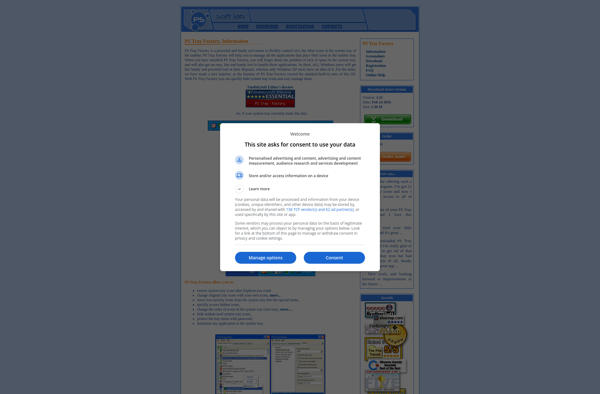
AllTray

Minimize To Tray Tool

KDocker

TrayIt!

Actual Window Manager

Min2Tray

Stalonetray

GhostTile

The Wonderful Icon
Clicky Gone
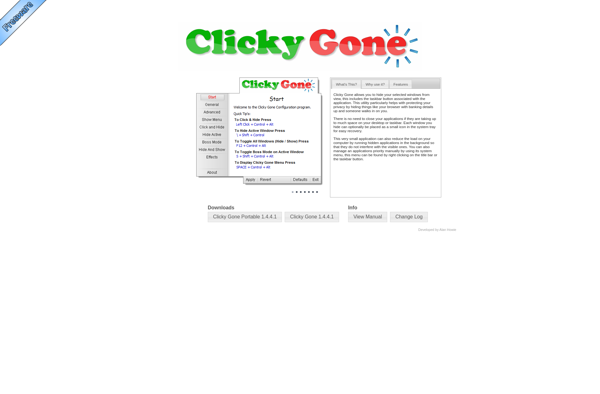
Pitaschio

HideWin

HideIt