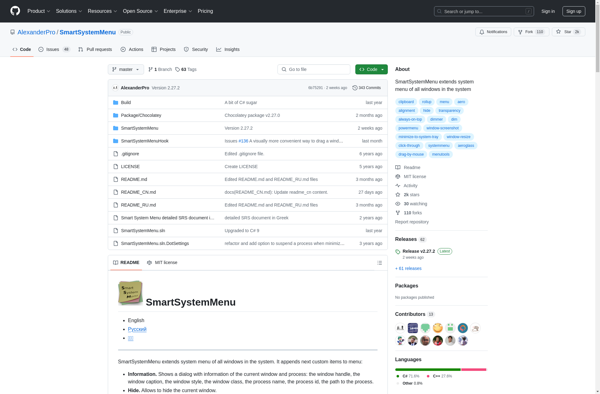PS Tray Factory
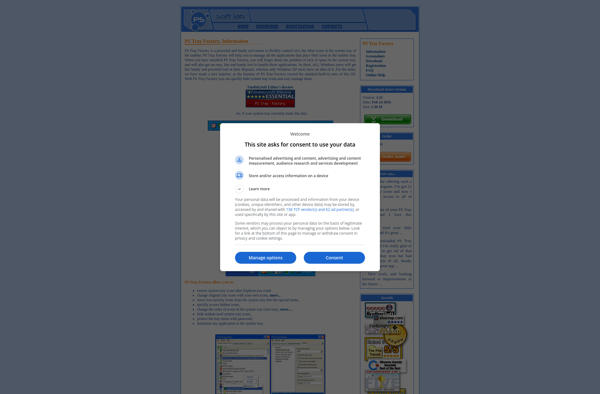
PS Tray Factory: Customize Your System Trays
PS Tray Factory is an application for creating customizable system trays and toolbars for Windows. It allows you to add shortcuts, buttons, menus, and icons to customize your system tray.
What is PS Tray Factory?
PS Tray Factory is a powerful yet easy-to-use application for customizing the Windows system tray and taskbar. It provides an intuitive interface for adding, organizing and managing shortcuts, buttons, menus, and icons in the notification area.
With PS Tray Factory, you can conveniently access frequently used applications, documents, folders, websites, and system functions. You can create custom toolbars with buttons linked to any file, folder, program or webpage. The software supports a wide range of icon types and sizes.
Key features include:
- Create unlimited custom system trays and toolbars
- Add shortcuts, buttons, menus, and icons
- Supports all icon types and sizes
- Fully customizable interface and options
- Taskbar icon badging for notifications
- Portable mode available
PS Tray Factory is the perfect solution for managing shortcuts and streamlining workflows. Its thoughtful design and flexibility make it easy for anyone to optimize their digital workspace.
PS Tray Factory Features
Features
- Create custom system trays and toolbars
- Add shortcuts, buttons, menus and icons
- Customize look and feel
- Drag and drop interface
- Support for skins and visual styles
- Easy to use
- Lightweight
Pricing
- Free
- Freemium
Pros
Cons
Official Links
Reviews & Ratings
Login to ReviewThe Best PS Tray Factory Alternatives
Top Os & Utilities and System Customization and other similar apps like PS Tray Factory
Here are some alternatives to PS Tray Factory:
Suggest an alternative ❐Minimize To Tray Tool

TrayIt!

4t Tray Minimizer

Clicky Gone
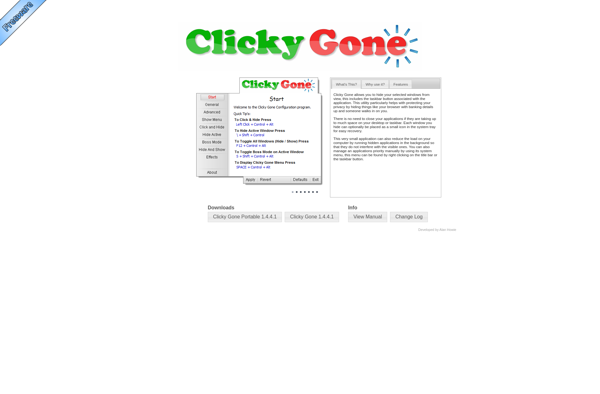
Process Manager for Windows
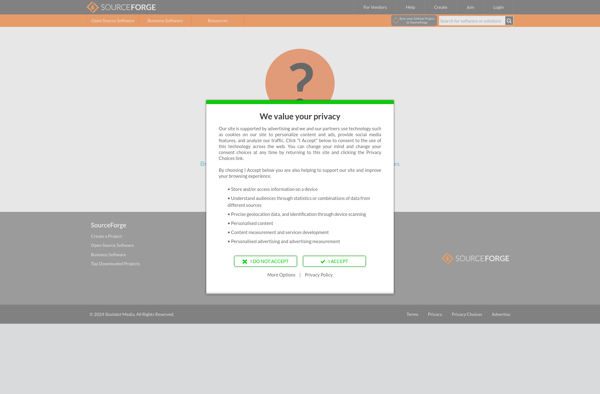
HideWin

ShellEnhancer
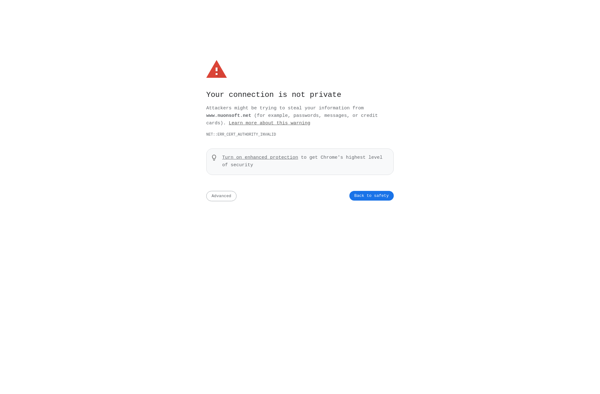
HideIt