Process Manager for Windows
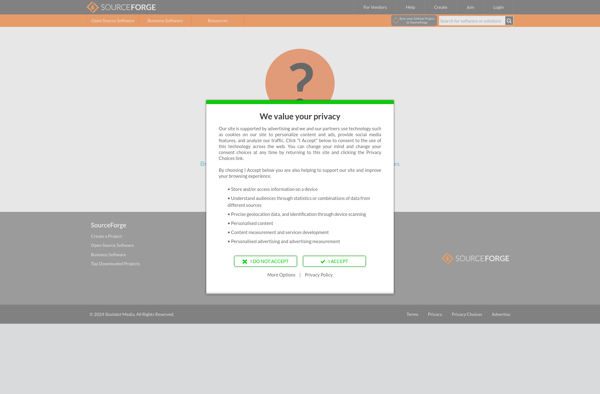
Process Manager for Windows
Process Manager for Windows is a lightweight program that allows you to easily monitor and manage running processes on your Windows computer. It provides an intuitive interface to view process details, resource usage, kill processes, and more.
What is Process Manager for Windows?
Process Manager for Windows is a powerful yet easy-to-use task manager program for monitoring and managing processes on Windows computers. It provides a user-friendly interface for viewing critical details about running applications and background services.
Key features include:
- Real-time overview of memory and CPU usage for all processes
- Ability to drill down into process details like threads, modules, TCP/IP connections etc.
- Comprehensive graphs and charts for resource monitoring over time
- Search tools for quickly finding processes
- Options to suspend, resume or forcibly end (kill) processes
- Startup process manager to control apps launching with Windows
- Lightweight system footprint for smooth performance
With an intuitive layout and thoughtful design, Process Manager makes it simple to monitor, troubleshoot and optimize processes and resource utilization on your Windows desktop or server. It eliminates the need to use the built-in Windows Task Manager for day-to-day process management.
Process Manager for Windows Features
Features
- Real-time process monitoring
- Lightweight interface
- Sort processes by various criteria
- Search processes
- View process details (PID, memory usage, CPU usage, etc)
- Kill processes
- Set process priority
- View process tree
- Export process list
- Portable app
- Dark mode
Pricing
- Free
- Open Source
Pros
Cons
Reviews & Ratings
Login to ReviewNo reviews yet
Be the first to share your experience with Process Manager for Windows!
Login to ReviewThe Best Process Manager for Windows Alternatives
Top System & Hardware and System Monitoring and other similar apps like Process Manager for Windows
Here are some alternatives to Process Manager for Windows:
Suggest an alternative ❐PS Tray Factory
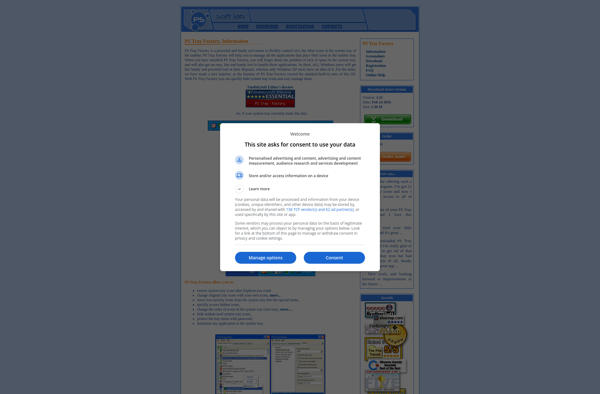
Thunderbird-Tray

MinTrayR
