MinTrayR

MinTrayR: Lightweight System Tray App for Windows
MinTrayR is a lightweight system tray app for Windows that minimizes programs to the system tray instead of the taskbar. It uses little system resources and helps reduce desktop clutter.
What is MinTrayR?
MinTrayR is a small utility software for the Windows operating system designed to minimize any program window to the system tray instead of the taskbar on the bottom of the desktop. It enables running programs in the background without them taking up space in the taskbar.
The software is useful for reducing desktop clutter and improving workspace efficiency. MinTrayR provides more options for window organization compared to simply minimizing programs traditionally, which collapses them to the taskbar. This can eat up taskbar space and get disorganized with too many minimized windows.
By minimizing to the system tray instead, MinTrayR keeps programs readily accessible but completely out of the way for less distraction. Some key features include:
- Minimize almost any application window to tray icon
- Restore minimized programs from the system tray
- Configure which applications should minimize to tray
- Lightweight, uses very little processing power or RAM
- Portable app requiring no installation
MinTrayR works best with programs that have a notification area icon when minimized traditionally. It essentially redirects that icon from the taskbar over to the system tray. While customizable, it works entirely unobtrusively and automatically once set up.
The small footprint and automatization of MinTrayR makes it an easy addition to help organize and streamline most Windows desktops and user workflows. It reduces clutter and unnecessary distractions without sacrificing access to running applications.
MinTrayR Features
Features
- Minimizes windows to the system tray instead of taskbar
- Supports minimizing multiple programs
- Lightweight and uses little system resources
- Helps reduce desktop clutter
- Simple and easy to use
Pricing
- Freeware
Pros
Cons
Official Links
Reviews & Ratings
Login to ReviewThe Best MinTrayR Alternatives
Top Os & Utilities and System Utilities and other similar apps like MinTrayR
Here are some alternatives to MinTrayR:
Suggest an alternative ❐KDocker

TrayIt!

FireTray

Clicky Gone
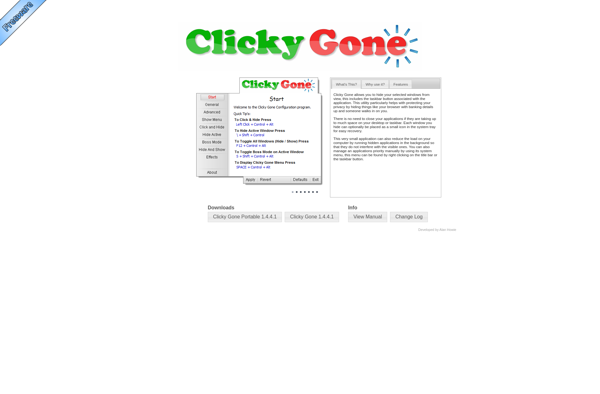
Process Manager for Windows
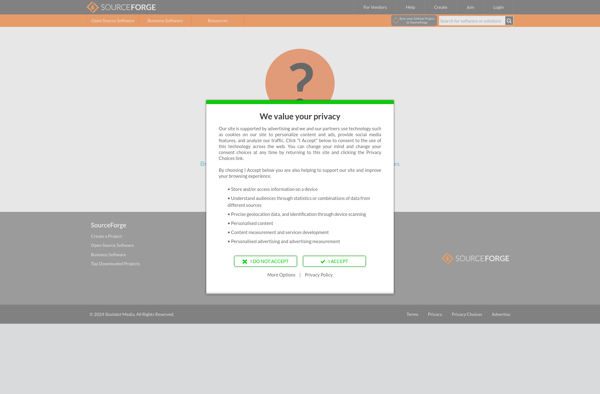
Thunderbird-Tray

HideIt


