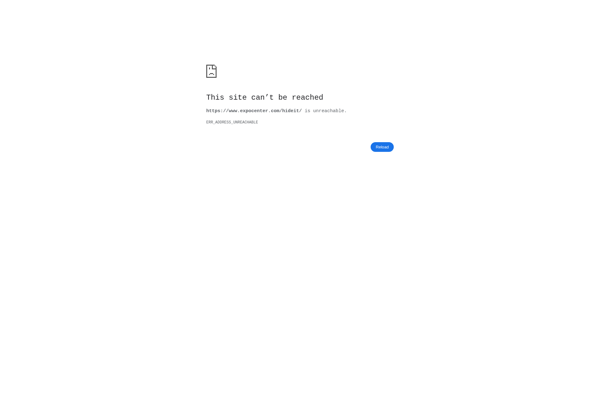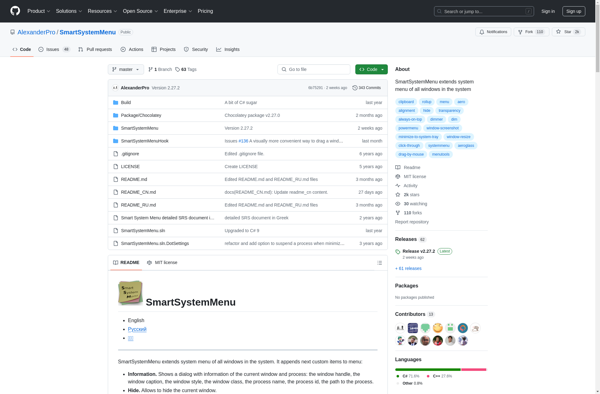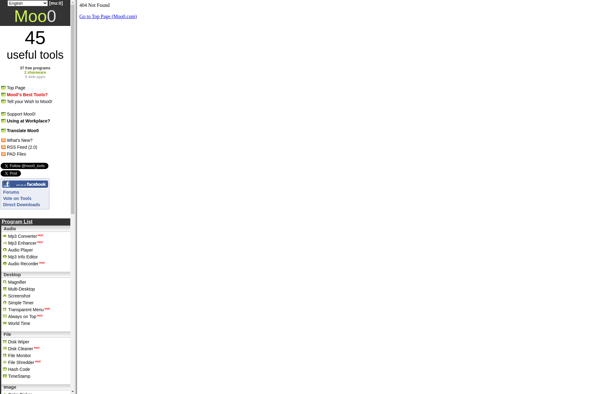TrayIt!

TrayIt!
Free system tray utility to minimize windows applications, reducing desktop clutter with a hidden tray icon
What is TrayIt!?
TrayIt! is a handy utility program that allows you to minimize any application window to the system tray icon in the Windows taskbar. It provides an easy way to clean up your desktop by removing open application windows and reducing visual clutter, while still allowing easy access to those applications.
With TrayIt!, you can minimize almost any application window to the system tray by simply clicking the TrayIt! icon in the taskbar and selecting the window you want to minimize. This completely hides the application window and removes it from the desktop or taskbar, while keeping it running in the background.
To restore a minimized application from the system tray, you just need to click the TrayIt! icon, hover over the application name, and select Restore. The application window will reappear right where you left off.
Some key features of TrayIt! include:
- Ability to minimize unlimited application windows to the tray
- Custom tray icons for each minimized application
- Notifications when minimized applications require attention
- Quick shortcuts for restoring windows and application management
- Supports both 32-bit and 64-bit Windows applications
- Lightweight and user-friendly interface
In summary, TrayIt! is an easy-to-use utility for quickly minimizing desktop clutter by hiding open application windows conveniently in the system tray. It helps you streamline your workflow while still providing easy access to the applications you need.
TrayIt! Features
Features
- Minimize any window to the system tray
- Configure hotkeys for minimizing/restoring windows
- Blacklist apps to prevent minimizing
- Remember window positions when restoring
- Portable mode
- Multi-language support
Pricing
- Free
Pros
Cons
Reviews & Ratings
Login to ReviewThe Best TrayIt! Alternatives
Top Os & Utilities and System Utilities and other similar apps like TrayIt!
Here are some alternatives to TrayIt!:
Suggest an alternative ❐RBTray Fork
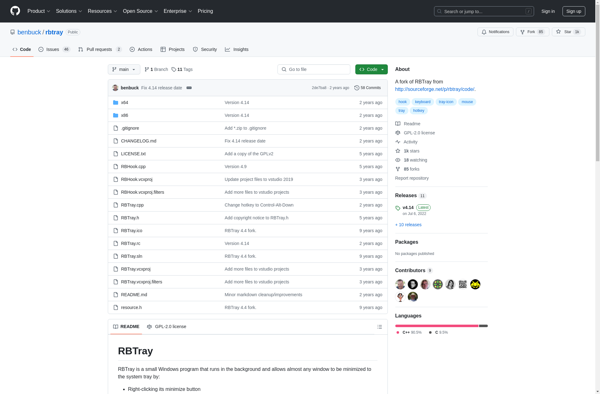
Always on Top

DM2
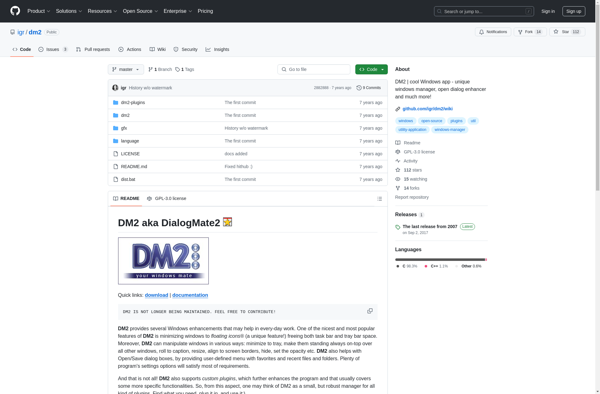
Glass2k

PS Tray Factory
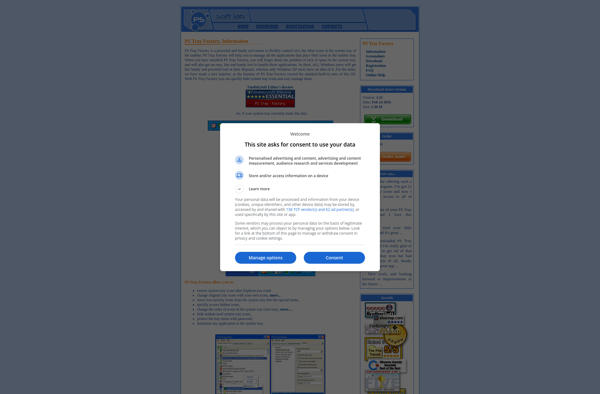
AllTray

Minimize To Tray Tool

EXtra Buttons

KDocker

Vitrite
Actual Window Manager

Min2Tray

Stalonetray

FireTray

GhostTile

4t Tray Minimizer

Clicky Gone
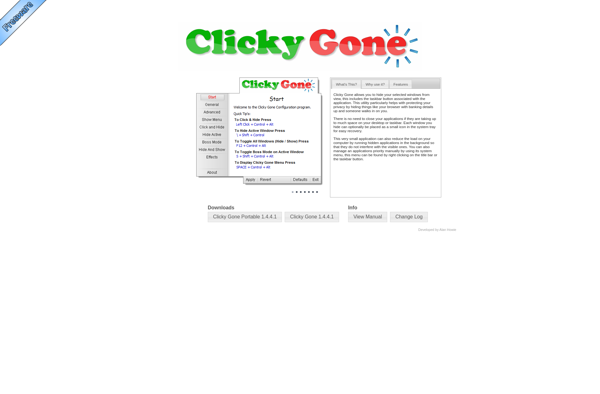
Trayconizer
Always on Top (browser add-on)
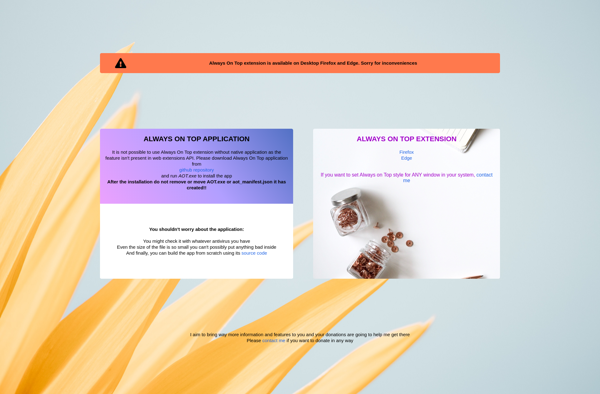
HideWin

Thunderbird-Tray

MinTrayR

HideIt

Hide-It