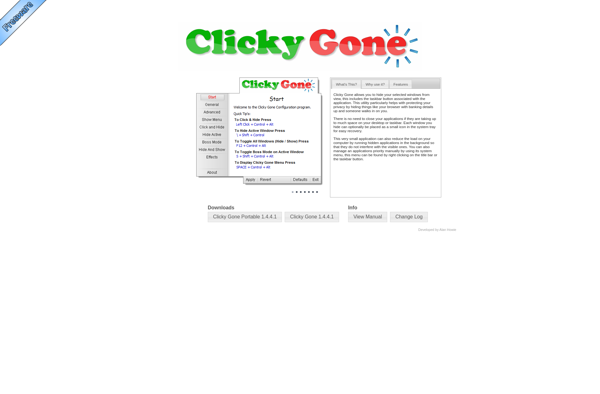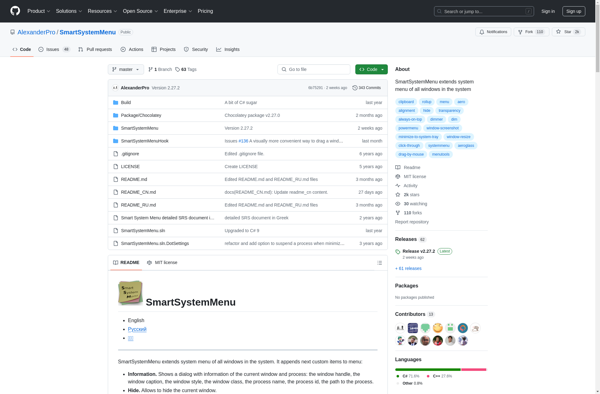Trayconizer
Trayconizer: Manage System Tray Icons in Windows
Free, open-source program to hide, reveal, and organize system tray icons for a clutter-free taskbar
What is Trayconizer?
Trayconizer is a free, open-source program for Windows that helps users manage the icons displayed in the system tray.
The system tray is the area on the Windows taskbar that displays small icon notifications from running programs. Over time, as more and more programs run in the background, the system tray can become cluttered with excessive icons.
Trayconizer provides an easy way for users to hide, reveal, and organize their system tray icons. Users can select which icons they want visible at all times and hide the rest. This helps declutter the taskbar and makes it easier to find the icons you need.
Key features of Trayconizer include:
- Hiding and revealing system tray icons with a single click
- Creating icon profiles to quickly switch between icon layouts
- Organizing icons into groups using dividers
- Permanently hiding unwanted icons
- Portable version available, no installation needed
Trayconizer is completely free and open-source software released under the GNU General Public License. It works on Windows 10, 8, 7 and Vista. It provides a simple but effective solution for taking control of cluttered system trays.
Trayconizer Features
Features
- Hides system tray icons to declutter the taskbar
- Reveals hidden icons with a click
- Organizes icons into groups to keep favorites accessible
- Option to auto-hide groups of icons
- Lightweight and runs in the background
- Open-source and customizable
Pricing
- Open Source
Pros
Cons
Official Links
Reviews & Ratings
Login to ReviewThe Best Trayconizer Alternatives
Top Os & Utilities and System Utilities and other similar apps like Trayconizer
Here are some alternatives to Trayconizer:
Suggest an alternative ❐KDocker

TrayIt!

Min2Tray

Stalonetray

FireTray

GhostTile

Clicky Gone