Stalonetray

Stalonetray: Open-Source System Tray Icon Application
An open-source Linux application for system tray icon management, with customization options, icon themes, and transparent design.
What is Stalonetray?
Stalonetray is an open-source system tray icon application for Linux operating systems. It allows users to place icons and menus in the system tray or notification area of the desktop environment. Some of the key features of Stalonetray include:
- Lightweight and fast performance
- Highly customizable through configuration files
- Supports a range of icon themes and sizes
- Allows transparency and colored backgrounds for icons
- Desktop environment independent, works with GNOME, KDE, Xfce etc.
- Free and open-source software released under the GNU GPLv2 license
Stalonetray is designed to blend neatly into the panel or taskbar and provide quick access to regularly used applications. It can improve workflow and productivity by reducing the number of open application windows. The icons automatically adapt to the selected icon theme. Users can create custom application launchers and menus as well. Advanced customization options are available through editing the XML configuration files.
In summary, Stalonetray brings iconic system trays and notification areas to Linux desktops in a lightweight and customizable package. It helps streamline workflows without sacrificing aesthetics or flexibility.
Stalonetray Features
Features
- Lightweight system tray application
- Supports multiple system tray icons
- Customizable icon themes
- Supports icon transparency
- Menu support for icons
- Open source
Pricing
- Open Source
Pros
Cons
Official Links
Reviews & Ratings
Login to ReviewThe Best Stalonetray Alternatives
Top Os & Utilities and System Tray Utilities and other similar apps like Stalonetray
Here are some alternatives to Stalonetray:
Suggest an alternative ❐DM2
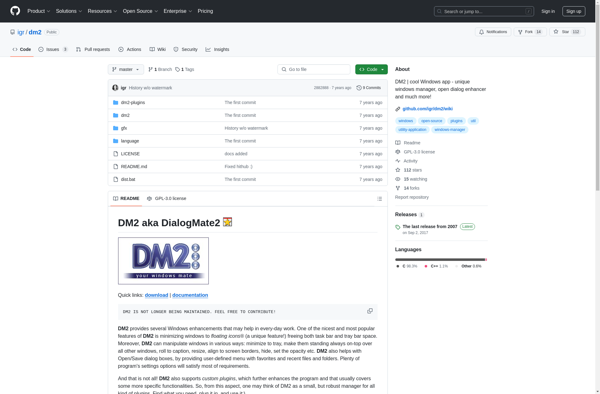
KDocker

TrayIt!

FireTray

4t Tray Minimizer

The Wonderful Icon
Clicky Gone
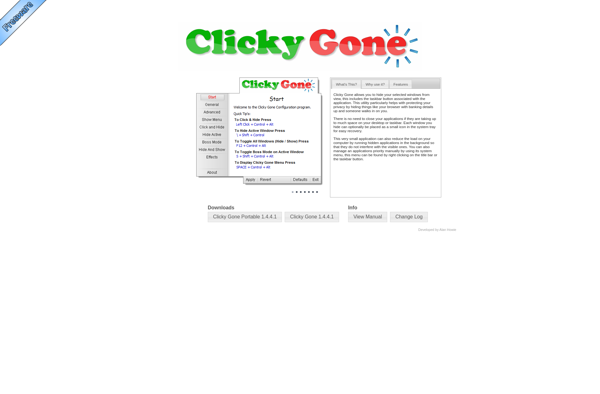
Trayconizer
HideWin

Thunderbird-Tray

