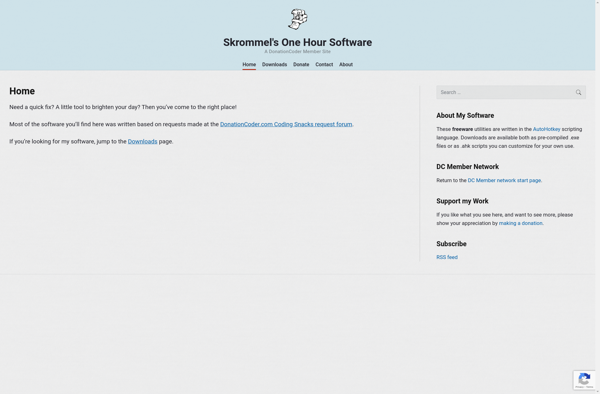The Wonderful Icon
The Wonderful Icon: Simple yet Powerful Icon Editor for Windows
The Wonderful Icon is a simple yet powerful icon editor for Windows. It allows users to easily create and edit icons in various formats like ICO, PNG, BMP and more. Key features include layers support, color palette, vector drawing tools and icon export wizard.
What is The Wonderful Icon?
The Wonderful Icon is a feature-rich icon and image editing software for Windows. It enables designers and developers to create, edit and manage icons for software, websites and mobile apps.
With an intuitive and easy-to-use interface, The Wonderful Icon makes icon editing simple. It supports all common icon formats including ICO, ICNS, BMP, GIF, JPG and PNG. Whether you need to edit existing icons pixel-by-pixel or create new ones from scratch, The Wonderful Icon has all the necessary tools.
Some of the key features include:
- Multiple document interface with tabbed editing
- Layers and transparency support
- Hundreds of ready-made shapes and icons
- Vector drawing tools
- Pixel-level editing
- Batch icon export and management
- Icon conversion wizard
- Custom icon preview in various system contexts
With support for Windows Vista icons, high DPI icons and touch icons, The Wonderful Icon is perfect for designing icons for modern Windows apps and websites. Advanced color management tools, masks, effects and filters give full creative control over the icon design process.
The Wonderful Icon streamlines icon management with features to extract, replace and bulk export icons. An integrated icon library allows dragging instantly usable icons right onto the canvas.
Overall, The Wonderful Icon offers an easy yet flexible icon editor to create, edit and manage icons ensuring consistency across platforms.
The Wonderful Icon Features
Features
- Layers support
- Color palette
- Vector drawing tools
- Icon export wizard
Pricing
- Free
- Open Source
Pros
Cons
Official Links
Reviews & Ratings
Login to ReviewThe Best The Wonderful Icon Alternatives
Top Development and Icon Editors and other similar apps like The Wonderful Icon
Here are some alternatives to The Wonderful Icon:
Suggest an alternative ❐DM2
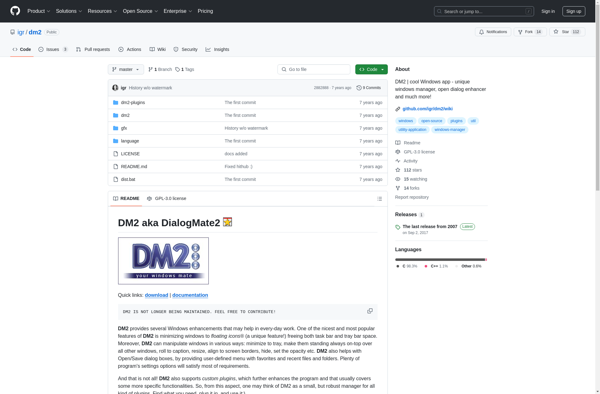
KDE Mover-Sizer
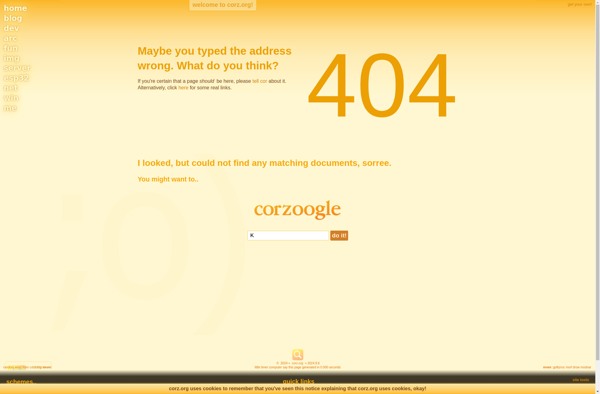
FreeSnap
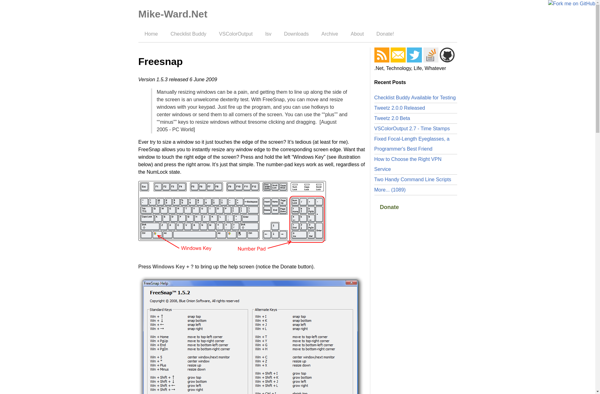
KDocker

MoveInactiveWin
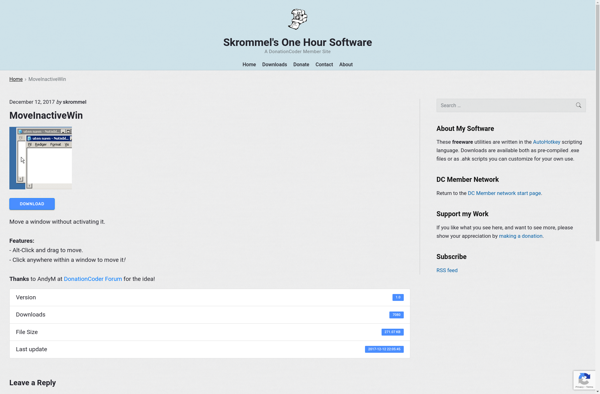
Stalonetray

GhostTile

4t Tray Minimizer

MinimOther
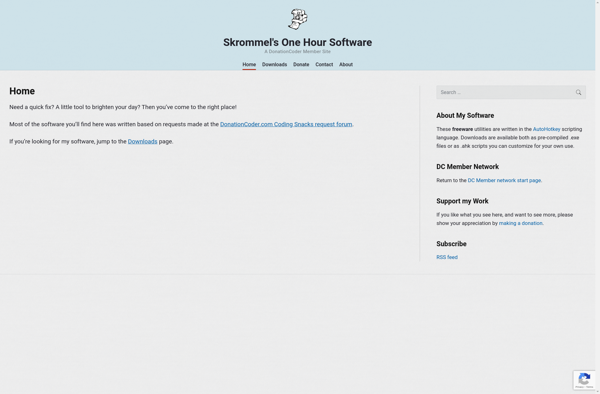
Winlayout
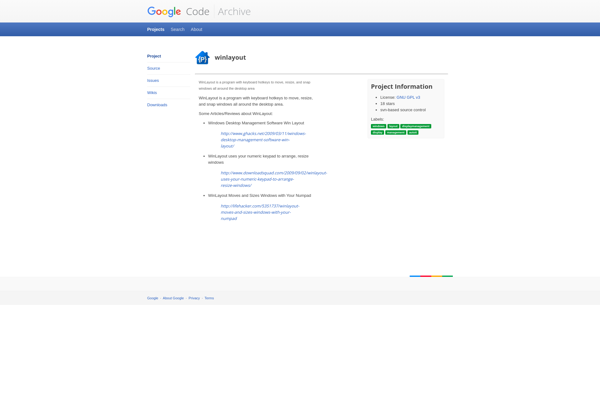
TransOther