MoveInactiveWin
MoveInactiveWin is a small utility that allows you to move inactive windows by hovering over them with the mouse. It makes rearranging applications simpler by activating this ability.
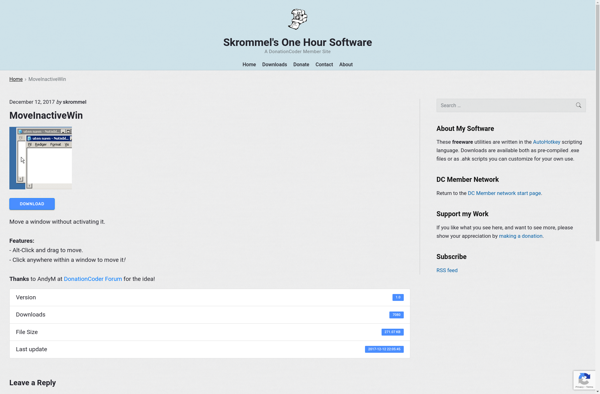
MoveInactiveWin: Simplify Window Management
A small utility to move inactive windows with a hover-over action, simplifying application rearrangement and activation.
What is MoveInactiveWin?
MoveInactiveWin is a lightweight utility program for Windows that enables users to move inactive application windows by hovering the mouse cursor over them. This allows for easier desktop organization and multitasking.
Some key features of MoveInactiveWin:
- Move any inactive open application window by hovering the mouse over the title bar
- Simple and intuitive way to rearrange desktop apps without having to click/activate each one
- Lightweight program with very little CPU/RAM usage
- Works with most applications including browser windows, Office documents, media players, etc.
- Complements native window snap features in Windows 10
- Free and open source software
By activating the ability to position inactive windows on-demand, MoveInactiveWin makes it faster and simpler to organize multiple application windows. It reduces clicks and streamlines workflows that involve frequent window shuffling and multitasking across different desktop programs.
MoveInactiveWin Features
Features
- Moves inactive windows by hovering mouse over them
- Makes rearranging open applications simpler
- Lightweight and portable
- Works with most windows applications
Pricing
- Free
- Open Source
Pros
Saves time when rearranging windows
Easy to use
Free and open source
Cons
May not work with some custom window applications
Requires hovering mouse which can be tiring
Lacks advanced window arrangement features
Reviews & Ratings
Login to ReviewThe Best MoveInactiveWin Alternatives
Top Os & Utilities and Desktop Utilities and other similar apps like MoveInactiveWin
Here are some alternatives to MoveInactiveWin:
Suggest an alternative ❐BetterTouchTool
BetterTouchTool is a highly customizable application for macOS that allows users to set up custom gestures, shortcuts, macros and more for their trackpad, mouse, keyboard, and other input devices. It offers advanced options not available in the default System Preferences on macOS.Some of the key features of BetterTouchTool include:Customizable gestures...
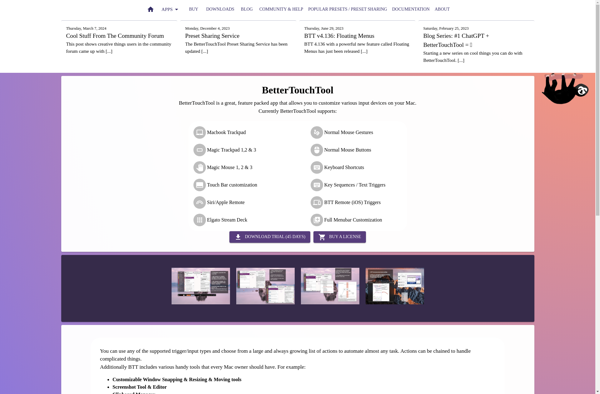
Rectangle
Rectangle is an open-source, free window management application for macOS. It allows users to easily organize and manage application windows by snapping them to preset grid layouts or custom locations on the screen.Some key features of Rectangle include:Keyboard shortcuts to quickly move and resize windowsSnap windows to left, right, top,...
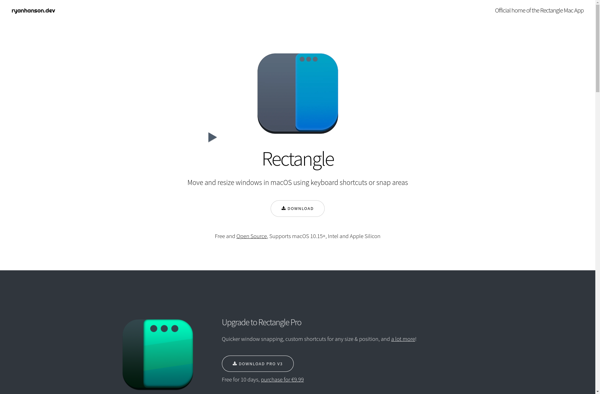
AquaSnap
AquaSnap is a lightweight Windows utility that helps you better organize and manage open program windows on your desktop. It allows you to snap program windows to all edges of your screen including corners. You can also easily arrange windows side by side or in any configuration with customizable keyboard...

Divvy
Divvy is a feature-rich window manager for macOS that enhances and streamlines window organization. It allows you to efficiently divide your screen into customized sections or grids, facilitating side-by-side multitasking.Some key features of Divvy include:Easily split screens into halves, thirds, quarters or custom sections with keyboard shortcuts or mouse drags.Save...

Dexpot
Dexpot is a virtual desktop manager software for Windows that allows users to create and manage multiple virtual desktops. This can help organize workflow and windows into separate desktops for different tasks or projects.Some key features of Dexpot include:Create unlimited virtual desktops to group applications and windowsEasily switch between desktops...

WindowGrid
WindowGrid is a powerful yet easy-to-use window management utility for Windows that helps you arrange, group, and quickly switch between open application windows. It introduces the concept of window grids - configurable layouts made up of resizable window snap areas.With WindowGrid, you can:Set up customizable window grid layouts with flexible...
Splitview
Splitview is a free multi-monitor management software for Windows that allows users to easily organize multiple applications across two or more monitors. It provides an intuitive and customizable interface to split the desktop into resizable grids and layouts to snap applications into place.Some key features of Splitview include:Create custom layouts...
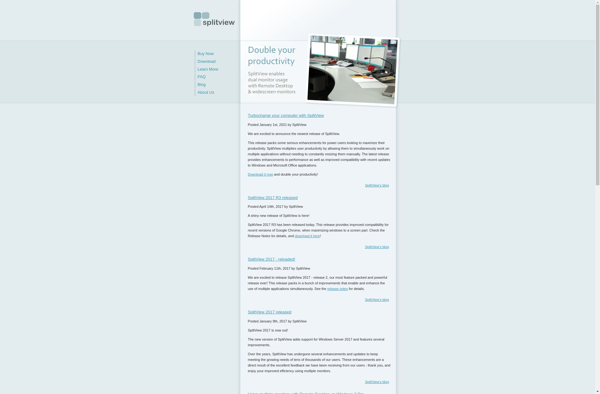
Altdrag
altdrag is a free, open-source software that provides similar drag and drop functionality as the popular proprietary app Drag App. It can be used for graphic design, web development, and other creative projects that require easily manipulating elements on a canvas or workspace.Like Drag App, altdrag lets users click on...
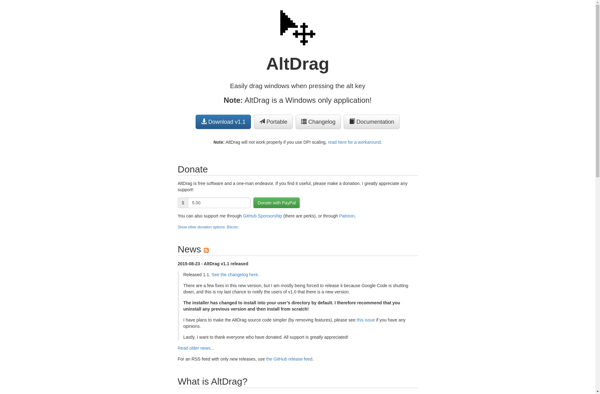
WinSize2
WinSize2 is a handy utility for Windows that makes managing and organizing multiple open application windows faster and easier. It allows you to quickly resize, reposition, tile, cascade, minimize, maximize, and otherwise manage your open windows using keyboard shortcuts, hotkeys, and simple menu commands.Some of the key features of WinSize2...
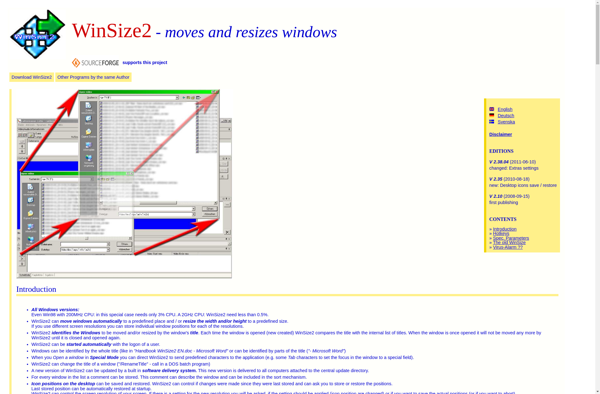
SMBAct
SMBAct is an open-source network analyzer and packet inspection tool designed specifically for the SMB protocol. It provides capabilities for deep inspection of SMB sessions to detect security threats, suspicious activities and potential data breaches.Key features of SMBAct include:Real-time capturing and analysis of SMB sessions and packetsIn-depth inspection of SMB...
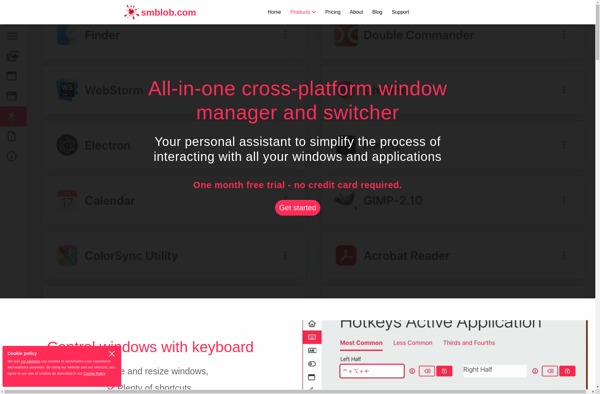
AutoSizer
AutoSizer is a browser extension available for Chrome, Firefox, and Safari that helps customize the font size of websites for better readability. As you browse the web, AutoSizer automatically adjusts text to an optimal size based on your personal preferences.The extension works by detecting the original font size used on...
Split Screen
Split Screen is a lightweight utility software designed to divide the computer screen into independent, resizable windows. This allows users to view and interact with multiple applications at the same time without having to switch back and forth between them.The key benefit of Split Screen is improved multitasking and productivity....

Nimi Visuals
Nimi Visuals is a powerful yet easy-to-use no-code platform that allows anyone to create professional, animated explainers, ads, and other visual content.With an intuitive drag-and-drop interface, you can easily customize scenes, characters, backgrounds, text, and more to produce visually engaging videos that effectively communicate your message. No design, animation, or...
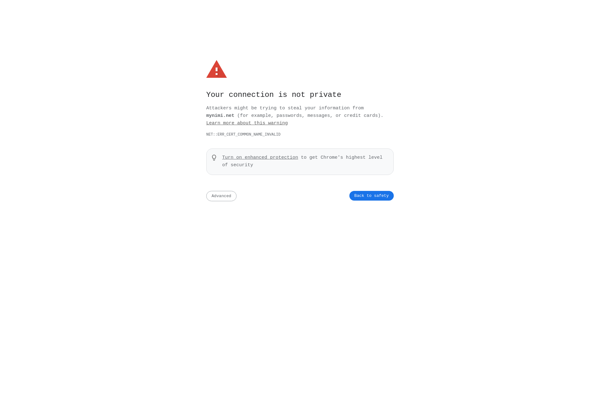
Preme for Windows
Preme for Windows is a user-friendly keyboard macro and automation utility designed to help users streamline repetitive tasks and workflows on Windows computers. With an intuitive hotkey-driven interface, Preme makes it simple to record, edit, and play back macros to automate common sequences of mouse clicks, keystrokes, window actions, and...
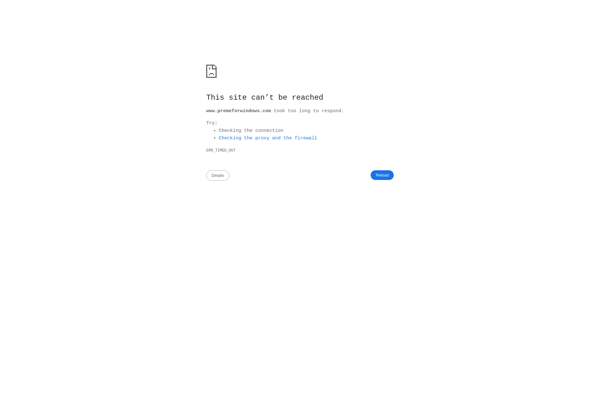
PowerResizer
PowerResizer is a powerful yet easy-to-use image resizing and batch processing software for Windows. It enables users to quickly resize, rename, convert, and optimize hundreds or even thousands of images at a time.Some key features of PowerResizer include:Intuitive drag-and-drop interface for adding images to processSupports over 80 common image formats...
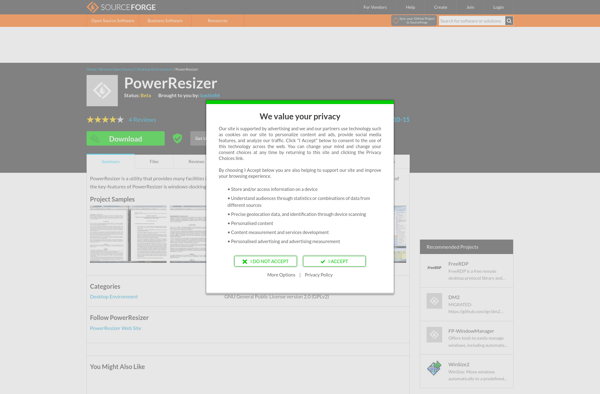
Zooom/2
Zooom/2 is an easy-to-use video conferencing and webinar solution made for small and medium businesses. It comes with a suite of tools to help teams connect and collaborate, including:HD video meetings with up to 100 participantsScreen sharing to present slides, documents, or demonstrate softwareRecording meetings and webinars for future viewingCustom...
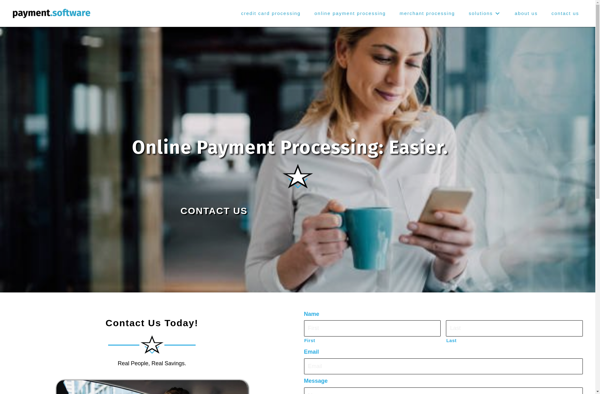
The Wonderful Icon
The Wonderful Icon is a feature-rich icon and image editing software for Windows. It enables designers and developers to create, edit and manage icons for software, websites and mobile apps.With an intuitive and easy-to-use interface, The Wonderful Icon makes icon editing simple. It supports all common icon formats including ICO,...
AppGrid
AppGrid is an open-source web application manager and hosting platform built on Docker and Kubernetes. It provides an easy way to deploy, manage, and scale web applications and static sites.Some key features of AppGrid include:Simple setup with preconfigured templates for common apps like WordPress, Django, Node.js apps, etc.Intuitive dashboard to...
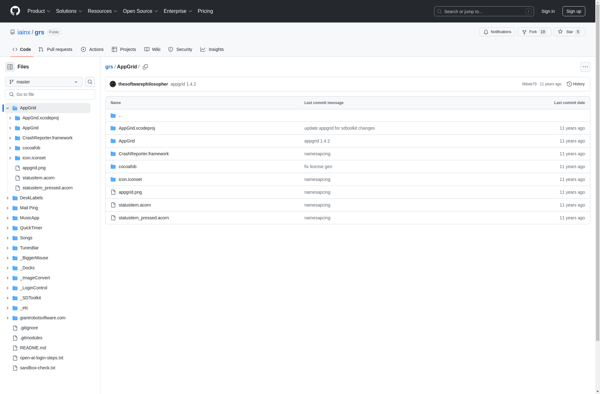
NiftyWindows
NiftyWindows is a lightweight desktop operating system designed as an accessible alternative to Microsoft Windows. Developed by NiftySoft, NiftyWindows prioritizes usability and security without sacrificing performance.The intuitive graphical interface features a clean, modern design with flat icons and transparency effects. The desktop includes resizable widgets for system resources, mounted drives,...
ShellEnhancer
ShellEnhancer is a free, open source utility for Windows that significantly enhances and customizes the default Windows command prompt. It provides a wide range of aesthetic improvements like support for theming with custom text colors, background colors and images, transparency effects, custom prompt text, fonts, and more.Beyond appearances, ShellEnhancer also...
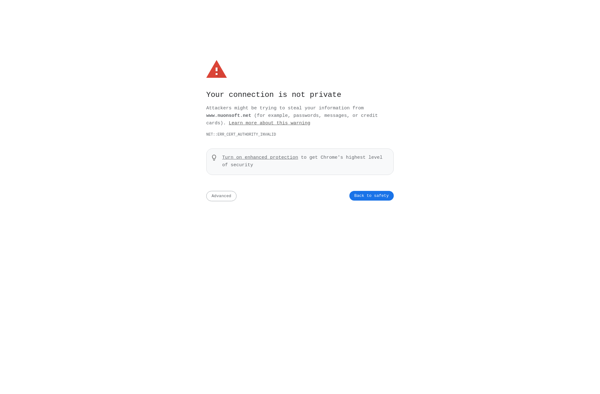
DeskAngel
DeskAngel is a desktop search and file organization software for Windows operating systems. It indexes the content and metadata of files stored on your computer's hard drive and allows you to instantly search through them using keywords or natural language queries.Some of the key features of DeskAngel include:Fast and accurate...
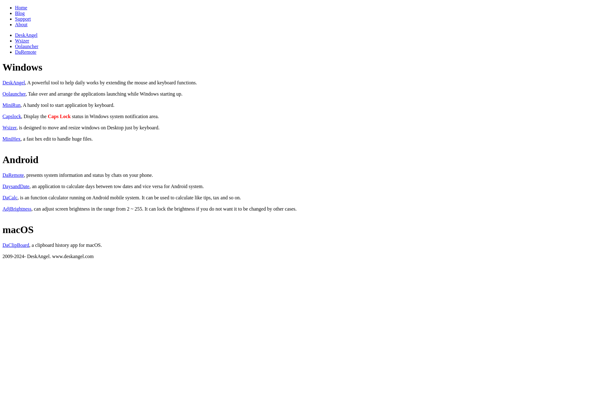
WinMover
WinMover is a lightweight utility application for Windows that enables users to easily organize and arrange open application windows on their desktop. Developed by Nektony as an open source software under the MIT license, WinMover is completely free to download and use.The key functionality of WinMover is the ability to...
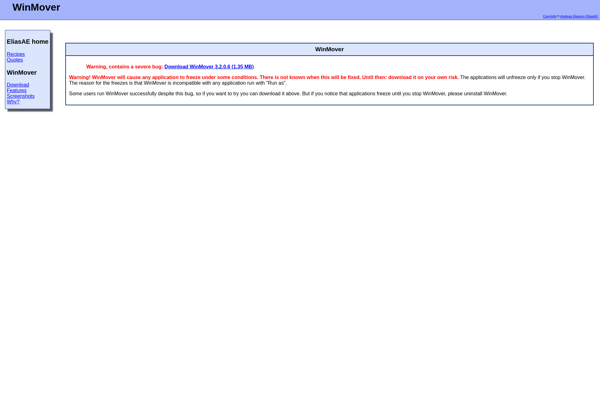
Moves for macOS
Moves is a fitness and activity tracking app designed specifically for macOS. It works seamlessly with the Moves app on your iPhone to automatically record your physical activity using the motion sensors. Moves gives you insights into your everyday life through fun, interactive charts showing your daily steps, walking routes,...
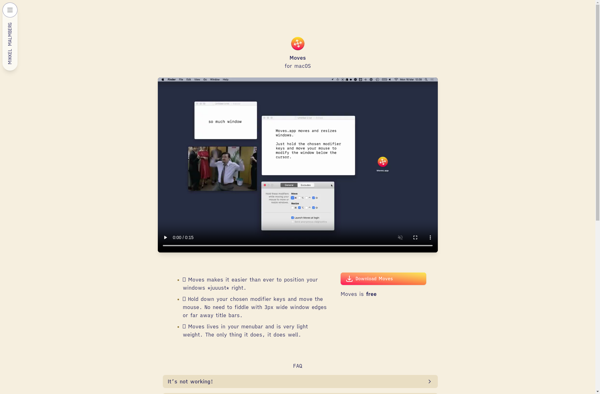
Aero Shake
Aero Shake is a useful feature in Windows that allows you to quickly minimize all open application windows except the one you have active. It works by detecting when you click on an open window and shake or drag it back and forth quickly. When you do this, all other...
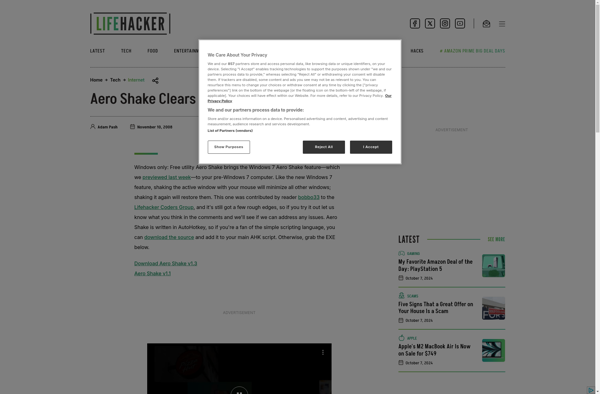
Desklayer
Desklayer is a Linux distribution designed to run as a lightweight, portable suite of security and administration tools. It is based on Debian and optimized specifically for installation on USB drives, allowing the entire OS and suite of apps to be carried anywhere on a keychain drive.Some key features of...