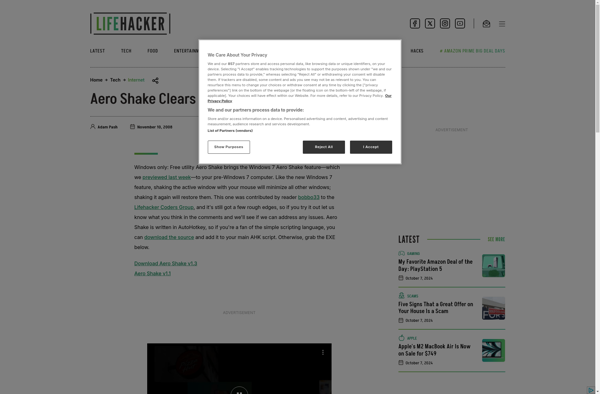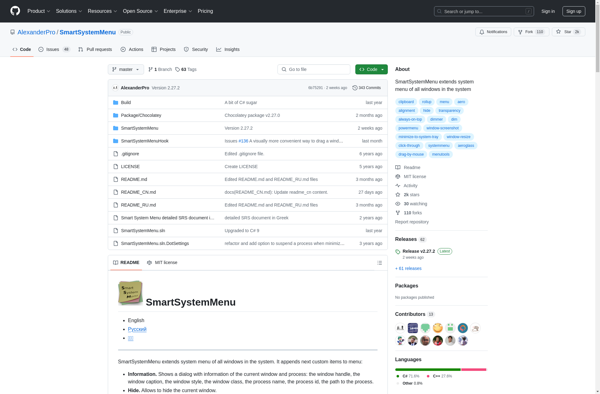AutoSizer
AutoSizer: Automatically Adjusts Font Size for Optimal Reading
AutoSizer is a browser plugin that automatically adjusts the font size as you browse the web to make text more readable. It detects the font size of each website and increases or decreases it for optimal reading.
What is AutoSizer?
AutoSizer is a browser extension available for Chrome, Firefox, and Safari that helps customize the font size of websites for better readability. As you browse the web, AutoSizer automatically adjusts text to an optimal size based on your personal preferences.
The extension works by detecting the original font size used on each website you visit. It then applies your chosen larger or smaller text size, while preventing formatting issues on the page. You can configure settings like your preferred font size, zoom levels, and the websites you always or never want resized.
Key features include:
- Makes all text on any website easier to read by increasing font sizes
- One-click activation turns resizing on or off for the current website
- Customizable font size presets for mild, moderate, or severe vision needs
- Options for ignoring resizing on select sites that have their own accessibility features
- Prevents formatting issues by identifying where text size changes will break page layouts
AutoSizer is designed for those with mild visual impairments or reading difficulties like dyslexia. It's a simple tool to make the whole web more accessible and enjoyable to read without manually adjusting settings on every site.
AutoSizer Features
Features
- Automatic font size adjustment
- Detects font size on each website
- Increases or decreases font size for optimal readability
- Works as a browser plugin
- Supports multiple browsers (Chrome, Firefox, Edge, Opera)
Pricing
- Free
Pros
Cons
Official Links
Reviews & Ratings
Login to ReviewThe Best AutoSizer Alternatives
Top Web Browsers and Accessibility and other similar apps like AutoSizer
Here are some alternatives to AutoSizer:
Suggest an alternative ❐WinSplit Revolution
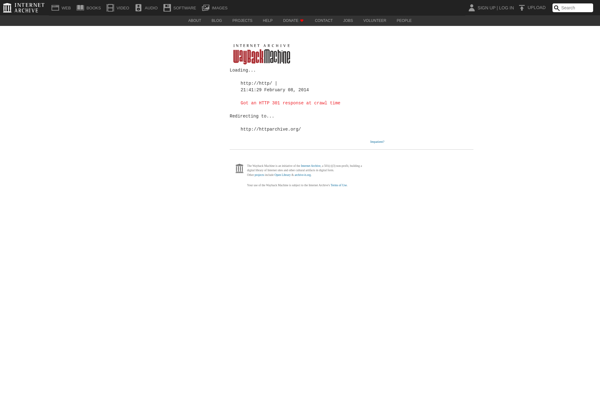
MaxTo
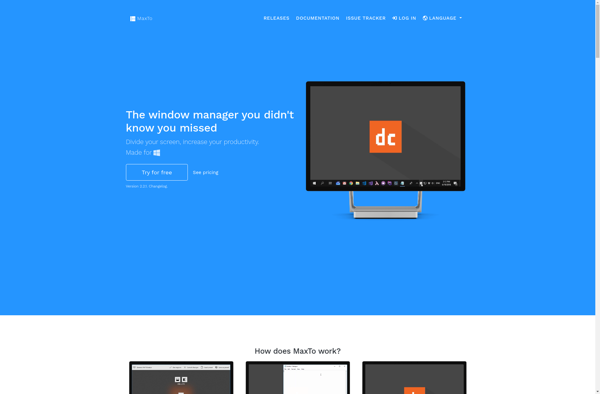
Always on Top

Splitview
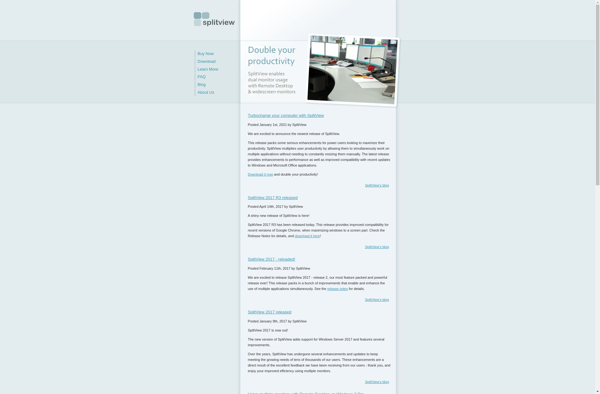
WindowManager
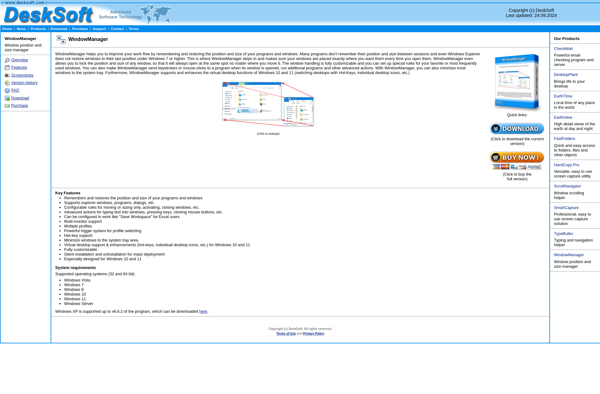
WinSize2
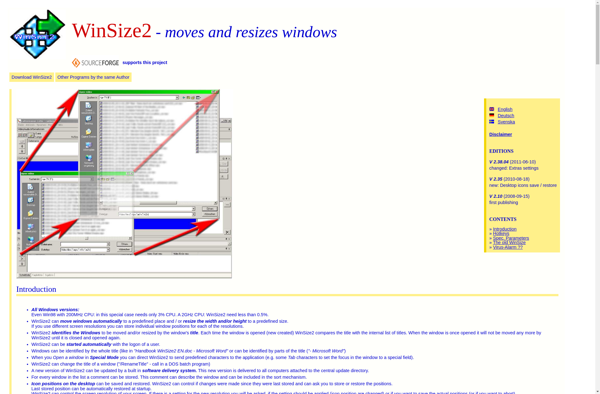
FreeSnap
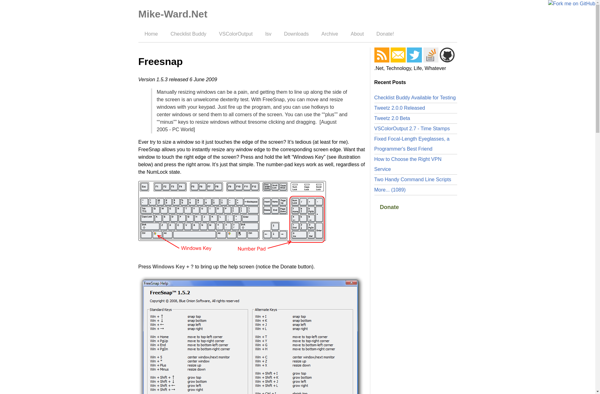
TaskLayout
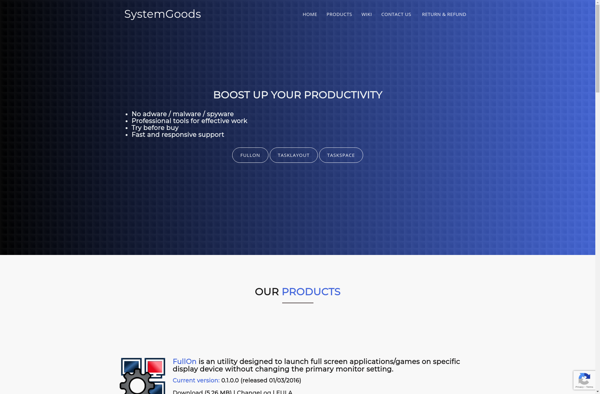
Preme for Windows
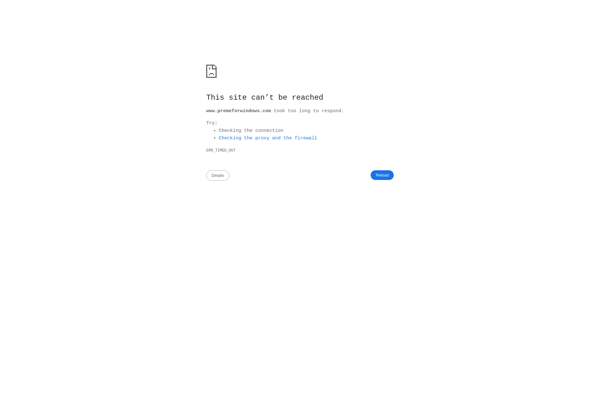
ZMover
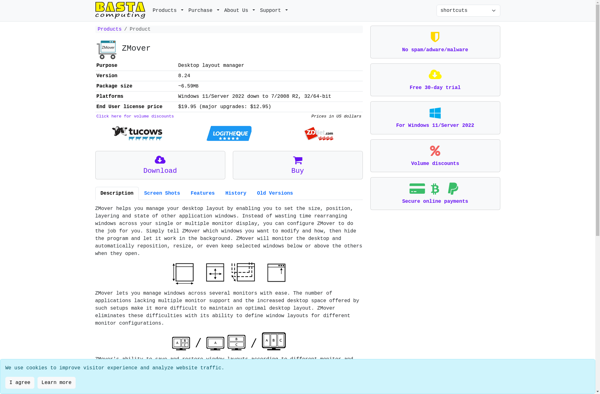
MoveInactiveWin
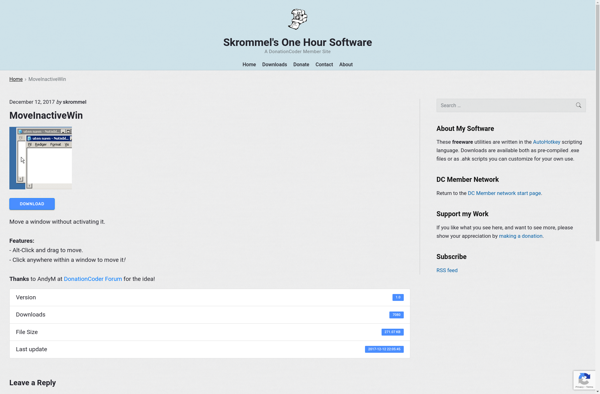
Actual Window Manager

ZoneSize
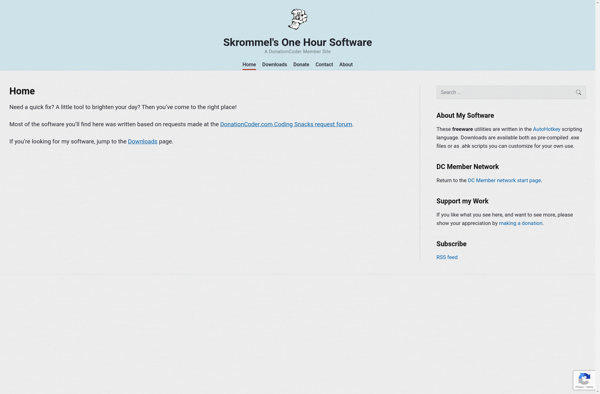
WinWarden
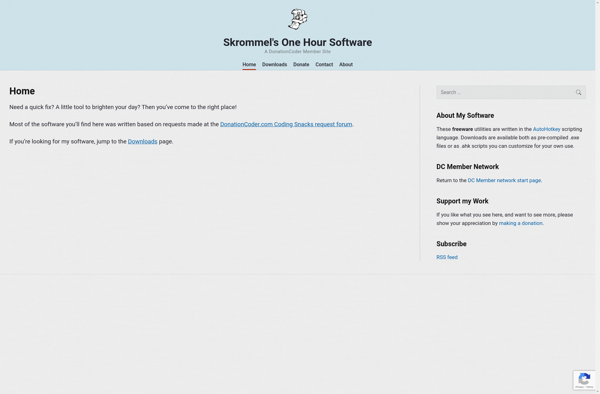
MinimOther
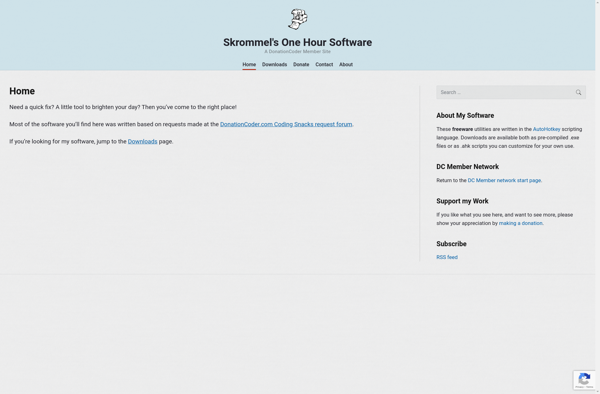
VirtualScreenMaximizer
Winlayout
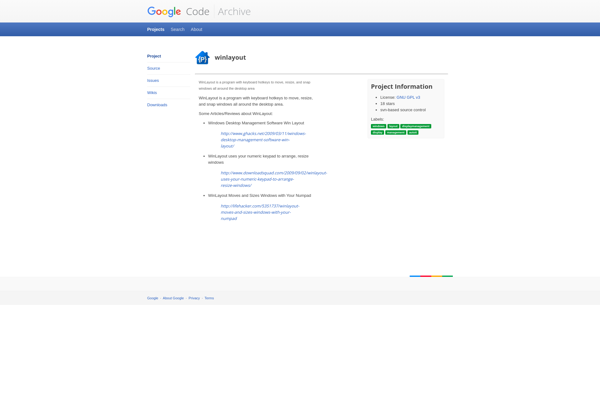
Shock Caption

TransOther
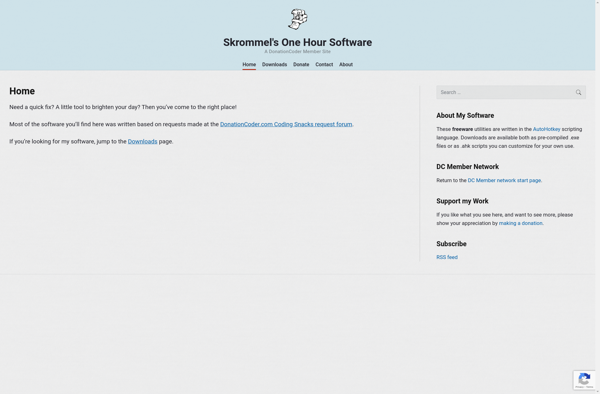
Aero Shake