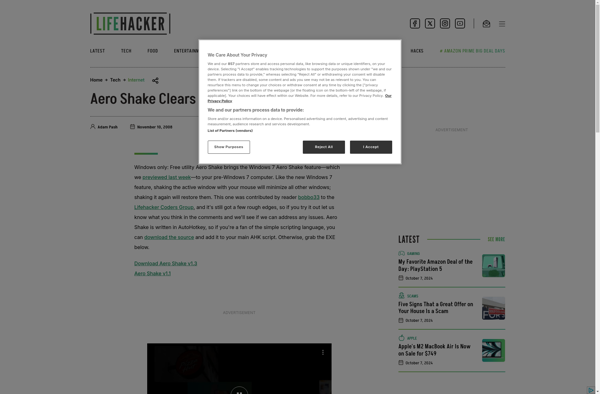WinSize2
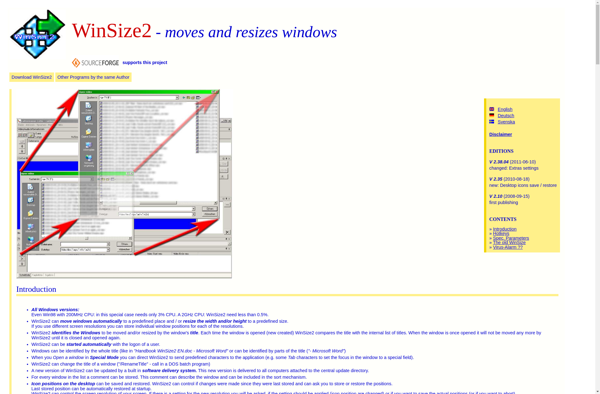
WinSize2: Free Open Source Window Resizer for Windowss
WinSize2 is a free open source program for Windows that allows users to easily resize and position windows. It provides shortcuts and hotkeys to tile, cascade, minimize, and maximize windows with just a couple clicks.
What is WinSize2?
WinSize2 is a handy utility for Windows that makes managing and organizing multiple open application windows faster and easier. It allows you to quickly resize, reposition, tile, cascade, minimize, maximize, and otherwise manage your open windows using keyboard shortcuts, hotkeys, and simple menu commands.
Some of the key features of WinSize2 include:
- Keyboard shortcuts to instantly tile or cascade all open windows
- Hotkeys to minimize, restore, maximize, resize, or reposition the active window
- Options to resize windows to common preset sizes like half screen, quadrants, golden ratio, etc.
- Customizable hotkeys for all functions
- A menu icon for access to all window arrangement commands
- Support for multiple monitors
WinSize2 saves you time when multi-tasking by making it fast and easy to organize your open application windows exactly how you want them. Its shortcuts overcome the limitations of just using the default Windows snap assists and window management. It's a simple but powerful tool to help maximize your screen real estate and workflow.
WinSize2 Features
Features
- Resize and reposition windows with keyboard shortcuts
- Tile or cascade open windows
- Minimize/maximize all windows
- Remember window positions
- Support for multiple monitors
- Customizable hotkeys
- Lightweight and open source
Pricing
- Free
- Open Source
Pros
Cons
Official Links
Reviews & Ratings
Login to ReviewThe Best WinSize2 Alternatives
Top Os & Utilities and System Tools and other similar apps like WinSize2
Here are some alternatives to WinSize2:
Suggest an alternative ❐AquaSnap

RBTray Fork
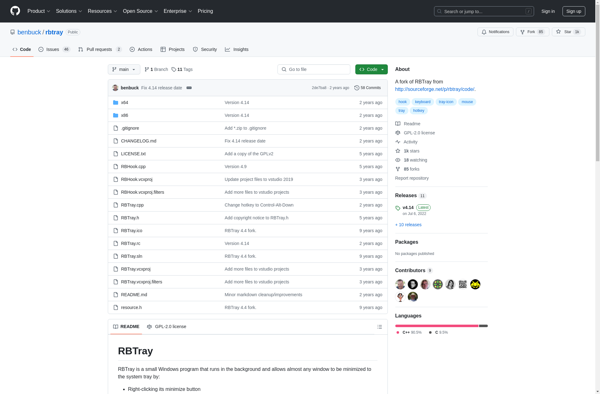
WindowGrid
FreeSnap
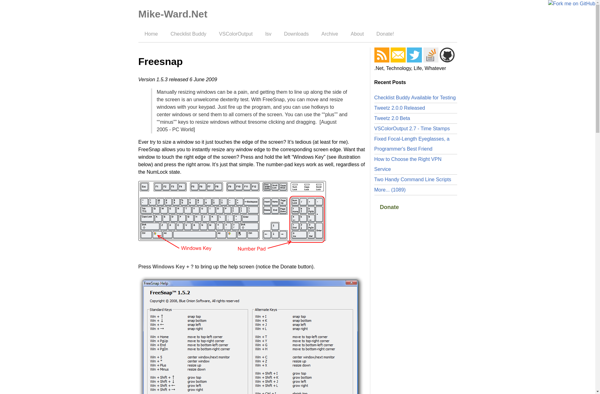
AutoSizer
Maximize Always
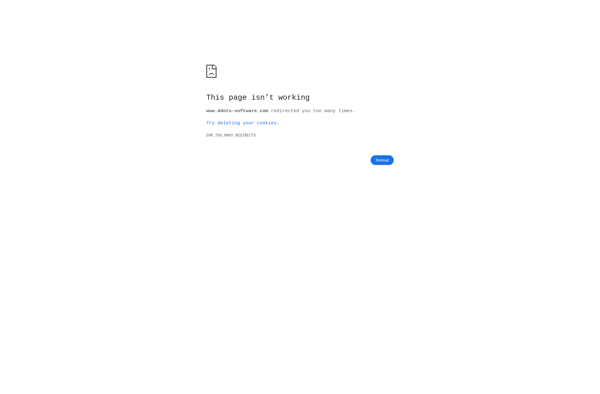
ZMover
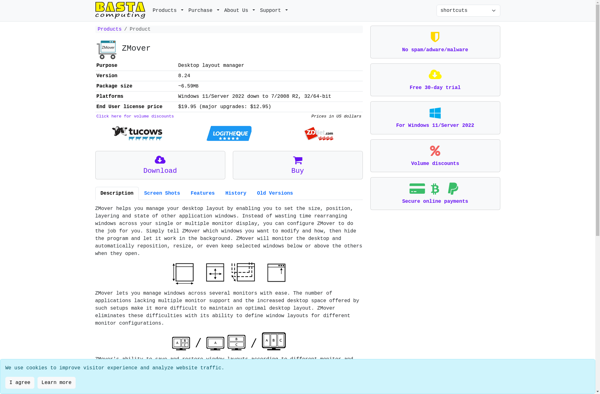
MoveInactiveWin
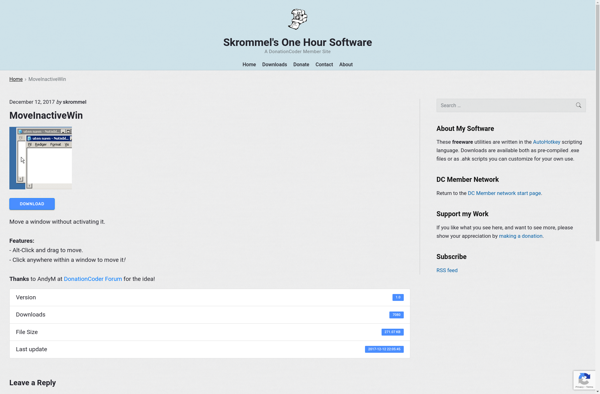
PowerResizer
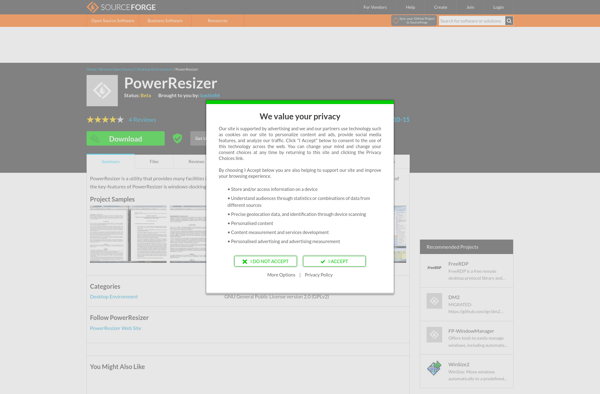
ZoneSize
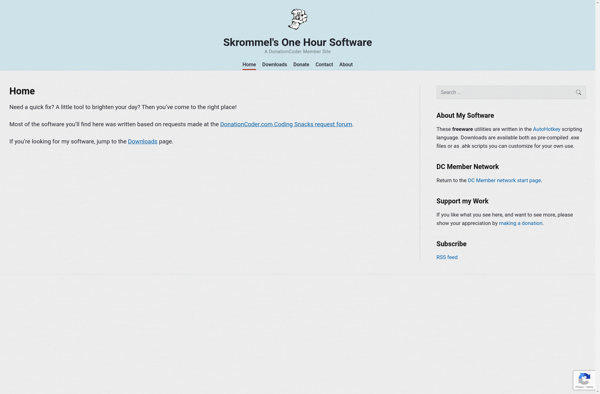
WinWarden
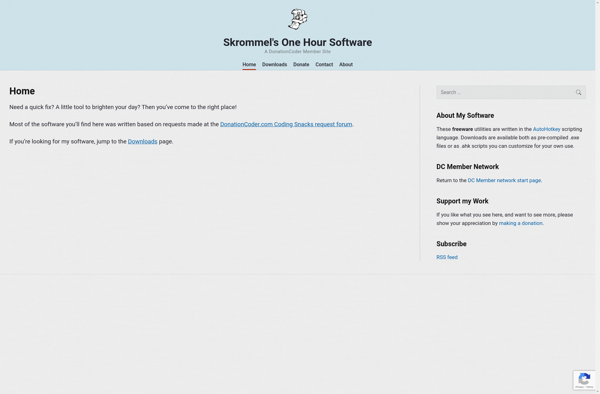
MinimOther
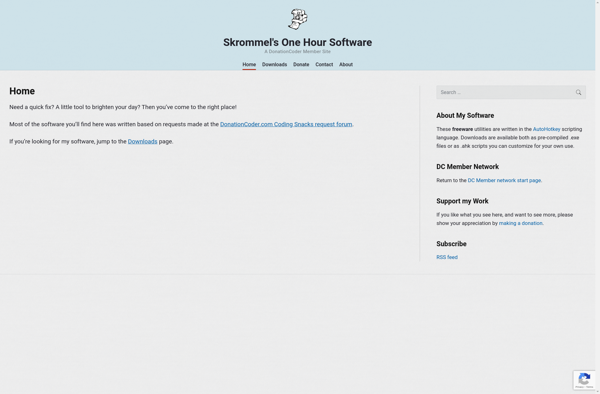
VirtualScreenMaximizer
Winlayout
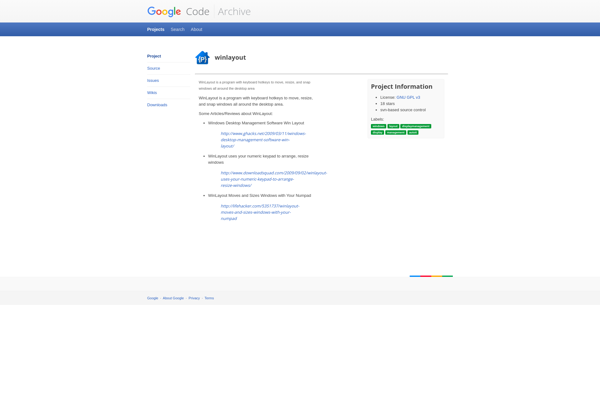
FP-WindowManager
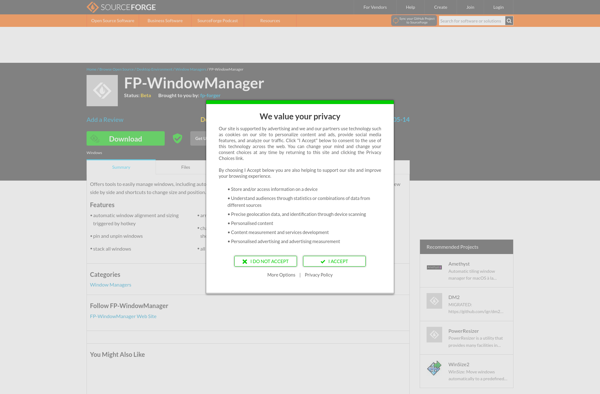
TransOther
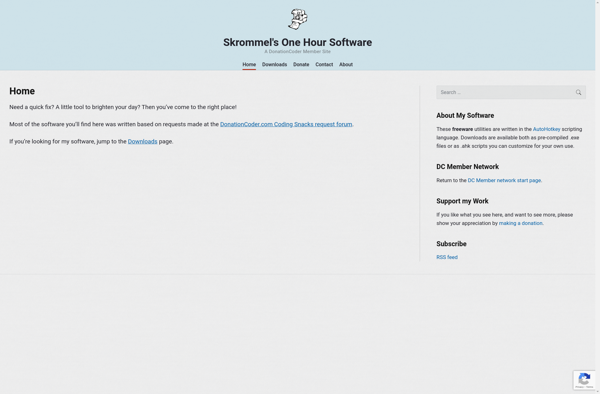
Aero Shake