Aero Shake
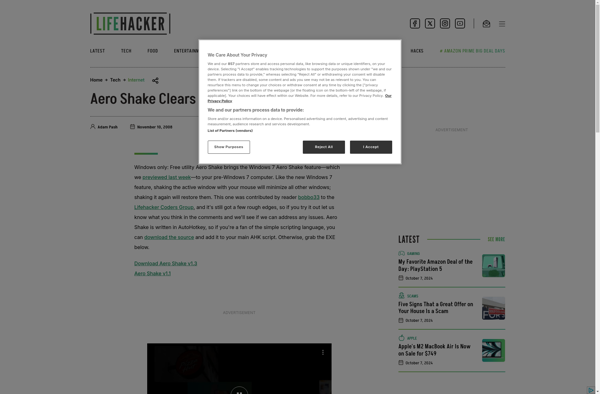
Aero Shake: Minimize All Open Windows Except Active
A software alternative not required, as it's a built-in Windows feature, Aero Shake allows you to quickly minimize all open windows except the one you are currently using by shaking or dragging the active window back and forth. It helps declutter your screen when you want to focus on a single window.
What is Aero Shake?
Aero Shake is a useful feature in Windows that allows you to quickly minimize all open application windows except the one you have active. It works by detecting when you click on an open window and shake or drag it back and forth quickly. When you do this, all other open windows are automatically minimized, leaving only the window you shook/dragged visible.
This is useful when you have multiple application windows open but want to focus on just one particular window. Instead of having to manually minimize each opened window, you can simply shake or drag the window you want to remain open and Aero Shake will handle minimizing every other window for you.
Some key benefits of Aero Shake include:
- Faster way to minimize all windows except what you need visible
- Keeps your desktop less cluttered with open windows
- Lets you focus on one task/window without distractions
- Quick visual accessibility to the window you shook/dragged
The feature works very smoothly and intuitively once you get used to invoking the shake gesture. It's particularly handy on laptops or smaller screens where screen space fills up quickly with multiple open application windows. Overall Aero Shake improves multitasking in the Windows graphical interface.
Aero Shake Features
Features
- Shake active window to minimize all other open windows
- Drag active window to screen edges to maximize/resize it
- Customizable hotkeys for shaking and snapping windows
- Works on Windows 7, 8, 8.1 and 10
Pricing
- Free
- Built-in Windows feature
Pros
Cons
Reviews & Ratings
Login to ReviewThe Best Aero Shake Alternatives
Top Os & Utilities and Desktop Management and other similar apps like Aero Shake
Here are some alternatives to Aero Shake:
Suggest an alternative ❐AquaSnap

Dexpot

DM2
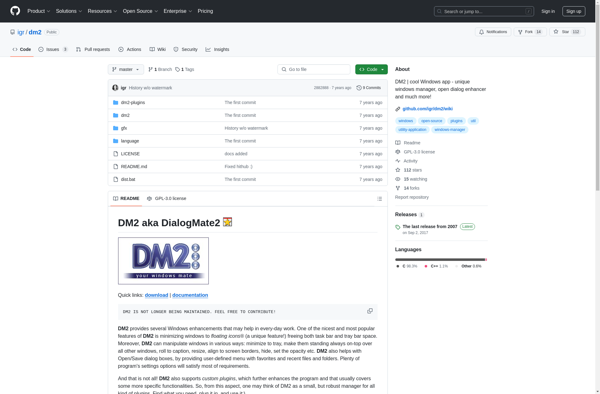
KDE Mover-Sizer
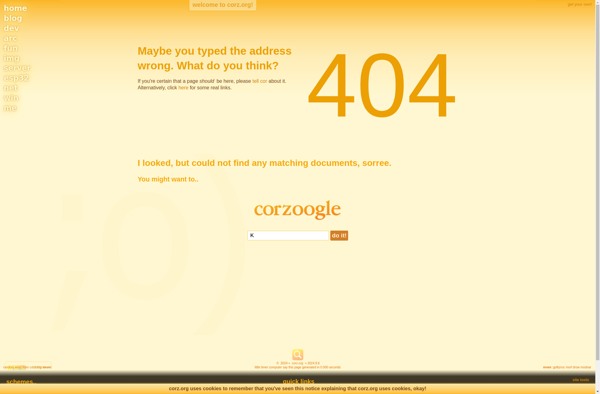
Altdrag
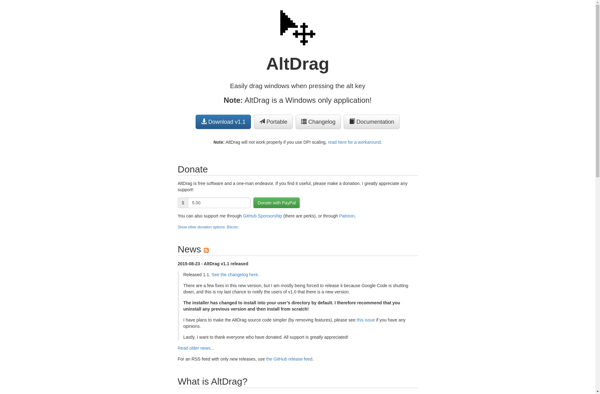
WinSize2
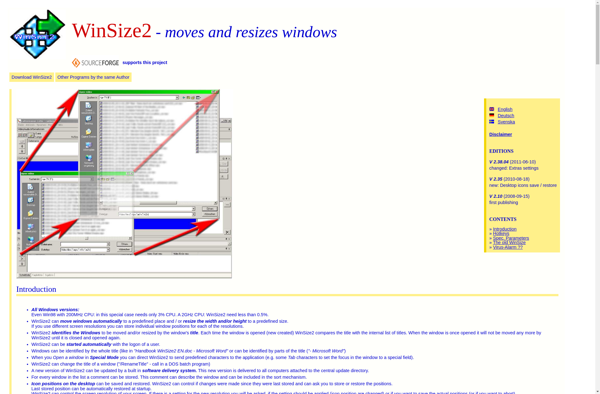
Taekwindow
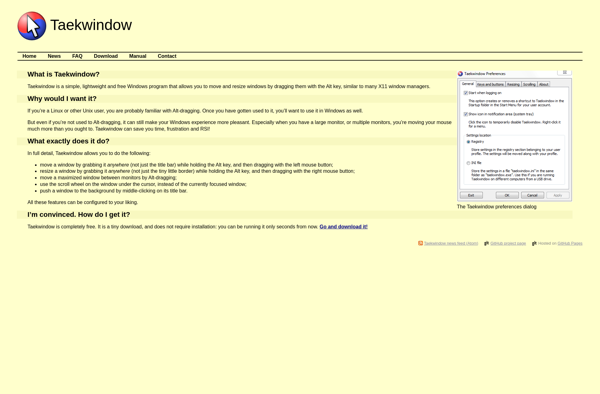
AutoSizer
GridMove
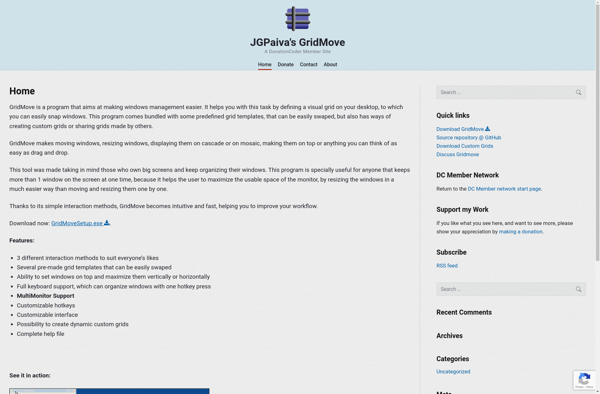
MoveInactiveWin
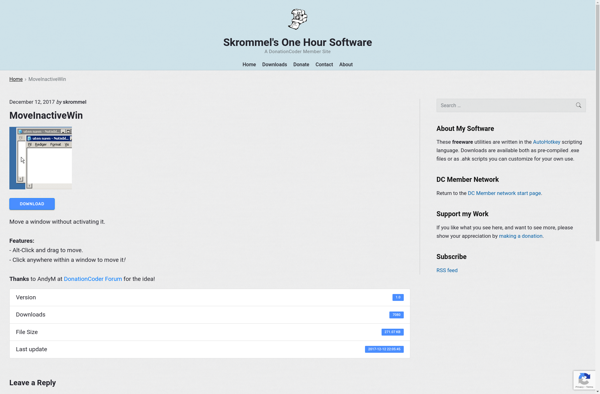
Winsupermaximize
