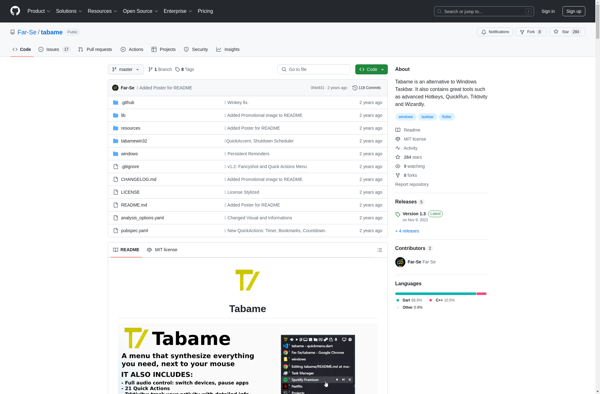WindowGrid
WindowGrid is a window management software for Windows that allows you to easily organize and arrange open application windows. It lets you snap windows into resizable grids and quickly switch between layouts to improve multitasking.
WindowGrid: Window Management Software
A window management software for Windows, allowing easy organization and arrangement of open application windows with snap-to-grid functionality and customizable layouts.
What is WindowGrid?
WindowGrid is a powerful yet easy-to-use window management utility for Windows that helps you arrange, group, and quickly switch between open application windows. It introduces the concept of window grids - configurable layouts made up of resizable window snap areas.
With WindowGrid, you can:
- Set up customizable window grid layouts with flexible row and column configurations for different multitasking needs.
- Instantly snap any window into the grid layout with a simple keyboard shortcut or mouse action.
- Resize grid areas on-the-fly by dragging separators.
- Save and quickly switch between different grid layouts with predefined keyboard shortcuts.
- Keep windows neatly organized instead of cascaded all over.
- Work more efficiently by grouping related apps together in the grid.
- Quick-access minimized windows by previewing them in a handy grid view.
Whether used on standard or ultra-wide monitors, WindowGrid reduces clutter and makes managing many open windows effortless. It's a must-have productivity tool for those who juggle multiple apps at once.
WindowGrid Features
Features
- Snap windows into resizable grids
- Quickly switch between window layouts
- Improve multitasking efficiency
- Customizable grid sizes and window snapping
- Keyboard shortcuts for window management
Pricing
- Free
- Freemium
Pros
Enhances productivity and organization
Easy to use and intuitive interface
Helps manage multiple open windows
Saves time by automating window placement
Cons
Limited customization options
Potential resource usage on older systems
No support for multiple monitors
Official Links
Reviews & Ratings
Login to ReviewThe Best WindowGrid Alternatives
Top Os & Utilities and Window Management and other similar apps like WindowGrid
Here are some alternatives to WindowGrid:
Suggest an alternative ❐Microsoft PowerToys
Microsoft PowerToys is a set of free utilities originally created by Windows developers to customize and optimize the Windows operating system for power users and developers. The project was revived in 2019 by Microsoft to develop new power user tools for Windows 10.Some of the utilities included in PowerToys are:FancyZones...
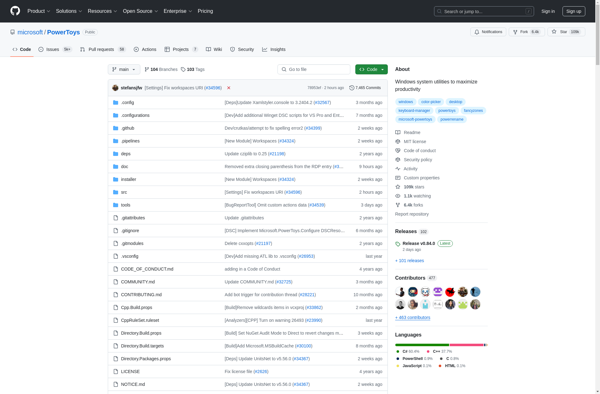
Windy
Windy is a free and open-source desktop weather application available for Windows, Mac and Linux operating systems. It allows users to view a variety of weather data worldwide, including:Interactive weather forecast maps showing temperature, precipitation, wind, humidity and moreRadar and satellite imageryOcean forecasts with waves, sea surface temperature and currentsAir...
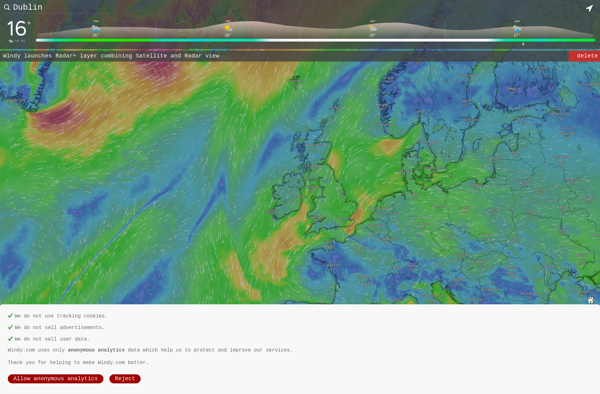
Spectacle
Spectacle is an open-source, lightweight utility for macOS that allows users to easily organize the windows open on their desktop using customizable keyboard shortcuts. It makes it simple to resize and position windows to maximize screen space and improve workflow.Some of the key features Spectacle offers include:Keyboard shortcuts to move...

Rectangle
Rectangle is an open-source, free window management application for macOS. It allows users to easily organize and manage application windows by snapping them to preset grid layouts or custom locations on the screen.Some key features of Rectangle include:Keyboard shortcuts to quickly move and resize windowsSnap windows to left, right, top,...
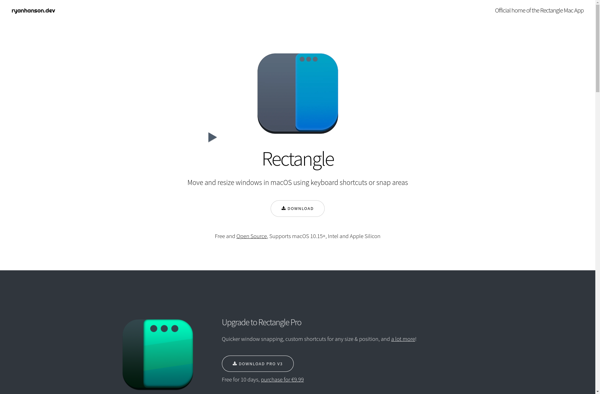
AquaSnap
AquaSnap is a lightweight Windows utility that helps you better organize and manage open program windows on your desktop. It allows you to snap program windows to all edges of your screen including corners. You can also easily arrange windows side by side or in any configuration with customizable keyboard...

BetterSnapTool
BetterSnapTool is a utility application for macOS that enhances the built-in window management and resizing features. It allows you to easily resize and position windows by snapping them to various preset layouts or custom locations on your screen(s).Some of the key features of BetterSnapTool include:Intuitive window resizing by snapping to...
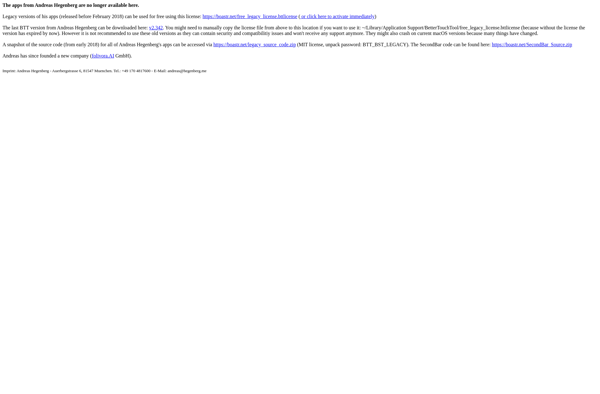
Divvy
Divvy is a feature-rich window manager for macOS that enhances and streamlines window organization. It allows you to efficiently divide your screen into customized sections or grids, facilitating side-by-side multitasking.Some key features of Divvy include:Easily split screens into halves, thirds, quarters or custom sections with keyboard shortcuts or mouse drags.Save...

SizeUp
SizeUp is an application for macOS that makes it easy to manage the size and position of open application windows. It allows you to quickly resize windows to fill half the screen, quarters of the screen, or maximize them using simple keyboard shortcuts.Some key features of SizeUp:Resize windows to preset...
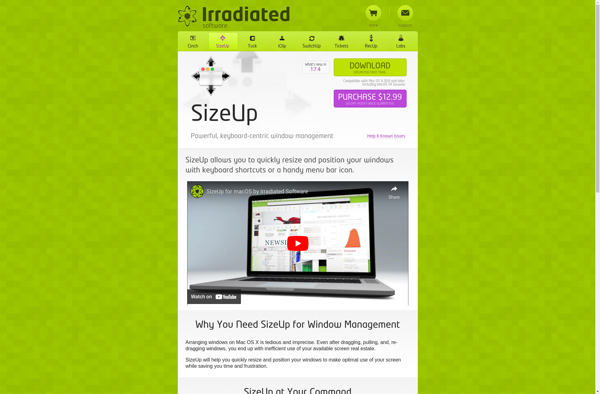
HyperDock
HyperDock is a free plugin developed by Fabio Niephaus for macOS that enhances and customizes the macOS dock. It allows windows, folders and minimized apps to be aggregated in the Dock in a variety of ways for easier access and management.Some of the key features of HyperDock include:Displaying app icons...
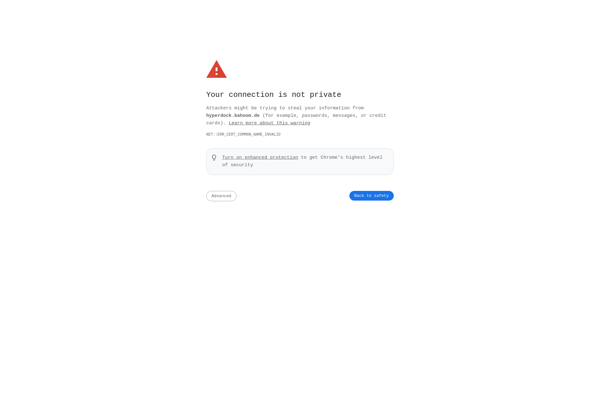
Zones for Mac
Zones for Mac is a productivity application designed to help users focus and be more productive when working on their Mac computer. It works by visually dividing the Mac screen into customizable zones that each have an assigned purpose or task.Once zones are configured, users can be more intentional with...
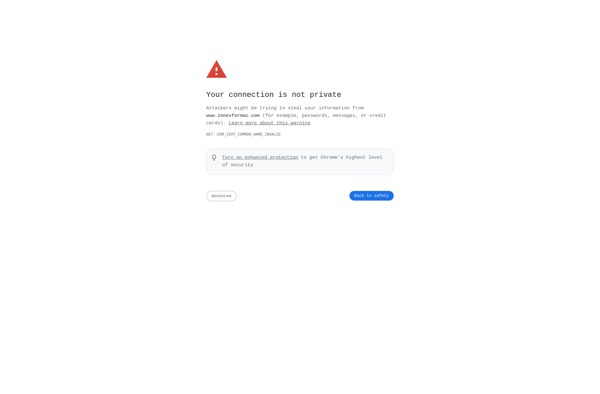
Cinch
Cinch is an open-source automation platform that allows you to automate tedious and repetitive tasks without coding. It has an intuitive drag-and-drop interface that makes it easy for anyone to build workflows and set up automation.Some key features of Cinch:Integrates with various applications like Gmail, Google Sheets, Slack, Trello, Twitter...
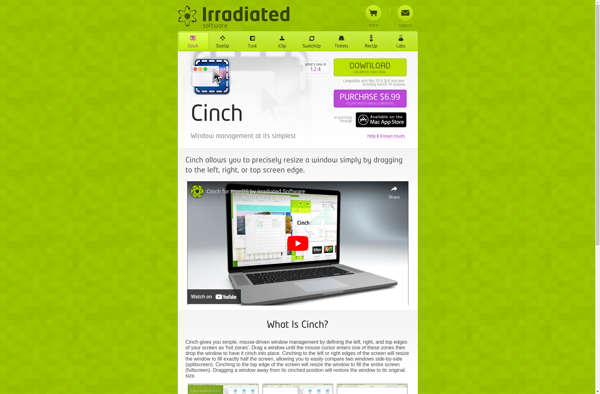
WinSplit Revolution
WinSplit Revolution is an advanced window management utility for Windows that gives users greater control and flexibility over the layout and organization of application windows. It builds on the functionality of the original WinSplit tool with added features and improvements.Some of the key features of WinSplit Revolution include:Splitting and tiling...
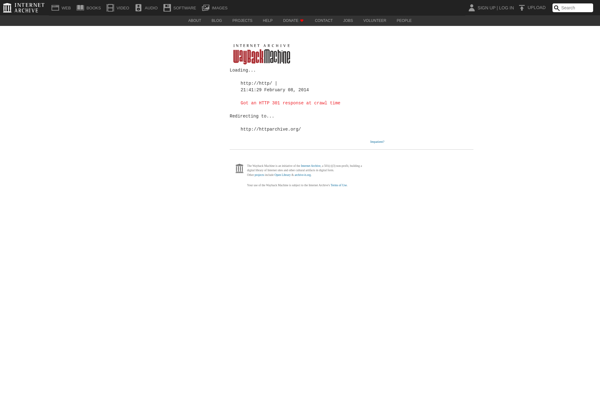
MaxTo
MaxTo is a feature-rich vector graphics editor developed by Serif for Windows, macOS and Linux operating systems. First released in 2003, MaxTo aims to provide an accessible vector illustration and drawing application for designers, artists and hobbyists.With MaxTo, users can create logos, icons, diagrams, sketches, typography designs and other 2D...
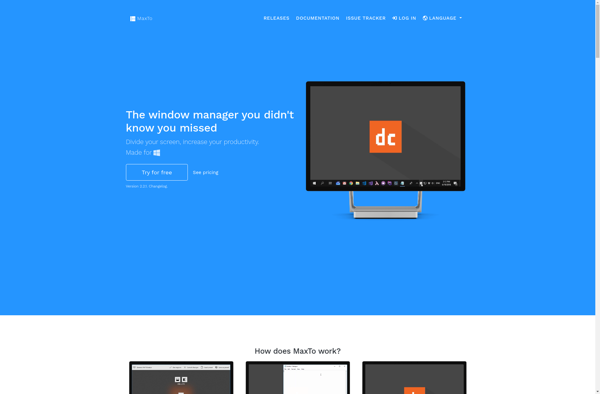
ActiveDock
ActiveDock is desktop software that replaces the default application dock or taskbar in Windows. It aims to provide an improved user experience for launching applications, switching between windows, and managing open programs.Some key features of ActiveDock include:Customizable themes and styles - it comes with various built-in themes and lets you...
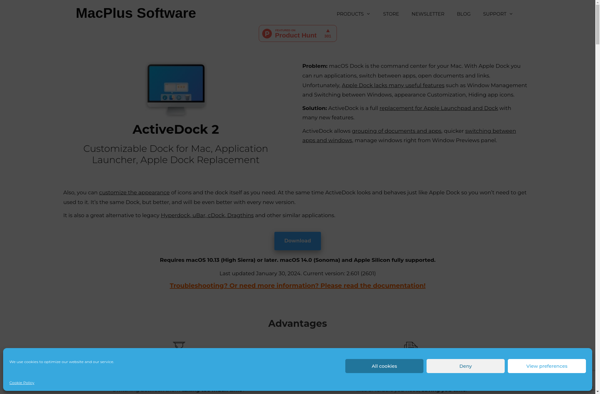
Shiftit
Shiftit is an open source window management software for macOS. It allows users to easily move and resize application windows using just the keyboard. Some key features of Shiftit include:Resize windows to half screen, full screen, center, top half, bottom half, top right quarter, etc. using customizable keyboard shortcutsMove windows...
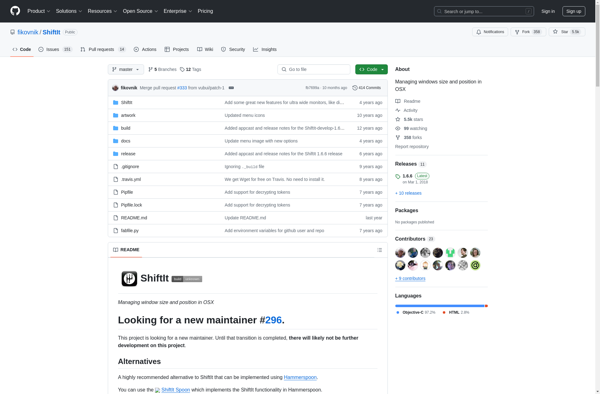
GridWM (Grid Window Manager)
GridWM (Grid Window Manager) is a lightweight, customizable window manager for Linux and BSD operating systems. It organizes open application windows into a grid layout, allowing for easy navigation between windows using keyboard shortcuts or the mouse.Some key features of GridWM include:Grid layout - Applications are arranged in a grid...
KDE Mover-Sizer
KDE Mover-Sizer is a simple yet powerful application designed specifically for the KDE desktop environment on Linux. It lets users quickly and easily manage the position and size of application windows to optimize screen space.The main benefit of KDE Mover-Sizer is that it allows resizing and moving windows completely from...
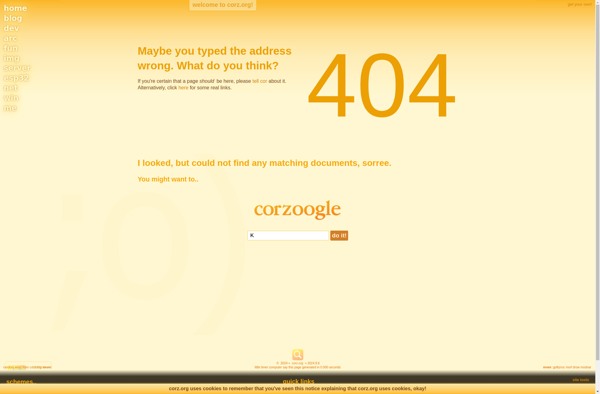
Mosaico
Mosaico is an open source email template editor that allows designers and developers to create professional and responsive email templates easily without needing to code. It has a drag and drop interface along with a WYSIWYG editor that makes email template building simple and fast.Some key features of Mosaico include:Drag...
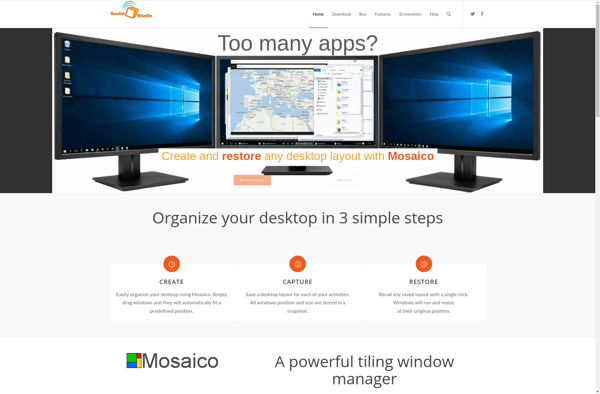
FancyWM
FancyWM is a tiling window manager designed for the Linux operating system. It organizes open application windows in a tiled, grid-like pattern to make efficient use of screen space. Unlike traditional floating window managers that allow windows to overlap, FancyWM's tiled approach automatically resizes and positions windows to fill available...
Altdrag
altdrag is a free, open-source software that provides similar drag and drop functionality as the popular proprietary app Drag App. It can be used for graphic design, web development, and other creative projects that require easily manipulating elements on a canvas or workspace.Like Drag App, altdrag lets users click on...
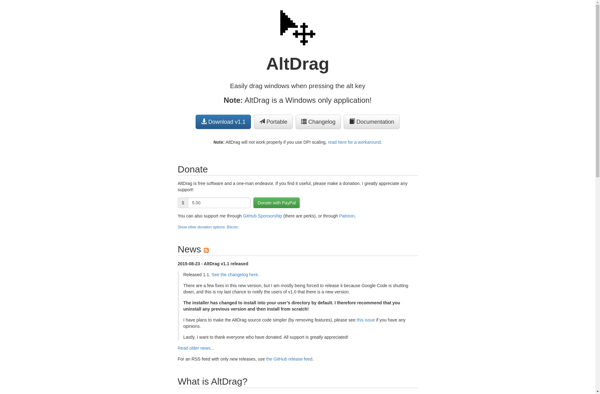
Mosaic Window Manager
Mosaic Window Manager (MWM) is a stacking window manager for the X Window System on Unix and Unix-like operating systems. It was developed in the early 1990s as part of Project Athena at MIT.Some key features of MWM include:Simple, intuitive graphical interface for managing open application windowsVirtual desktops/workspaces to organize...

WinSize2
WinSize2 is a handy utility for Windows that makes managing and organizing multiple open application windows faster and easier. It allows you to quickly resize, reposition, tile, cascade, minimize, maximize, and otherwise manage your open windows using keyboard shortcuts, hotkeys, and simple menu commands.Some of the key features of WinSize2...
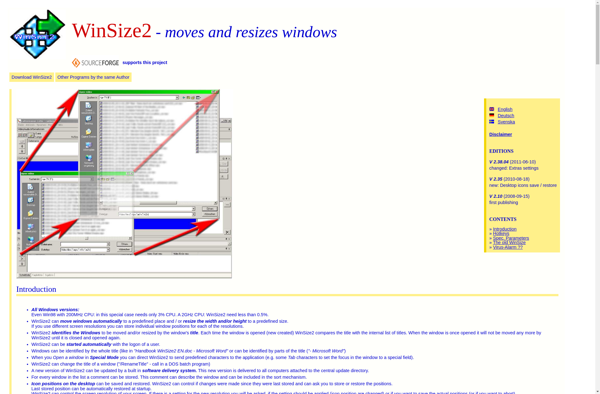
VEEER
VEEER is an innovative software that allows anyone to easily create a realistic digital avatar of themselves. Using advanced artificial intelligence and computer vision technology, VEER analyzes photos and videos of a person to build a virtual model that accurately captures their appearance, movements, and speech patterns.Once created, the VEEER...

Taekwindow
Taekwindow is an open-source, lightweight window manager for Linux and UNIX-like operating systems. It is designed to be simple, efficient, and customizable with minimal system resources usage.Some key features of Taekwindow include:Minimal memory usage - Uses less than 10MB of RAMSpeed and lightweight - Very fast and responsive, ideal for...
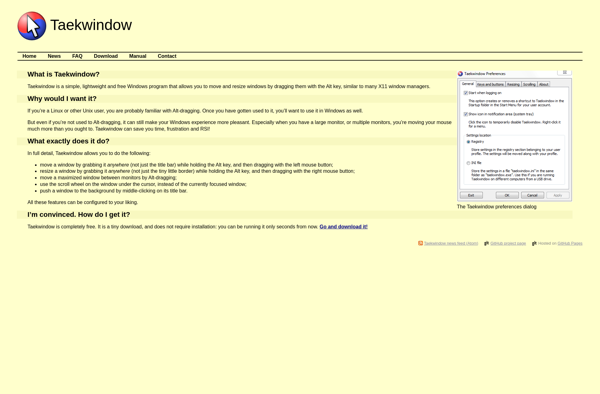
Light Pillar Mosaic
Light Pillar Mosaic is a creative software application designed specifically for generating abstract mosaic artworks with a glowing light pillar effect. It provides an intuitive and easy-to-use interface for creating unique digital art without requiring any artistic skills or previous experience.At its core, Light Pillar Mosaic allows users to choose...
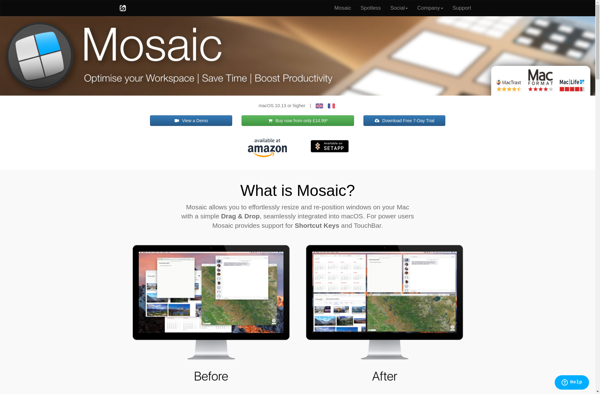
FreeSnap
FreeSnap is a popular free and open source screenshot capture utility for Windows. It provides an extensive set of tools for taking customized screenshots and annotating images.Some of the key features of FreeSnap include:Fullscreen, active window, rectangular region and freehand region screenshot modesAdding text, shapes, arrows and mosaic effects to...
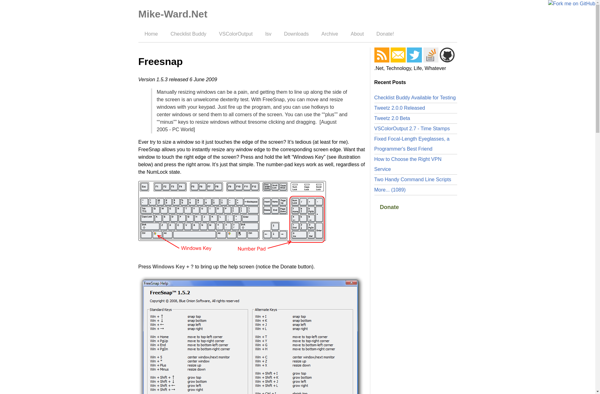
Tuck
Tuck is a browser extension available for Google Chrome, Firefox, and Safari that aims to provide users with a decluttered browsing experience. Its main goal is to remove distracting elements from web pages like ads, pop-ups, notifications, and other clutter so users can focus on a site's core content.Once installed,...
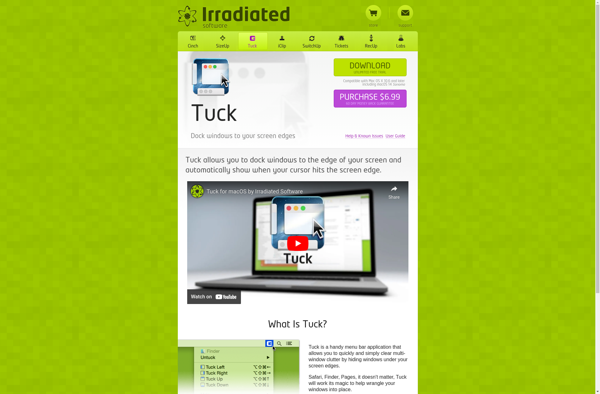
Optimal Layout
Optimal Layout is a user-friendly web design tool focused on creating responsive website layouts. It features an intuitive drag-and-drop interface that allows users to arrange predefined content blocks representing common website elements like headers, text sections, images, etc. Users can then customize the appearance of these blocks using the style...
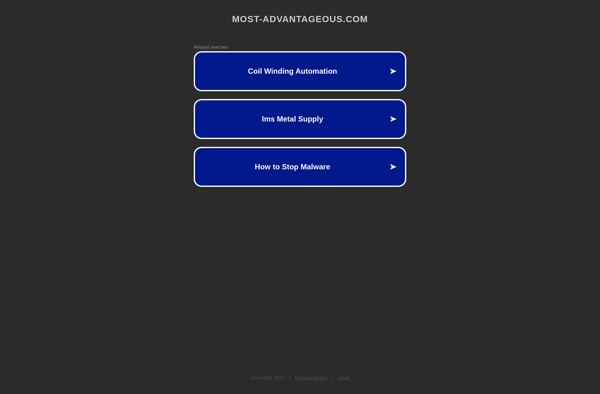
WindowTidy
WindowTidy is a powerful system optimization and privacy enhancement utility for Windows designed to clean, optimize, and secure your PC. It bundles numerous optimization features into one easy-to-use program to improve system performance, free up disk space, protect privacy, and enhance security.Key features of WindowTidy include:Disk Cleanup - Thoroughly cleans...
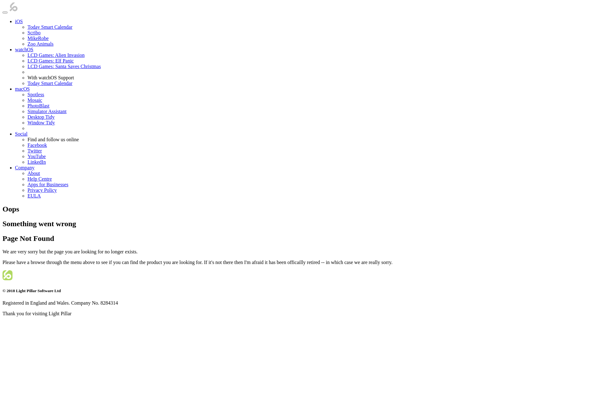
GridWM (KDE Plasma)
GridWM is a tiling window manager designed for the KDE Plasma desktop environment. It dynamically arranges open application windows in a grid pattern, allowing for efficient use of screen space and quick navigation between windows.Unlike traditional floating window managers, GridWM tiles windows so they take up the entire display area....
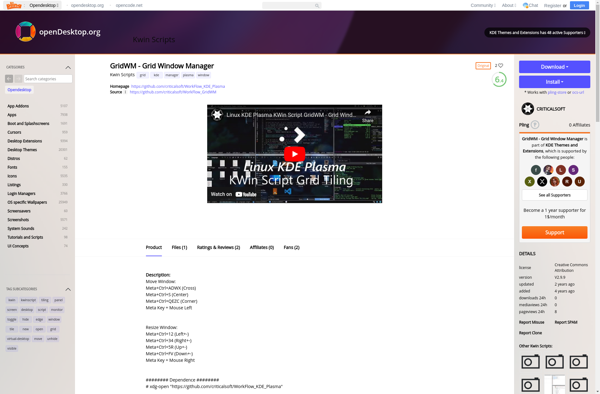
WindowSpace
WindowSpace is a virtual desktop manager designed for the Windows operating system. It lets you organize your open application windows across multiple virtual desktops, essentially extending your desktop space.With WindowSpace, you can group related windows together on separate desktops, making it easy to switch contexts as you multitask. For example,...
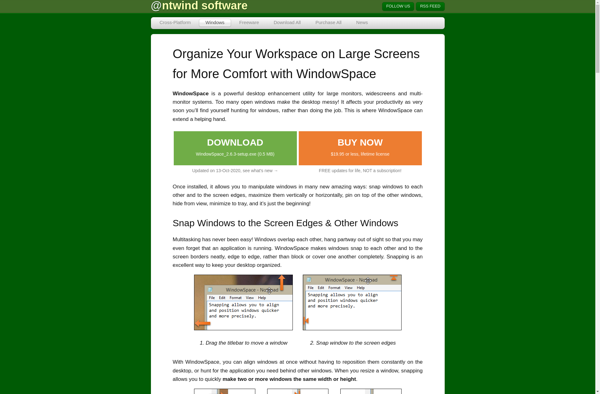
Maximize Always
Maximize Always is a handy little freeware utility for Windows that gives you more control over how application windows are displayed. It allows you to pin any window so that it stays on top of all other windows and is always maximized to fill the screen.Once installed, Maximize Always runs...
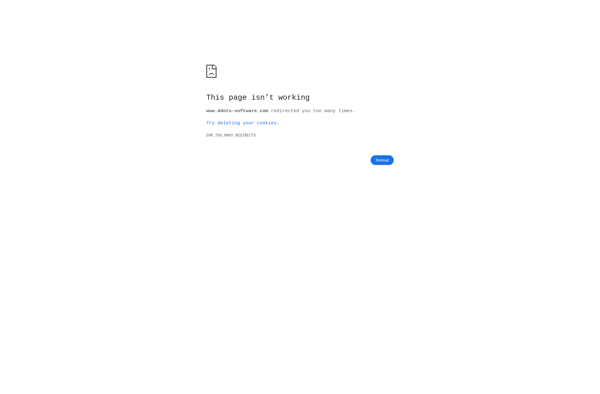
Easy Move+Resize
Easy Move+Resize is a handy utility software for Windows that enhances window management and productivity. It allows users to quickly move, resize, align, maximize, minimize, and tile open application windows using simple keyboard shortcuts or mouse drags, instead of clicking tiny window titlebars every time.Some key features include:Move any window...
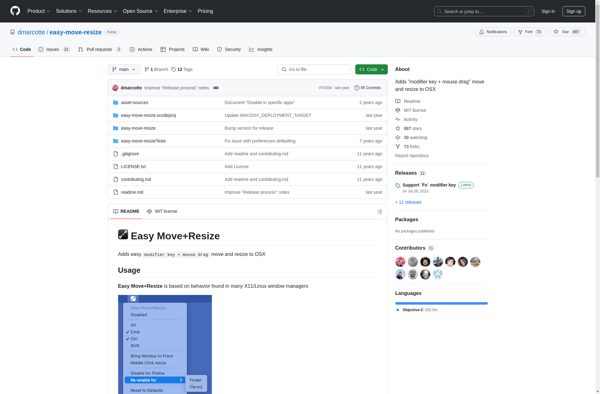
Snap Assist
Snap Assist is a feature-rich remote support and access solution designed for IT professionals to provide remote technical support. It allows support technicians to securely connect to a remote computer or other device in order to view and control the screen, transfer files, run diagnostics, troubleshoot problems, and perform various...
GridMove
GridMove is a lightweight yet powerful window management utility for Windows that makes it easy to snap, resize, position, and organize application windows. With simple keyboard shortcuts or drag-and-drop mouse actions, GridMove boosts multi-tasking efficiency and productivity.Key features include:Quickly snap windows to edges or custom grid layoutsResize windows to preset...
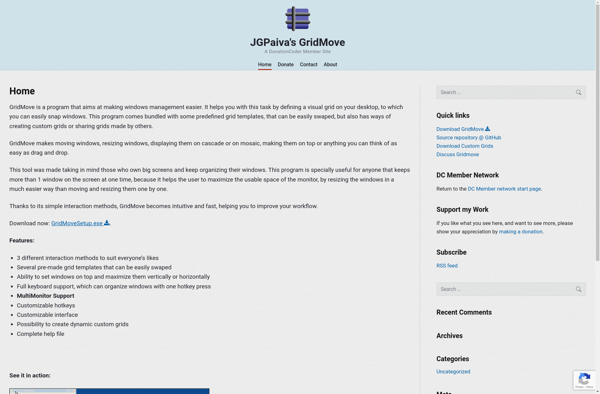
MoveInactiveWin
MoveInactiveWin is a lightweight utility program for Windows that enables users to move inactive application windows by hovering the mouse cursor over them. This allows for easier desktop organization and multitasking.Some key features of MoveInactiveWin:Move any inactive open application window by hovering the mouse over the title barSimple and intuitive...
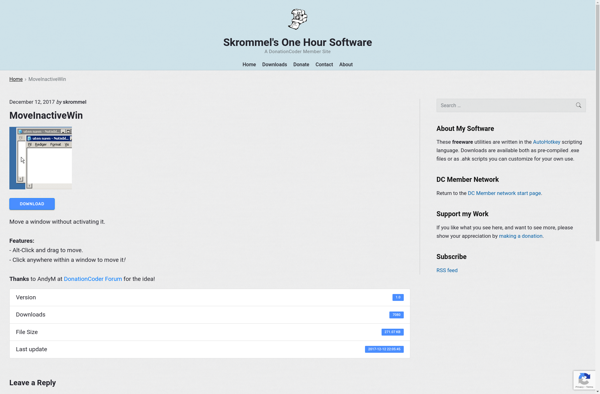
AllSnap
allSnap is a feature-rich yet easy-to-use screenshot and screen recording program for Windows. With an intuitive interface, it makes capturing, editing, annotating, and sharing screenshots a breeze.Some of the key features of allSnap include:Quickly take screenshots of selected areas, active windows, or the entire screenAnnotate your screenshots with shapes, arrows,...

MultiDock
MultiDock is an open-source application launcher and workspace organizer designed for the Windows operating system. It provides users with a customizable dock interface to easily access and launch their most used applications.Some of the key features of MultiDock include:Customizable dock with resizable icons for launching applicationsSupport for creating multiple docks...

Windownaut
Windownaut is a free and open-source taskbar replacement and shell enhancement utility for Windows. It aims to provide an advanced alternative to the standard Windows taskbar with greater customization options and productivity-focused features.Key features of Windownaut include:Highly customizable taskbar with support for grouping apps, adding spacers, adjusting opacity and position,...

PowerResizer
PowerResizer is a powerful yet easy-to-use image resizing and batch processing software for Windows. It enables users to quickly resize, rename, convert, and optimize hundreds or even thousands of images at a time.Some key features of PowerResizer include:Intuitive drag-and-drop interface for adding images to processSupports over 80 common image formats...
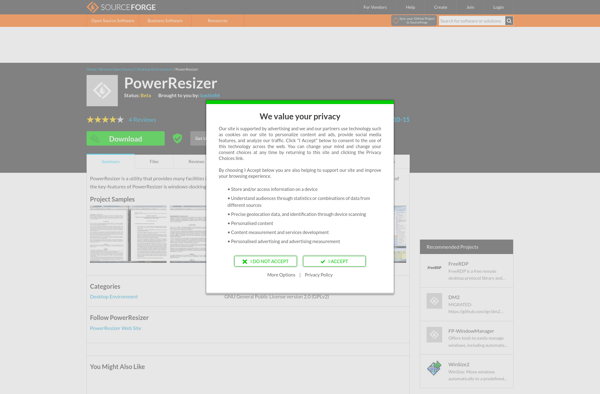
AeroSnap
AeroSnap is a lightweight software utility for Windows that enhances the native window snapping functionality. It lets you easily snap windows to the edges or halves of your screen with simple keyboard shortcuts or drag-and-drop mouse gestures.Some key features of AeroSnap include:Snap windows to the top, bottom, left or right...
Zooom/2
Zooom/2 is an easy-to-use video conferencing and webinar solution made for small and medium businesses. It comes with a suite of tools to help teams connect and collaborate, including:HD video meetings with up to 100 participantsScreen sharing to present slides, documents, or demonstrate softwareRecording meetings and webinars for future viewingCustom...
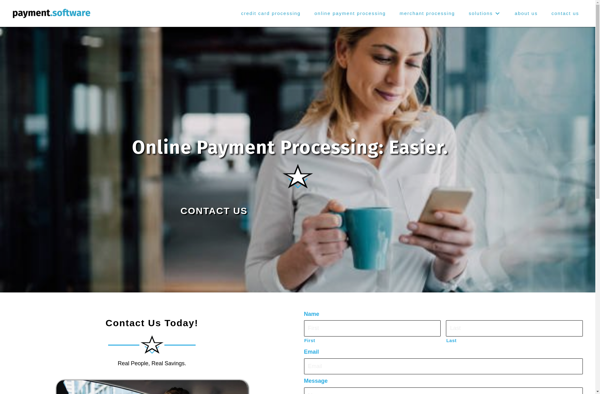
WinDock
WinDock is an open-source docking application designed for the Windows operating system. It provides an efficient way to manage open windows and applications on your desktop.The key feature of WinDock is the ability to group multiple application windows into tabbed groups that can be easily accessed from a dock on...

Stack WM
Stack WM is a dynamic tiling window manager for the X Window System that aims to combine simplicity and an aesthetically pleasing interface. Some key features of Stack WM include:Dynamic tiling - Windows are automatically arranged to make efficient use of screen space, but can also be manually positioned and...
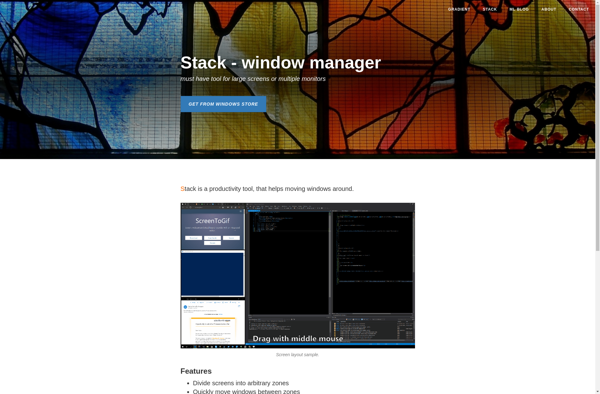
MaxSnap
MaxSnap is a user-friendly screenshot capture and annotation tool for Windows. It provides an easy way to take customizable screenshots and annotate them with various markup tools.Key features of MaxSnap include:Flexible screenshot capture options - You can take fullscreen, active window, rectangular region screenshots and more.Annotate screenshots - Add text...
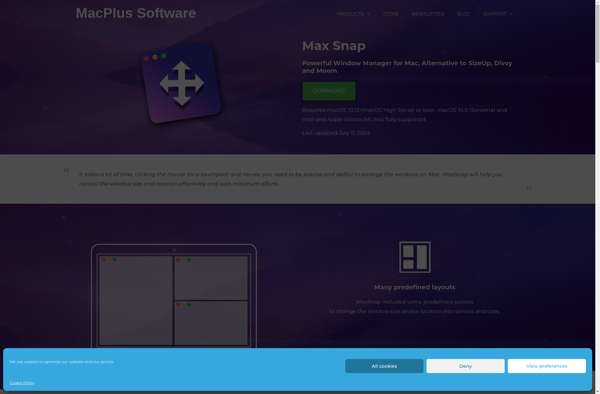
Windawesome
Windawesome is a free, open source raster and vector graphics editor software for Windows, Mac and Linux. It provides an accessible and powerful alternative to premium tools like Photoshop and Illustrator.Some of the key features of Windawesome include:Intuitive user interface, with streamlined toolbars and panelsSupport for layers, masks and channels...
Gridy
Gridy is a user-friendly responsive website builder designed to help anyone create professional-looking websites quickly and easily without needing to know how to code. It features an intuitive drag-and-drop interface that allows you to select from hundreds of professionally designed templates and content blocks to build your site exactly how...
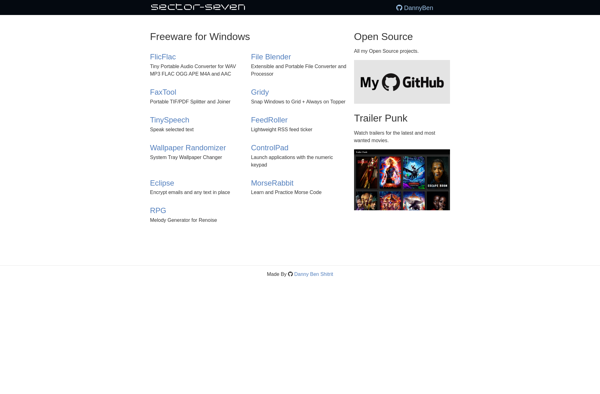
Winlayout
WinLayout is a free, open-source application for Windows that helps users efficiently arrange and manage multiple application windows. It allows you to resize and position windows however you like, then save those layouts to easily switch between them.Some key features of WinLayout:Save and load multiple custom window layouts for different...
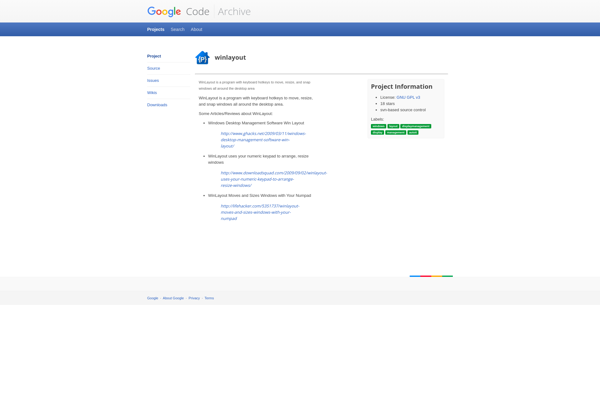
ISnap
iSnap is a fun and creative photo editing app that allows users to edit existing photos or capture new pictures using a variety of effects, filters, adjustment tools, text, stickers, and more. The interface is designed to be simple and intuitive, making photo editing accessible for beginners while still providing...
FP-WindowManager
FP-WindowManager is an open source, highly customizable stacking window manager for the X Window System on Linux and other UNIX-like operating systems. It provides extensive control over window placement and behavior, allowing users to easily organize application windows in a manner convenient for their workflow.Key features of FP-WindowManager include:Flexible, rule-based...
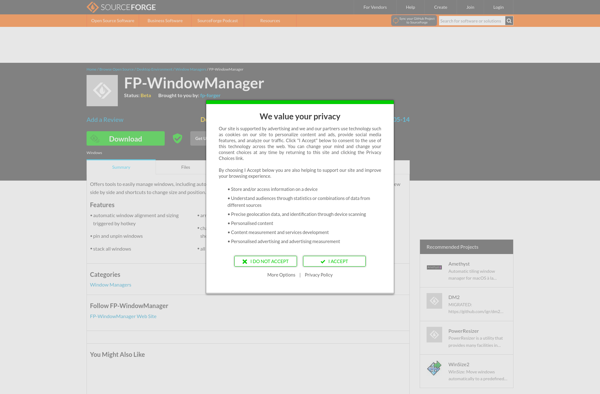
WinNumpad Position
WinNumpad Position is a free, open-source software for Windows that displays an on-screen number pad. It offers a virtual numeric keypad for laptops or keyboards without a dedicated number pad section.With WinNumpad Position, users can conveniently enter numbers or use keypad shortcuts for productivity tasks. The on-screen keypad works just...
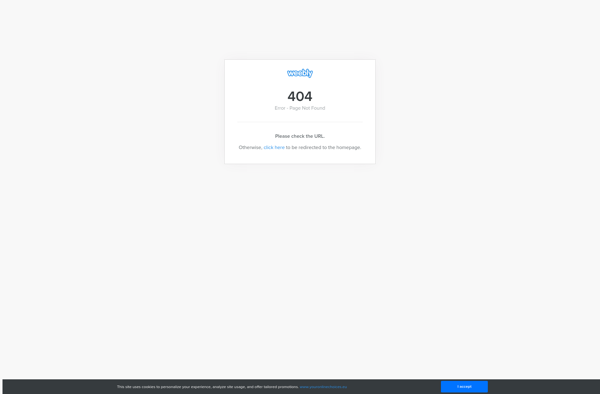
QuickTile
QuickTile is a lightweight app that enables you to create customizable keyboard shortcuts to quickly access applications, folders, files, and websites. As an alternative to macOS native keyboard shortcuts, QuickTile offers more flexibility and customization options.Some key features of QuickTile include:Create keyboard shortcuts for launching any app, file, folder, or...
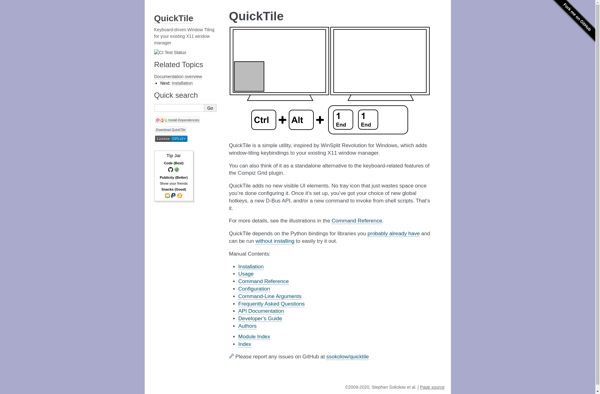
WinMover
WinMover is a lightweight utility application for Windows that enables users to easily organize and arrange open application windows on their desktop. Developed by Nektony as an open source software under the MIT license, WinMover is completely free to download and use.The key functionality of WinMover is the ability to...
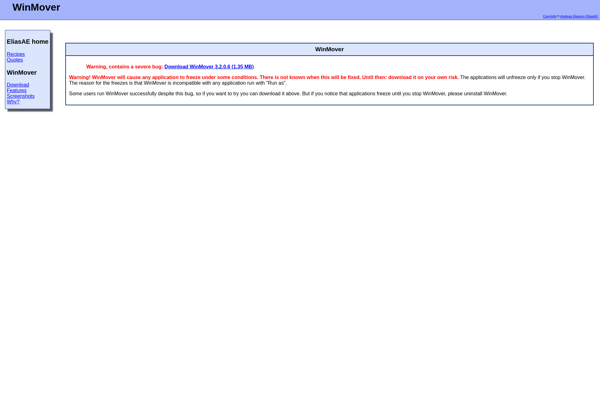
Moves for macOS
Moves is a fitness and activity tracking app designed specifically for macOS. It works seamlessly with the Moves app on your iPhone to automatically record your physical activity using the motion sensors. Moves gives you insights into your everyday life through fun, interactive charts showing your daily steps, walking routes,...
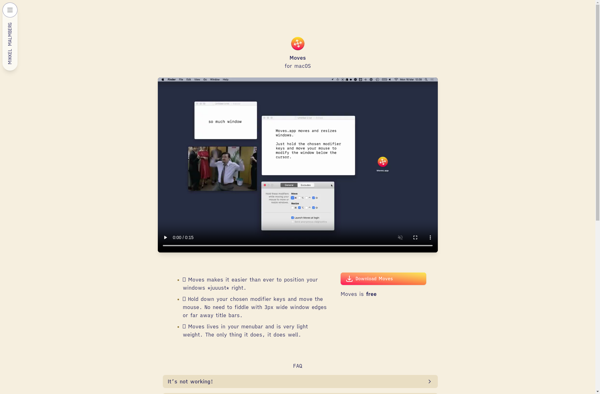
Cisdem WindowManager
Cisdem WindowManager is a powerful and easy-to-use window management utility designed specifically for Mac. It provides a variety of useful features to help you organize, arrange, control and manage application windows on your Mac.With Cisdem WindowManager, you can easily tile or cascade windows either vertically or horizontally with just a...
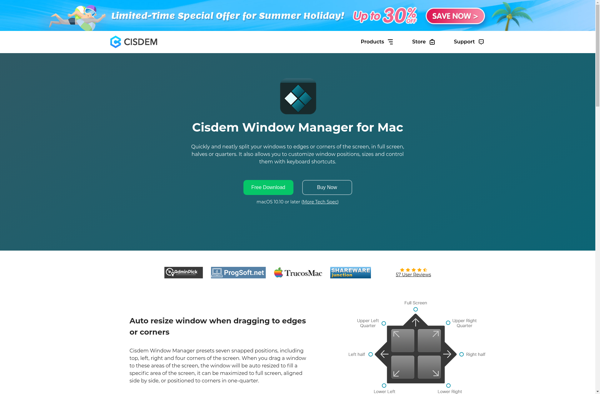
Tabame
Tabame is a free and open-source browser extension available for Google Chrome and Mozilla Firefox that helps users organize, group, and manage open tabs.It provides an easy way to reduce browser tab clutter by allowing you to visually group tabs into custom categories and color code them for quick identification....