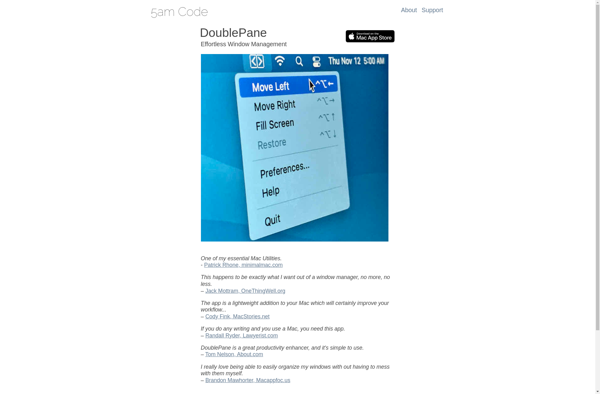BetterSnapTool
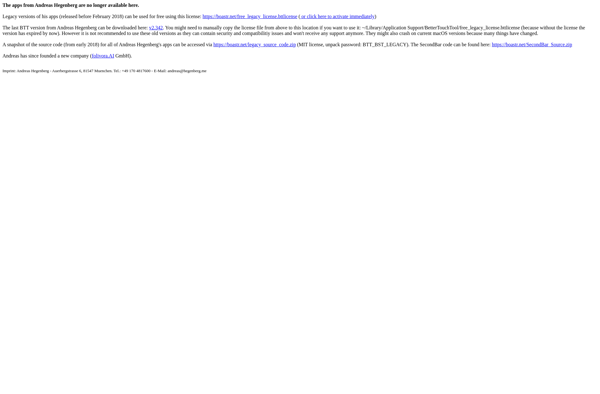
BetterSnapTool: Utility App for Enhanced Window Resizing
A macOS utility app that lets you easily resize and position windows by snapping them to preset layouts or custom locations, with support for multiple monitors.
What is BetterSnapTool?
BetterSnapTool is a utility application for macOS that enhances the built-in window management and resizing features. It allows you to easily resize and position windows by snapping them to various preset layouts or custom locations on your screen(s).
Some of the key features of BetterSnapTool include:
- Intuitive window resizing by snapping to edges or corners of your screen, other app windows, and preset snap areas.
- Custom snap positions and sizes for specifying your own window layouts.
- Support for multiple monitors - define separate snap positions and triggers for each display.
- Keyboard shortcuts for quickly invoking snaps.
- Remember window sizes and positions for user-defined app windows.
- Fully configurable options for controlling when snaps are triggered, window opacity levels, animation durations, etc.
- Optimized for use on both laptops and desktops using macOS.
With its customizable snapping capabilities and optimization for multi-monitor setups, BetterSnapTool enhances native macOS window management to help you arrange apps and windows faster on your Mac for improved productivity and workflow.
BetterSnapTool Features
Features
- Snap windows to preset layouts or custom locations
- Support for multiple monitors
- Keyboard shortcuts for quick window resizing and positioning
- Customizable snap zones and snap behavior
- Ability to save and load custom window configurations
- Integrated with macOS Notification Center
Pricing
- Freemium
Pros
Cons
Official Links
Reviews & Ratings
Login to ReviewThe Best BetterSnapTool Alternatives
Top Os & Utilities and Window Management and other similar apps like BetterSnapTool
Here are some alternatives to BetterSnapTool:
Suggest an alternative ❐DisplayFusion
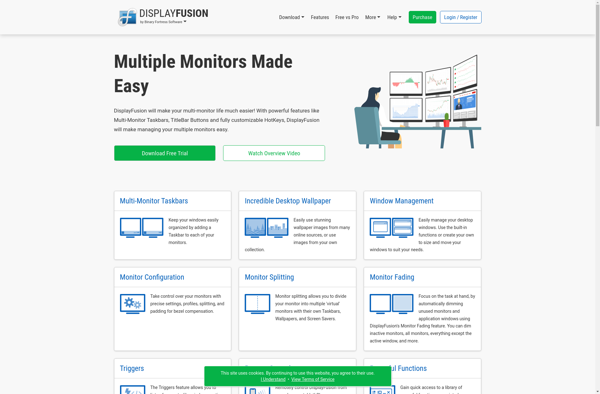
Rectangle
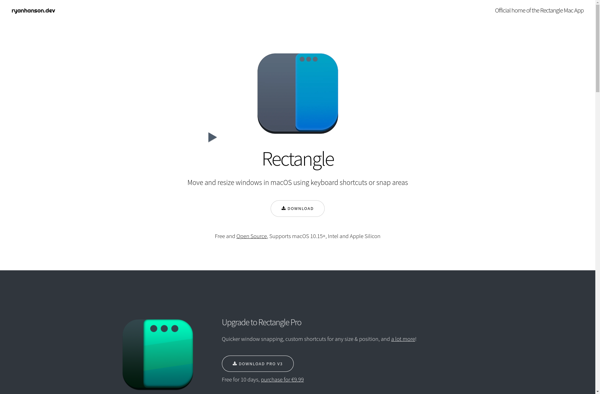
AquaSnap

Divvy

HyperDock
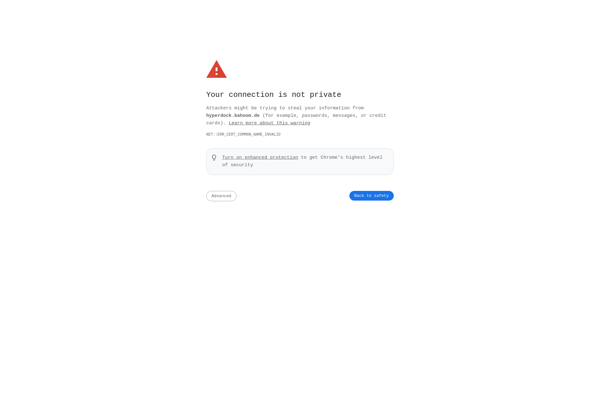
Zones for Mac
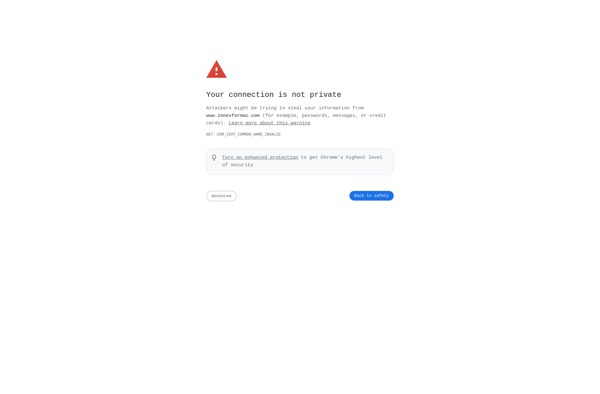
Display Maid
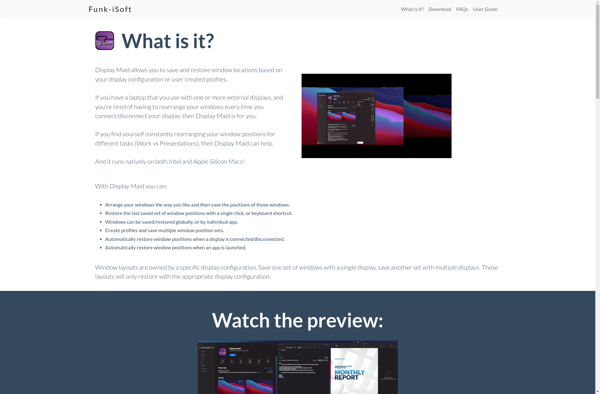
WindowGrid
Shiftit
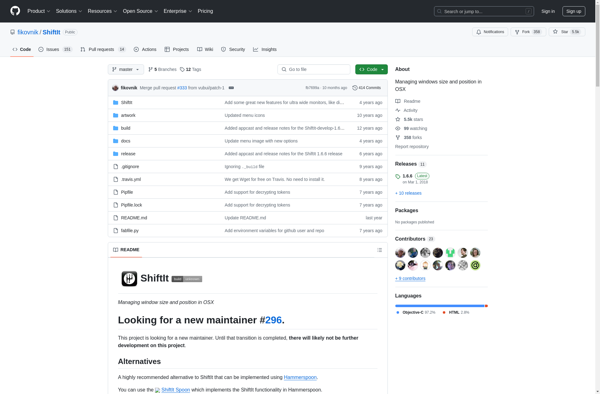
Altdrag
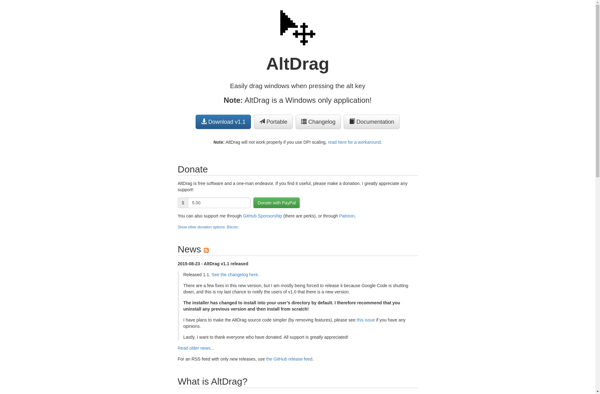
SMBAct
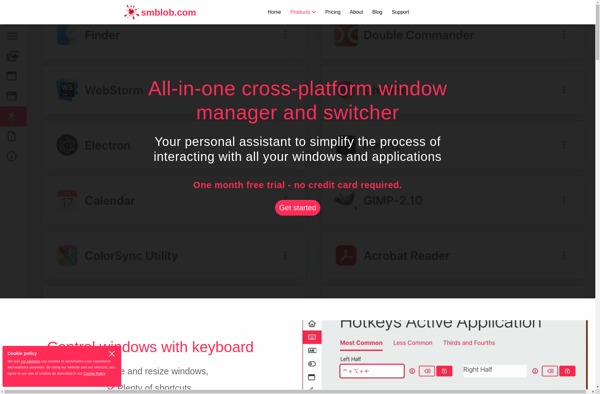
Split Screen

Flexiglass

Windownaut

Zooom/2
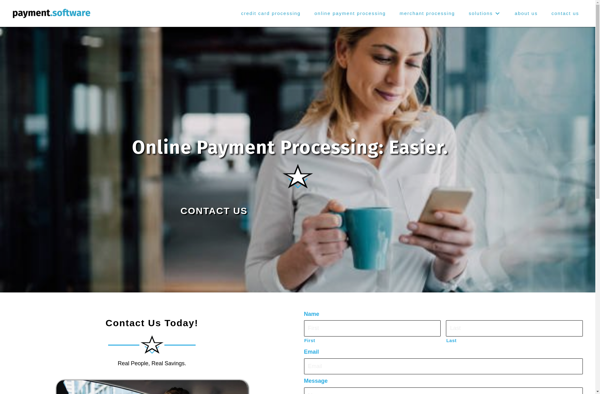
Better Window Manager
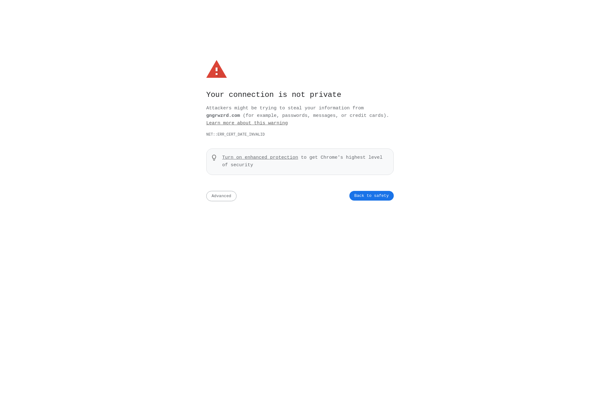
Moves for macOS
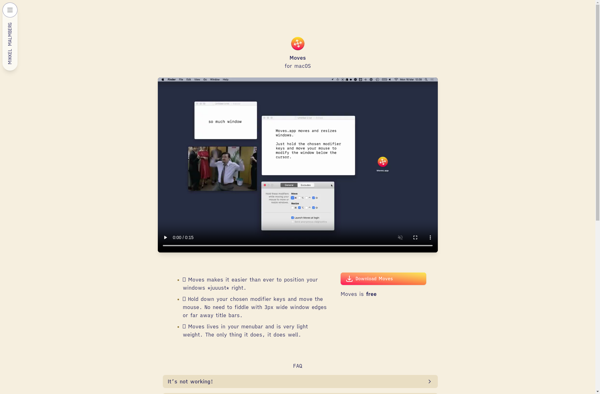
Cisdem WindowManager
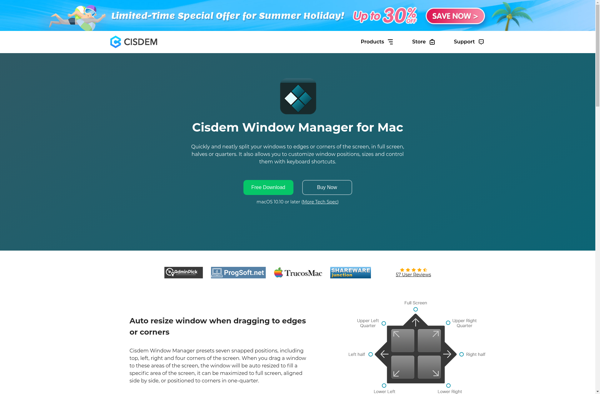
TileWindows
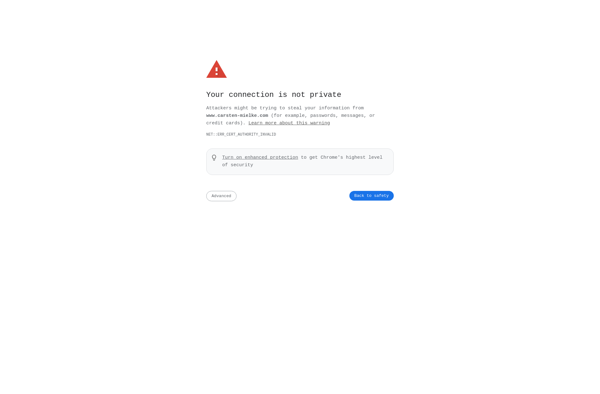
DoublePane