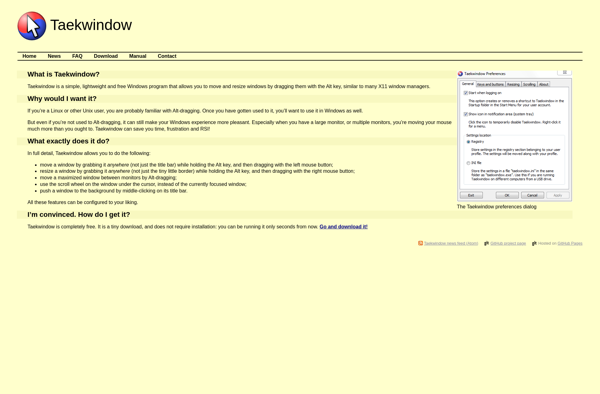Zones for Mac
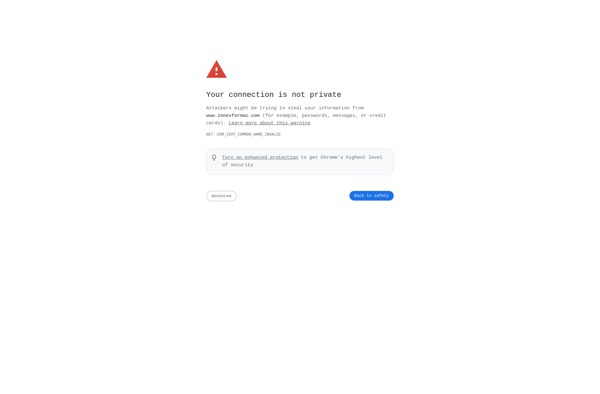
Zones for Mac: Visual Productivity App for Focus
A productivity app that helps users focus by visually dividing their Mac screen into zones, reducing distractions and increasing task efficiency.
What is Zones for Mac?
Zones for Mac is a productivity application designed to help users focus and be more productive when working on their Mac computer. It works by visually dividing the Mac screen into customizable zones that each have an assigned purpose or task.
Once zones are configured, users can be more intentional with how they spend their time on their computer. For example, someone could set up zones for email, writing, web browsing, and chatting. There could also be a personal zone unrelated to work.
By compartmentalizing applications into focused zones, users are less likely to get distracted or waste time switching between different tasks. The zones provide visual cues to stay on track. Many people find this basic principle of time management helps them concentrate better.
Zones also includes timer functions so that users can set time limits for being in each zone. This can further discourage distractions and promote more intentional activity aligned with the purpose of each zone.
The app allows users to easily customize the size, number, position, and function of the zones on their screen. There are also keyboard shortcuts for quickly switching between active zones.
In summary, Zones for Mac takes the productivity strategy of dividing activities into compartments or zones and translates that into an application aimed at helping Mac users reduce distractions and improve their ability to focus on the task at hand.
Zones for Mac Features
Features
- Divides screen into customizable zones
- Lets you assign apps/tasks to zones
- Keyboard shortcuts to switch between zones
- Minimizes distractions
- Increases focus and productivity
Pricing
- One-time Purchase
Pros
Cons
Official Links
Reviews & Ratings
Login to ReviewThe Best Zones for Mac Alternatives
Top Productivity and Focus & Time Management and other similar apps like Zones for Mac
Here are some alternatives to Zones for Mac:
Suggest an alternative ❐Rectangle
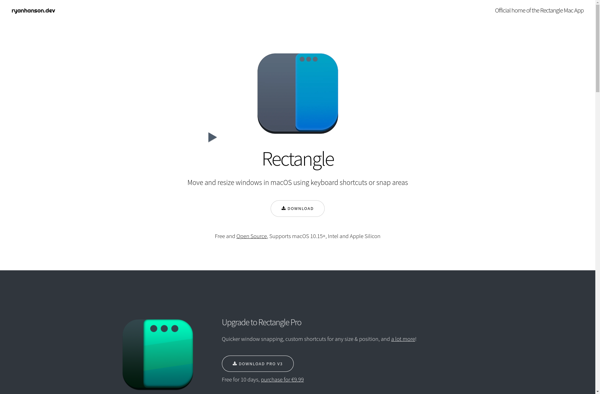
BetterSnapTool
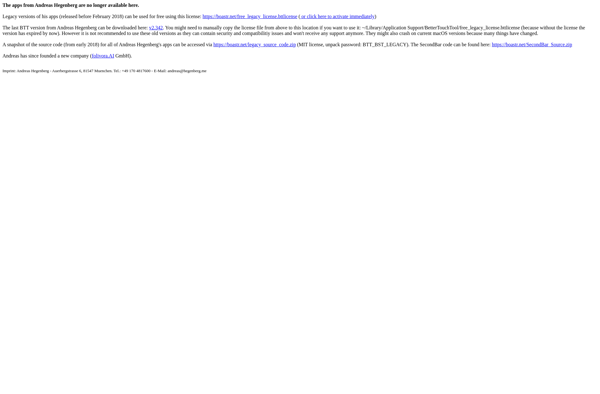
Divvy

HyperDock
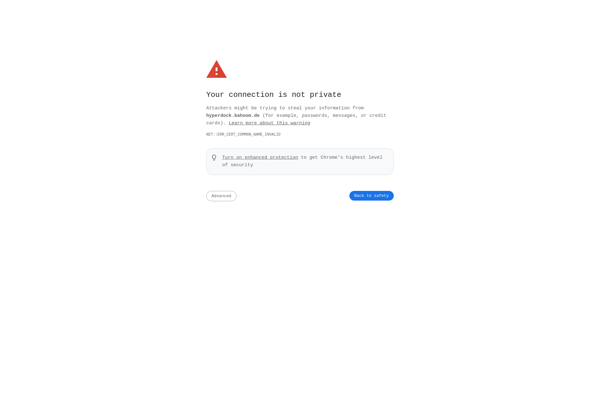
WindowGrid
Shiftit
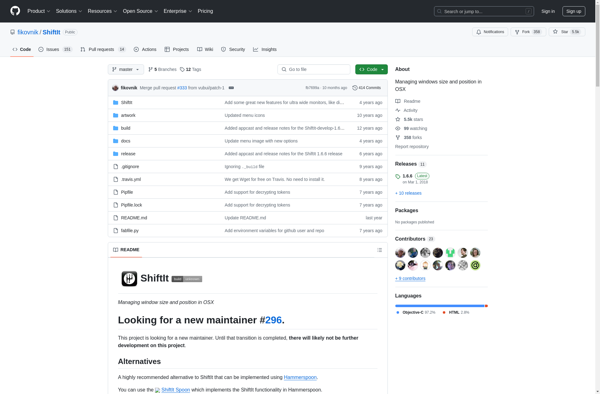
KDE Mover-Sizer
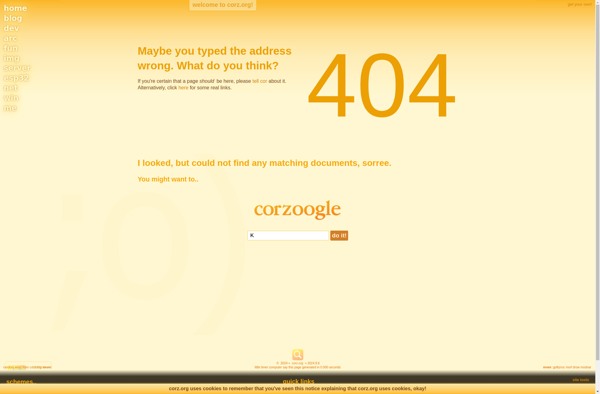
Altdrag
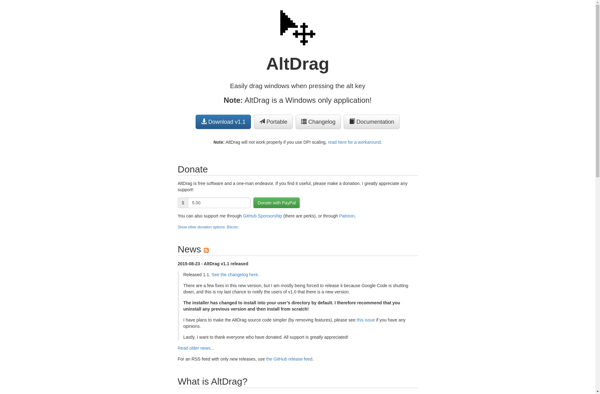
Taekwindow