Split Screen

Split Screen: Utility for Multi-App Management
Split Screen is a utility that allows users to divide their screen into resizable windows to view multiple applications at once. It helps increase productivity by enabling easy access to several programs simultaneously.
What is Split Screen?
Split Screen is a lightweight utility software designed to divide the computer screen into independent, resizable windows. This allows users to view and interact with multiple applications at the same time without having to switch back and forth between them.
The key benefit of Split Screen is improved multitasking and productivity. Instead of repeatedly minimizing, maximizing and rearranging windows, Split Screen lets you open as many applications as you need and resize their screens to your liking. This makes it much easier to copy content between documents, reference multiple sources of information, monitor real-time data feeds and more.
Split Screen offers flexible configuration options to customize your optimal workspace. You can split the screen horizontally, vertically or in grids, create as many panels as your display supports, save layout presets and more. The dividers between windows are fully adjustable to allocate more space to the task at hand. There are also handy keyboard shortcuts available for quick window manipulation without having to reach for the mouse.
Overall, Split Screen streamlines workflows that involve tackling multiple applications simultaneously. It reduces time wasted on window management and lets you focus on getting work done. With simple setup and intuitive controls, Split Screen is a valuable productivity tool for any computer user who often needs to view more than one program at the same time.
Split Screen Features
Features
- Divides screen into resizable windows
- Allows using multiple apps simultaneously
- Customizable layouts and shortcuts
- Snap windows to edges or set custom sizes
- Supports multiple monitors
- Keyboard shortcuts for managing windows
Pricing
- Free
- One-time Purchase
Pros
Cons
Official Links
Reviews & Ratings
Login to ReviewThe Best Split Screen Alternatives
Top Os & Utilities and Screen Management and other similar apps like Split Screen
Here are some alternatives to Split Screen:
Suggest an alternative ❐BetterSnapTool
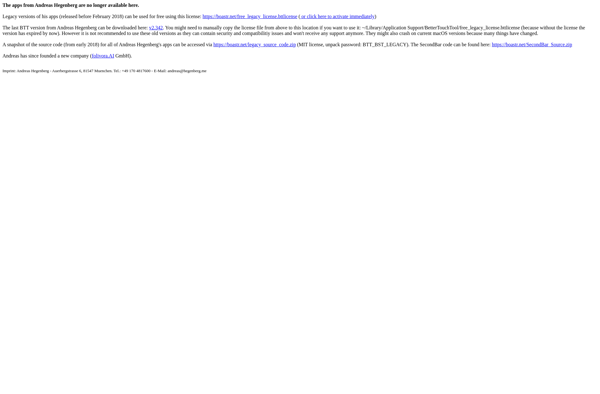
Divvy

SizeUp
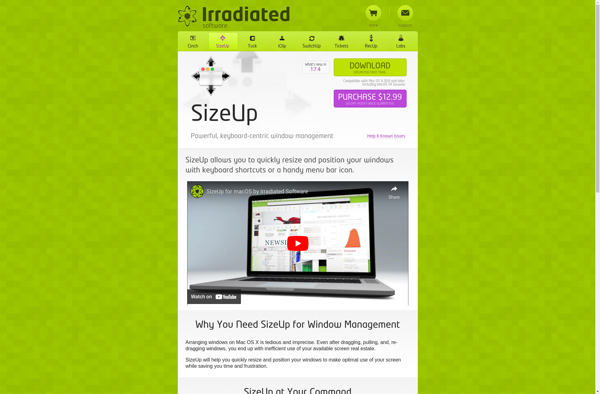
HyperDock
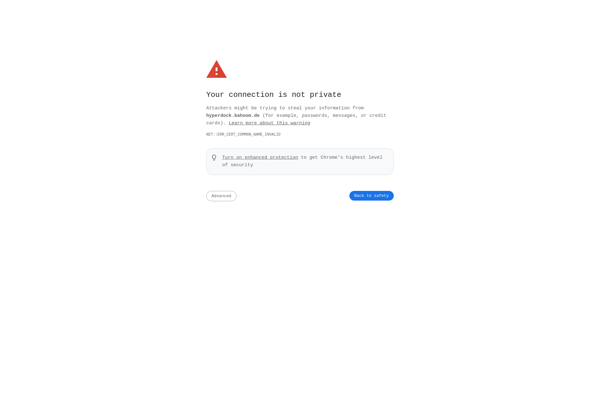
Cinch
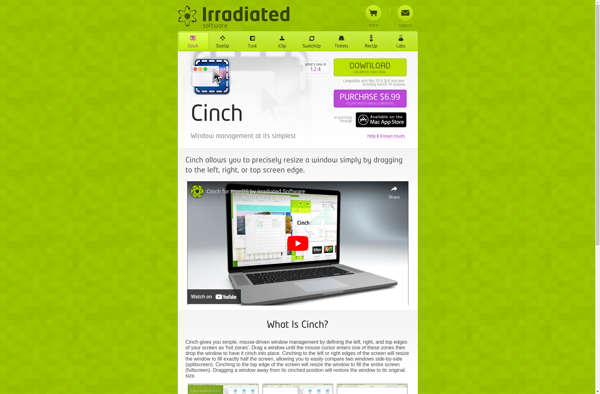
KDE Mover-Sizer
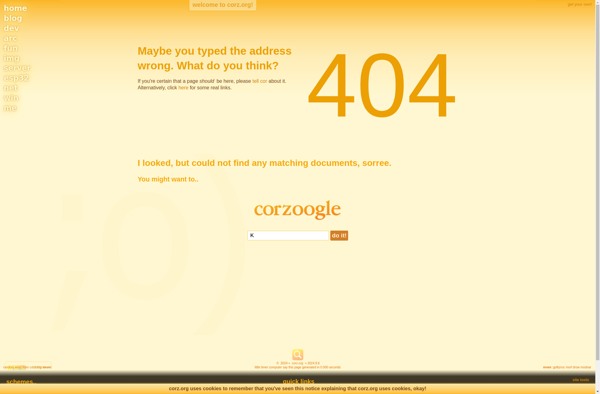
Altdrag
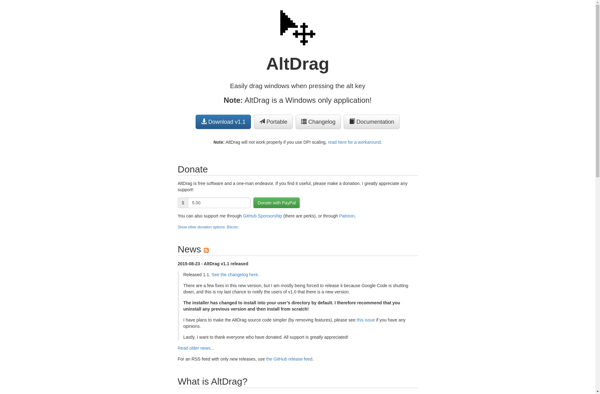
Taekwindow
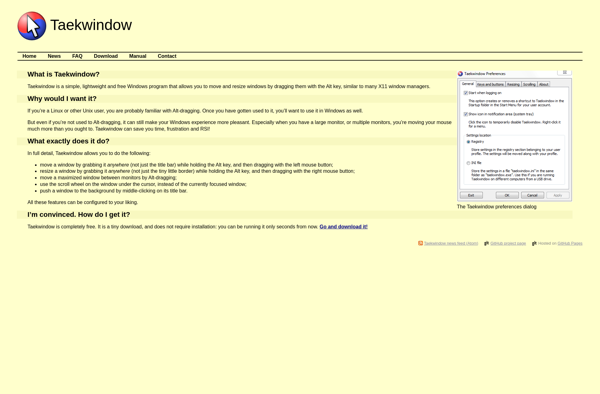
Easy Move+Resize
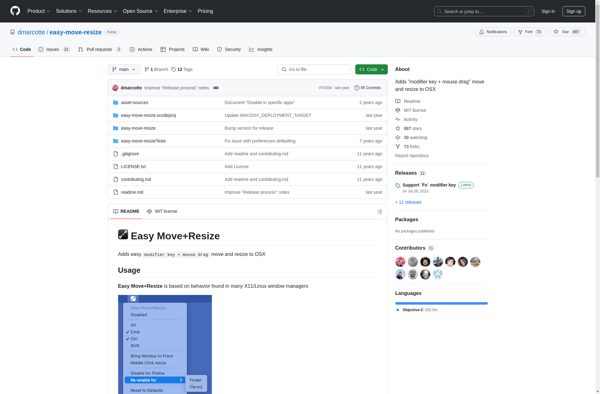
MoveInactiveWin
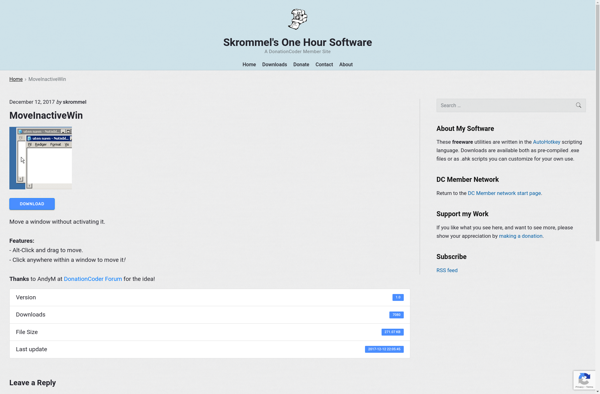
MultiDock
