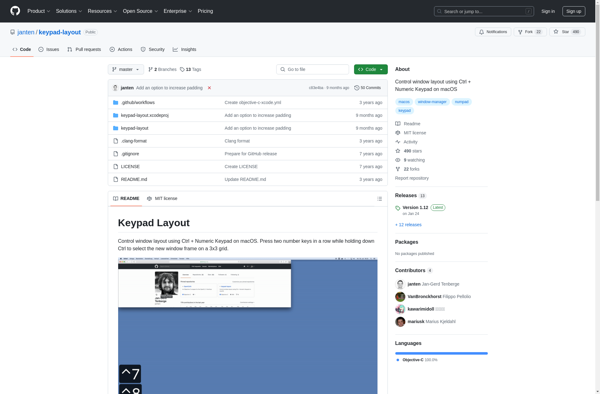Cinch
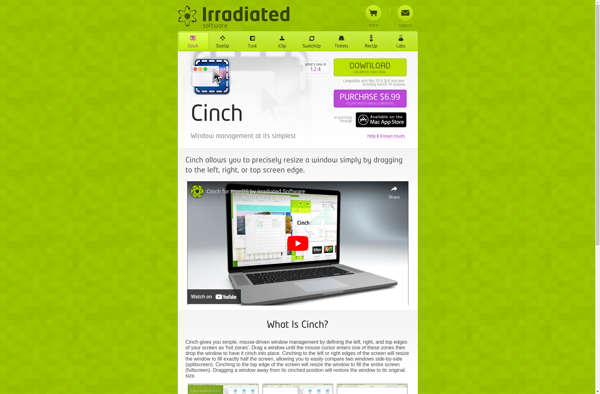
Cinch: Open-Source Automation Platform for Task Automation
Cinch is an open-source automation platform that allows you to automate tedious and repetitive tasks, featuring a simple drag-and-drop interface and integrations with various applications and services.
What is Cinch?
Cinch is an open-source automation platform that allows you to automate tedious and repetitive tasks without coding. It has an intuitive drag-and-drop interface that makes it easy for anyone to build workflows and set up automation.
Some key features of Cinch:
- Integrates with various applications like Gmail, Google Sheets, Slack, Trello, Twitter etc. using pre-built connectors.
- Allows you to chain together sequences of actions to create workflows.
- Has control flow tools like if-this-then-that, loops, wait conditions etc.
- Enabled scheduled and triggered executions of workflows.
- Completely free and open-source.
With Cinch, you can automate things like sending automatic responses to emails, aggregating data from multiple sources, posting on social media, updating spreadsheet records and a lot more. It saves time and effort by automating repetitive manual tasks.
Cinch Features
Features
- Drag-and-drop interface
- Pre-built actions & templates
- Cloud & self-hosted options
- REST API
- Integrations & plugins
- Cross-platform
Pricing
- Open Source
Pros
Cons
Official Links
Reviews & Ratings
Login to ReviewThe Best Cinch Alternatives
Top Ai Tools & Services and Automation and other similar apps like Cinch
Here are some alternatives to Cinch:
Suggest an alternative ❐BetterTouchTool
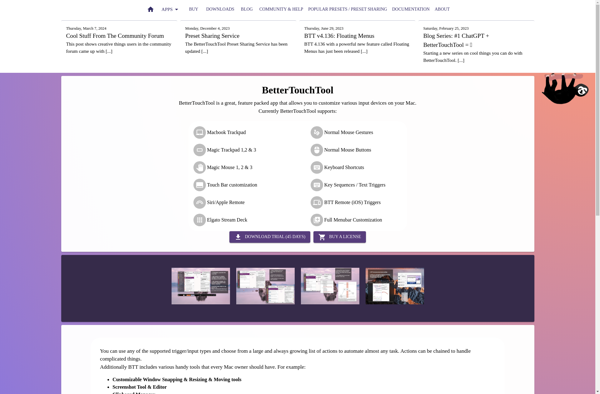
Rectangle
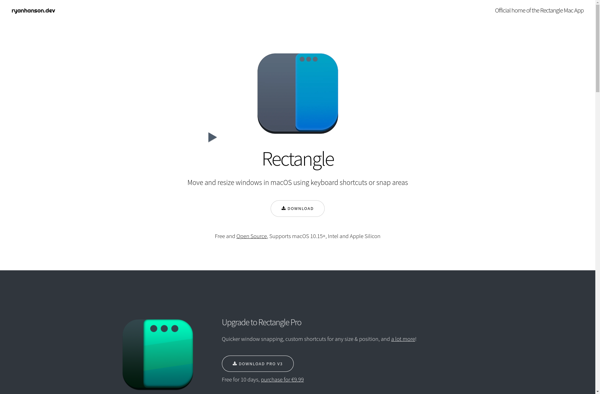
AquaSnap

Divvy

WindowGrid
Shiftit
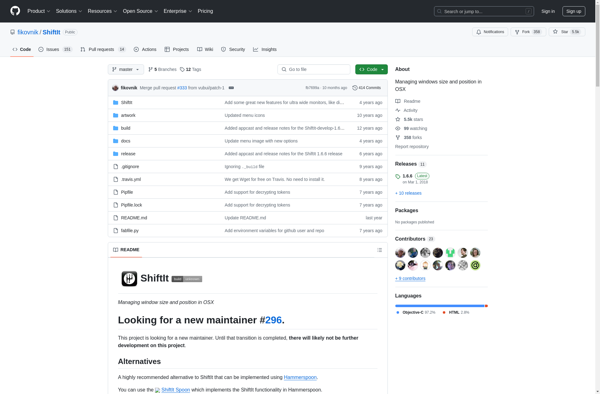
Altdrag
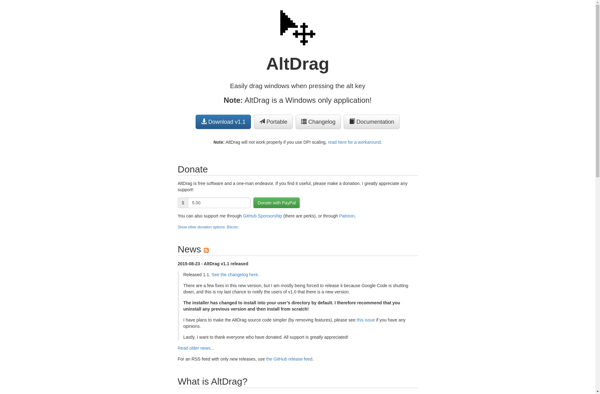
SMBAct
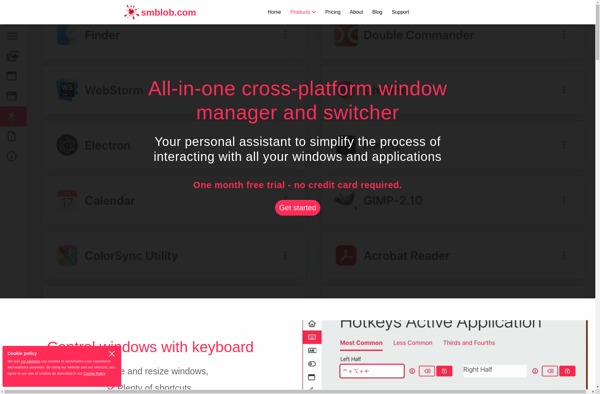
Split Screen

Preme for Windows
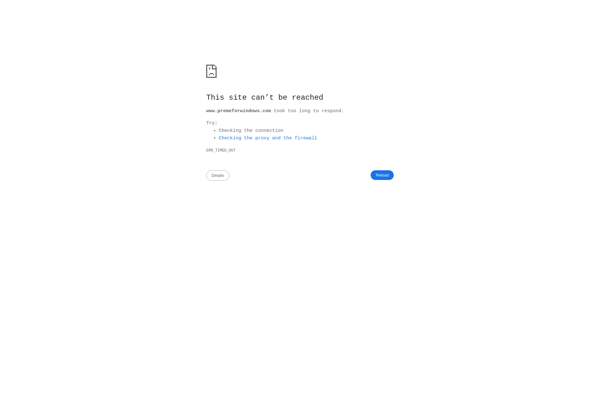
Yabai
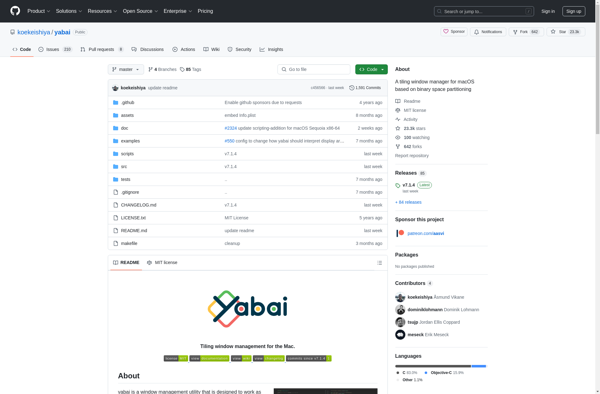
AeroSnap
Chunkwm
Window Collage
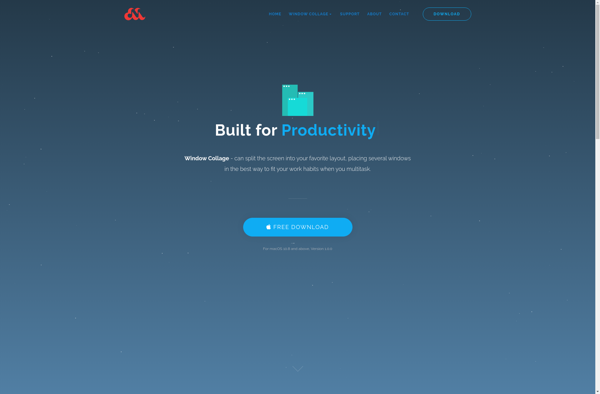
Keypad Layout