Keypad Layout
Keypad Layout is a software that allows users to customize and rearrange the layout of their keyboard or numeric keypad. It gives more flexibility over the default layouts.
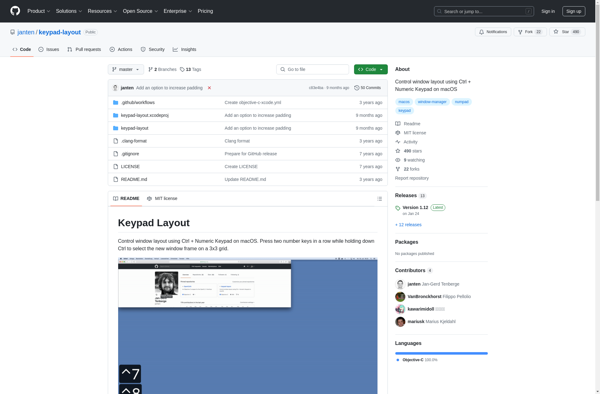
Keypad Layout: Customize Keyboard Layout
Keypad Layout software allows users to personalize and reorganize their keyboard or numeric keypad layout, offering more flexibility than the default settings.
What is Keypad Layout?
Keypad Layout is a lightweight and easy-to-use software that gives users more control over how their keyboard or numeric keypad is set up. With Keypad Layout, you can:
- Fully customize the positions of all keys, allowing for efficiency boosts and ergonomic benefits
- Create and save multiple custom layouts for different uses or languages
- Remap individual keys or entire key groups to better suit your needs
- Assign macros, shortcuts, and special functions to keys
- Adjust spacing between keys for accessibility
- Support specialized keyboards like gaming keypads or ortholinear boards
- Back up layouts to transfer between devices or share with others
Whether you're looking to optimize workflow, reduce strain, or just experiment with new layouts, Keypad Layout provides powerful customization options with an intuitive drag-and-drop interface. It runs smoothly in the background without slowing down your system.
Keypad Layout Features
Features
- Customizable keyboard layout
- Ability to rearrange keys
- Options for different keyboard sizes
- Macro support
- Multiple layout profiles
Pricing
- Free
- Freemium
Pros
More efficient typing
Reduced strain with customized layout
Macro support improves productivity
Multiple profiles for different use cases
Cons
Learning curve with new layouts
Limited language support
May not work with all programs
Complex setup
Official Links
Reviews & Ratings
Login to ReviewThe Best Keypad Layout Alternatives
Top Os & Utilities and Customization and other similar apps like Keypad Layout
Amethyst
Amethyst is an open-source tiling window manager for macOS that allows users to efficiently organize and manipulate application windows. It provides keyboard shortcuts and window snapping functionalities similar to tiling window managers on Linux systems.Some key features of Amethyst include:Keyboard-driven window management - Windows can be opened, closed, resized, recentered,...
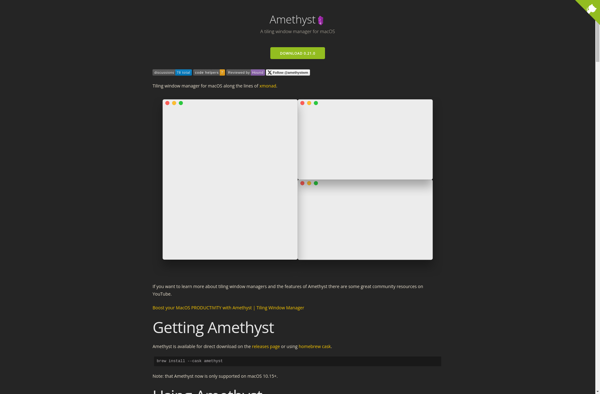
Rectangle
Rectangle is an open-source, free window management application for macOS. It allows users to easily organize and manage application windows by snapping them to preset grid layouts or custom locations on the screen.Some key features of Rectangle include:Keyboard shortcuts to quickly move and resize windowsSnap windows to left, right, top,...
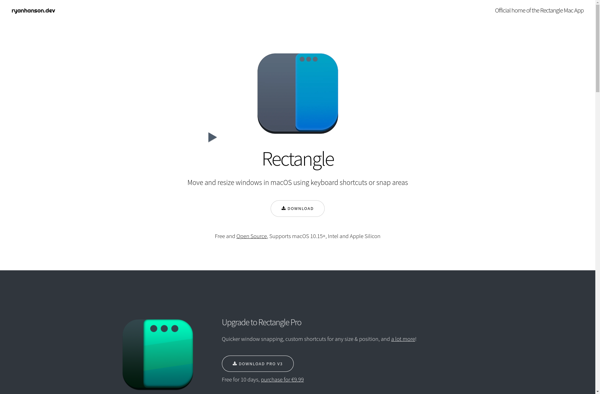
AquaSnap
AquaSnap is a lightweight Windows utility that helps you better organize and manage open program windows on your desktop. It allows you to snap program windows to all edges of your screen including corners. You can also easily arrange windows side by side or in any configuration with customizable keyboard...

Divvy
Divvy is a feature-rich window manager for macOS that enhances and streamlines window organization. It allows you to efficiently divide your screen into customized sections or grids, facilitating side-by-side multitasking.Some key features of Divvy include:Easily split screens into halves, thirds, quarters or custom sections with keyboard shortcuts or mouse drags.Save...

Cinch
Cinch is an open-source automation platform that allows you to automate tedious and repetitive tasks without coding. It has an intuitive drag-and-drop interface that makes it easy for anyone to build workflows and set up automation.Some key features of Cinch:Integrates with various applications like Gmail, Google Sheets, Slack, Trello, Twitter...
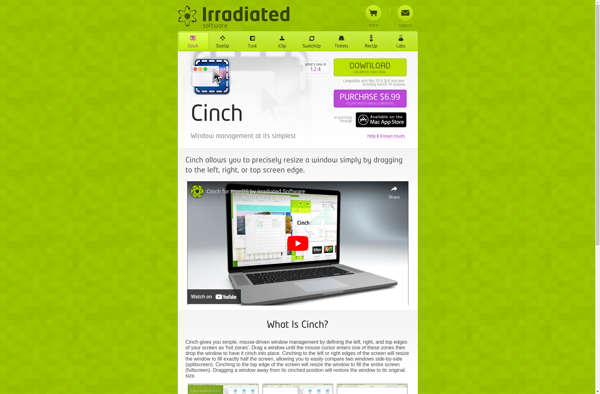
Shiftit
Shiftit is an open source window management software for macOS. It allows users to easily move and resize application windows using just the keyboard. Some key features of Shiftit include:Resize windows to half screen, full screen, center, top half, bottom half, top right quarter, etc. using customizable keyboard shortcutsMove windows...
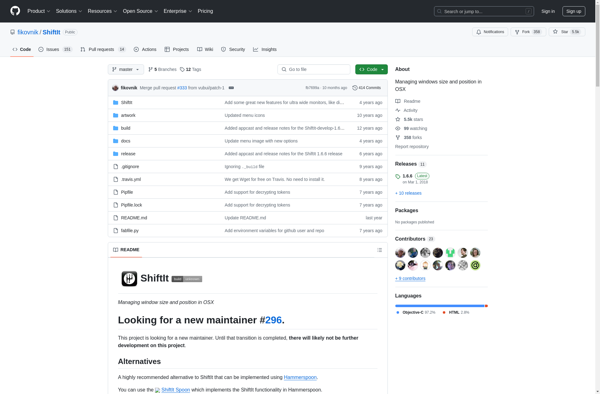
Amethyst Windows
Amethyst Windows is an open-source tiling window manager designed for the macOS operating system. It aims to enhance productivity by automatically organizing open application windows and enabling window management through keyboard shortcuts and hotkeys rather than mouse clicks.With Amethyst, the screen is dynamically split into separate regions or "tiles", with...
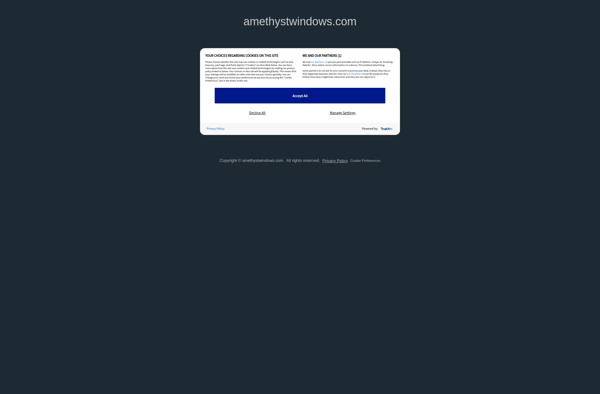
Mjolnir
Mjolnir is an open-source automation and productivity software for macOS. It gives users the ability to customize workflows and keyboard shortcuts to control their mac more efficiently.Some of the key features of Mjolnir include:Create powerful workflows by chaining actions togetherSet global or app-specific keyboard shortcutsIntegrates with various macOS features like...
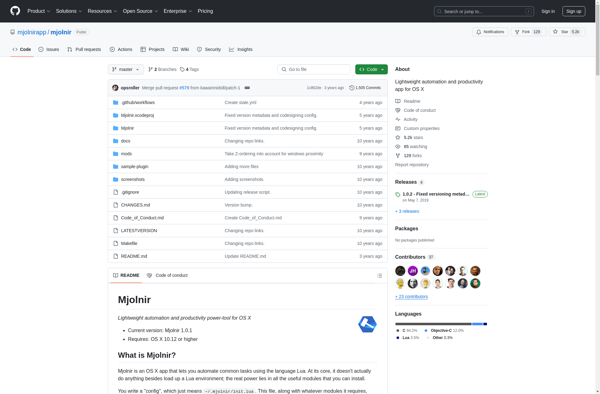
Yabai
Yabai is an open-source, lightweight tiling window manager for macOS that is designed to provide an efficient and customizable workflow for power users. It brings many of the advanced window management features found in tiling window managers for Linux, like i3 and bspwm, to macOS.Some of the key features of...
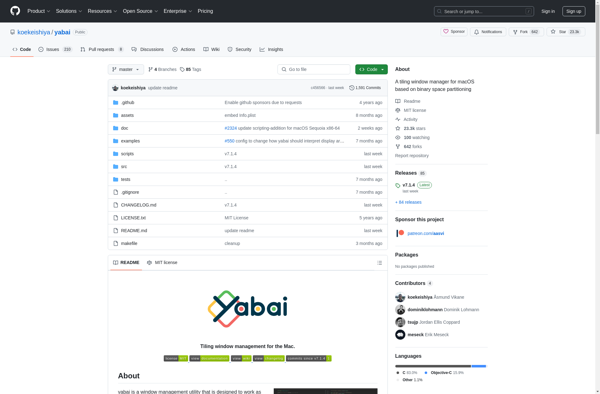
MultiDock
MultiDock is an open-source application launcher and workspace organizer designed for the Windows operating system. It provides users with a customizable dock interface to easily access and launch their most used applications.Some of the key features of MultiDock include:Customizable dock with resizable icons for launching applicationsSupport for creating multiple docks...
